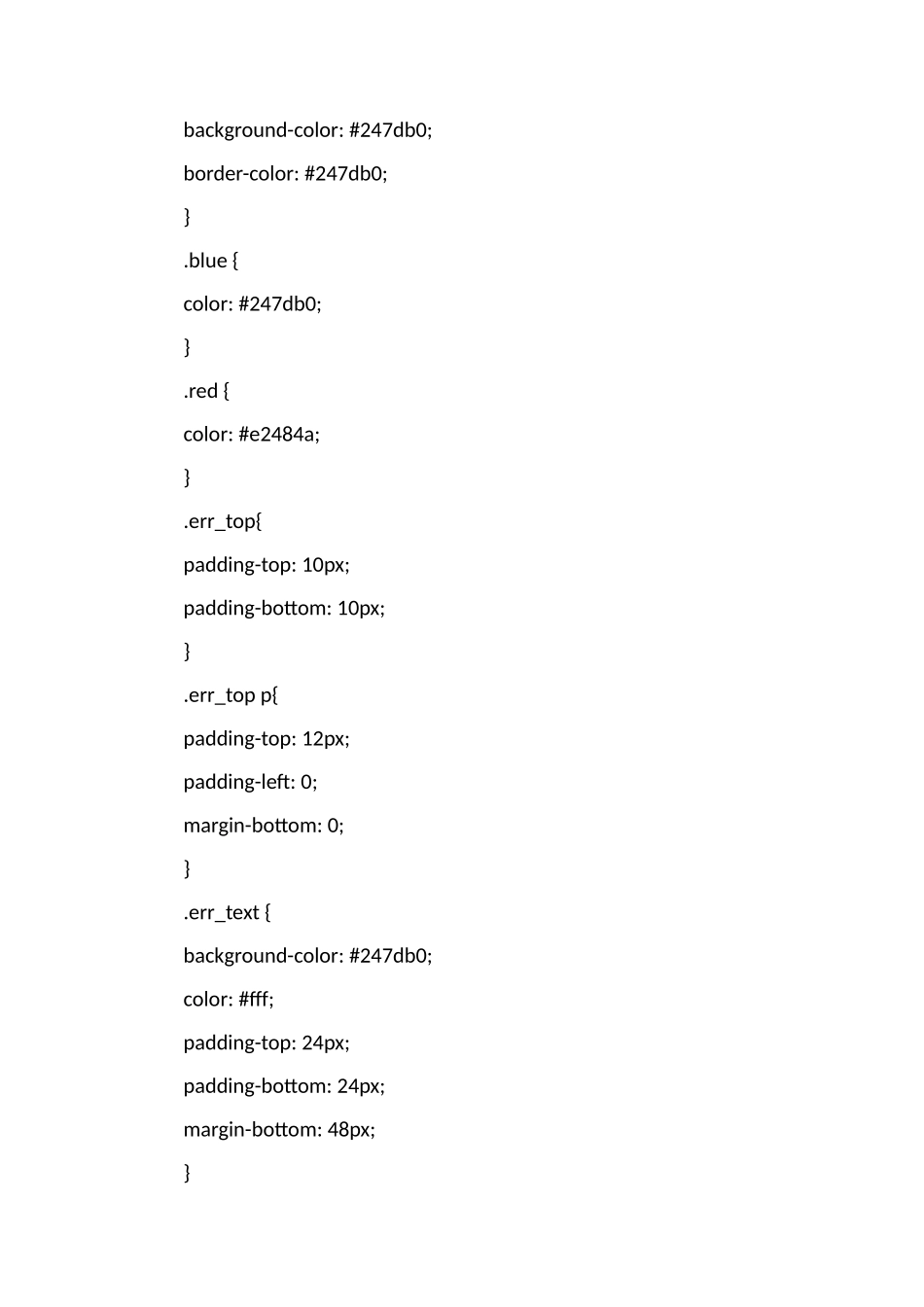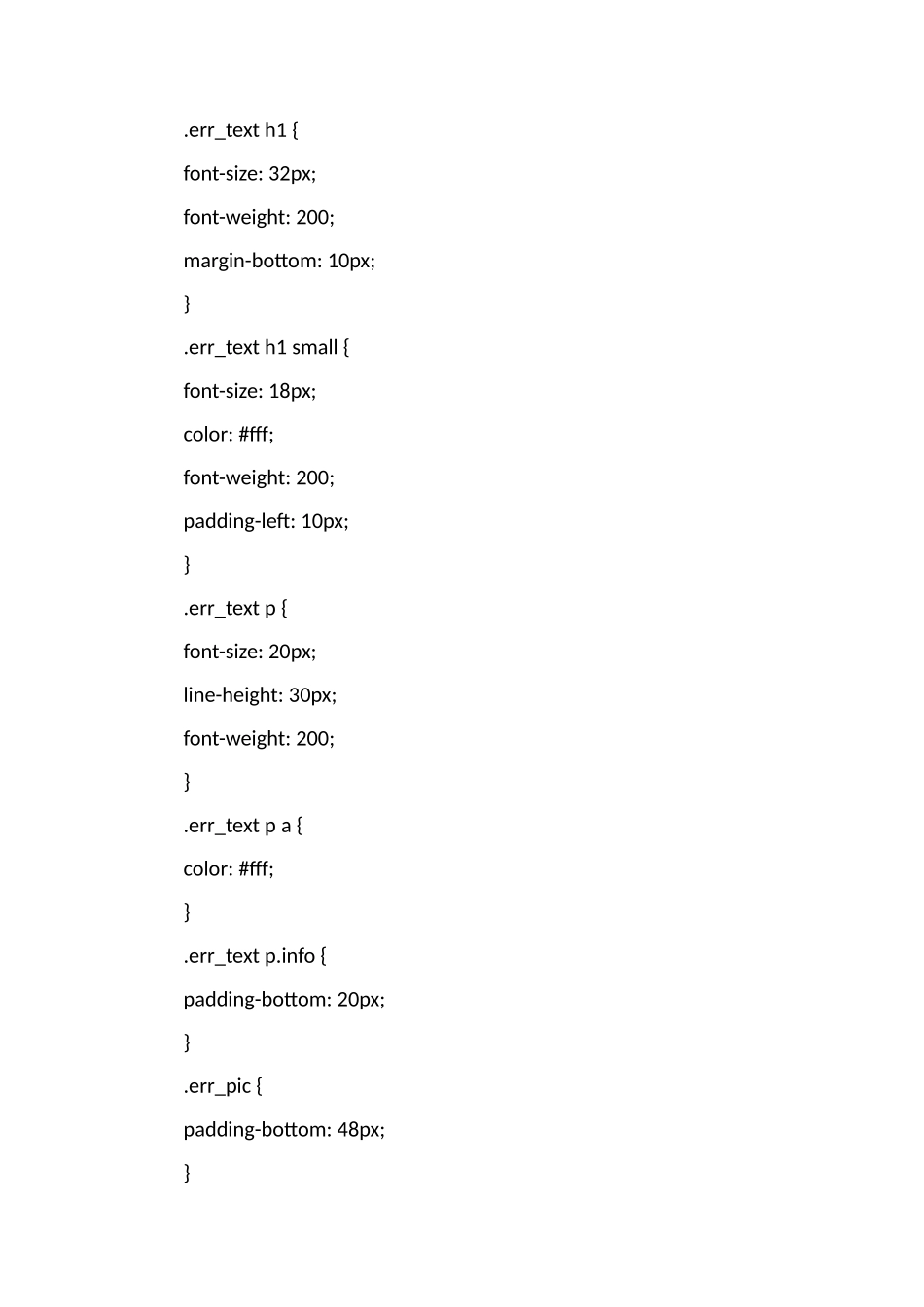502网关错误,连接源站失败源站错误html,body{width:100%;height:100%;font-size:15px;}body{background:#fff;}.btn{padding:8px20px;}.btn:hover,.btn:focus{color:#fff;text-decoration:none;}.btn-red{color:#fff;background-color:#247db0;border-color:#247db0;}.blue{color:#247db0;}.red{color:#e2484a;}.err_top{padding-top:10px;padding-bottom:10px;}.err_topp{padding-top:12px;padding-left:0;margin-bottom:0;}.err_text{background-color:#247db0;color:#fff;padding-top:24px;padding-bottom:24px;margin-bottom:48px;}.err_texth1{font-size:32px;font-weight:200;margin-bottom:10px;}.err_texth1small{font-size:18px;color:#fff;font-weight:200;padding-left:10px;}.err_textp{font-size:20px;line-height:30px;font-weight:200;}.err_textpa{color:#fff;}.err_textp.info{padding-bottom:20px;}.err_pic{padding-bottom:48px;}.err_pic.icon{width:125px;height:131px;position:relative;}.err_pic.icon.err_icon{display:block;height:121px;}.err_pic.icon.browser_colour{width:125px;background-repeat:no-repeat;}.err_pic.icon.browser_gray{width:125px;background-repeat:no-repeat;}.err_pic.icon.yjs_colour{width:132px;background-repeat:no-repeat;}.err_pic.icon.yjs_gray{width:132px;background-repeat:no-repeat;}.err_pic.icon.server_colour{width:124px;background-repeat:no-repeat;}.err_pic.icon.server_gray{width:124px;background-repeat:no-repeat;}.err_pic.icon.status{width:46px;height:46px;position:absolute;bottom:-10px;right:0;}.err_pic.icon.status_ok{background-repeat:no-repeat;}.err_pic.icon.status_no{background-repeat:no-repeat;}.err_pic.arrow{padding-top:10px;}.err_picp{padding-top:20px;font-weight:200;line-height:30px;font-size:16px;}.err_picpspan{display:block;}.err_picpspan.bold{font-weight:400;}.err_foot{line-height:50px;font-size:14px;}.err_footp{padding-top:15px;line-height:20px;font-weight:200;color:#333;}.err_footpspan{display:inline-block;max-width:200px;overflow:hidden;white-space:nowrap;text-overflow:ellipsis;}.err_footpa{color:#333;}.err_foot.navbar-default{background-color:#fcfcfc;border-color:#ececec;}.err_pic.icon.browser_colour{background-position:-7px0px}.err_pic.icon.browser_gray{background-position:-7px-124px}.err_pic.icon.yjs_colour{background-position:0px-248px}.err_pic.icon.yjs_gray{background-position:0px-372px}.err_pic.icon.server_colour{background-position:-8px-496px}.err_pic.icon.server_gray{background-position:-8px-620px}.err_pic.icon.status_ok{background-position:-86px-744px}.err_pic.icon.status_no{background-position:-86px-793px}.err_pic.icon.browser_colour,.err_pic.icon.browser_gray,.err_pic.icon.yjs_colour,.err_pic.icon.yjs_gray,.err_pic.icon.server_colour,.err_pic.icon.server_gray,.err_pic.icon.status_ok,.err_pic.icon.status_no{background-image:url(/yjs-cgi/static/images/style_500_z.png)}假如您是网站管理员,点击查看如何修复。刷新重试502网关错误,连接源站失败DuEdgeEventID:a2c1e929fae62f4e你的您的阅读器工作正常CDN节点工作正常源站网关错误DuEdgeEventIDa2c1e929fae62f4e|你的IP:|域名信息:百度云加速用心对待每一次访问!帮助支持|产品论坛