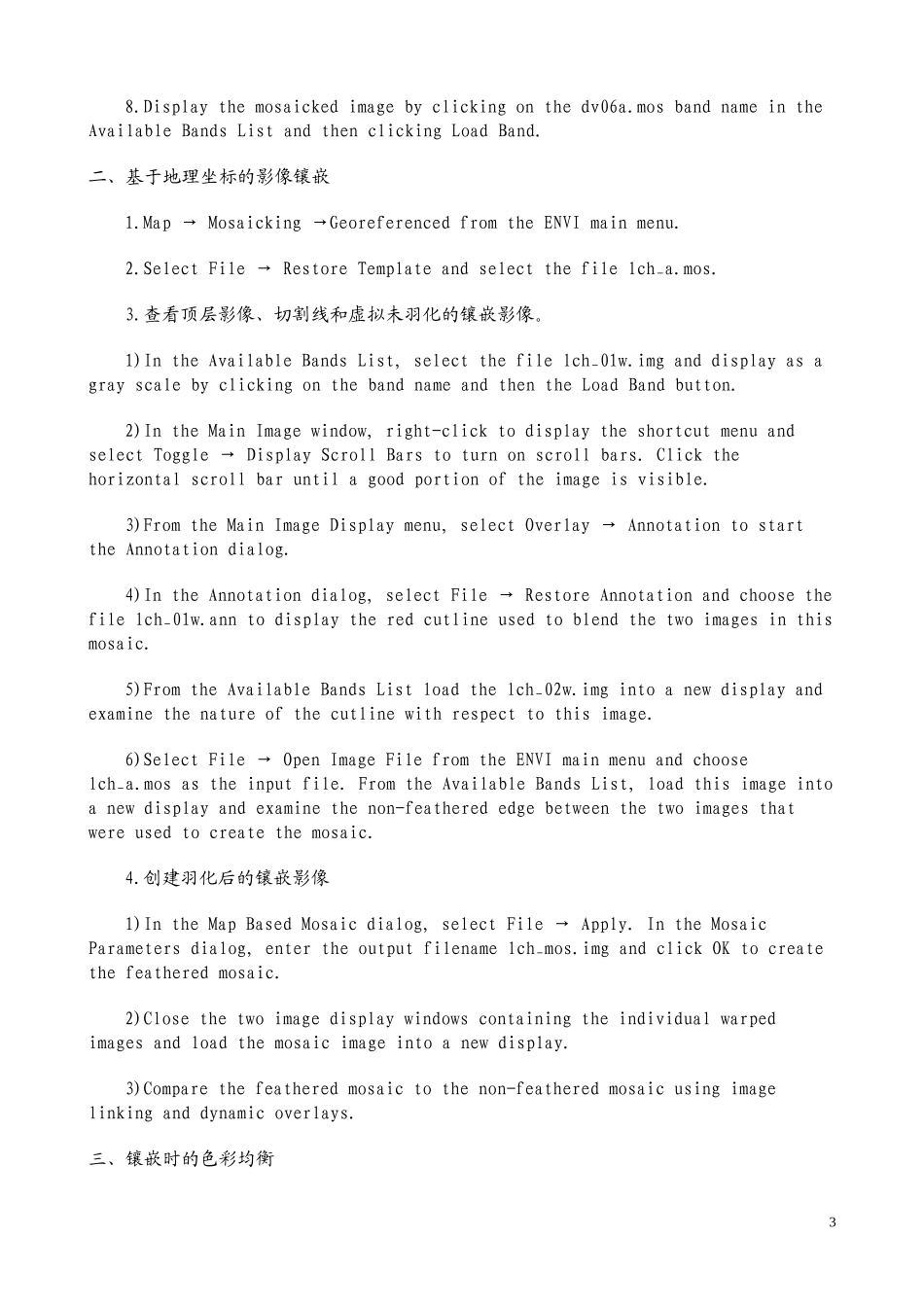实验四使用ENVI进行影像镶嵌[实验目的]:掌握ENVI影像镶嵌处理的知识,在何种情况下需要进行影像镶嵌,影像镶嵌时需要注意哪些问题。[实验内容]:1.基于像素的影像镶嵌2.基于地理坐标的影像镶嵌3.镶嵌时的色彩均衡[实验准备]:数据:文件夹envidata/avmosaic基于像素的影像镶嵌(Pixel-BasedMosaicking)FileDescriptiondv06_2.imgAVIRISScene02dv06_2.hdrENVIHeaderforabovedv06_3.imgAVIRISScene03dv06_3.hdrENVIHeaderforabovedv06a.mosMosaicTemplateforend-to-endAVIRISmosaicdv06b.mosMosaicTemplateforfeatheredoverlappingAVIRISmosaicdv06_fea.imgFeatheredMosaicimagedv06_fea.hdrENVIHeaderforabove基于地理坐标的影像镶嵌(GeoreferencedMosaicking)FileDescriptionlch_01w.imgWarped,histogrammatchedimagelch_01w.hdrENVIHeaderforabovelch_01w.annCut-linefeatheringannotationforabovelch_02w.imgWarped,histogrammatchedimagelch_02w.hdrENVIHeaderforabovelch_a.mosMosaicTemplateforGeoreferencedImageMosaickinglch_mos1.iGeoreferencedmosaicresult1mglch_mos1.hdrENVIHeaderforabove镶嵌过程中的颜色平衡(ColorBalancingDuringMosaicking)FileDescriptionmosaic1_equal.datAsubsetfromaLandsat7ETMimageforwhichahistogramequalizationstretchhasbeenappliedtoeachbandindependentlymosaic1_equal.hdrENVIHeaderforaboveimagemosaic_2.datAnothersubsetfromthesameLandsat7ETMimage,withoutanystretchingappliedmosaic_2.hdrENVIHeaderforaboveimage[实验步骤]:一、基于像素的影像镶嵌Map→Mosaicking→PixelBasedfromtheENVImainmenu.输入并放置影像。1.SelectImport→ImportFilesfromthePixelBasedMosaicdialog.2.IntheMosaicInputFilesdialog,clickOpenFile,navigatetotheavmosaicdirectory,andselectthefiledv06_2.img.3.IntheMosaicInputFilesdialog,clickOpenFileagainandselectthefiledv06_3.img.4.IntheMosaicInputFilesdialog,holddowntheShiftkeyonyourkeyboardandclickonthedv06_2.imganddv06_3.imgfilenamestoselectthem.ClickOK.5.IntheSelectMosaicSizedialog,specifythemosaicsizebyentering614fortheXSizeand1024fortheYSize.6.IntheYOtextbox,enteravalueof513andpresstheEnterkeyonyourkeyboard.Thedv06_3.imgisplaceddirectlybelowdv06_2.img.7.InthePixelBasedMosaicdialog,selectFile→Apply.WhentheMosaicParametersdialogappears,entertheoutputfilenamedv06.imgandclickOKtocreatethemosaic.28.Displaythemosaickedimagebyclickingonthedv06a.mosbandnameintheAvailableBandsListandthenclickingLoadBand.二、基于地理坐标的影像镶嵌1.Map→Mosaicking→GeoreferencedfromtheENVImainmenu.2.SelectFile→RestoreTemplateandselectthefilelch_a.mos.3.查看顶层影像、切割线和虚拟未羽化的镶嵌影像。1)IntheAvailableBandsList,selectthefilelch_01w.imganddisplayasagrayscalebyclickingonthebandnameandthentheLoadBandbutton.2)IntheMainImagewindow,right-clicktodisplaytheshortcutmenuandselectToggle→DisplayScrollBarstoturnonscrollbars.Clickthehorizontalscrollbaruntilagoodportionoftheimageisvisible.3)FromtheMainImageDisplaymenu,selectOverlay→AnnotationtostarttheAnnotationdialog.4)IntheAnnotationdialog,selectFile→RestoreAnnotationandchoosethefilelch_01w.anntodisplaytheredcutlineusedtoblendthetwoimagesinthismosaic.5)FromtheAvailableBandsListloadthelch_02w.imgintoanewdisplayandexaminethenatureofthecutlinewithrespecttothisimage.6)SelectFile→OpenImageFilefromtheENVImainmenuandchooselch_a.mosastheinputfile.FromtheAvailableBandsList,loadthisimageintoanewdisplayandexaminethenon-featherededgebetweenthetwoimagesthatwereusedtocreatethemosaic.4.创建羽化后的镶嵌影像1)IntheMapBasedMosaicdialog,selectFile→Apply.IntheMosaicParametersdialog,entertheoutputfilenam...