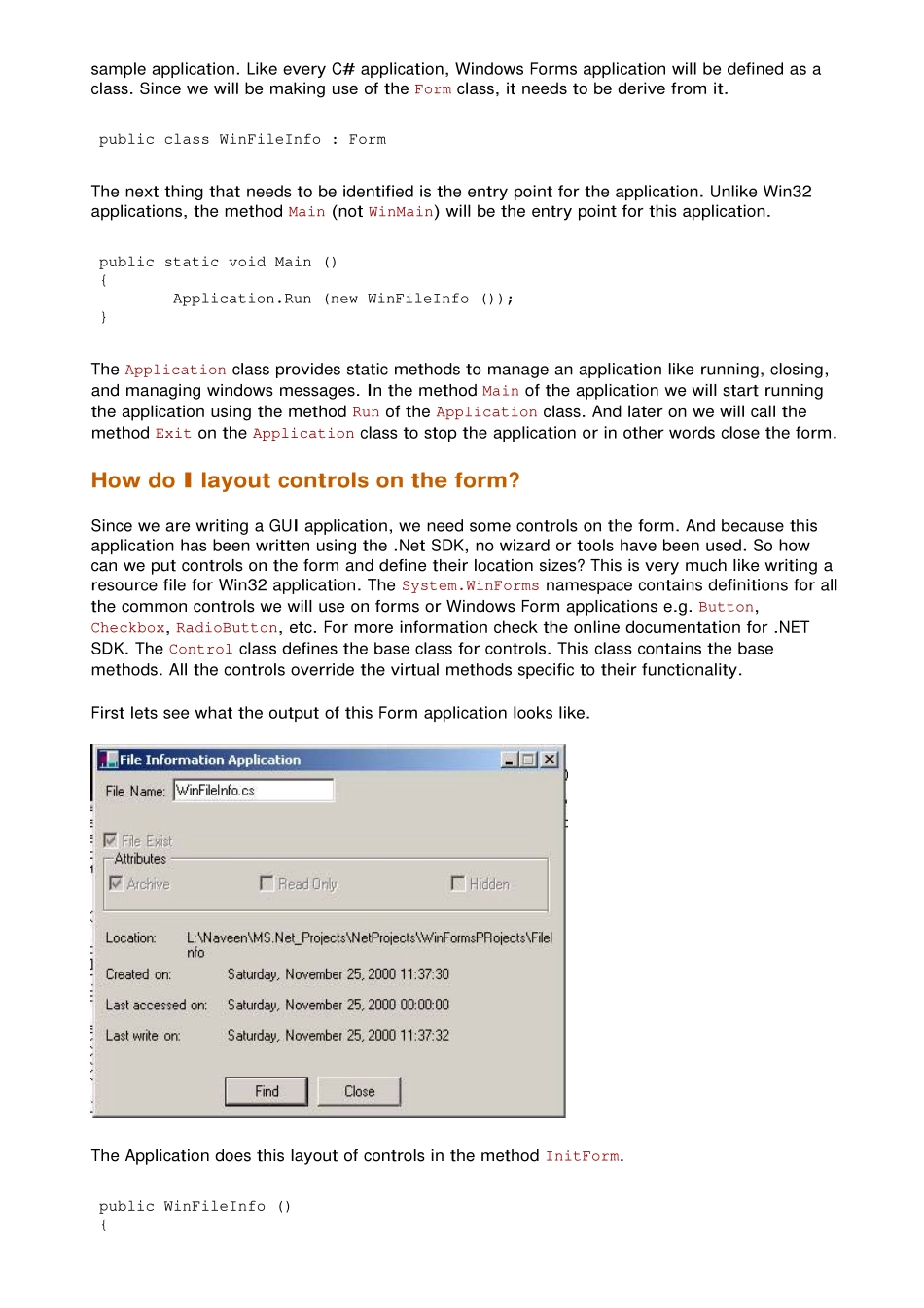� Download demo project and source files - 18 Kb Introduction This article is a very simple introduction on writing a Windows Form application for the Microsoft.NET framework using C#. The sample application demonstrates how to create and layout controls on a simple form and the handling of mouse click events. The application displays a form showing attributes of a file. This form is similar to the properties dialog box of a file (Right click on a file and Click on Properties menu item). Since attributes of a file will be shown, the sample will show how to use File IO operations in .NET framework. What is the starting point? Like every Win32 application source, we will start with the inclusion of some header files. C# does not make use of header files; it uses namespaces to accomplish this purpose. Most of the C# core functionality is implemented in the System namespace. For forms application, the functionality is included in the System.WinForms namespace. Therefore, right at the top of our source file we need to define these namespaces. We will need some more namespace definitions, but I will explain them as we go along with this Writing a Windows Form Application For .NET Framework Using C# By Naveen K Kohli A tutorial on writing Windows Forms application using C# Beginner VC7, .NET SDK, .NET, .NET SDK Posted 25 Nov 2000 Updated 29 Jan 2001Articles by this authorSend to a friendPrinter friendly versionSearchLatest Articles Logon Message Boards Submit an Article Broken links? Email us!28 users have rated this article. result:4.14 out of 5.using System; using System.WinForms;Page 1 of 7The Code Project - Writing a Windows Form Application For .NET Fr...4/12/2001file://I:\MSDN_SHOW\The%20Co...