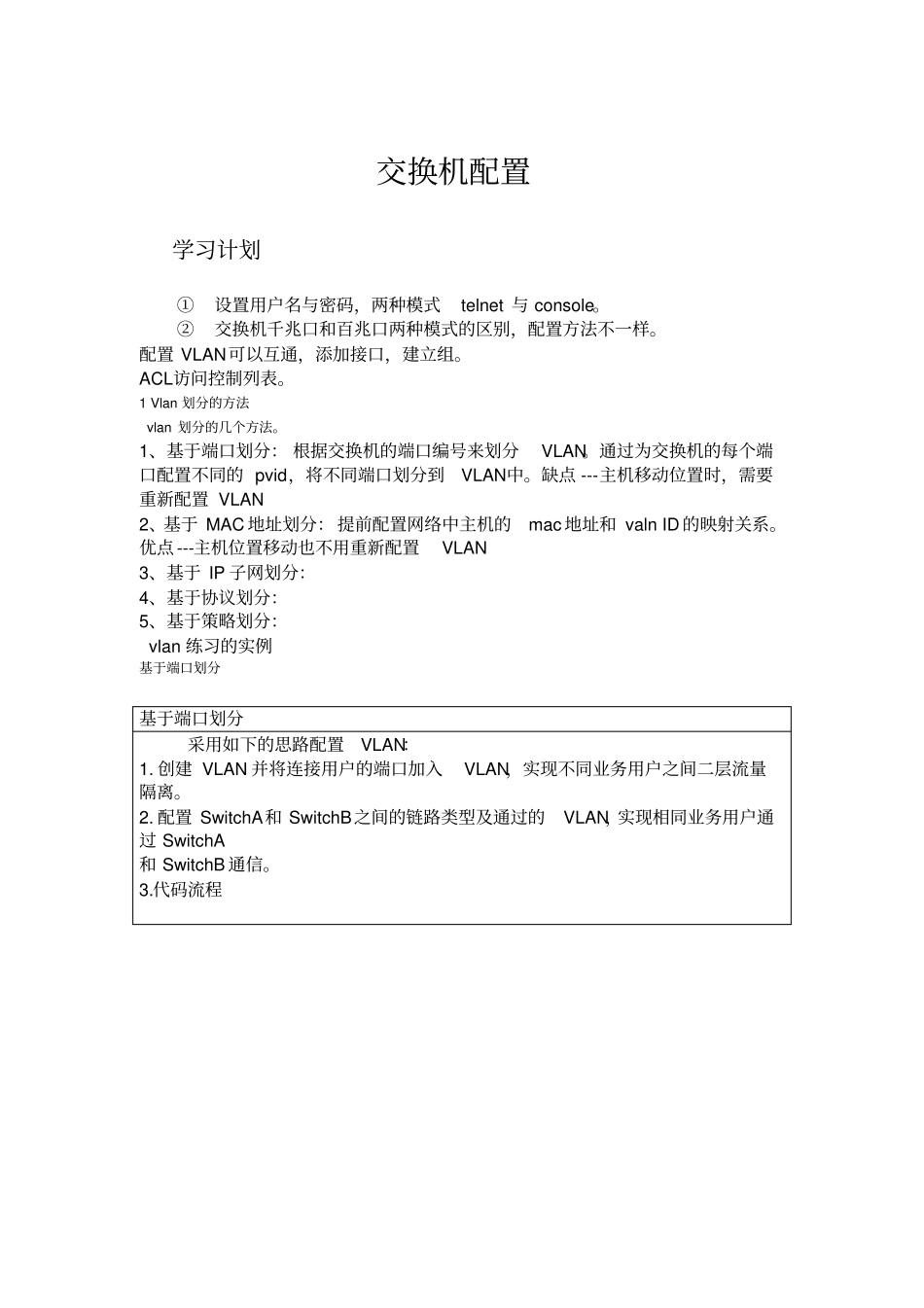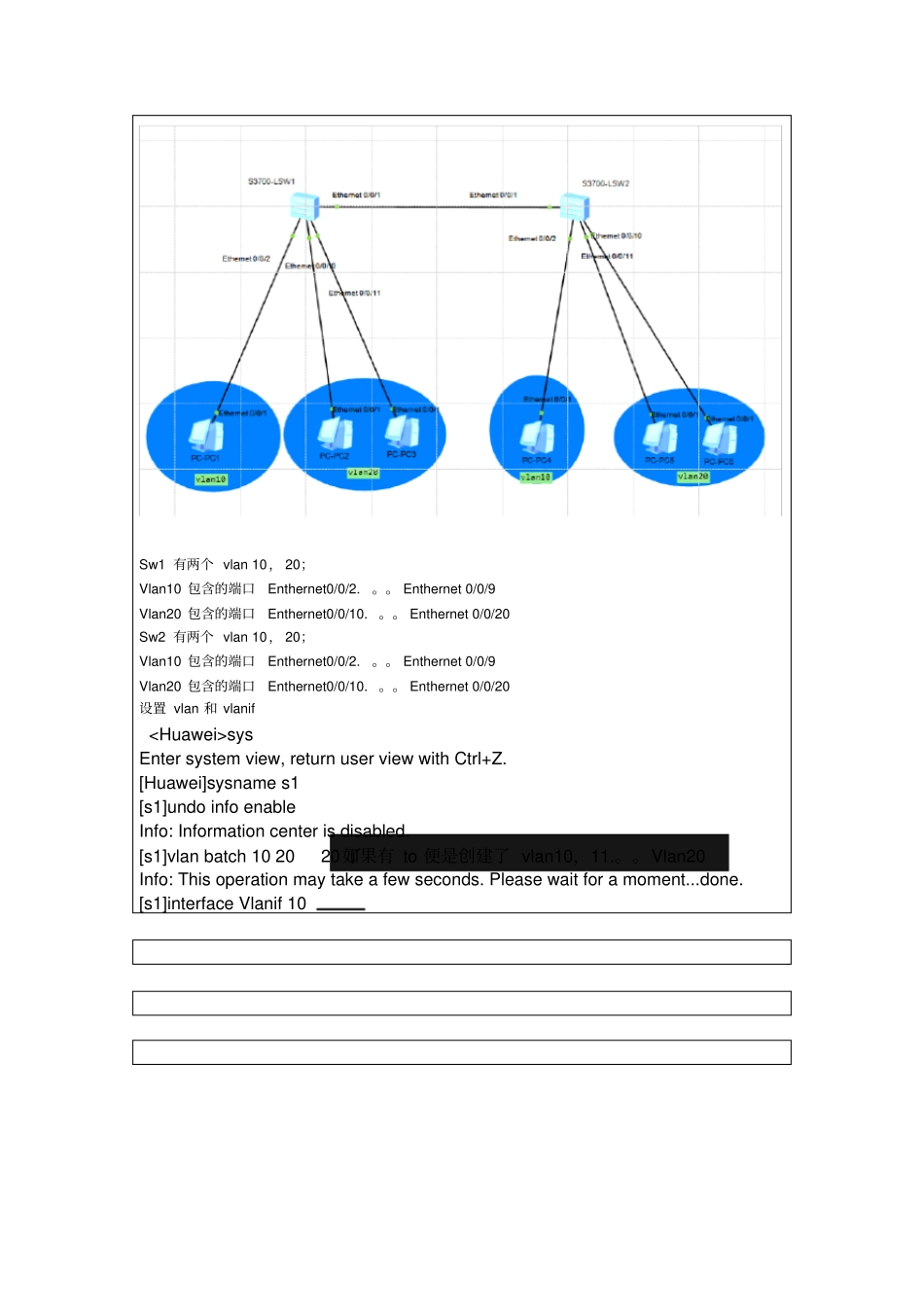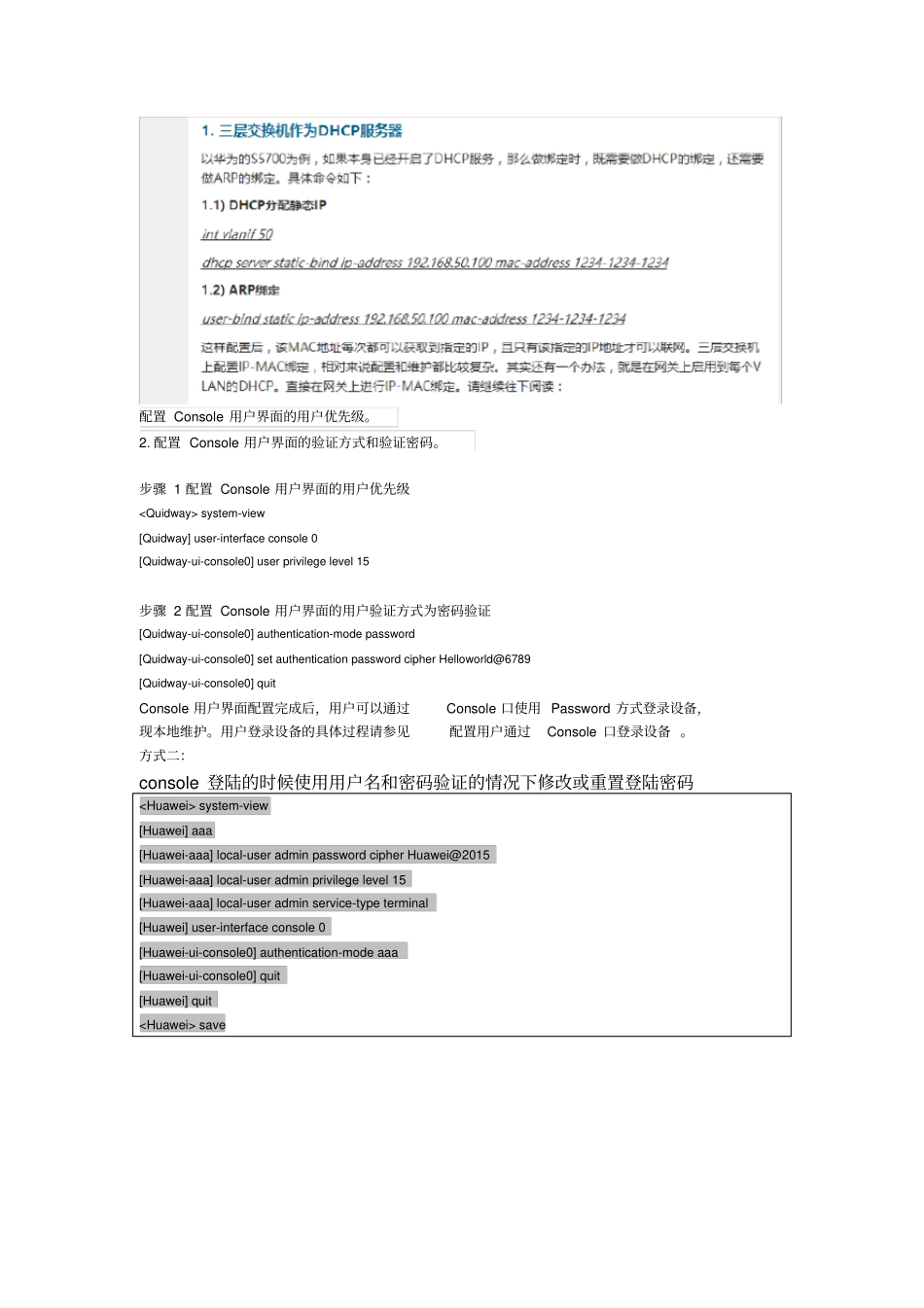交换机配置学习计划①设置用户名与密码,两种模式telnet 与 console。②交换机千兆口和百兆口两种模式的区别,配置方法不一样。配置 VLAN可以互通,添加接口,建立组。ACL访问控制列表。1 Vlan 划分的方法vlan 划分的几个方法。1、基于端口划分: 根据交换机的端口编号来划分VLAN。通过为交换机的每个端口配置不同的 pvid,将不同端口划分到VLAN中。缺点 ---主机移动位置时,需要重新配置 VLAN2、基于 MAC 地址划分: 提前配置网络中主机的mac 地址和 valn ID 的映射关系。优点 ---主机位置移动也不用重新配置VLAN3、基于 IP 子网划分:4、基于协议划分:5、基于策略划分:vlan 练习的实例基于端口划分基于端口划分采用如下的思路配置VLAN:1. 创建 VLAN 并将连接用户的端口加入VLAN,实现不同业务用户之间二层流量隔离。2. 配置 SwitchA和 SwitchB之间的链路类型及通过的VLAN,实现相同业务用户通过 SwitchA和 SwitchB 通信。3.代码流程Sw1 有两个 vlan 10, 20;Vlan10 包含的端口Enthernet0/0/2.。。 Enthernet 0/0/9Vlan20 包含的端口Enthernet0/0/10.。。 Enthernet 0/0/20Sw2 有两个 vlan 10, 20;Vlan10 包含的端口Enthernet0/0/2.。。 Enthernet 0/0/9Vlan20 包含的端口Enthernet0/0/10.。。 Enthernet 0/0/20设置 vlan 和 vlanifsysEnter system view, return user view with Ctrl+Z.[Huawei]sysname s1[s1]undo info enableInfo: Information center is disabled.[s1]vlan batch 10 20 20 了Info: This operation may take a few seconds. Please wait for a moment...done. [s1]interface Vlanif 10 如果有 to 便是创建了 vlan10,11.。。Vlan20配置 Console 用户界面的用户优先级。2. 配置 Console 用户界面的验证方式和验证密码。步骤 1 配置 Console 用户界面的用户优先级 system-view [Quidway] user-interface console 0 [Quidway-ui-console0] user privilege level 15步骤 2 配置 Console 用户界面的用户验证方式为密码验证[Quidway-ui-console0] authentication-mode password [Quidway-ui-console0] set authentication password cipher Helloworld@6789 [Quidway-ui-console0] quitConsole 用户界面配置完成后,用户可以通过Console 口使用 Password 方式登录设备,现...