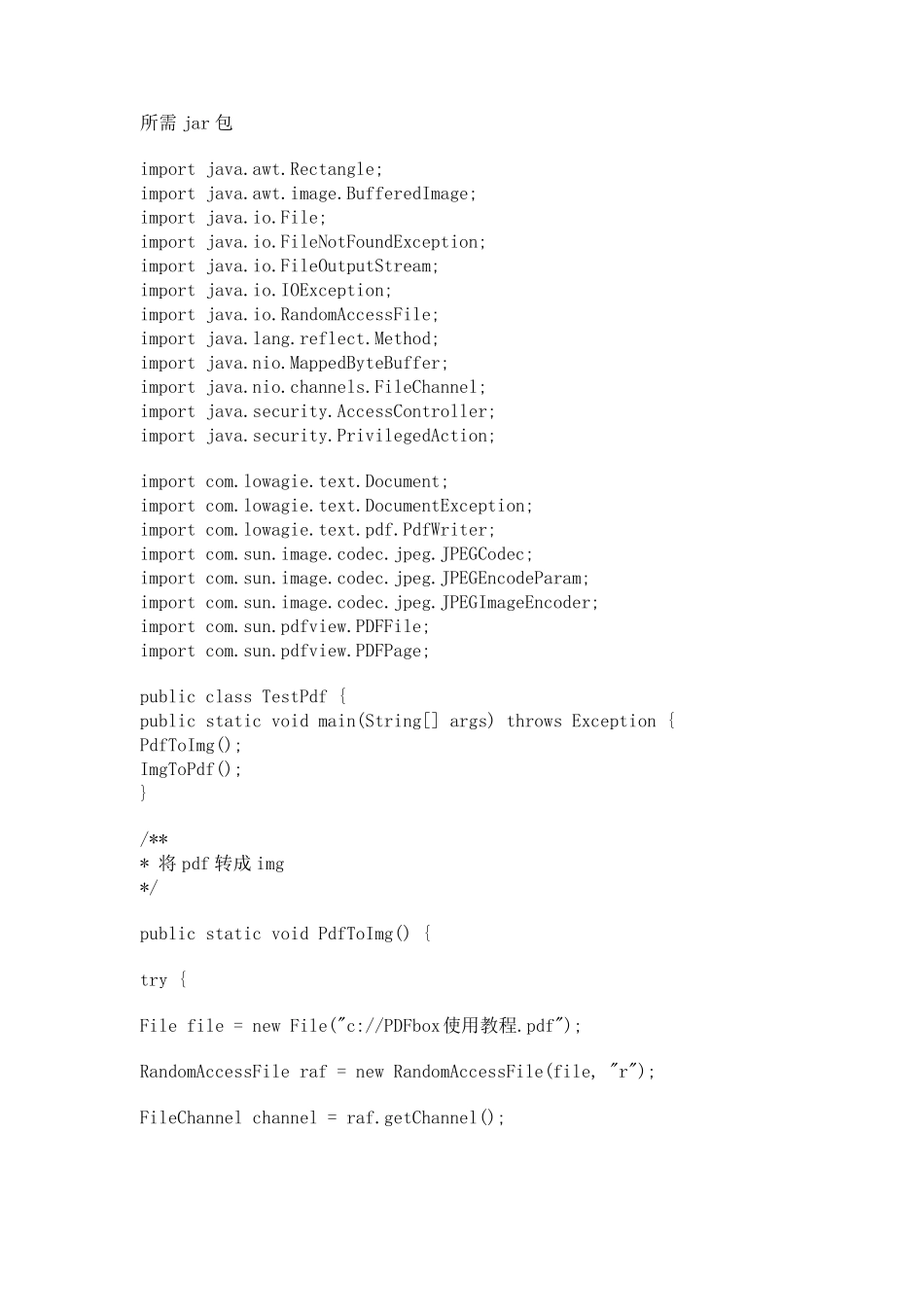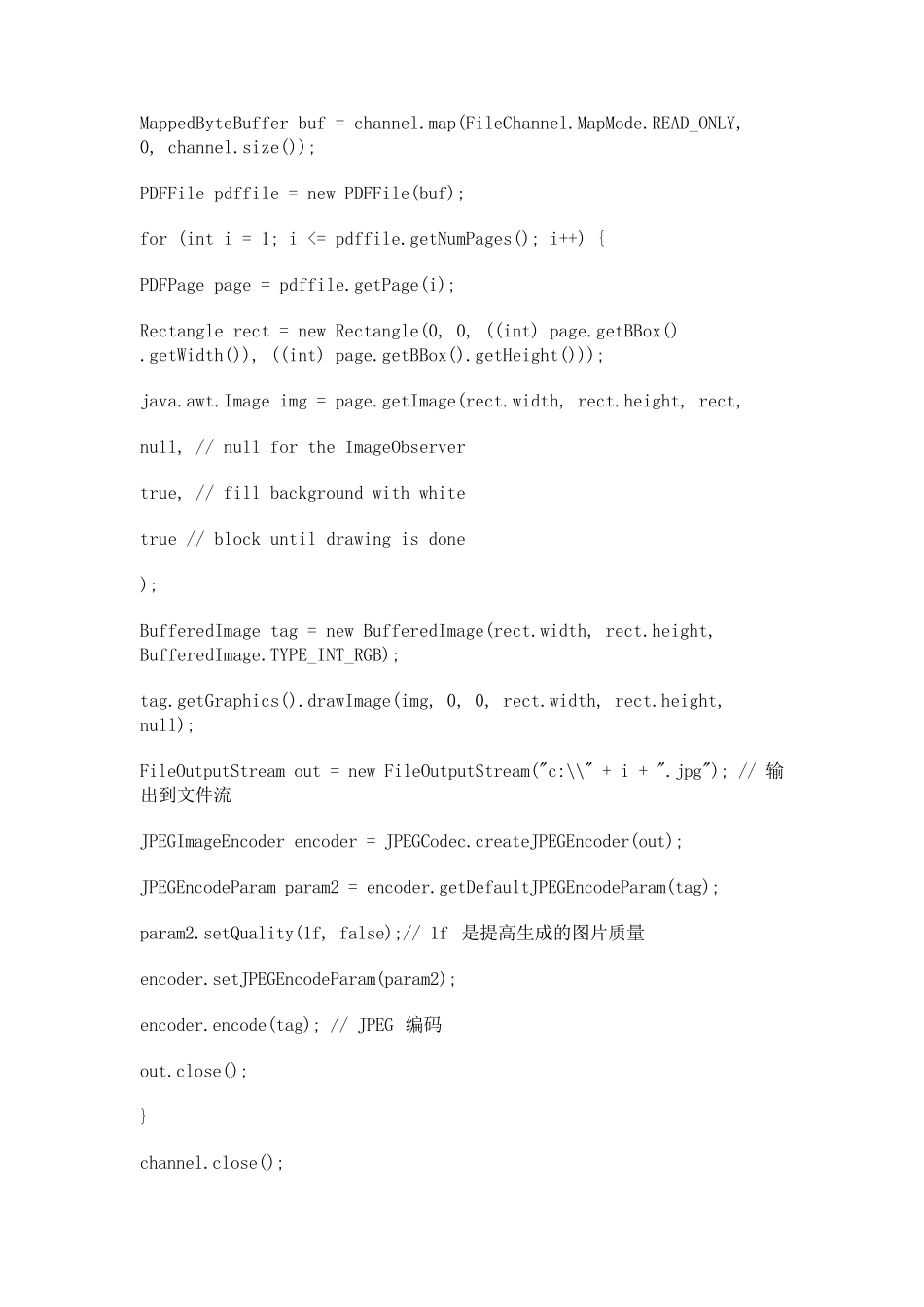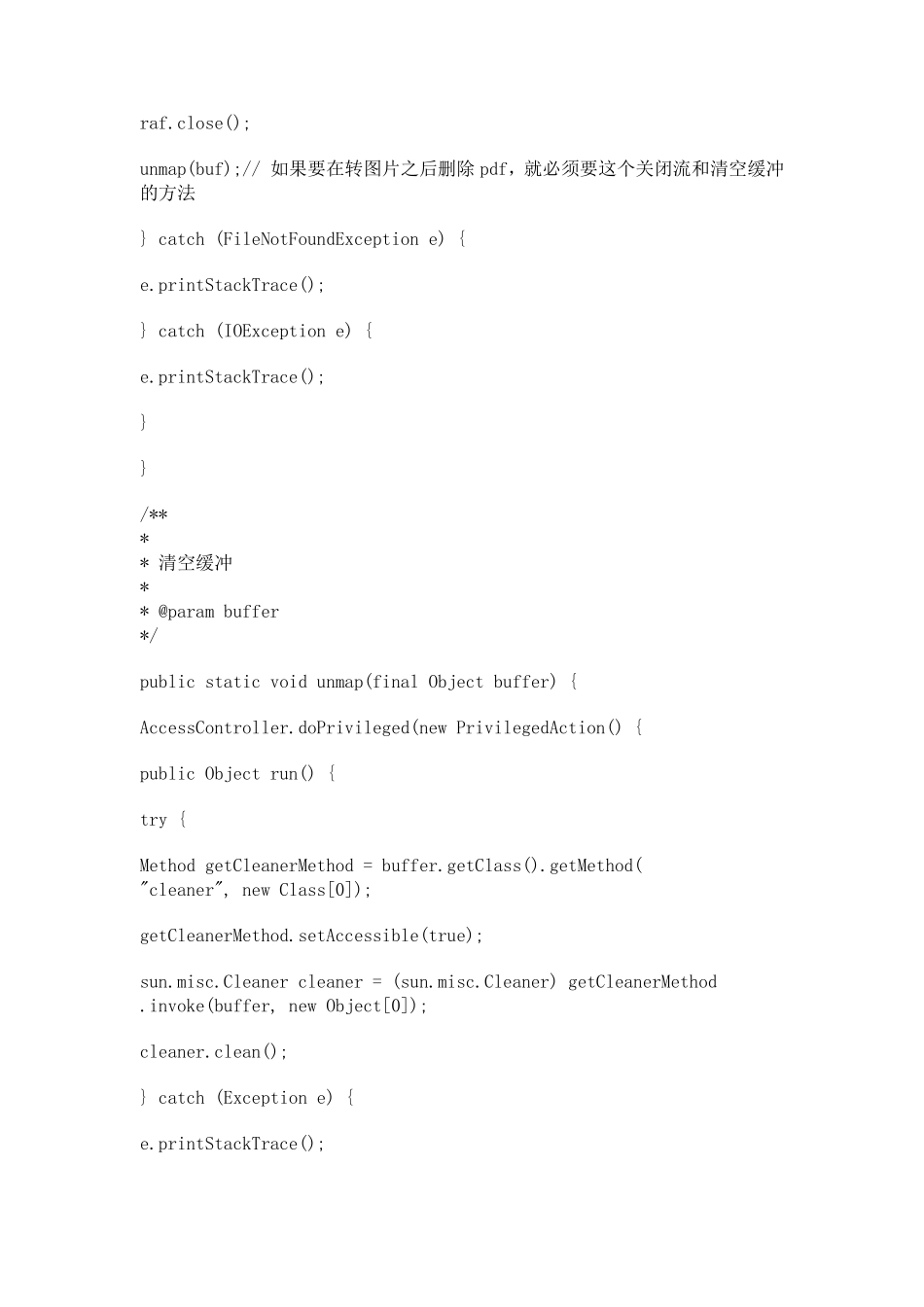所需jar 包 import java.awt.Rectangle; import java.awt.image.BufferedImage; import java.io.File; import java.io.FileNotFoundException; import java.io.FileOutputStream; import java.io.IOException; import java.io.RandomAccessFile; import java.lang.reflect.Method; import java.nio.MappedByteBuffer; import java.nio.channels.FileChannel; import java.security.AccessController; import java.security.PrivilegedAction; import com.lowagie.text.Document; import com.lowagie.text.DocumentException; import com.lowagie.text.pdf.PdfWriter; import com.sun.image.codec.jpeg.JPEGCodec; import com.sun.image.codec.jpeg.JPEGEncodeParam; import com.sun.image.codec.jpeg.JPEGImageEncoder; import com.sun.pdfview.PDFFile; import com.sun.pdfview.PDFPage; public class TestPdf { public static void main(String[] args) throws Exception { PdfToImg(); ImgToPdf(); } /** * 将pdf 转成img */ public static void PdfToImg() { try { File file = new File("c://PDFbox使用教程.pdf"); RandomAccessFile raf = new RandomAccessFile(file, "r"); FileChannel channel = raf.getChannel(); MappedByteBuffer buf = channel.map(FileChannel.MapMode.READ_ONLY, 0, channel.size()); PDFFile pdffile = new PDFFile(buf); for (int i = 1; i <= pdffile.getNumPages(); i++) { PDFPage page = pdffile.getPage(i); Rectangle rect = new Rectangle(0, 0, ((int) page.getBBox() .getWidth()), ((int) page.getBBox().getHeight())); java.awt.Image img = page.getImage(rect.width, rect.height, rect, null, // null for the ImageObserver true, // fill background with white true // block until drawing is done ); BufferedImage tag = new BufferedImage(rect.width, rect.height, BufferedImage.TYPE_INT_RGB); tag.getGraphics().drawImage(img, 0, 0, rect.width, rect.height, null); FileOutputStream out = new FileOutputStream("c:\\" + i + ".jpg"); // 输出到文件流 JPEGImageEncoder encoder = JPEGCodec.cr...