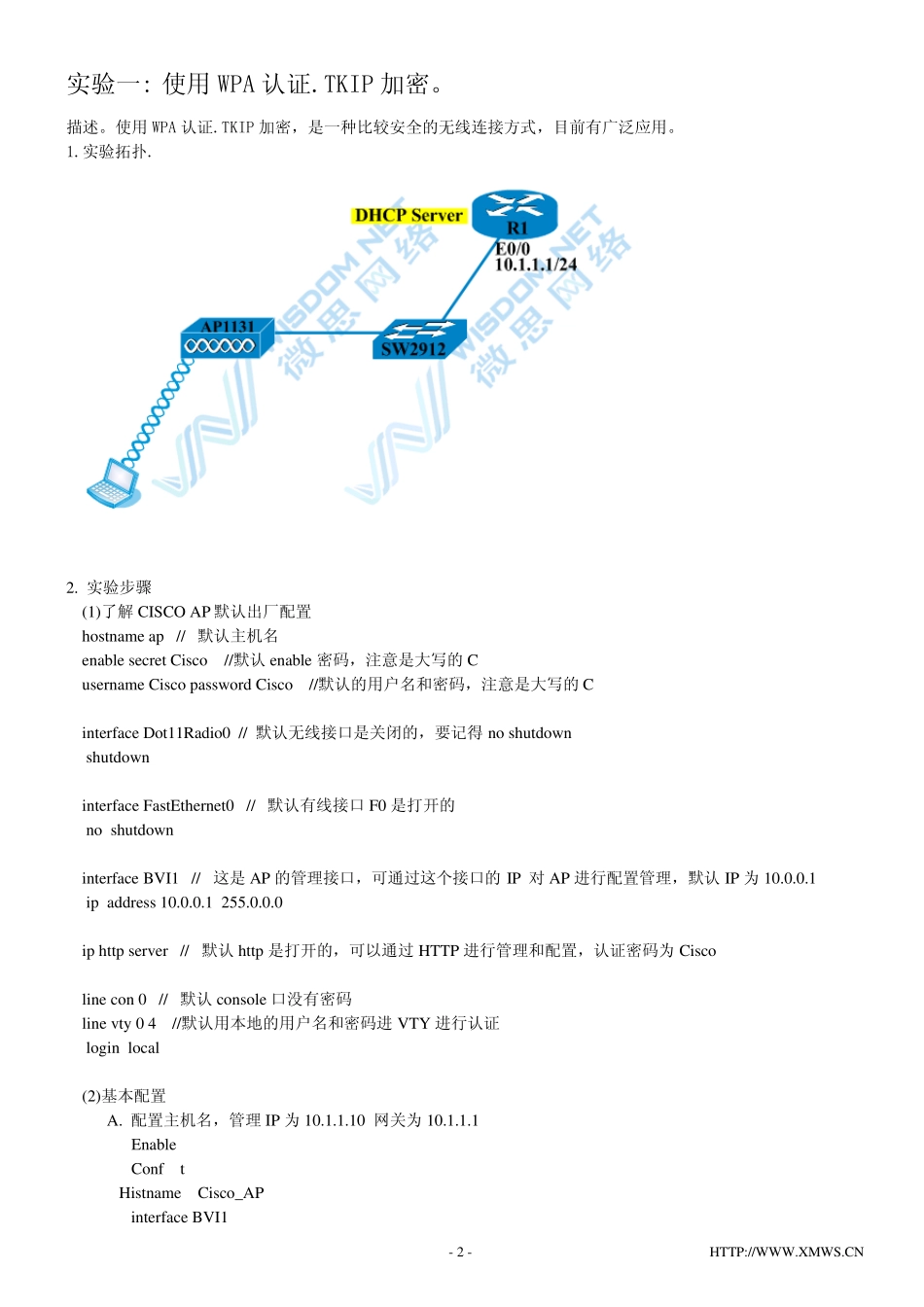- 1 - HTTP://WWW.XMWS.CN 无线实验 - 2 - HTTP://WWW.XMWS.CN实验一: 使用WPA 认证.TKIP 加密。 描述。使用WPA 认证.TKIP 加密,是一种比较安全的无线连接方式,目前有广泛应用。 1.实验拓扑. 2. 实验步骤 (1)了解 CISCO AP 默认出厂配置 hostname ap // 默认主机名 enable secret Cisco //默认enable 密码,注意是大写的 C username Cisco password Cisco //默认的用户名和密码,注意是大写的 C interface Dot11Radio0 // 默认无线接口是关闭的,要记得 no shutdown shutdown interface FastEthernet0 // 默认有线接口 F0 是打开的 no shutdown interface BVI1 // 这是 AP 的管理接口,可通过这个接口的 IP 对 AP 进行配置管理,默认IP 为 10.0.0.1 ip address 10.0.0.1 255.0.0.0 ip http server // 默认http 是打开的,可以通过 HTTP 进行管理和配置,认证密码为 Cisco line con 0 // 默认console 口没有密码 line vty 0 4 //默认用本地的用户名和密码进 VTY 进行认证 login local (2)基本配置 A. 配置主机名,管理 IP 为 10.1.1.10 网关为 10.1.1.1 Enable Conf t Histname Cisco_AP interface BVI1 - 3 - HTTP://WWW.XMWS.CN ip address 10.1.1.10 255.255.255.0 no shutdown ip default-gateway 10.1.1.1 B. 打开无线接口 Interface dot11Radio 0 no shutdown (3)配置SSID 和 Key ,这里key为 www.xmws.cn Cisco_AP(config)#dot11 ssid Wisdom //对 ssid 为 Wisdom 进行配置 Cisco_AP(config-ssid)#authentication open // 配置验证方式为 open Cisco_AP(config-ssid)#authentication key-management wpa //配置wpa 加密 Cisco_AP(config-ssid)#wpa-psk ascii www.xmws.cn // 配置wpa 加密密钥 Cisco_AP(config-ssid)#guest-mode // 广播 ssid,让用户可看到 Cisco_AP(config-ssid)#exit Cisco_AP(config)#interface dot11Radio 0 // 进入无线接口 Cisco_AP(config-if)#encryption mode ciphers tkip //配置加密方式为 tkip Cisco_AP(config-if)#ssid Wisdom // 关联 SSID 到无线接口 Cisco_AP(config-if-ssid)#exit Cisco_AP(config-if)#exit (4)通过 GUI 查看配置 通过 CLI 查看: Cisco_AP#show dot11 bssid Interface BSSID Guest S...