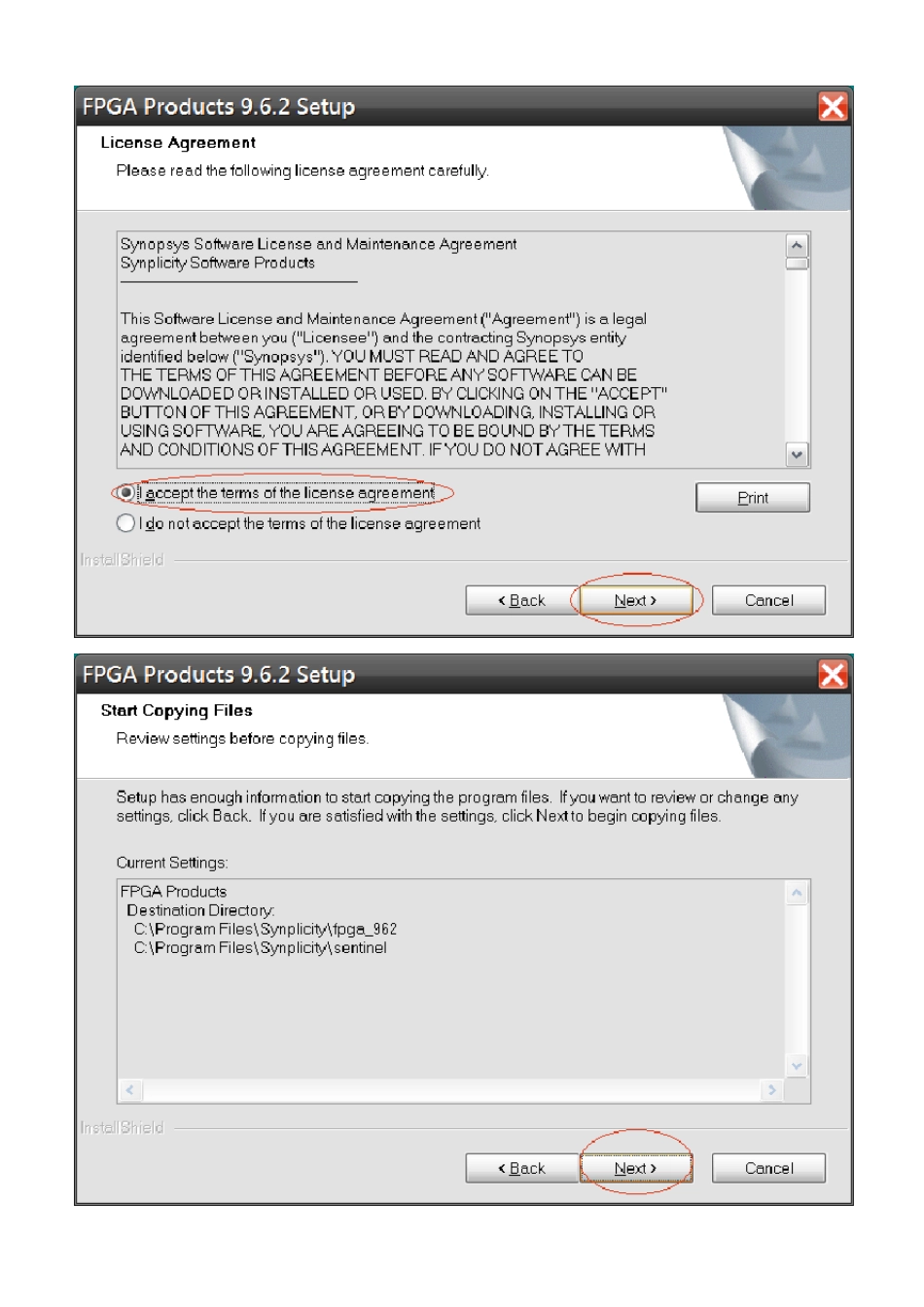Sy nplify 9.6.2破解 Abstract 本文介紹如何破解Sy nplify Pro 9.6.2。 Introduction Step 1: 安裝 Synplify Pro Step 2: 選擇Floating (License is on a license serv er) Step 3: 稍後會設定SYNPLCTYD_LICENSE_FILE 系統變數,指定license file 位置 Step 4: 是否在桌面建立圖示,選擇是(Y)或否(N)皆可 Step 5: Sinplicity 其他產品訊息 Step 6: 執行Sy nplify Pro 由於尚未破解,所以出現以下訊息,記下你的Floating Host ID。 Step 7: 複製ibfs32.dll 下載synplify_helper.7z,將ibfs32.dll 複製到C:\Program Files\Synplicity\fpga_962\bin\mbin\ Step 8: 設定license 下載synplify_helper.7z,使用notepad 開啟synplctyd.lic,將MAC_ADDR 全部取代成Step 6的Floating Host ID。 用notepad 開啟C:\Program Files\Synplicity\fpga_962\license.txt ,將synplctyd.lic 全部內容複製到license.txt 內。 最後結果如下所示。 # Comment lines begin with the # character # This file (license.txt on the PC, license.dat on UNIX workstations) is used # to enter authorization information for Synplicity customers and evaluations. # Please cut/paste or enter the FEATURE information from you authorization FAX # or email. Please include the VENDOR_STRING line. Check that there are no # characters or spaces after the backslash on the FEATURE line. If you # are unsure, remove the backslash and join the VENDOR_STRING line with the # FEATURE line to create a single FEATURE line. # Example: # FEATURE synplify_pc synplctyd 2.590 31-dec-99 0 12345678901234567890 \ # VENDOR_STRING=fpga HOSTID=SKEY=FFFFFFFF ck=00 # The format of your license may differ slightly from this example. There # may be additional SERVER or DAEMON lines that you will need # to include. For more information on UNIX licensing, please refer to the # instructions file called "licinstr.txt" in your synplcty directory. # On PC's, Synplify expects this fi...