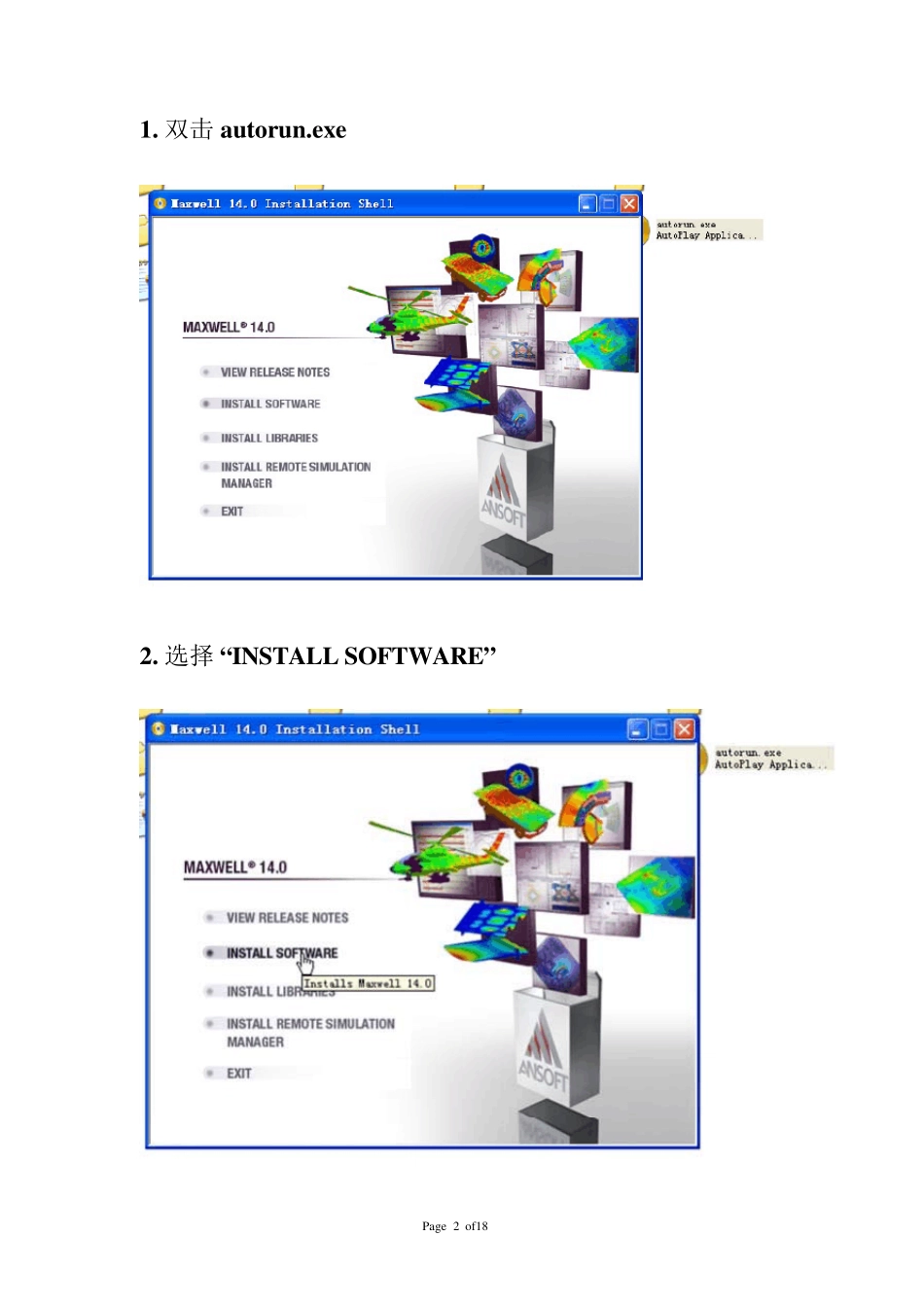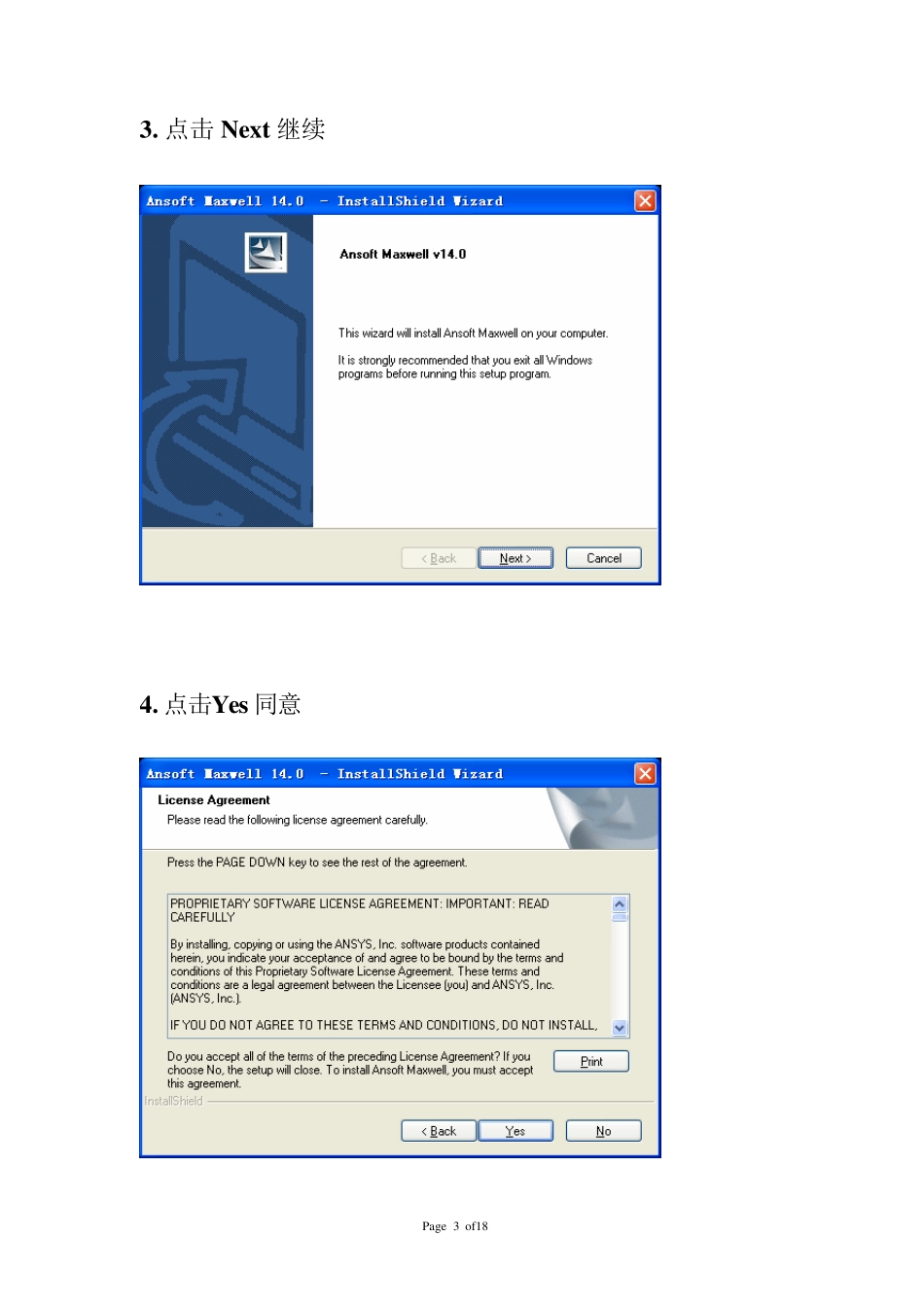Ansoft V14 安装 STEP by STEP All files are downloaded from the internet. This guide file is only for education purpose. Ansoft V14 安装STEP by STEP......................................................................................................1 1. Double click autorun.exe ..............................................................................................2 2. Select “INSTALL SOFTWARE” ..................................................................................2 3. Click Next to continue ..................................................................................................3 4. Yes for agreement..........................................................................................................3 5. Input your User Name and Company Name .................................................................4 6. Choose directory you want install this software ...........................................................4 7. Setup for temporary folder, can keep it as default.........................................................5 8. Setup for library option, can keep it as default..............................................................6 9. Select Program folder....................................................................................................6 10. Integrate with ANSYS 13.0 or not ..............................................................................7 11. License information, choose license file or license server ..........................................7 12. Dongle driver installation option.................................................................................9 13. Setting review before copying files...........................................................................10 14. Begin to install software........................................................................