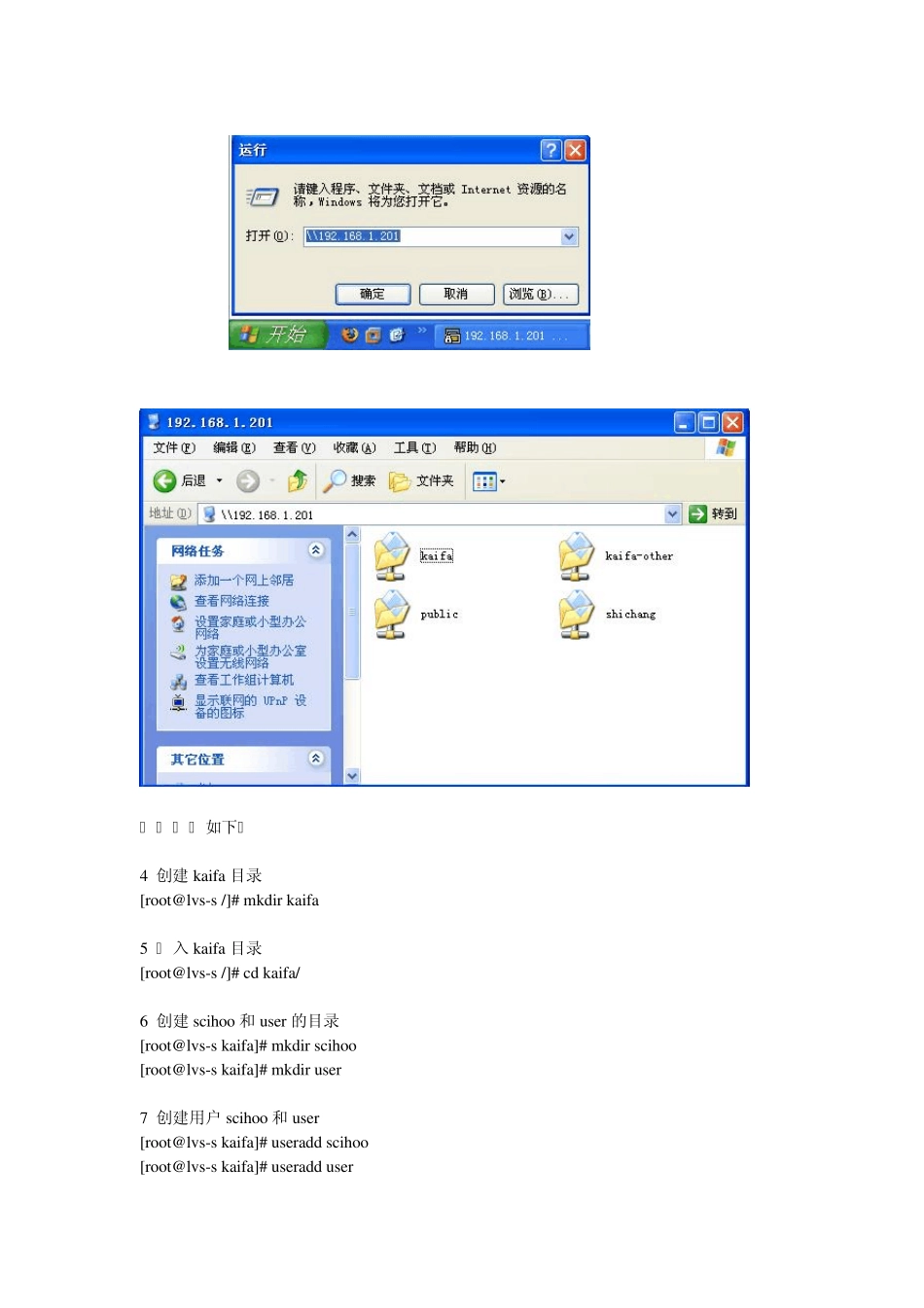SMB 配 置 文 档 1 检查 samba 是否安装 如果没有输入,则手动安装 [root@lvs-s ~ ]# rpm -qa |grep samba samba-common-3.0.28-0.el5.8 samba-client-3.0.28-0.el5.8 samba-3.0.28-0.el5.8 [root@lvs-s CentOS]# rpm -ivh samba-common-3.0.28-0.el5.8.i386.rpm [root@lvs-s CentOS]# rpm -ivh samba-3.0.28-0.el5.8.i386.rpm [root@lvs-s CentOS]# rpm -ivh samba-client-3.0.28-0.el5.8.i386.rpm 2 安装完毕后会自动在/etc/下创建一个 samba 目录,编辑 samba 下的 smb.conf 首先清楚 smb.conf 然后重新添加内容 [root@lvs-s samba]# mv smb.conf smb.conf.old #备份 smb.conf 文件 [root@lvs-s samba]# vim smb.conf #编辑空的 smb.conf 3 要在 smb.conf 里面添加一下内容 # Samba config file created using SWAT # from 192.168.0.196 (192.168.0.196) # Date: 2008/04/14 10:20:27 [global] cups options = raw server string = Samba Server Version workgroup = mygroup ; os level = 20 ; encrypt passwords = yes hosts allow = 192.168.1., 192.168.2., 127. ; security = user passdb backend = tdbsam disable spoolss = Yes dns proxy = No ; security = user ; encrypt passwords = yes guest ok = yes ; security = user username map = /etc/samba/smbusers ; encrypt passwords = yes ; guest account = nobody ; encrypt passwords = yes ; guest ok = no [kaifa] comment = Scihoo FS Server path = /kaifa writeable = yes browseable = yes read only = no valid users = scihoo [shichang] comment = Scihoo UserFS Server path = /kaifa writeable = yes browseable = yes read only = no valid users = user,%S [public] comment = Public Stuff path = /home/ftp/pub/ public = yes writeable = yes browseable = yes read only = no hosts allow = 192.168.1. [kaifa-other] comment = Scihoo FS Server path = /kaifa writeable = yes browseable = yes read only = yes valid users = junfeng ####################### 解释上面所添加的...