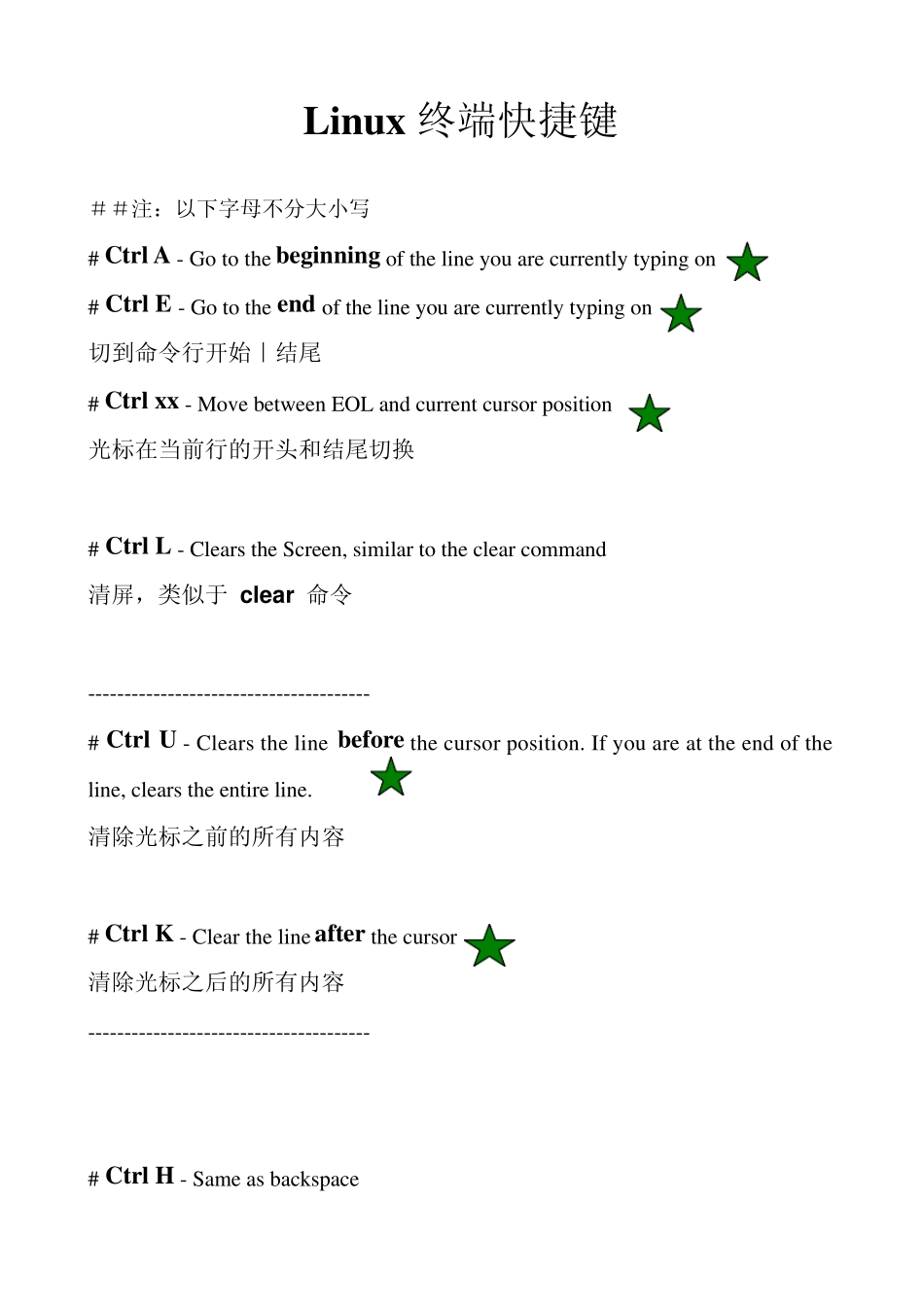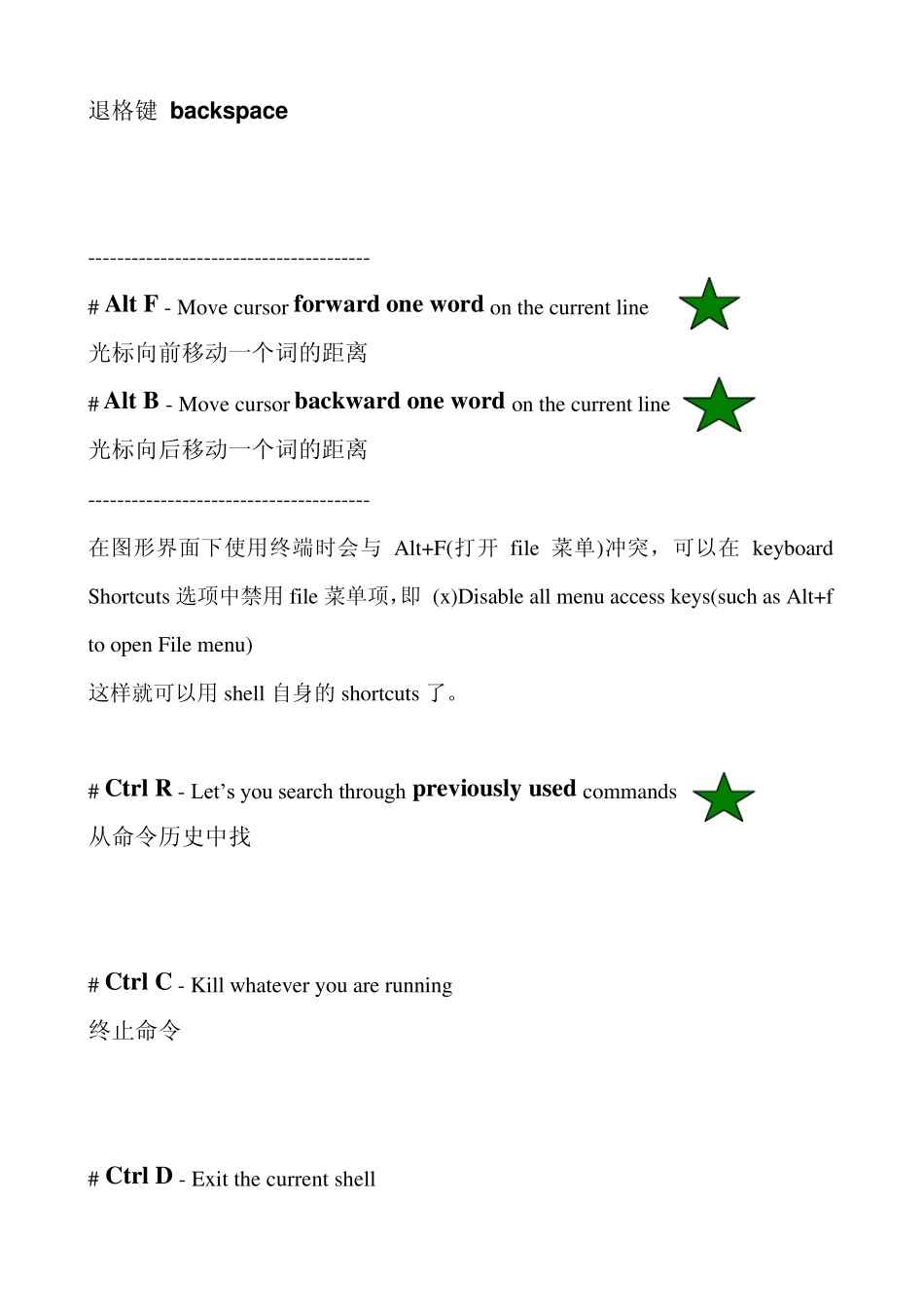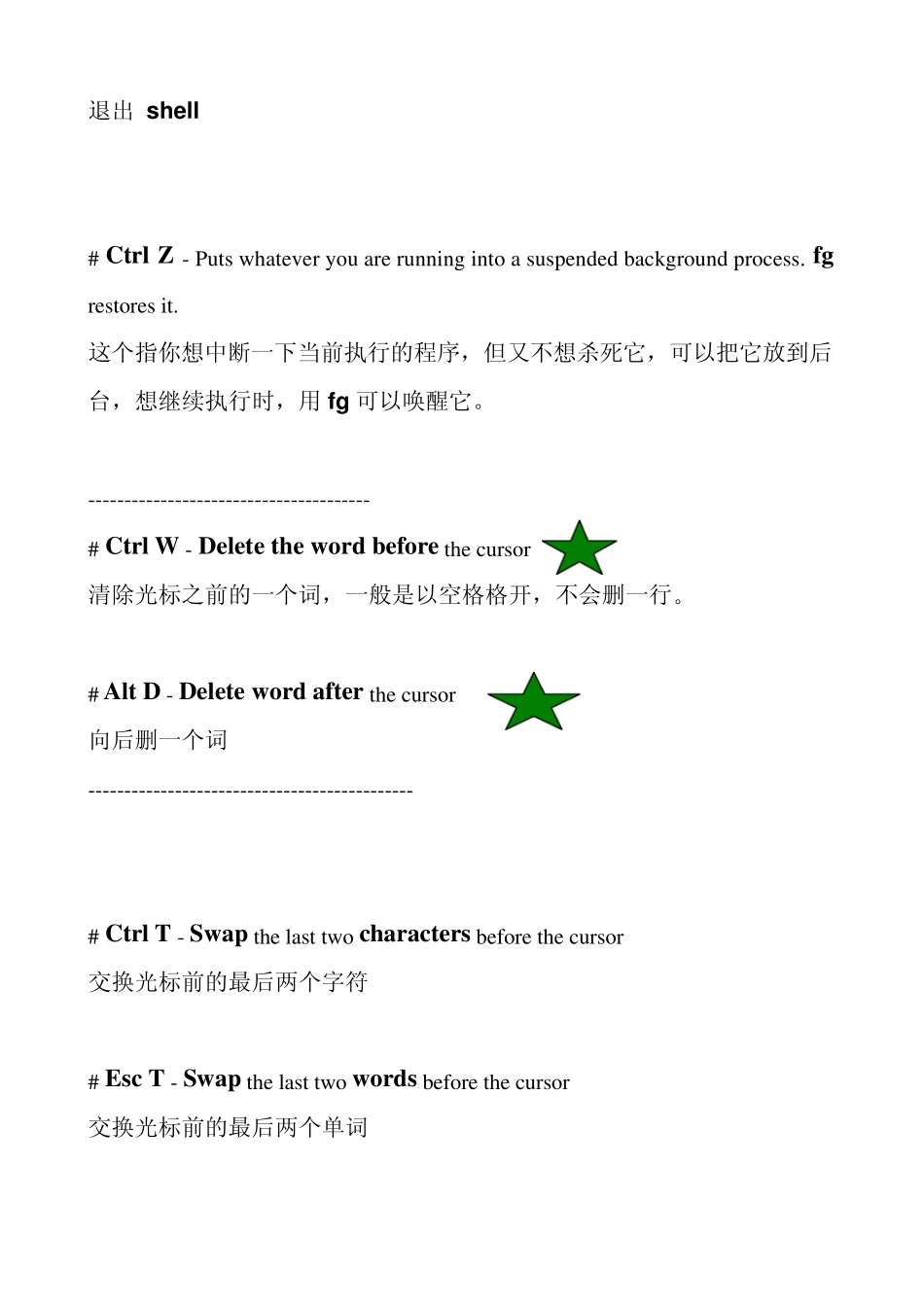Linux 终端快捷键 ##注:以下字母不分大小写 # Ctrl A - Go to the beginning of the line you are currently typing on # Ctrl E - Go to the end of the line you are currently typing on 切到命令行开始|结尾 # Ctrl xx - Move between EOL and current cursor position 光标在当前行的开头和结尾切换 # Ctrl L - Clears the Screen, similar to the clear command 清屏,类似于 clear 命令 --------------------------------------- # Ctrl U - Clears the line before the cursor position. If you are at the end of the line, clears the entire line. 清除光标之前的所有内容 # Ctrl K - Clear the line after the cursor 清除光标之后的所有内容 --------------------------------------- # Ctrl H - Same as backspace 退格键 backspace --------------------------------------- # Alt F - Move cursor forward one word on the current line 光标向前移动一个词的距离 # Alt B - Move cursor backward one word on the current line 光标向后移动一个词的距离 --------------------------------------- 在图形界面下使用终端时会与Alt+F(打开file 菜单)冲突,可以在 keyboard Shortcuts 选项中禁用file 菜单项,即 (x)Disable all menu access keys(such as Alt+f to open File menu) 这样就可以用shell 自身的shortcuts 了。 # Ctrl R - Let’s you search through previously used commands 从命令历史中找 # Ctrl C - Kill whatever you are running 终止命令 # Ctrl D - Exit the current shell 退出 s hell # Ctrl Z - Puts whatever you are running into a suspended background process. fg restores it. 这个指你想中断一下当前执行的程序,但又不想杀死它,可以把它放到后台,想继续执行时,用fg 可以唤醒它。 --------------------------------------- # Ctrl W - Delete the w ord before the cursor 清除光标之前的一个词,一般是以空格格开,不会删一行。 # Alt D - Delete w ord after the cursor 向后删一个词 ---------------------------------------------...