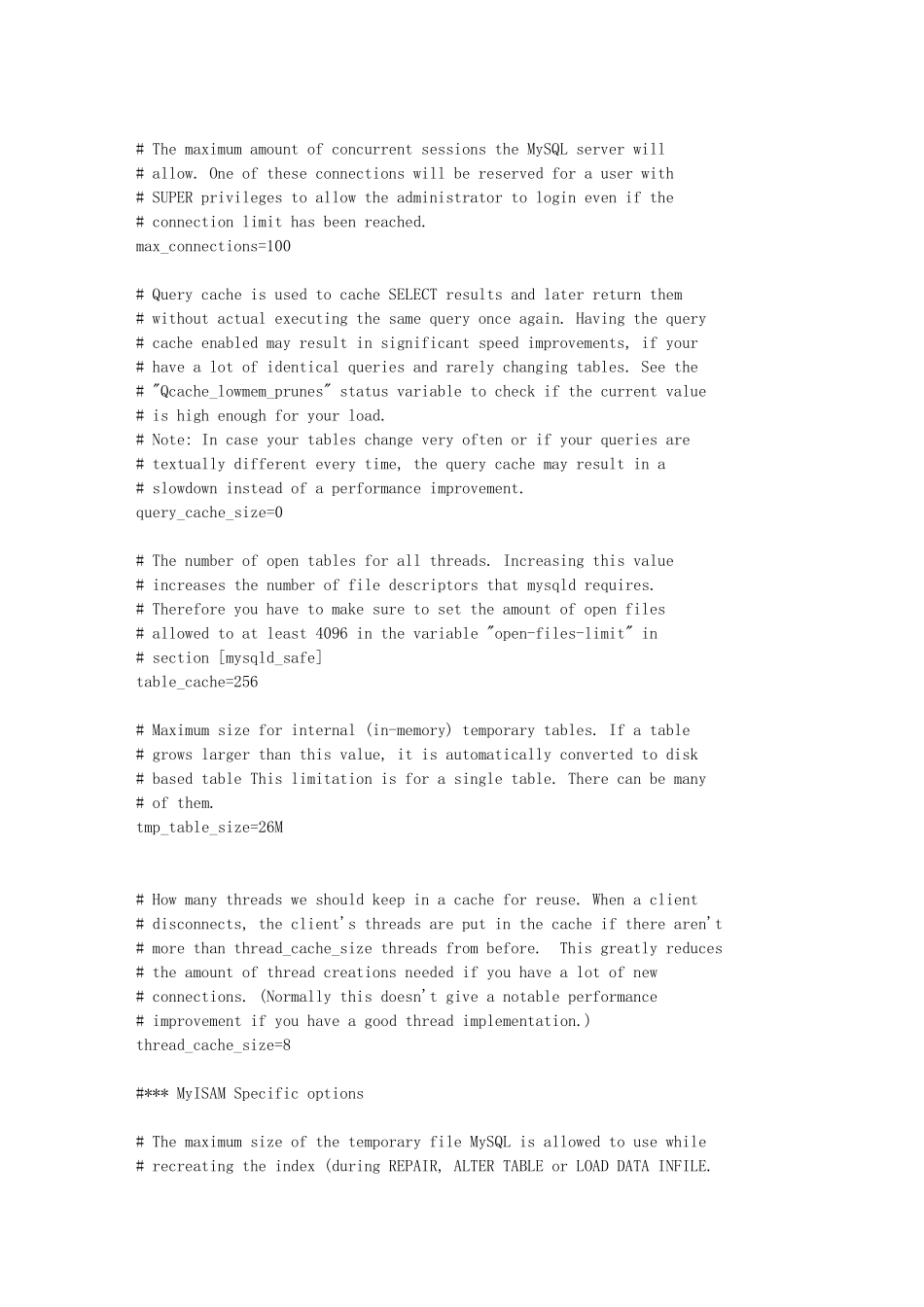win7 64 位下如何安装配置mysql 1、 MySQL Community Server 5.6.10 官方网站下载mysql-5.6.10-winx64.zip 2、解压到d:\MySQL.(路径自己指定) 3、在d:\MySQL 下新建my.ini 配置文件,内容如下: *****************配置文件开始********************* # MySQL Server Instance Configuration File # ---------------------------------------------------------------------- # Generated by the MySQL Server Instance Configuration Wizard # # # Installation Instructions # ---------------------------------------------------------------------- # # # CLIENT SECTION # ---------------------------------------------------------------------- # # The following options will be read by MySQL client applications. # Note that only client applications shipped by MySQL are guaranteed # to read this section. If you want your own MySQL client program to # honor these values, you need to specify it as an option during the # MySQL client library initialization. # [client] port=3306 [mysql] default-character-set=gbk # SERVER SECTION # ---------------------------------------------------------------------- # # The following options will be read by the MySQL Server. Make sure that # you have installed the server correctly (see above) so it reads this # file. # [mysqld] # The TCP/IP Port the MySQL Server will listen on port=3306 #Path to installation directory. All paths are usually resolved relative to this. basedir="d:\MySQL\" #Path to the database root datadir="d:\MySQL\Data" [WinMySQLadmin] Server="d:\MySQL\bin\mysqld.exe" # The default character set that will be used when a new schema or table is # created and no character set is defined default-character-set=gbk # The default storage engine that will be used when create new tables when default-storage-engine=INNODB # Set the SQL mode to strict...