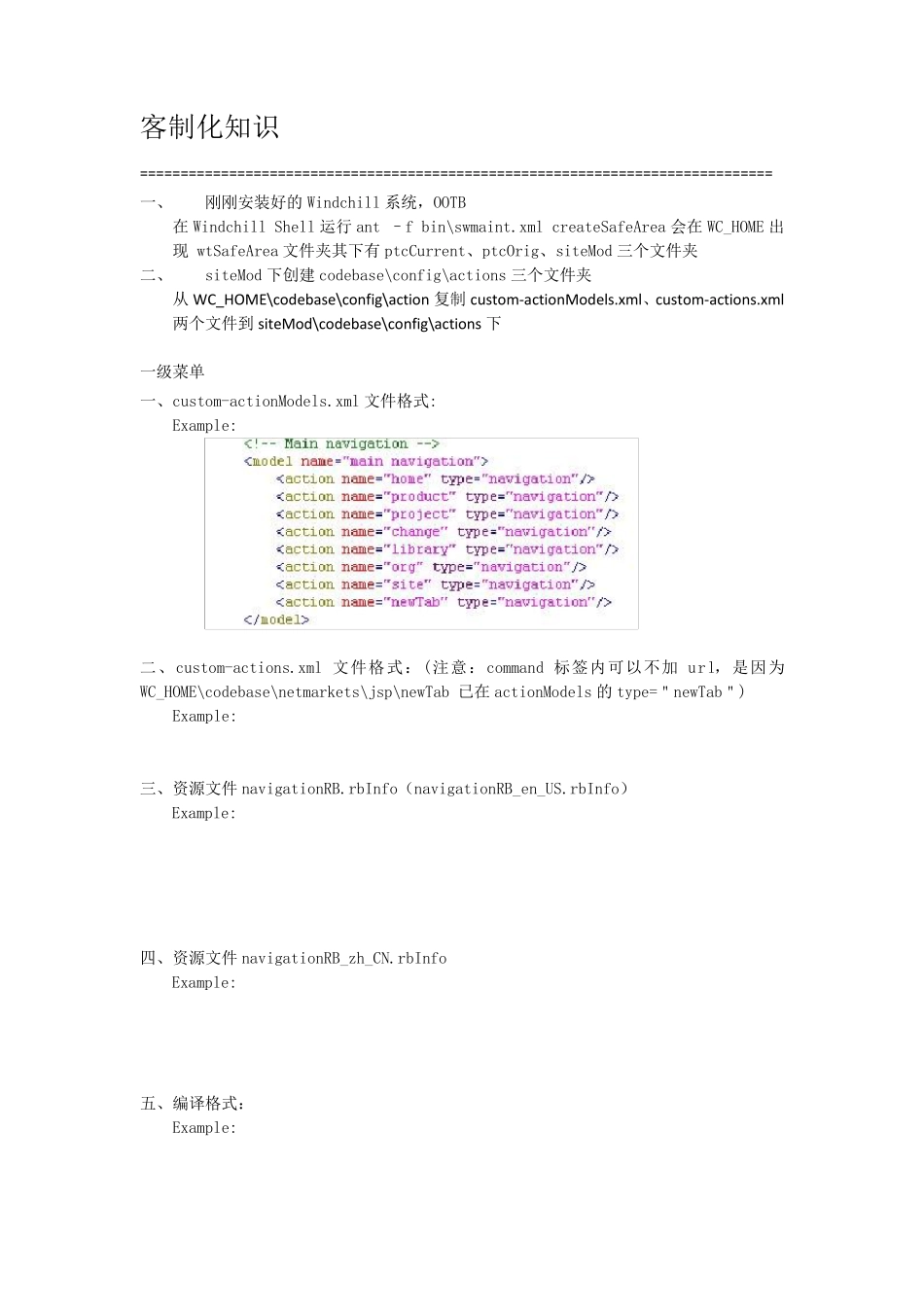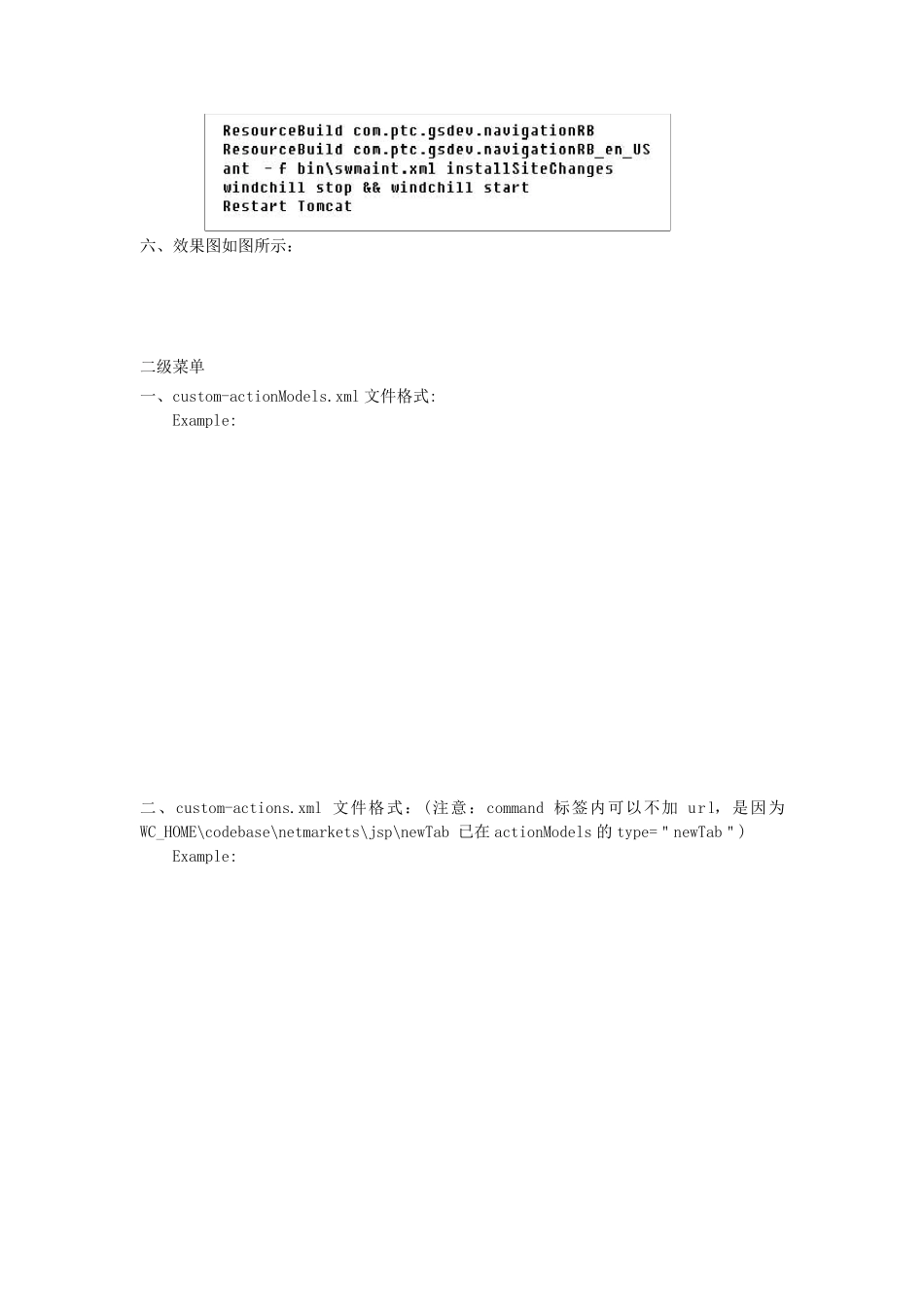客制化知识 ============================================================================== 一、 刚刚安装好的Windchill 系统,OOTB 在Windchill Shell 运行ant –f bin\swmaint.xml createSafeArea 会在WC_HOME 出现 wtSafeArea 文件夹其下有 ptcCurrent、ptcOrig、siteMod 三个文件夹 二、 siteMod 下创建 codebase\config\actions 三个文件夹 从 WC_HOME\codebase\config\action 复制custom-actionModels.xml、custom-actions.xml两个文件到 siteMod\codebase\config\actions 下 一级菜单 一、custom-actionModels.xml 文件格式: Example: 二、custom-actions.xml 文件格式:(注意:command 标签内可以不加 url,是因为WC_HOME\codebase\netmarkets\jsp\newTab 已在actionModels 的type="newTab") Example: 三、资源文件 navigationRB.rbInfo(navigationRB_en_US.rbInfo) Example: 四、资源文件 navigationRB_zh_CN.rbInfo Example: 五、编译格式: Example: 六、效果图如图所示: 二级菜单 一、custom-actionModels.xml 文件格式: Example: 二、custom-actions.xml 文件格式:(注意:command 标签内可以不加 url,是因为WC_HOME\codebase\netmarkets\jsp\newTab 已在 actionModels 的 type="newTab") Example: 三、资源文件 navigationRB.rbInfo(navigationRB_en_US.rbInfo) Example: 四、资源文件 navigationRB_zh_CN.rbInfo Example: 五、编译格式: Example: 六、效果图如图所示: 工具栏菜单 一、custom-actionModels.xml 文件格式: Example: 二、custom-actions.xml 文件格式:(注意:command 标签内可以不加 url,是因为WC_HOME\codebase\netmarkets\jsp\newTab 已在 actionModels 的 type="newTab") Example: 三、资源文件 navigationRB.rbInfo(navigationRB_en_US.rbInfo) Example: 四、资源文件 navigationRB_zh_CN.rbInfo Example: 五、编译格式: Example: 六、效果图如图所示: 下拉菜单 一、custom-actionModels.xml 文件格式: Example: 二、custom-actions.xml 文件格式:(注意:command 标签内可以不加 url,是因为WC_HOME\codebase\netmarkets\jsp\newTab 已在 actionModels 的 type="newTab") Example: 三、资源文件 navigationRB.rbInfo(navigationRB_en_US.rbInfo) Example: 四、资源文件 navigationRB_zh_CN.rbInfo Example: 五、编译格式: Example: 六、效果图如图所示: 三级菜单 一、custom-actionModels.xml 文件格式: Example: 二、custom-actions.xml 文件格式:(注意:command 标签内可以不加 url,是因为WC_HOME\codebase\netmarkets\jsp\newTab 已在 actionModels 的 type="newTab") Example: 三、资源文件 navigationRB.rbInfo(navigationRB_en_US.rbInfo) Example: 四、资源文件 navigationRB_zh_CN.rbInfo Example: 五、编译格式: Example: 六、效果图如图所示: