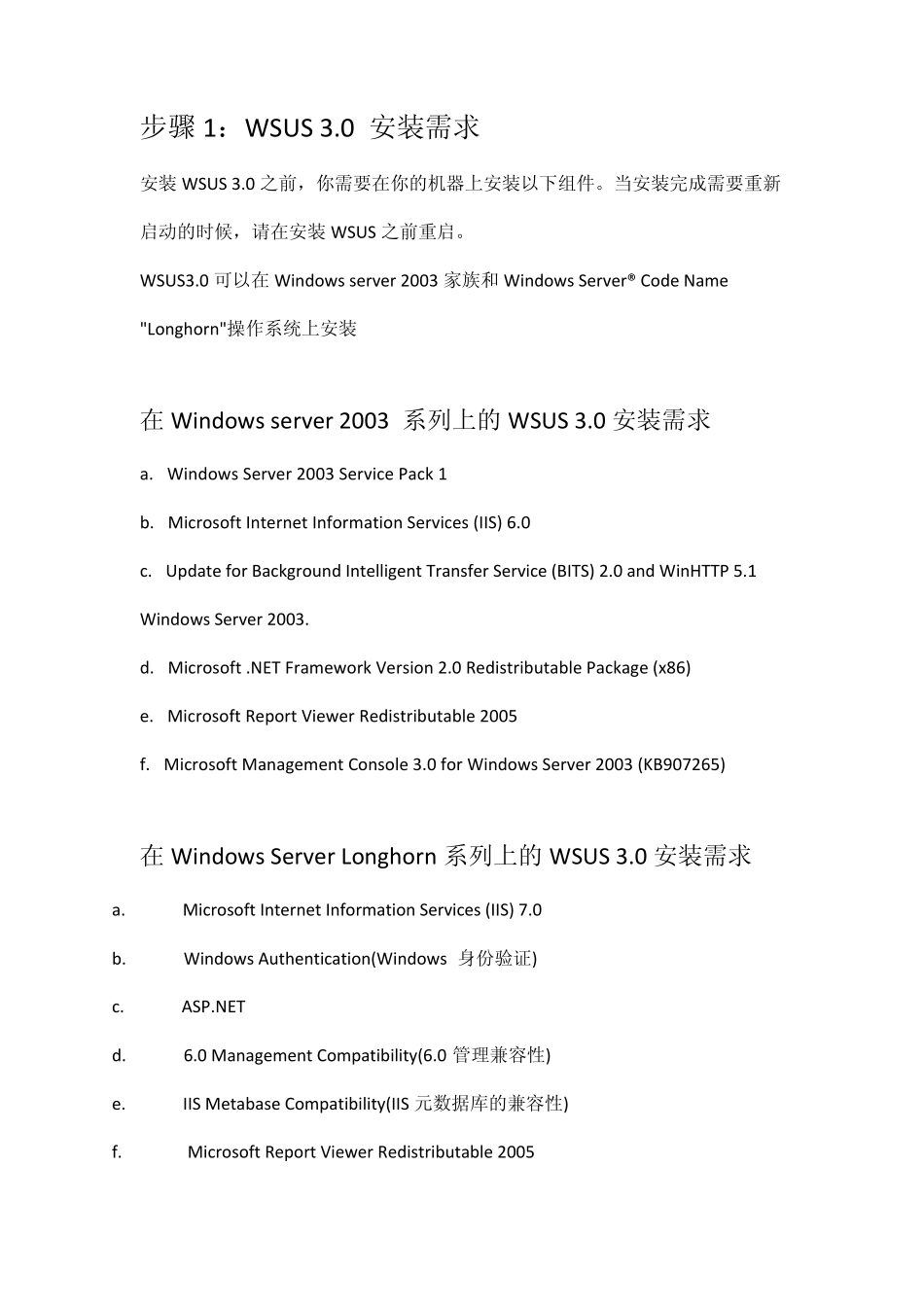步骤1:WSUS 3.0 安装需求 安装WSUS 3.0 之前,你需要在你的机器上安装以下组件。当安装完成需要重新启动的时候,请在安装WSUS 之前重启。 WSUS3.0 可以在Windows server 2003 家族和 Windows Server® Code Name "Longhorn"操作系统上安装 在Windows server 2003 系列上的WSUS 3.0 安装需求 a. Windows Server 2003 Service Pack 1 b. Microsoft Internet Information Services (IIS) 6.0 c. Update for Background Intelligent Transfer Service (BITS) 2.0 and WinHTTP 5.1 Windows Server 2003. d. Microsoft .NET Framework Version 2.0 Redistributable Package (x86) e. Microsoft Report Viewer Redistributable 2005 f. Microsoft Management Console 3.0 for Windows Server 2003 (KB907265) 在Windows Server Longhorn 系列上的WSUS 3.0 安装需求 a. Microsoft Internet Information Services (IIS) 7.0 b. Windows Authentication(Windows 身份验证) c. ASP.NET d. 6.0 Management Compatibility(6.0 管理兼容性) e. IIS Metabase Compatibility(IIS 元数据库的兼容性) f. Microsoft Report Viewer Redistributable 2005 g. Microsoft SQL Server™ 2005 Service Pack 1 .NET Framework 2.0 and BITS 2.0 是Windows Server "Longhorn"操作系统自带组件,无需安装 磁盘空间需求和建议 安装WSUS 3.0 的服务器系统必须满足以下需求: a. 至少两个系统分区,并且安装WSUS 3.0 的分区格式必须为NTFS b. 推荐为系统分区至少保留1GB 空间 c. 在WSUS 3.0 所在分区至少保留20GB 的剩余空间,建议为30GB 剩余空间 d. 在安装WSUS 内部数据库的分区,至少保留2GB 剩余空间 管理控制台的安装需求 WSUS 3.0 现在允许管理控制台安装在远程系统上并与 WSUS 服务器分离.控制台只被允许在以下操作系统上: a. Windows Server® Code Name "Longhorn" b. Windows Vista™ c. Windows Server 2003 Service Pack 1 and more d. Windows XP Service Pack 1 or Service Pack 2 下面是安装控制台的组件需求: a. Microsoft .NET Framework Version 2.0 Redistributable Package (x86)b. Microsoft Management Console 3.0 for Windows Server 2003 (KB...