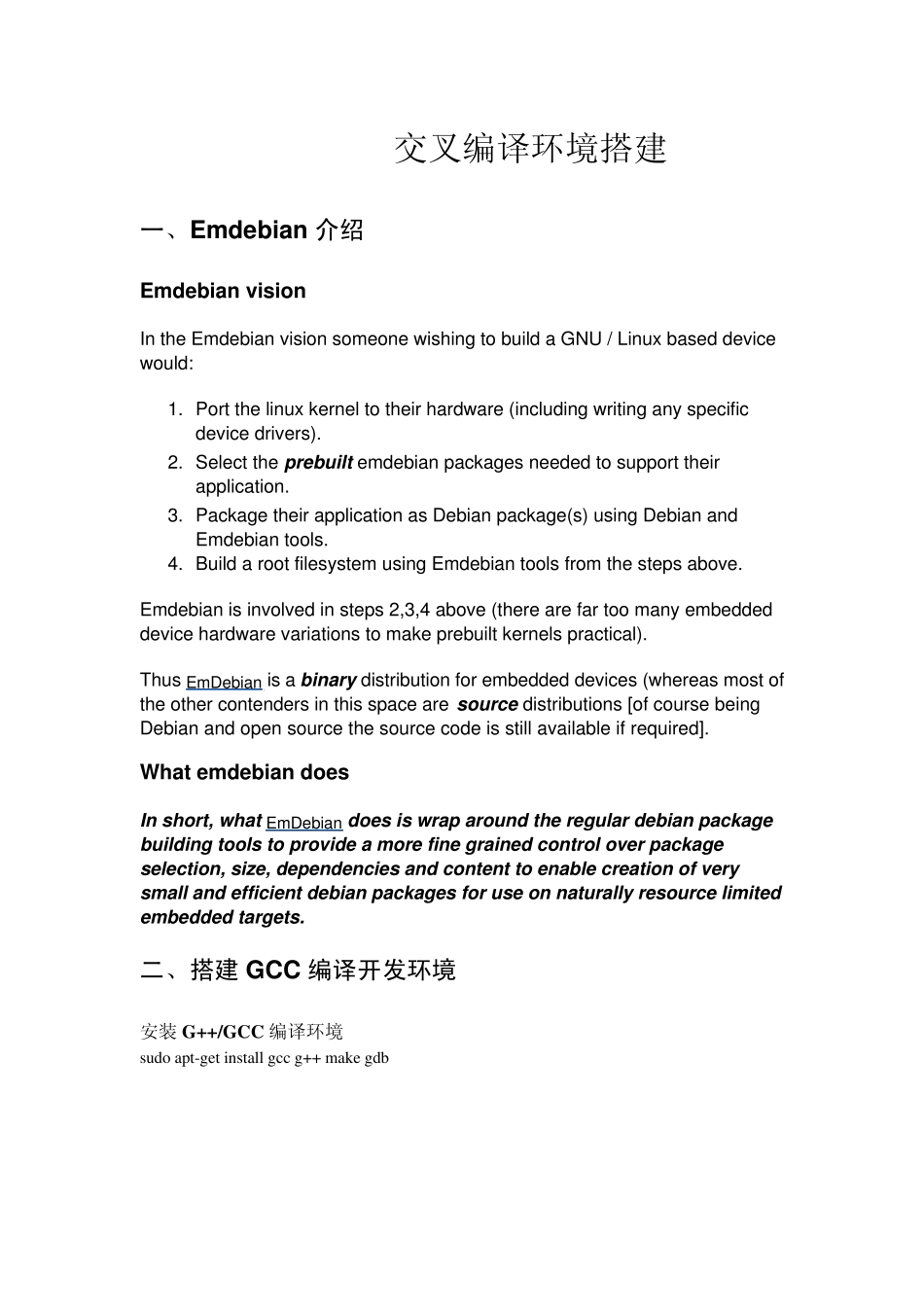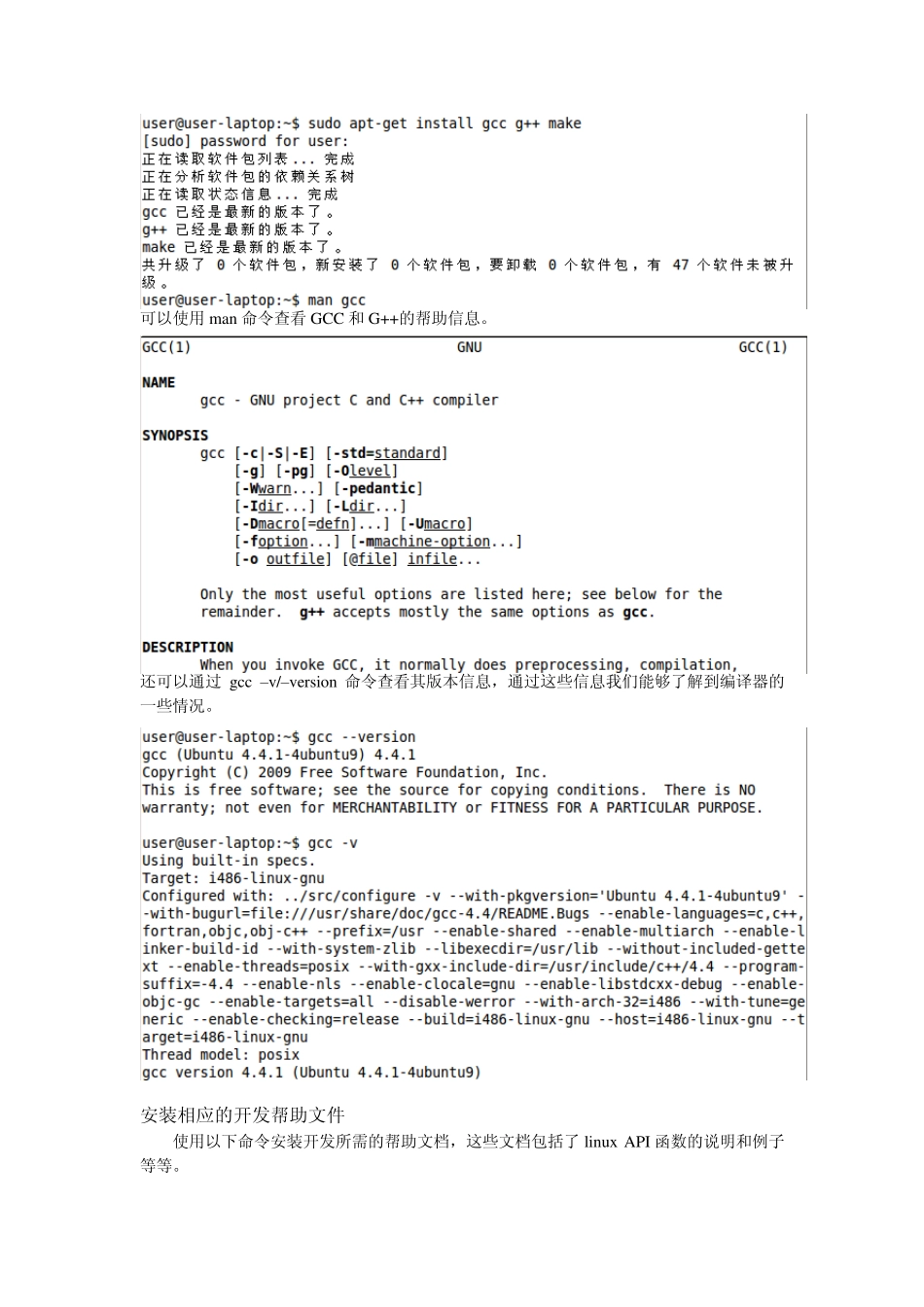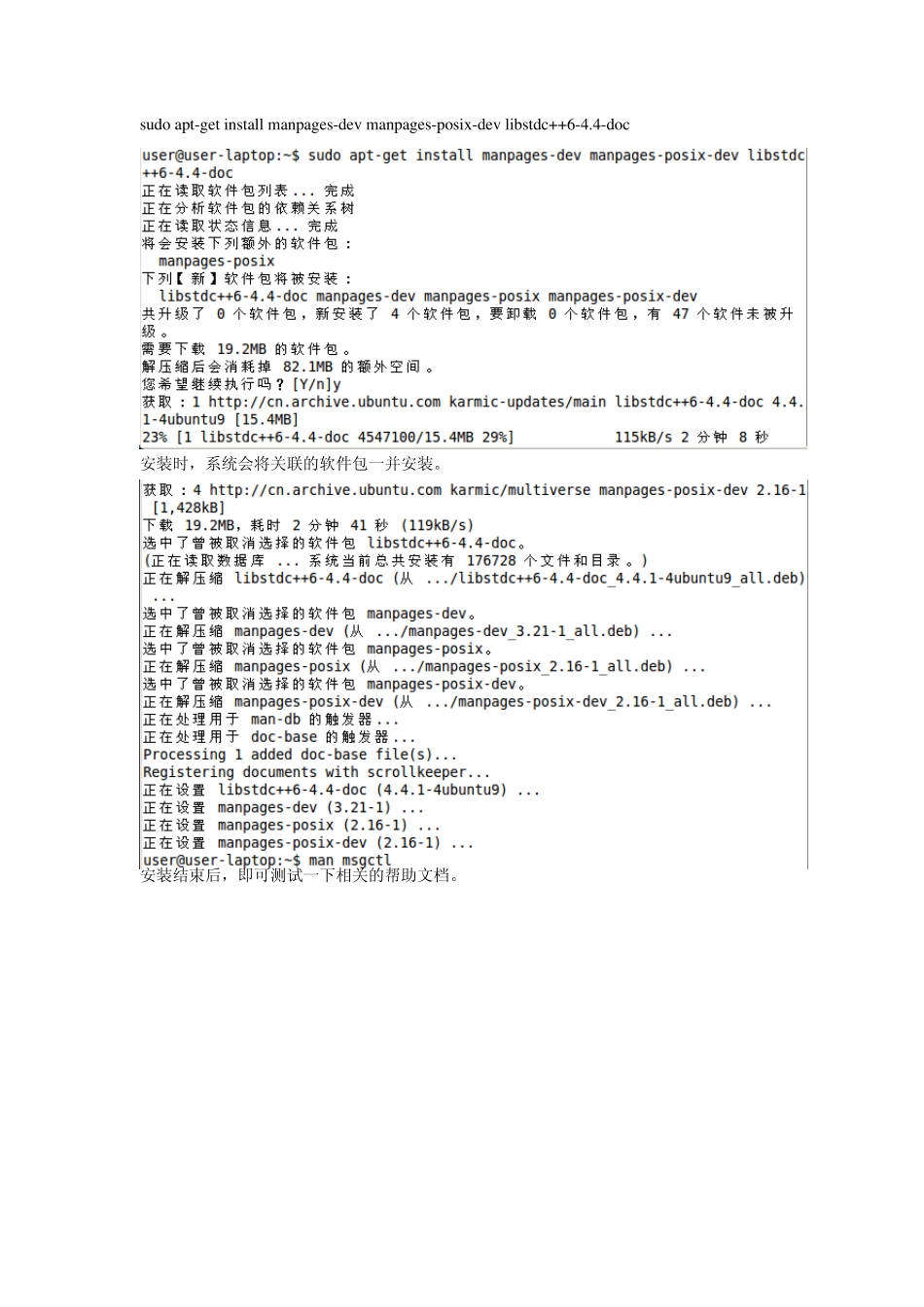交叉编译环境搭建 一、Emdebian 介绍 Emdebian v ision In the Emdebian vision someone wishing to build a GNU / Linux based device would: 1. Port the linux kernel to their hardware (including writing any specific device drivers). 2. Select the prebuilt emdebian packages needed to support their application. 3. Package their application as Debian package(s) using Debian and Emdebian tools. 4. Build a root filesystem using Emdebian tools from the steps above. Emdebian is involved in steps 2,3,4 above (there are far too many embedded device hardware variations to make prebuilt kernels practical). Thus EmDebian is a binary distribution for embedded devices (whereas most of the other contenders in this space are source distributions [of course being Debian and open source the source code is still available if required]. What emdebian does In short, what EmDebian does is wrap around the regular debian package building tools to provide a more fine grained control over package selection, size, dependencies and content to enable creation of very small and efficient debian packages for use on naturally resource limited embedded targets. 二、搭建 GCC 编译开发环境 安装 G++/GCC 编译环境 su do apt-get install gcc g++ make gdb 可以使用man 命令查看GCC 和G++的帮助信息。 还可以通过 gcc –v/–version 命令查看其版本信息,通过这些信息我们能够了解到编译器的一些情况。 安装相应的开发帮助文件 使用以下命令安装开发所需的帮助文档,这些文档包括了 linux API 函数的说明和例子等等。 su do apt-get install manpages-dev manpages-posix -dev libstdc++6-4.4-doc 安装时,系统会将关联的软件包一并安装。 安装结束后,即可测试一下相关的帮助文档。 三、搭建 GCC 交叉编译开发环境 我们采用emdebian 提供的已配置好的交叉编译器,这样做可降低初学者的入门难度。当然,传统的嵌入式开发还是建议自己编译配置交叉编译器...