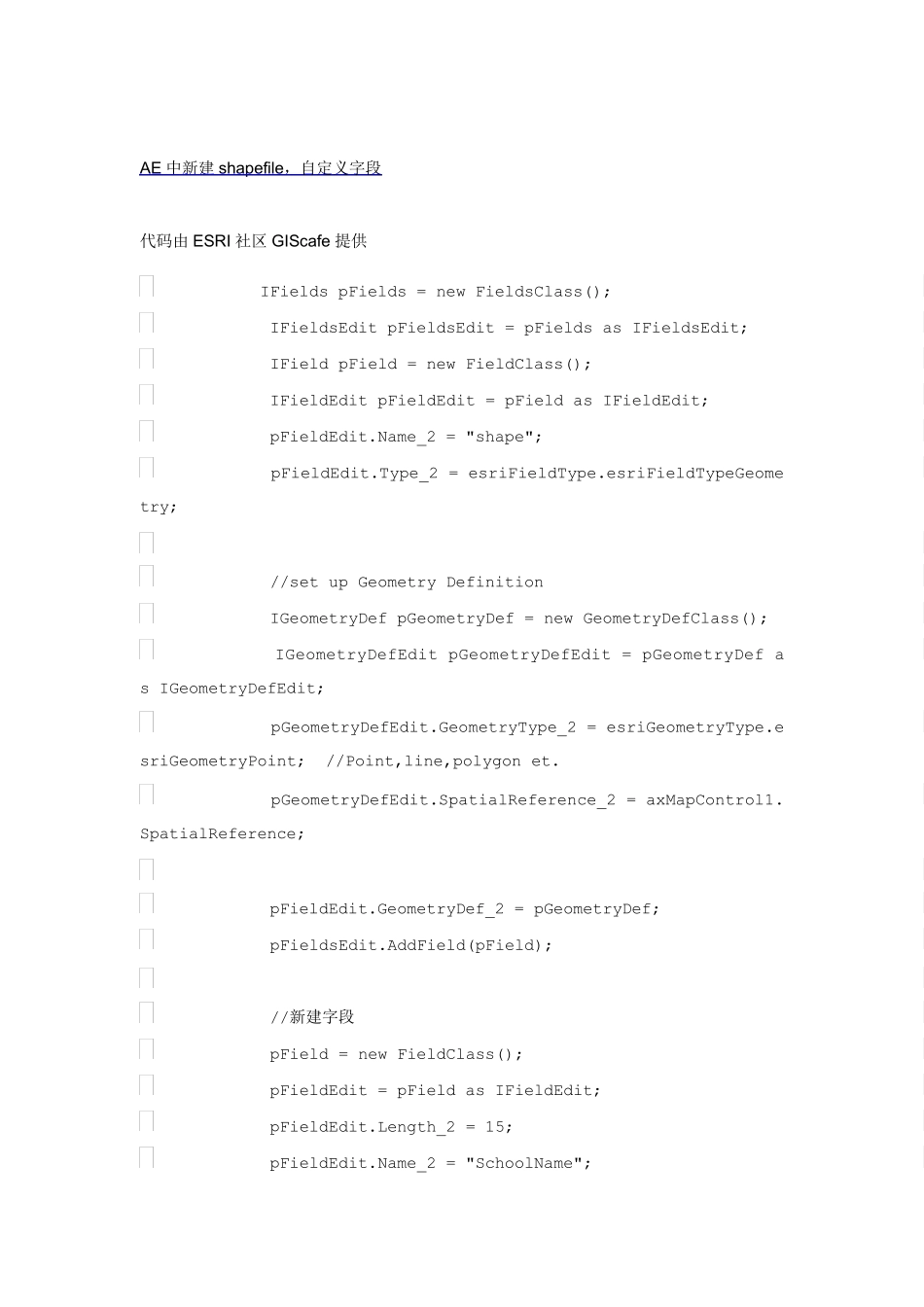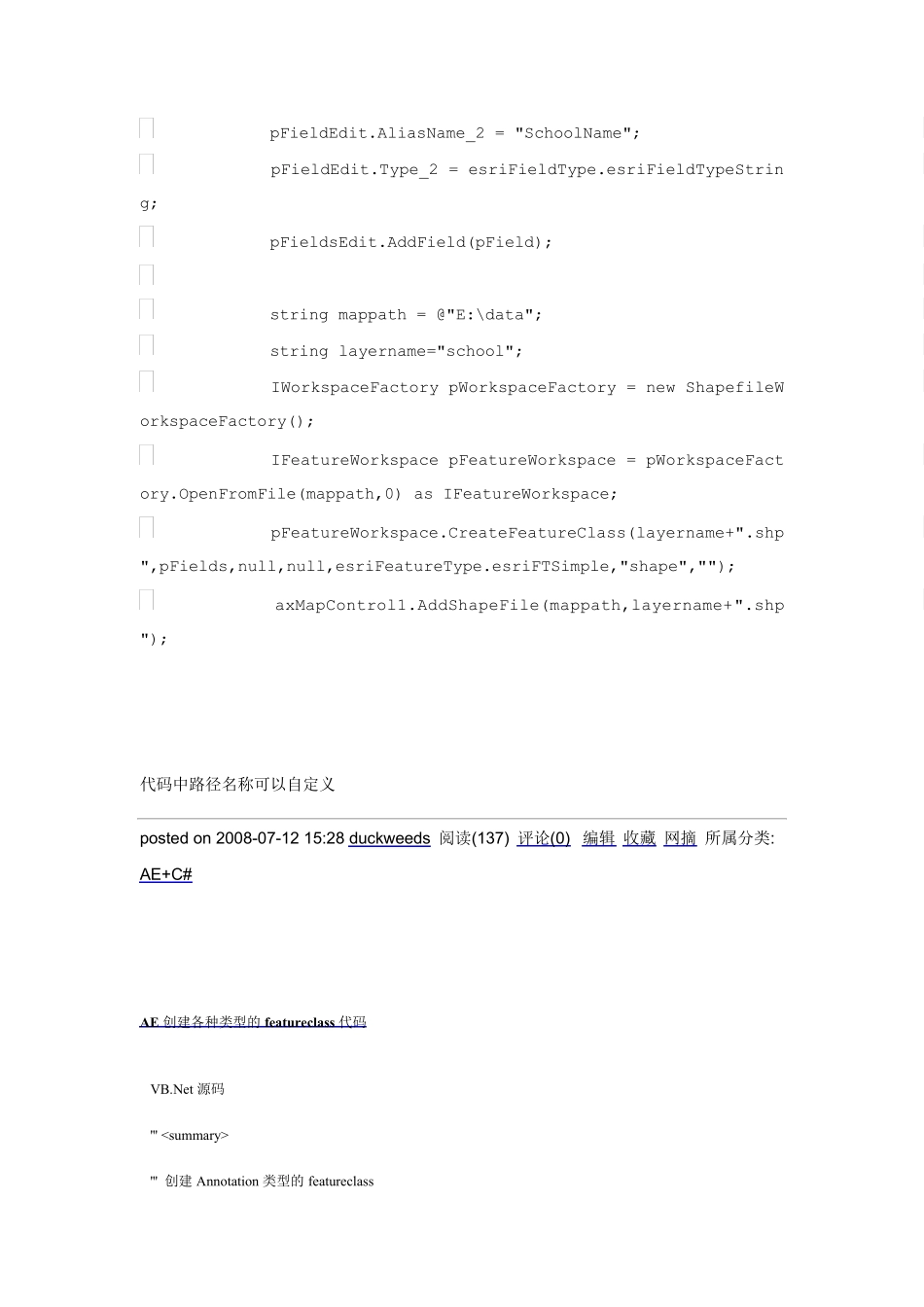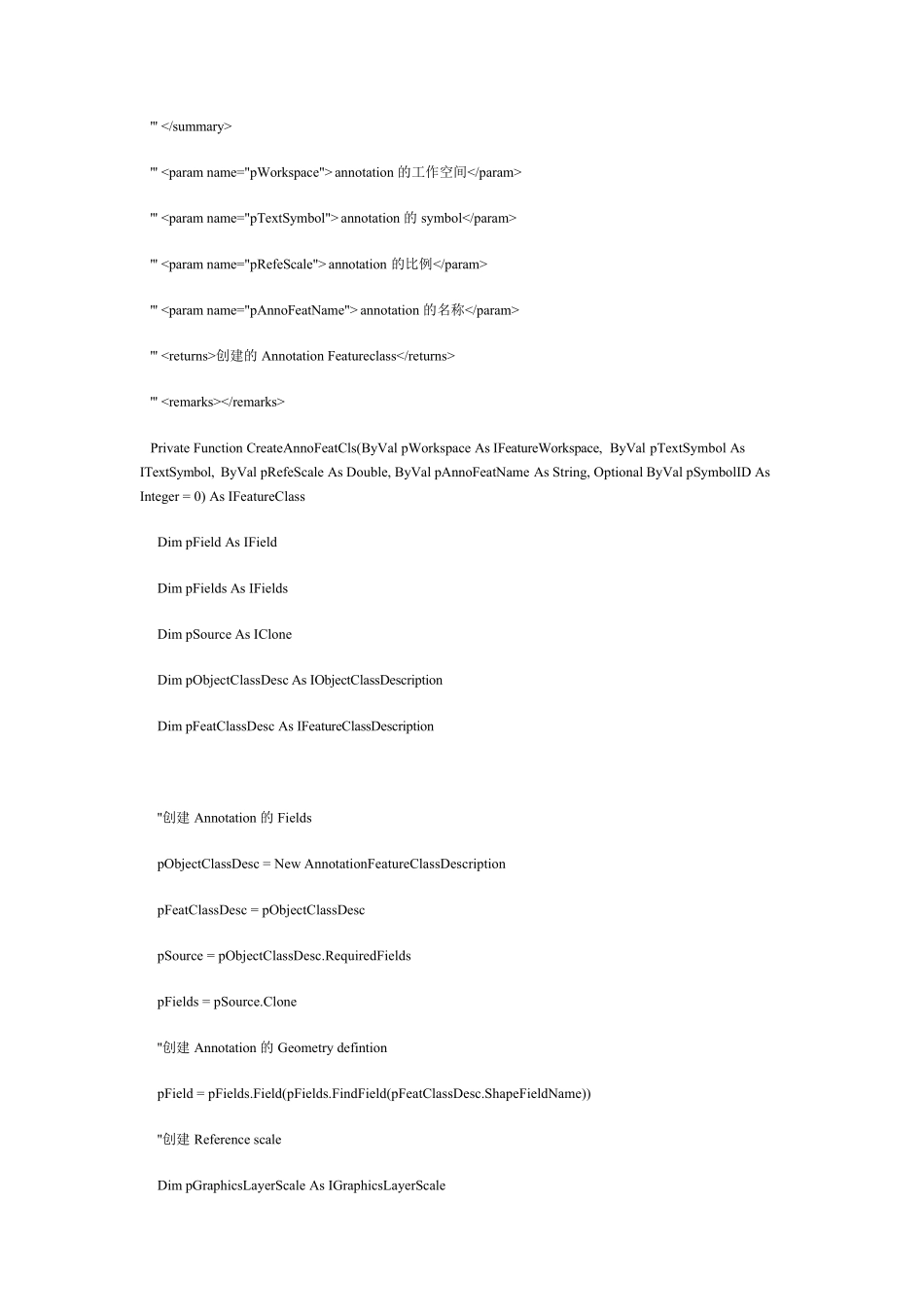AE 中新建 shapefile,自定义字段 代码由 ESRI 社区 GIScafe 提供 IFields pFields = new FieldsClass(); IFieldsEdit pFieldsEdit = pFields as IFieldsEdit; IField pField = new FieldClass(); IFieldEdit pFieldEdit = pField as IFieldEdit; pFieldEdit.Name_2 = "shape"; pFieldEdit.Type_2 = esriFieldType.esriFieldTypeGeometry; //set up Geometry Definition IGeometryDef pGeometryDef = new GeometryDefClass(); IGeometryDefEdit pGeometryDefEdit = pGeometryDef as IGeometryDefEdit; pGeometryDefEdit.GeometryType_2 = esriGeometryType.esriGeometryPoint; //Point,line,polygon et. pGeometryDefEdit.SpatialReference_2 = axMapControl1.SpatialReference; pFieldEdit.GeometryDef_2 = pGeometryDef; pFieldsEdit.AddField(pField); //新建字段 pField = new FieldClass(); pFieldEdit = pField as IFieldEdit; pFieldEdit.Length_2 = 15; pFieldEdit.Name_2 = "SchoolName"; pFieldEdit.AliasName_2 = "SchoolName"; pFieldEdit.Type_2 = esriFieldType.esriFieldTypeString; pFieldsEdit.AddField(pField); string mappath = @"E:\data"; string layername="school"; IWorkspaceFactory pWorkspaceFactory = new ShapefileWorkspaceFactory(); IFeatureWorkspace pFeatureWorkspace = pWorkspaceFactory.OpenFromFile(mappath,0) as IFeatureWorkspace; pFeatureWorkspace.CreateFeatureClass(layername+".shp",pFields,null,null,esriFeatureType.esriFTSimple,"shape",""); axMapControl1.AddShapeFile(mappath,layername+".shp"); 代码中路径名称可以自定义 posted on 2008-07-12 15:28 duckw eeds 阅读(137) 评论(0) 编辑 收藏 网摘 所属分类: AE+C# AE 创建各种类型的 featu reclass 代码 VB.Net 源码 '''
''' 创建 Annotation 类型的 featureclass ''' '''
annotation 的工作空间 '''
annotation 的symbol '''
annotation 的比例 '''
annotation 的名称 '''
创建的An...