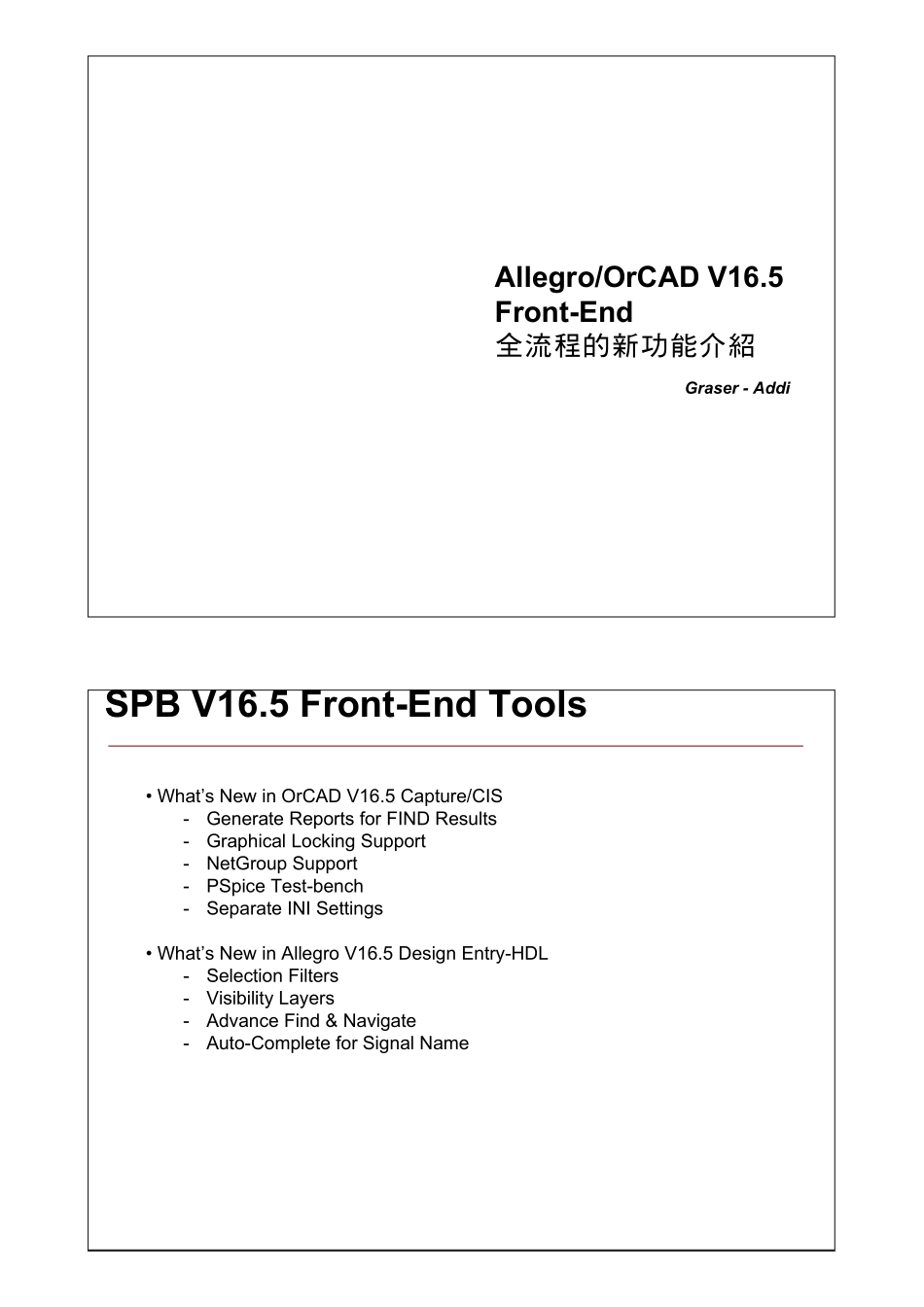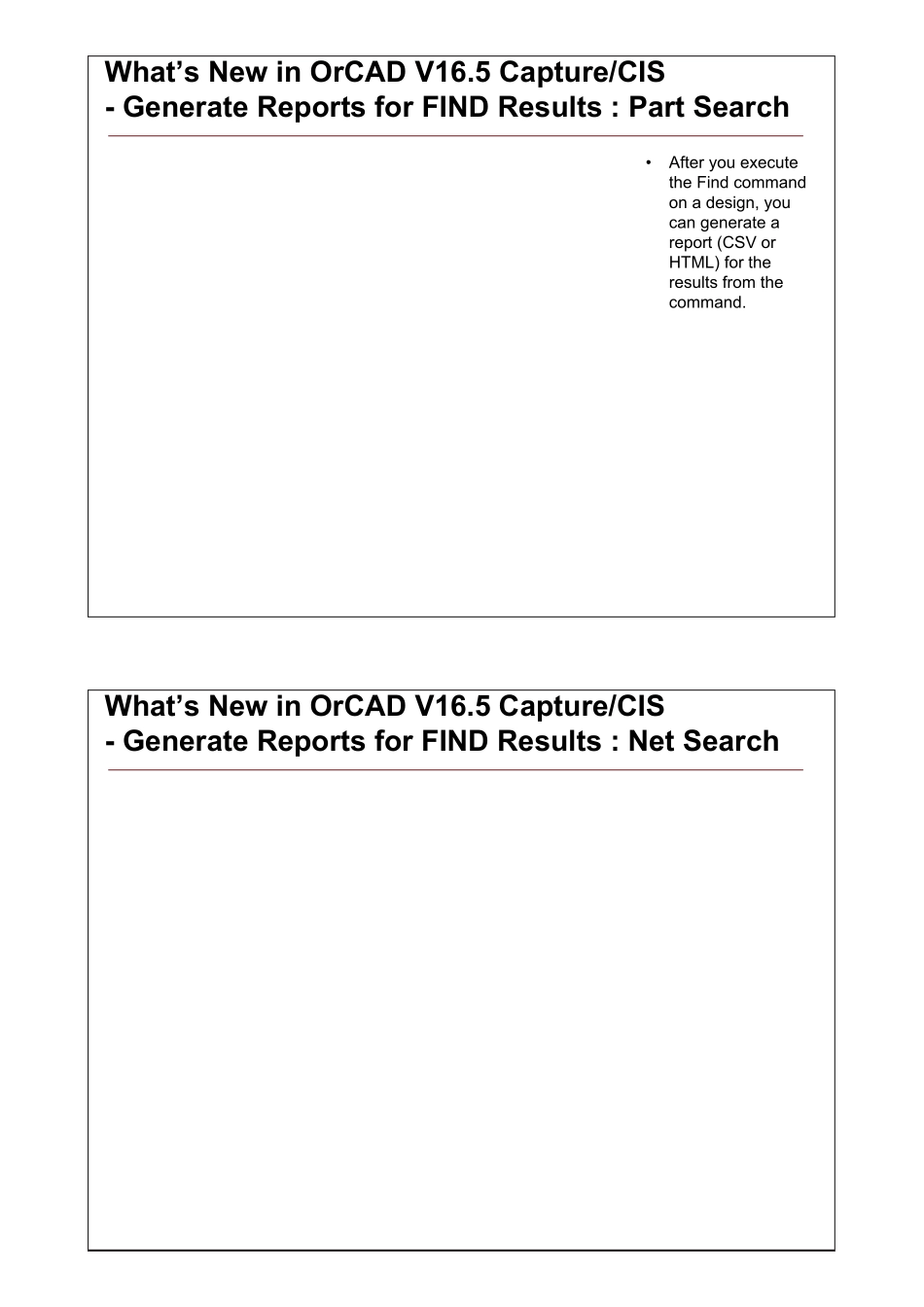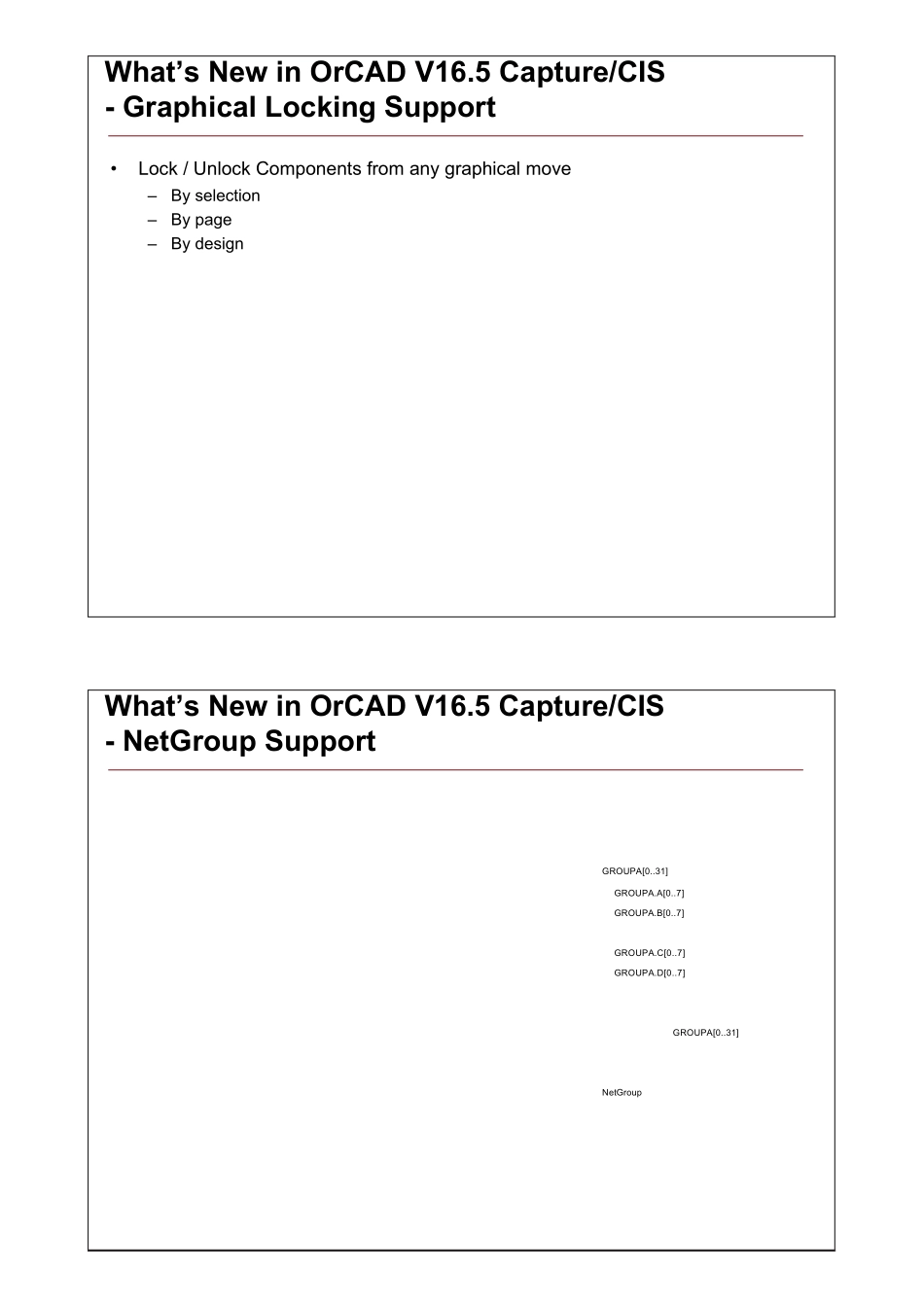Gras er - AddiAllegro/OrCAD V16.5Front-EndБ߹۞າΑਕ̬SPB V16.5 Front-End Tools• What’s New in OrCAD V16.5 Capture/CIS -Generate Reports for FIND Results-Graphical Locking Support -NetGroup Support -PSpice Test-bench-Separate INI Settings• What’s New in Allegro V16.5 Design Entry-HDL -Selection Filters-Visibility Layers-Advance Find & Navigate-Auto-Complete for Signal NameWhat’s New in OrCAD V16.5 Capture/CIS- Generate Reports for FIND Results : Part Search•After you execute the Find command on a design, you can generate a report (CSV or HTML) for the results from the command.What’s New in OrCAD V16.5 Capture/CIS- Generate Reports for FIND Results : Net SearchWhat’s New in OrCAD V16.5 Capture/CIS- Graphical Locking Support•Lock / Unlock Components from any graphical move–By selection–By page–By designWhat’s New in OrCAD V16.5 Capture/CIS- NetGroup SupportGROUPA[0..31]NetGroupGROUPA.A[0..7]GROUPA.B[0..7]GROUPA.C[0..7]GROUPA.D[0..7]GROUPA[0..31]What’s New in OrCAD V16.5 Capture/CIS- PSpice Test-bench•Ability to generate test-bench design and inherit simulation profile from master•Ability to activate portion of test-bench by –Selection in Master–Selection in Project–Selection in Test-bench•Ability to auto-identify floating nets•SVS for updating Master with changes in TBWhat’s New in OrCAD V16.5 Capture/CIS- PSpice Test-bench•Extract a portion of design into new design for simulation•ECO between Master and Test-bench designWhat’s New in OrCAD V16.5 Capture/CIS- Separate INI Settings• While the Capture INI settings are always dynamic, the CIS settings are more or less static and usually do not change after the initial CIS database related setup. • To allow change in Capture INI settings without affecting CIS settin...