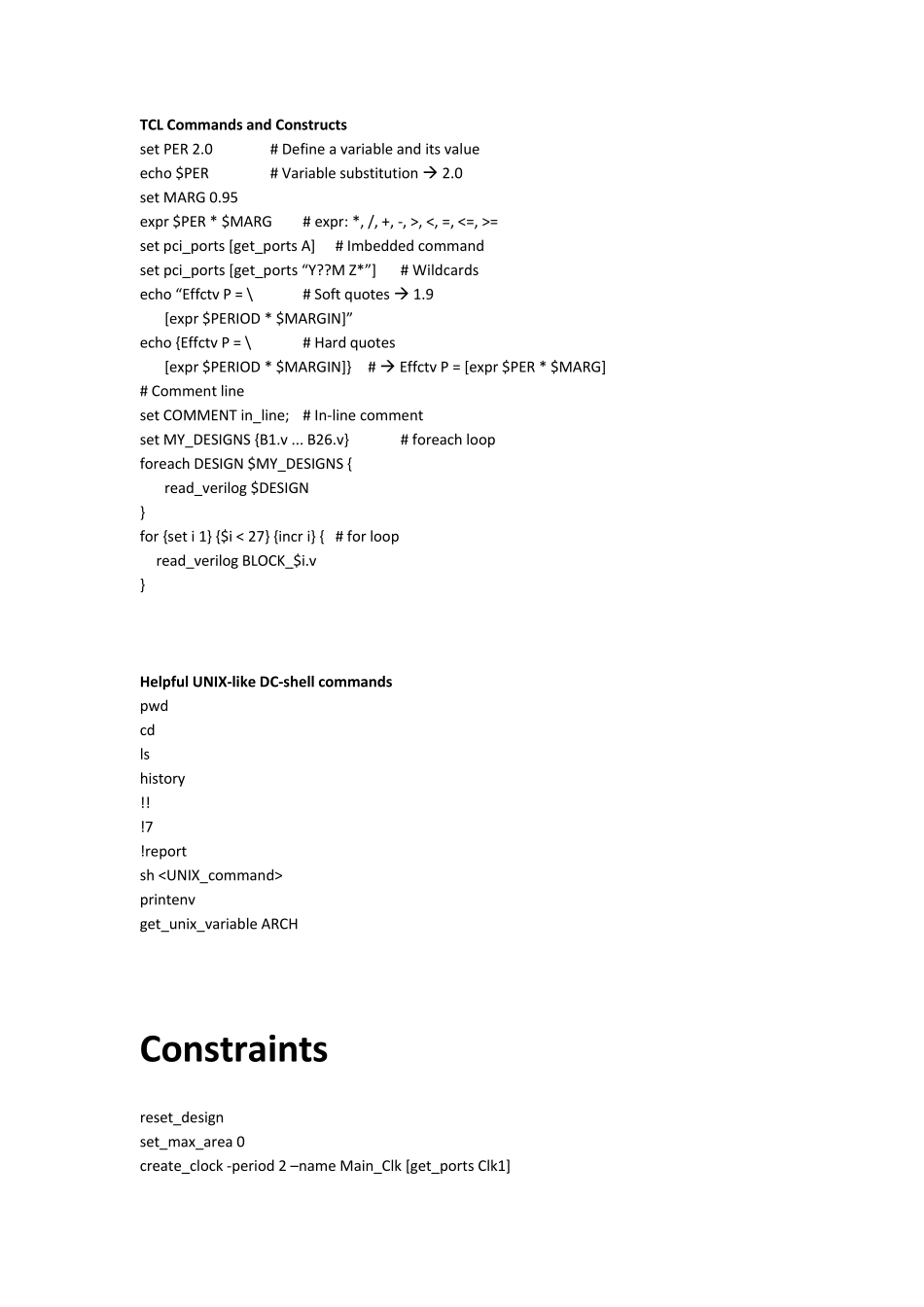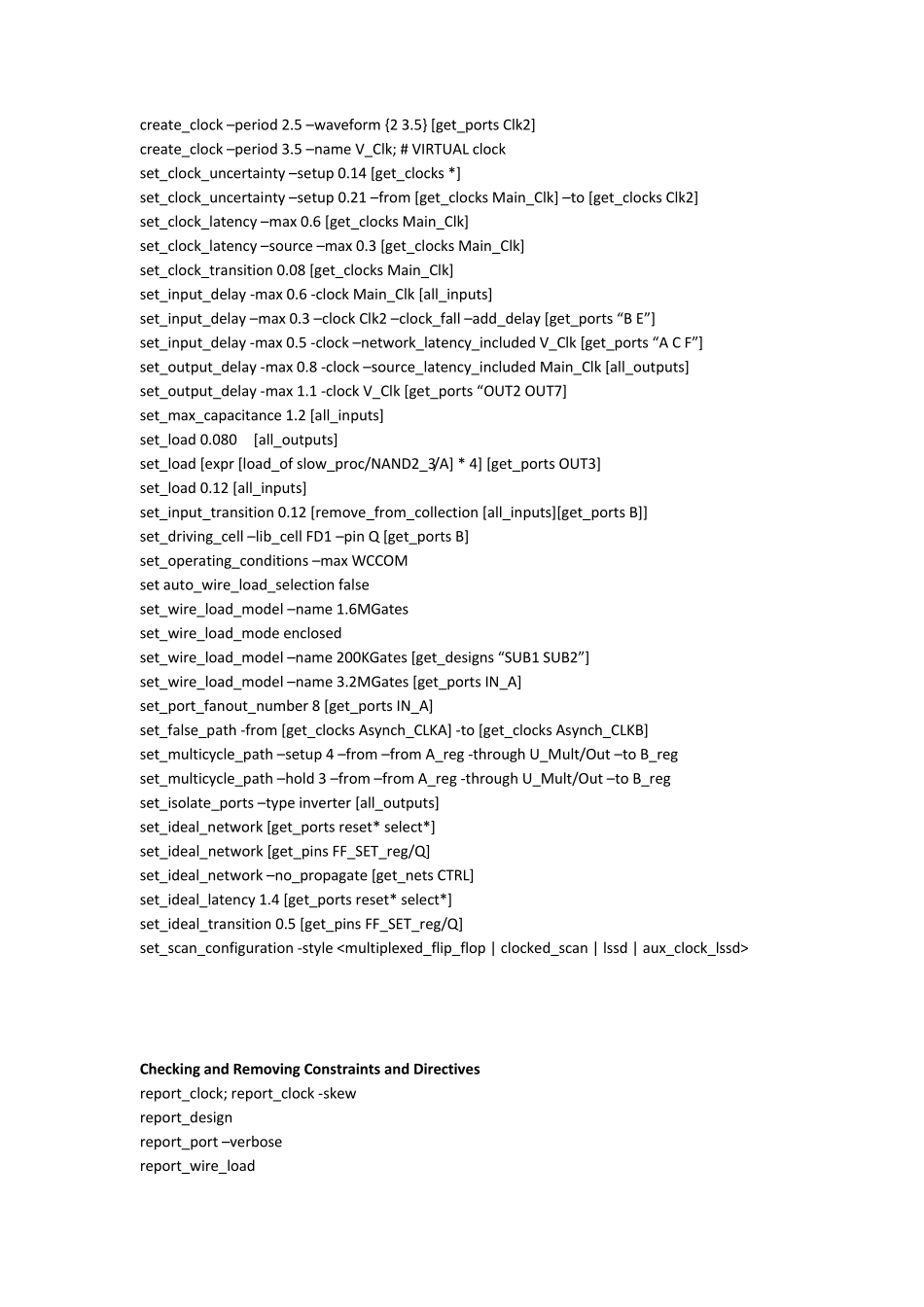Design Compiler 综合脚本 常用命令和模板 参照自己的设计,以及自己的工艺信息,适当修改下面的Constraints 和 Run Script 等的脚本,添加一些相关的约束语句,就可以运行了 详细的命令请参照DC 的官方User Guide 等相关资料。 Invoking Design Compiler Unix% design_vision # Interactive GUI, WLM mode Unix% design_vision –topographical # Interactive GUI, Topographical mode Unix% dc_shell-t # Interactive shell, WLM mode Unix% dc_shell-t –topographical # Interactive shell, Topographical mode Unix% dc_shell-t –f RUN.tcl | tee –i my.log # Batch mode .synopsys_dc.setup set search_path “$search_path libs cons unmapped rtl” set synthetic_library dw_foundation.sldb set target_library 65nm.db set link_library “* $target_library $synthetic_library IP.db” set symbol_library 65nm.sdb define_design_lib WORK –path ./work set_svf set_vsdc history keep 200 set sh_enable_page_mode false set cache_write . set cache_read $cache_write suppress_message {LINT-28 LINT-32 LINT-33 UID-401} set alib_library_analysis_path [get_unix_variable HOME] alias h history alias rc “report_constraint -all_violators” TCL Commands and Constru cts set PER 2.0 # Define a variable and its value echo $PER # Variable substitution 2.0 set MARG 0.95 expr $PER * $MARG # expr: *, /, +, -, >, <, =, <=, >= set pci_ports [get_ports A] # Imbedded command set pci_ports [get_ports “Y??M Z*” ] # Wildcards echo “Effctv P = \ # Soft quotes 1.9 [expr $PERIOD * $MARGIN]” echo {Effctv P = \ # Hard quotes [expr $PERIOD * $MARGIN]} # Effctv P = [expr $PER * $MARG] # Comment line set COMMENT in_line; # In-line comment set MY_DESIGNS {B1.v ... B26.v} # foreach loop foreach DESIGN $MY_DESIGNS { read_verilog $DESIGN } for {set i 1} {$i < 27} {incr i} {...