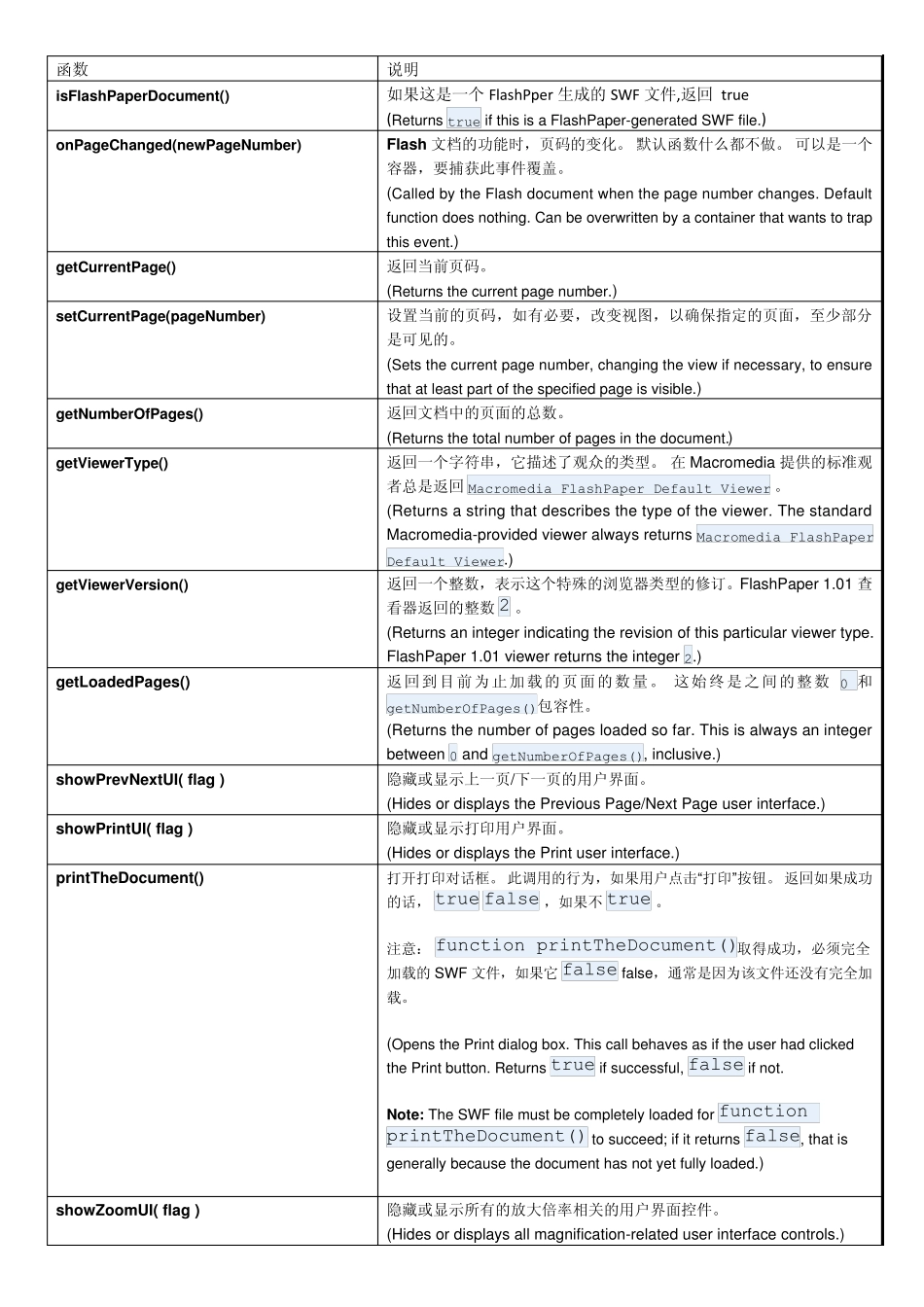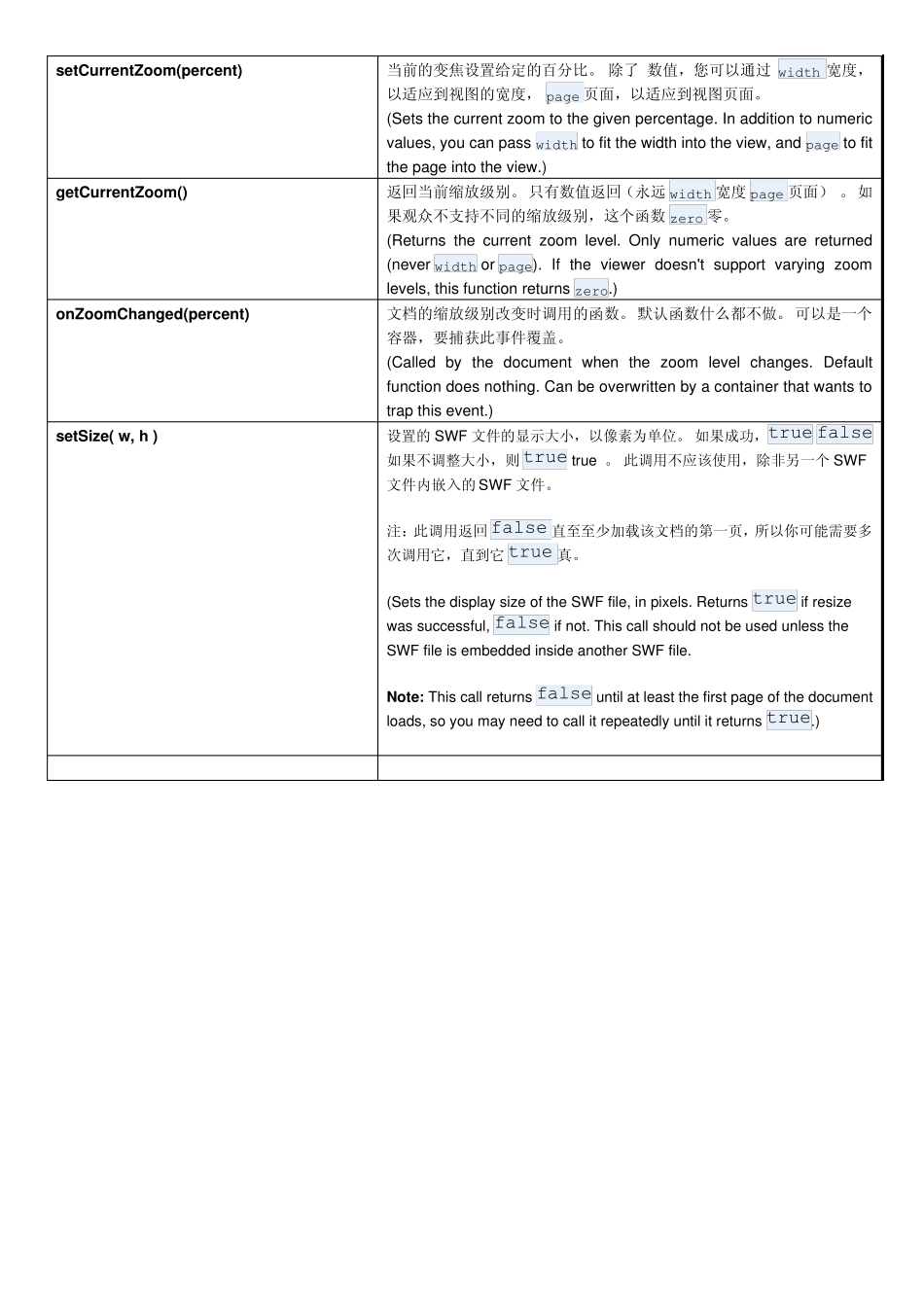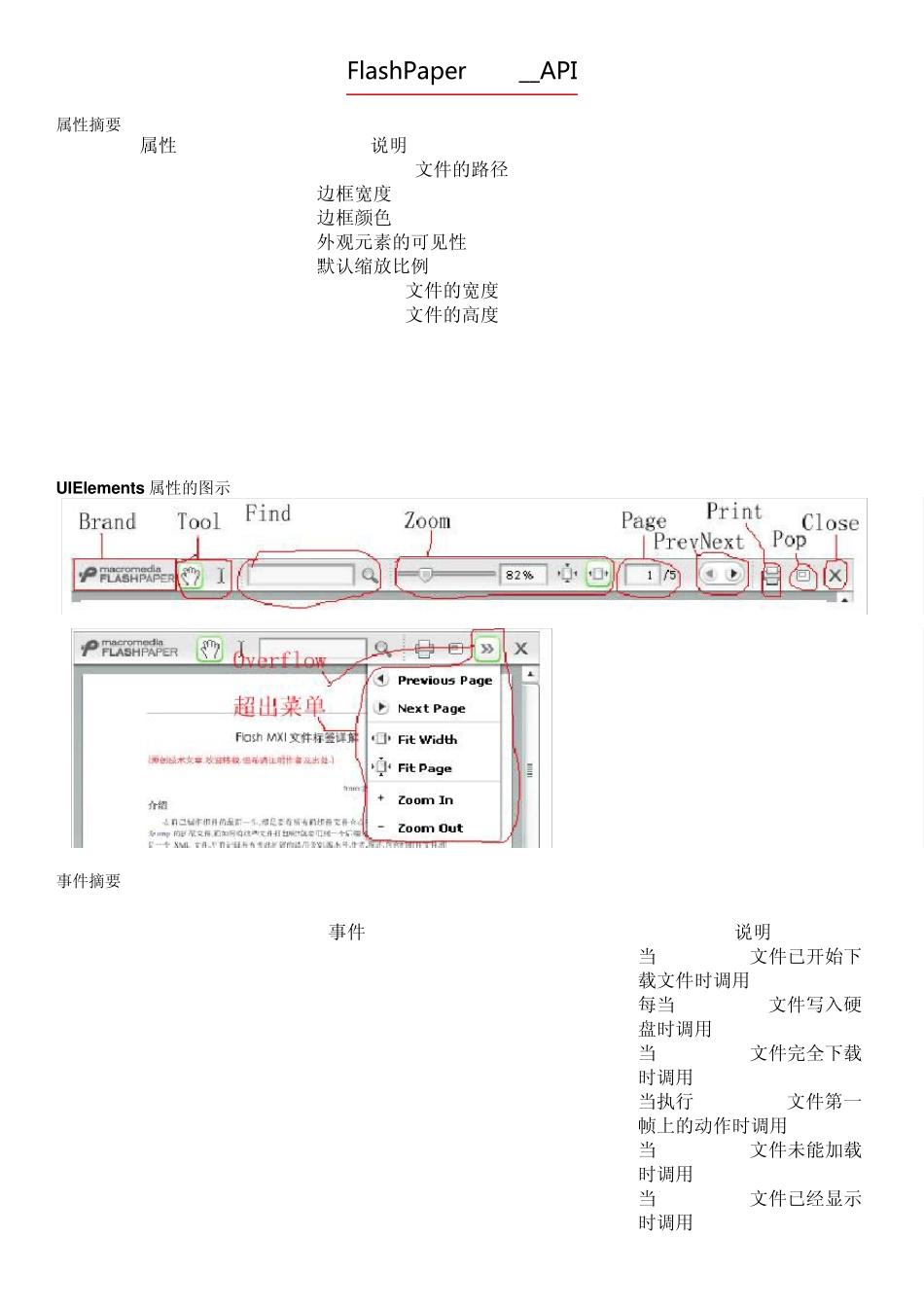函数 说明 isFlashPaperDocument() 如果这是一个FlashPper 生成的SWF 文件,返回 tru e (Returns true if this is a FlashPaper-generated SWF file.) onPageChanged(newPageNumber) Flash 文档的功能时,页码的变化。 默认函数什么都不做。 可以是一个容器,要捕获此事件覆盖。 (Called by the Flash document when the page number changes. Default function does nothing. Can be overwritten by a container that wants to trap this event.) getCurrentPage() 返回当前页码。 (Returns the current page number.) setCurrentPage(pageNumber) 设置当前的页码,如有必要,改变视图,以确保指定的页面,至少部分是可见的。 (Sets the current page number, changing the view if necessary, to ensure that at least part of the specified page is visible.) getNumberOfPages() 返回文档中的页面的总数。 (Returns the total number of pages in the document.) getViewerType() 返回一个字符串,它描述了观众的类型。 在 Macromedia 提供的标准观者总是返回Macromedia FlashPaper Default Viewer 。 (Returns a string that describes the type of the viewer. The standard Macromedia-provided viewer always returns Macromedia FlashPaper Default Viewer.) getViewerVersion() 返回一个整数,表示这个特殊的浏览器类型的修订。FlashPaper 1.01 查看器返回的整数2 。 (Returns an integer indicating the revision of this particular viewer type. FlashPaper 1.01 viewer returns the integer 2.) getLoadedPages() 返回到目前为止加载的页面的数量。 这始终是之间的整数0 和getNumberOfPages()包容性。 (Returns the number of pages loaded so far. This is always an integer between 0 and getNumberOfPages(), inclusive.) showPrevNextUI( flag ) 隐藏或显示上一页/下一页的用户界面。 (Hides or displays the Previous Page/Next Page user interface.) showPrintUI( flag ) 隐藏或显示打印用户界面。 (Hides or displays the Print user interface.) printTheDocument() 打开打印对话框。 此调用的行为,如果用户点击“打...