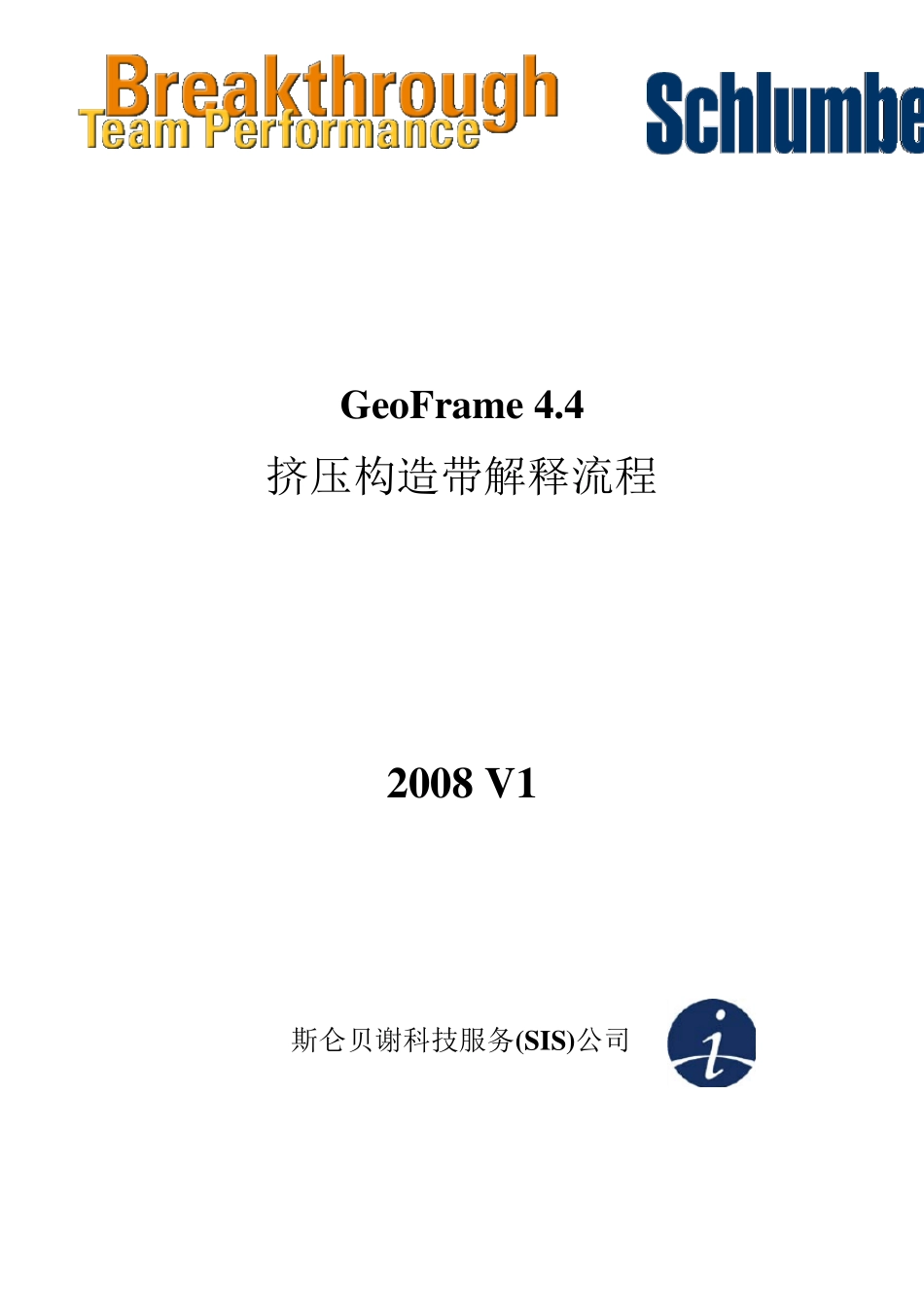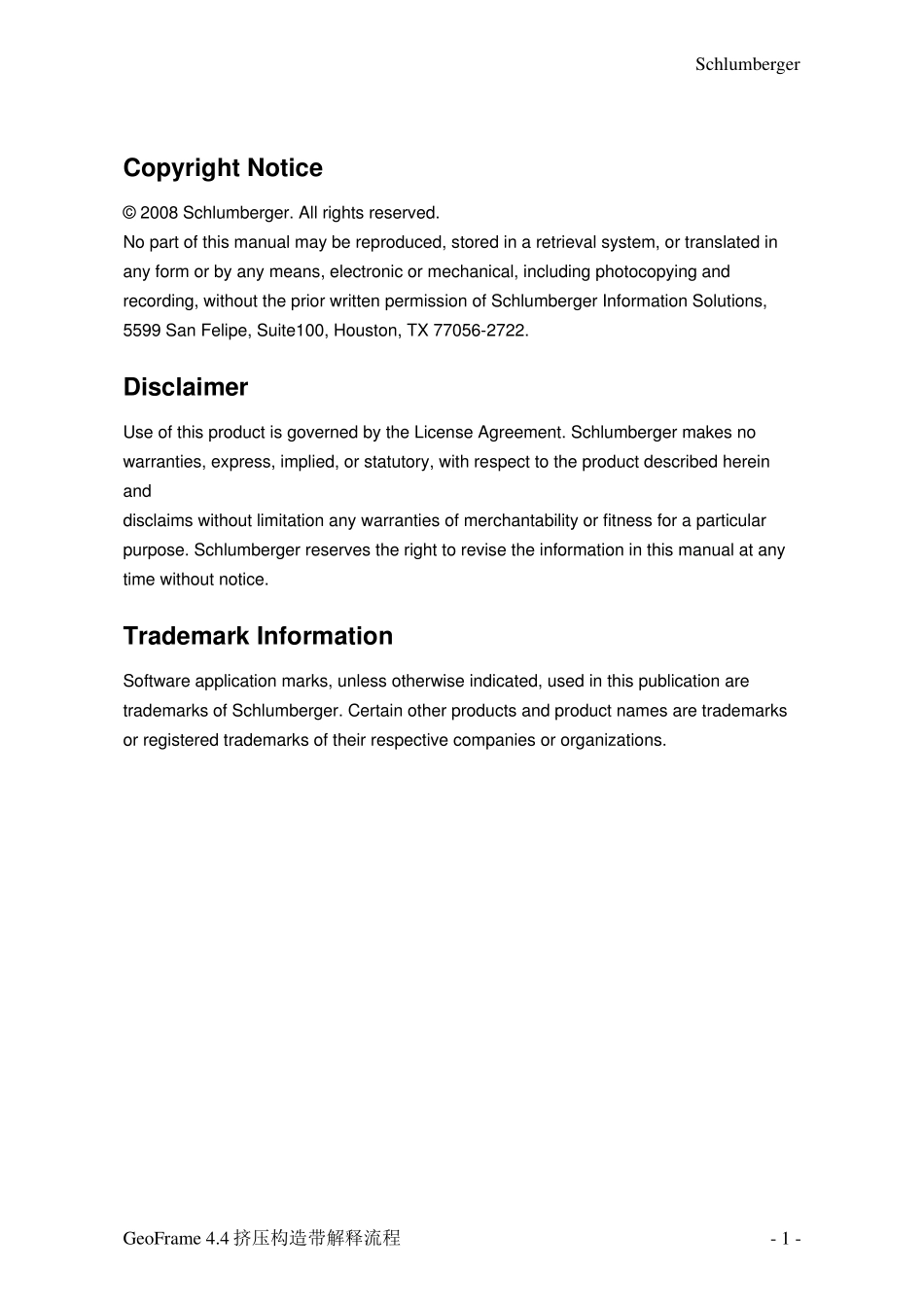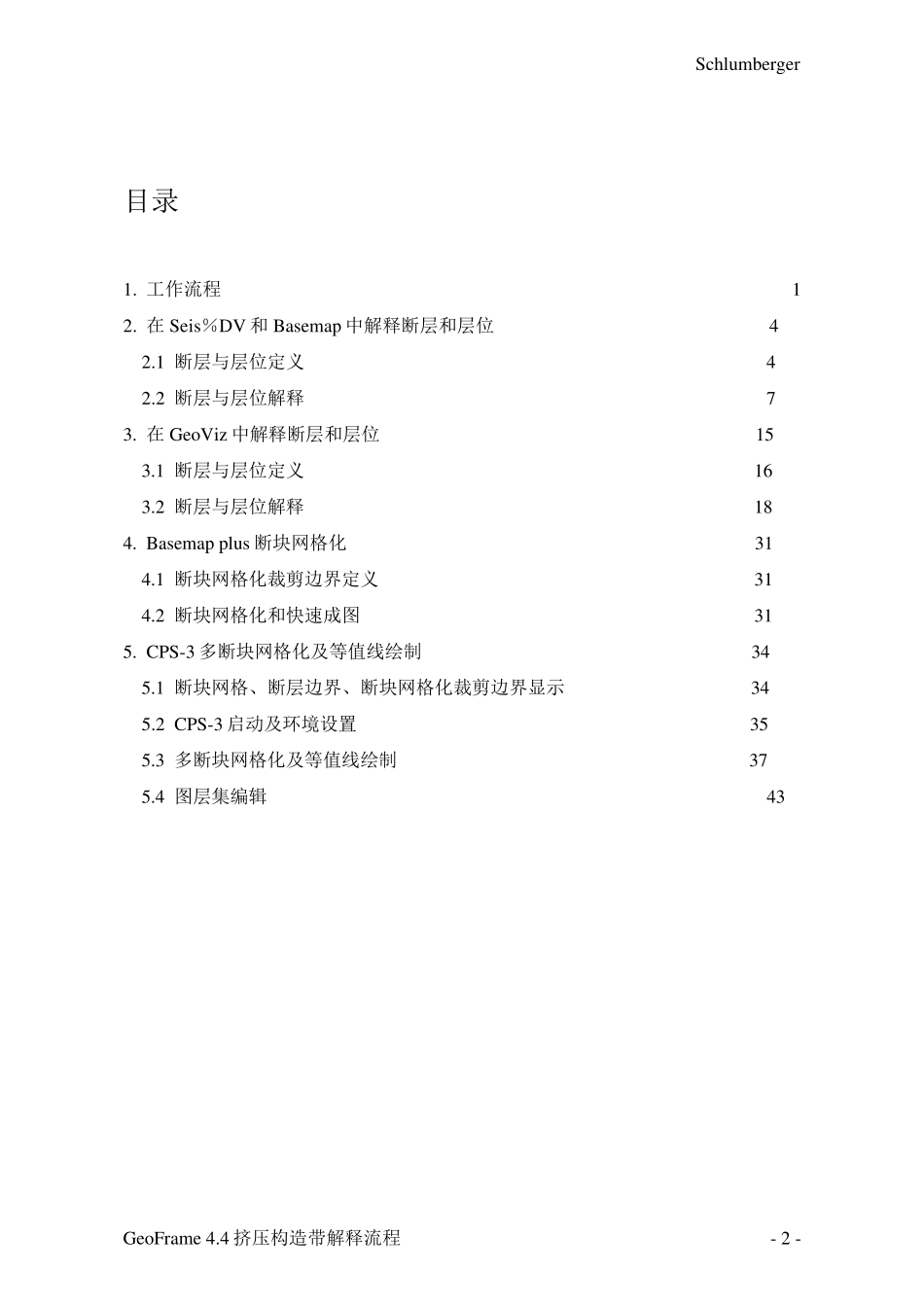GeoFrame 4.4 挤压构造带解释流程 2008 V1 斯仑贝谢科技服务(SIS)公司 Schlu mberger GeoFrame 4.4 挤压构造带解释流程 - 1 - Copy right Notice © 2008 Schlumberger. All rights reserved. No part of this manual may be reproduced, stored in a retrieval system, or translated in any form or by any means, electronic or mechanical, including photocopying and recording, without the prior written permission of Schlumberger Information Solutions, 5599 San Felipe, Suite100, Houston, TX 77056-2722. Disclaimer Use of this product is governed by the License Agreement. Schlumberger makes no warranties, express, implied, or statutory, with respect to the product described herein and disclaims without limitation any warranties of merchantability or fitness for a particular purpose. Schlumberger reserves the right to revise the information in this manual at any time without notice. Trademark Information Software application marks, unless otherwise indicated, used in this publication are trademarks of Schlumberger. Certain other products and product names are trademarks or registered trademarks of their respective companies or organizations. Schlumberger GeoFrame 4.4 挤压构造带解释流程 - 2 - 目录 1. 工作流程 1 2. 在Seis%DV 和Basemap 中解释断层和层位 4 2.1 断层与层位定义 4 2.2 断层与层位解释 7 3. 在GeoViz中解释断层和层位 15 3.1 断层与层位定义 16 3.2 断层与层位解释 18 4. Basemap plus 断块网格化 31 4.1 断块网格化裁剪边界定义 31 4.2 断块网格化和快速成图 31 5. CPS-3 多断块网格化及等值线绘制 34 5.1 断块网格、断层边界、断块网格化裁剪边界显示 34 5.2 CPS-3 启动及环境设置 35 5.3 多断块网格化及等值线绘制 37 5.4 图层集编辑 43 1. 工作流程 Schlumberger GeoFrame 4.4 挤压构造带解释流程 1 1. 工作流程 挤压构造带的构造解释,其实质就是围绕与逆断层有关的层位解释的问题。这是一个长期困扰地...