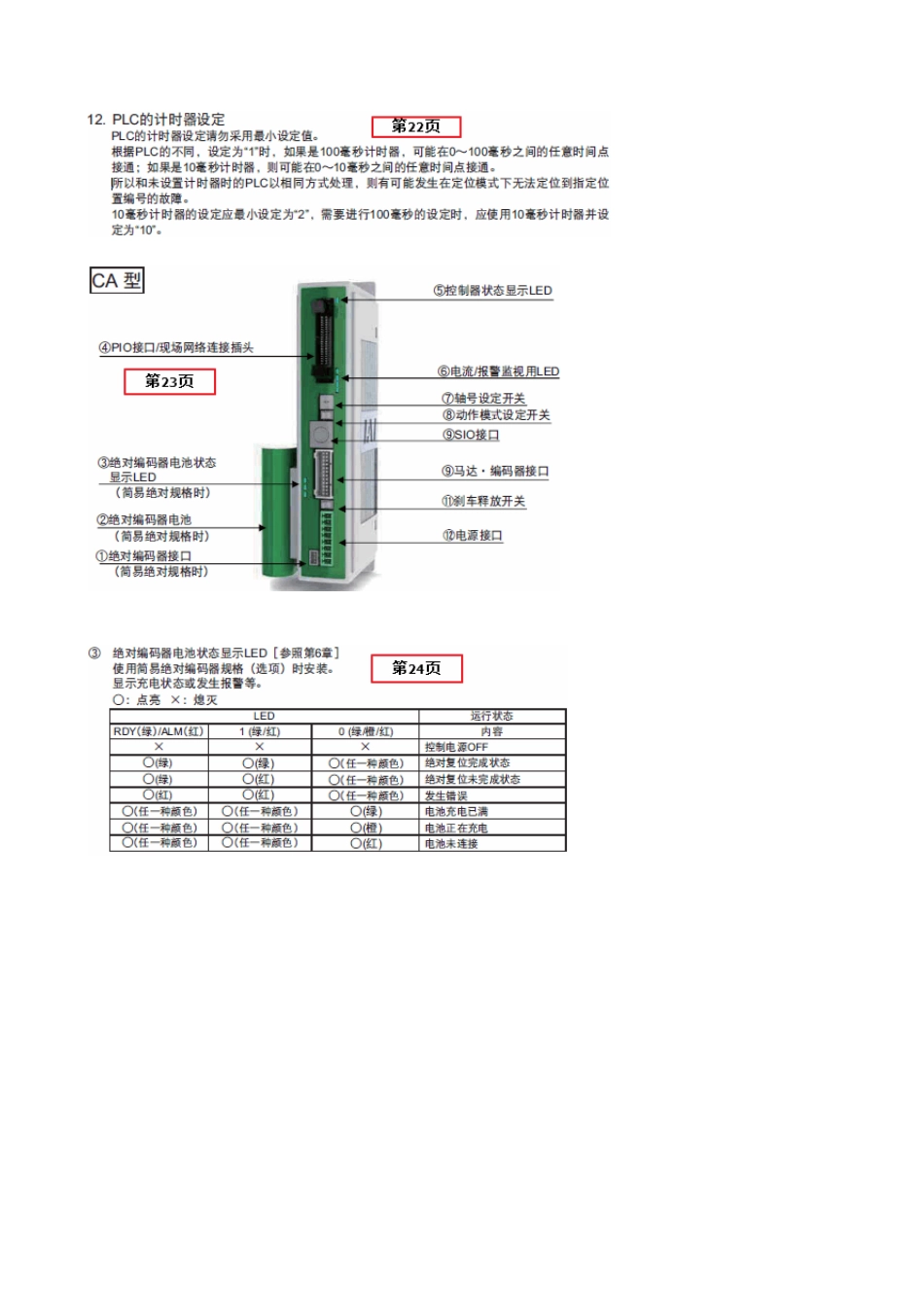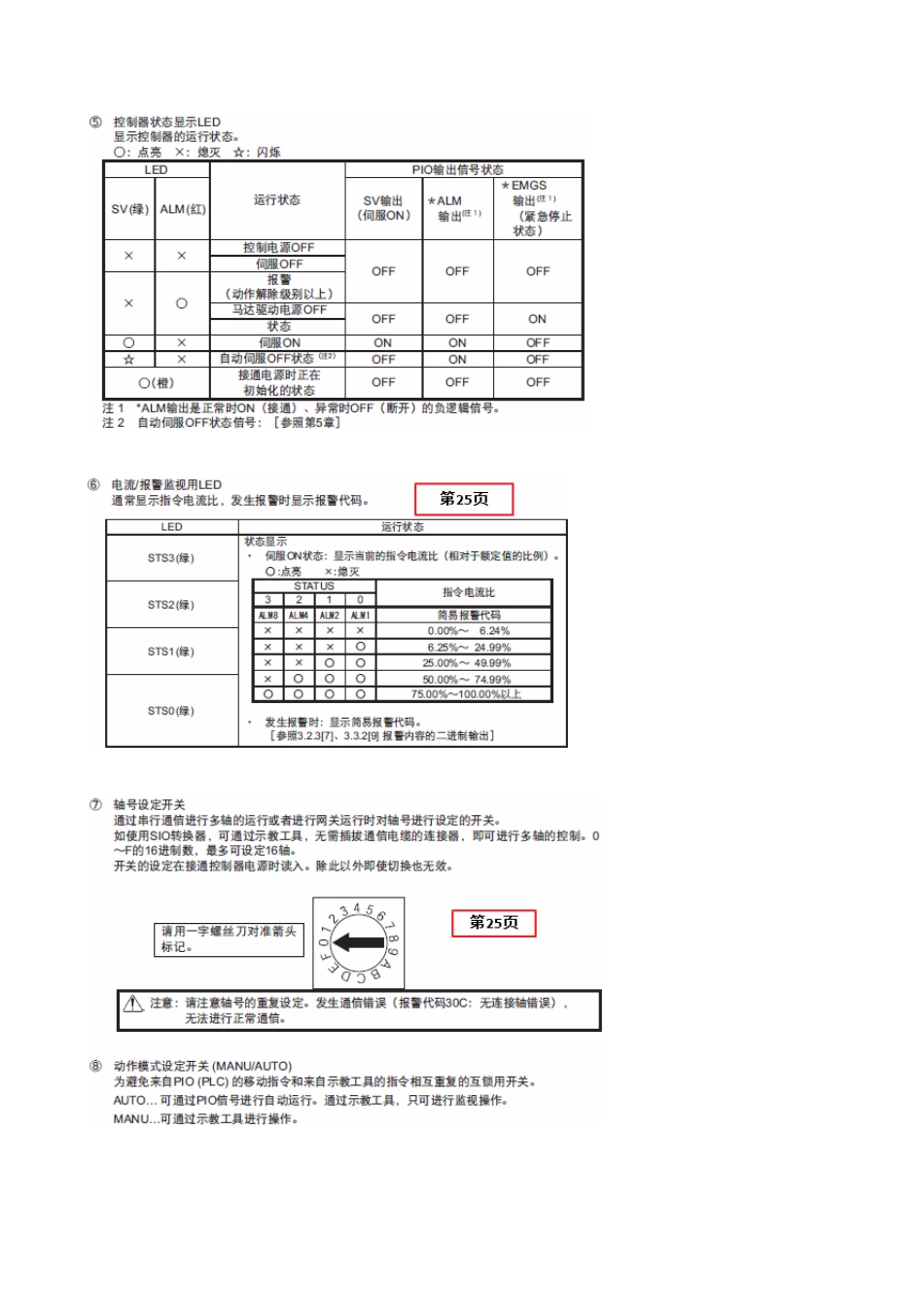以下来自MJ0258 手册,对 PCON-CA 的 PROFIBUS-DP 通讯的操作说明: Operation Modes and Fu nctions PCON-CA/CFA controllers supporting PROFIBUS-DP can be operated in a desired operation mode selected from the following five modes. Operation Modes and Key Functions [3] Half direct mode : In this mode, the actuator is operated by specifying the speed, acceleration/deceleration and push current, in addition to the target position, directly as values. Number of occupied bytes: 16 bytes (8 words) [4] Fu ll direct mode: In this mode, the actuator is operated by specifying all values relating to position control(target position, speed, acceleration/deceleration, etc.) directly as values.Number of occupied bytes: 32 bytes (16 words) 4.3 PROFIBUS-DP (Slave Station) Settings (1) Name of each part The name of each part relating to PROFIBUS-DP is shown. (4) Operation mode selection (setting) 第95 页 Set a desired operation mode using a parameter. Set the mode selector switch on the front side of the controller to the MANU position, and then set parameter No.84, “FMOD: Fieldbus operation mode” using the RC PC software (V6.00.05.00 or later). (Refer to 4.7,“PROFIBUS-DP.”) Note Refer to operation manual of RC PC Software for the applicable version. (5) Node address setting (Refer to 4.7) Set the node address using a parameter. Set parameter No. 85, “NADR: Fieldbus node address” using the RC PC software.(Refer to 4.7, “PROFIBUS-DP Parameters.”) Settable range: 0 to 125 (The parameter has been set to 1 at the factory.) (Note 1) Pay attention to duplicate node address settings. (Note 2) PROFIBUS-DP node addresses are set with the master station always having address 0. Accordingly,addresses of slave stations can be se...