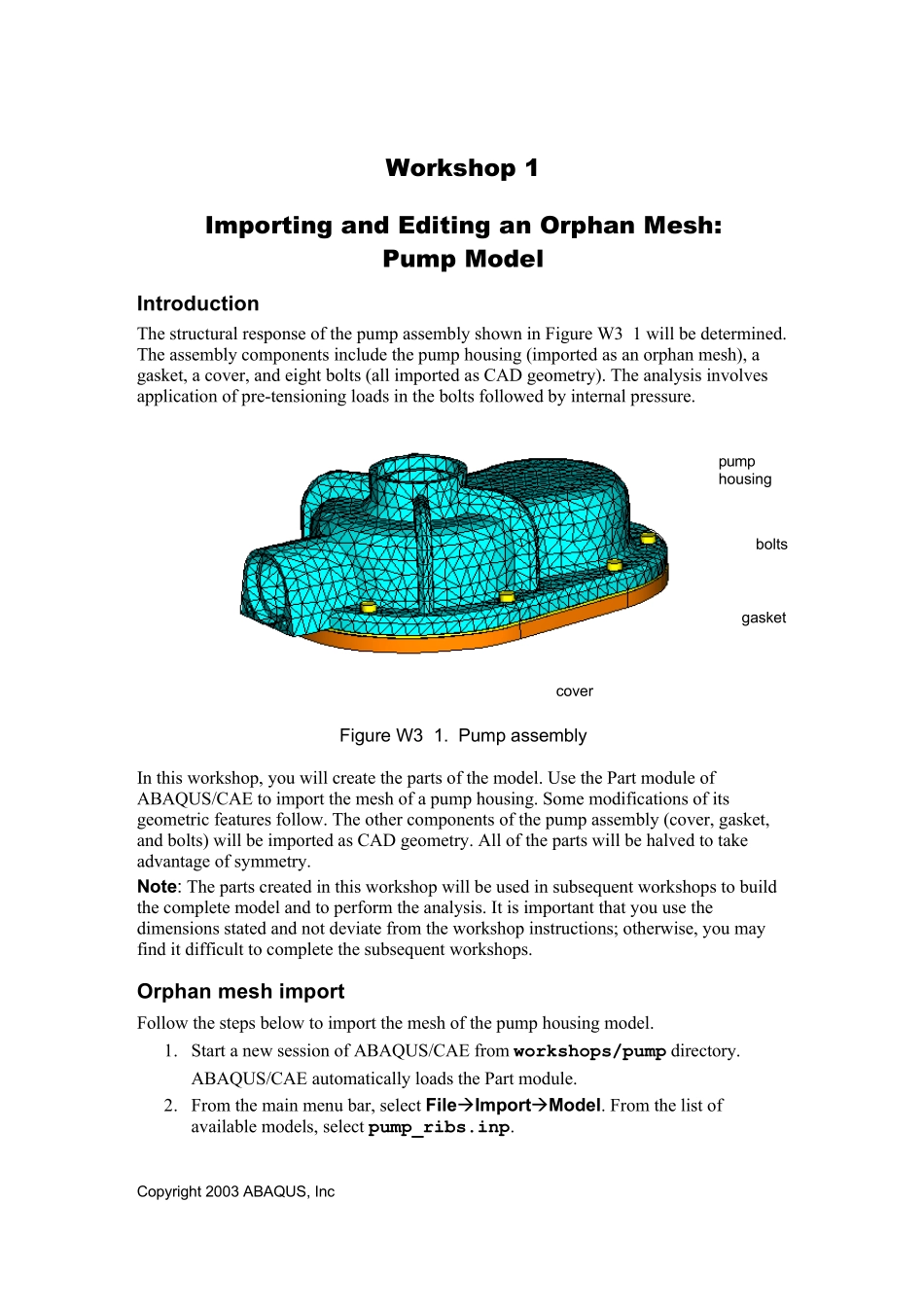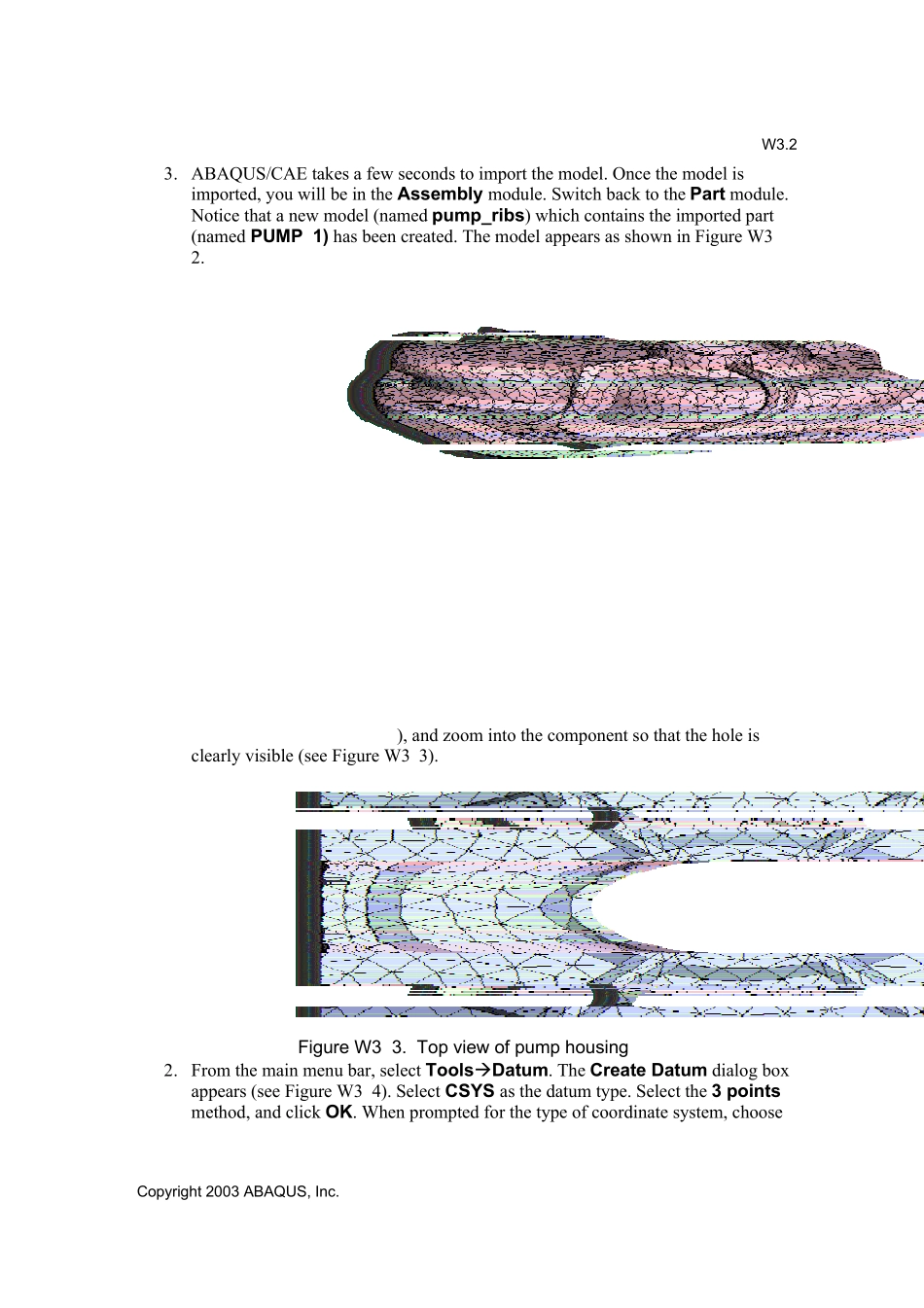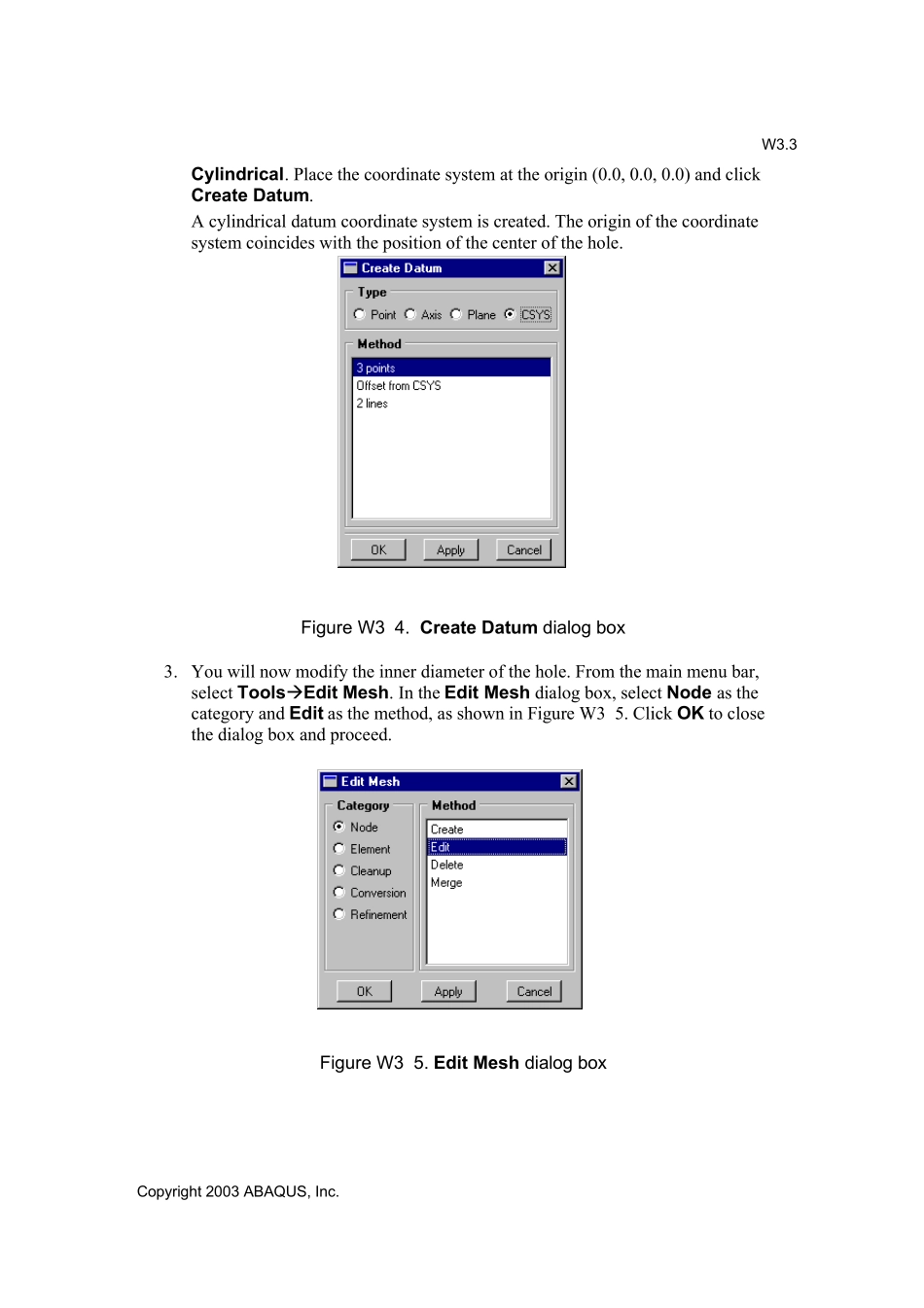Workshop 1 Importing and Editing an Orphan Mesh: Pu mp Model Copyright 2003 ABAQUS, Inc Introdu ction The structural response of the pump assembly shown in Figure W3– 1 will be determined. The assembly components include the pump housing (imported as an orphan mesh), a gasket, a cover, and eight bolts (all imported as CAD geometry). The analysis involves application of pre-tensioning loads in the bolts followed by internal pressure. Figure W3– 1. Pump assembly In this workshop, you will create the parts of the model. Use the Part module of ABAQUS/CAE to import the mesh of a pump housing. Some modifications of its geometric features follow. The other components of the pump assembly (cover, gasket, and bolts) will be imported as CAD geometry. All of the parts will be halved to take advantage of symmetry. Note: The parts created in this workshop will be used in subsequent workshops to build the complete model and to perform the analysis. It is important that you use the dimensions stated and not deviate from the workshop instructions; otherwise, you may find it difficult to complete the subsequent workshops. Orphan mesh import Follow the steps below to import the mesh of the pump housing model. 1. Start a new session of ABAQUS/CAE from workshops/pump directory. ABAQUS/CAE automatically loads the Part module. 2. From the main menu bar, select FileàImportàModel. From the list of available models, select pump_ribs.inp. pump housing gasket cover bolts Copyright 2003 ABAQUS, Inc. W3.2 3. ABAQUS/CAE takes a few seconds to import the model. Once the model is imported, you will be in the Assembly module. Switch back to the Part module. Notice that a new model (named pump_ribs) which contains th...