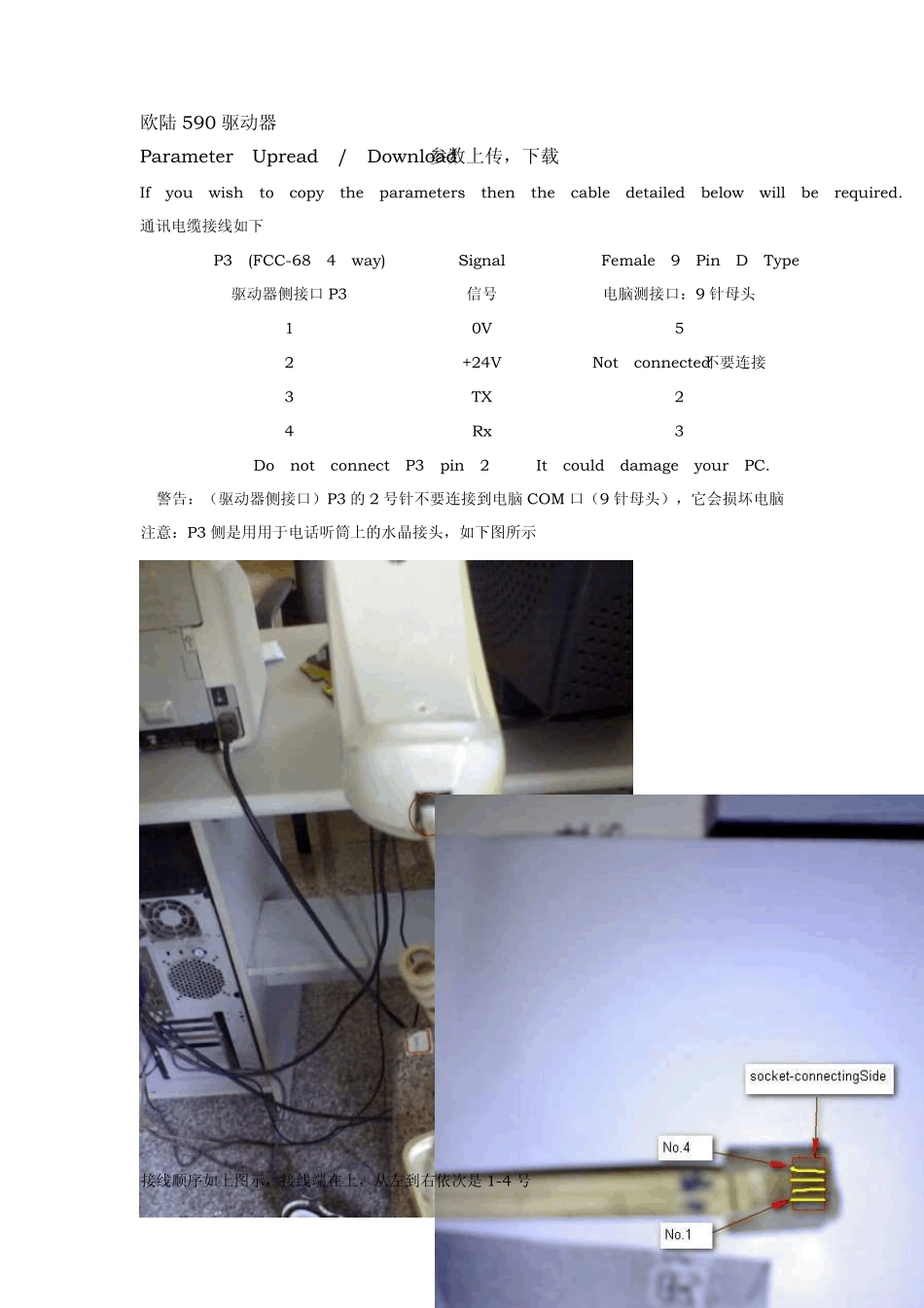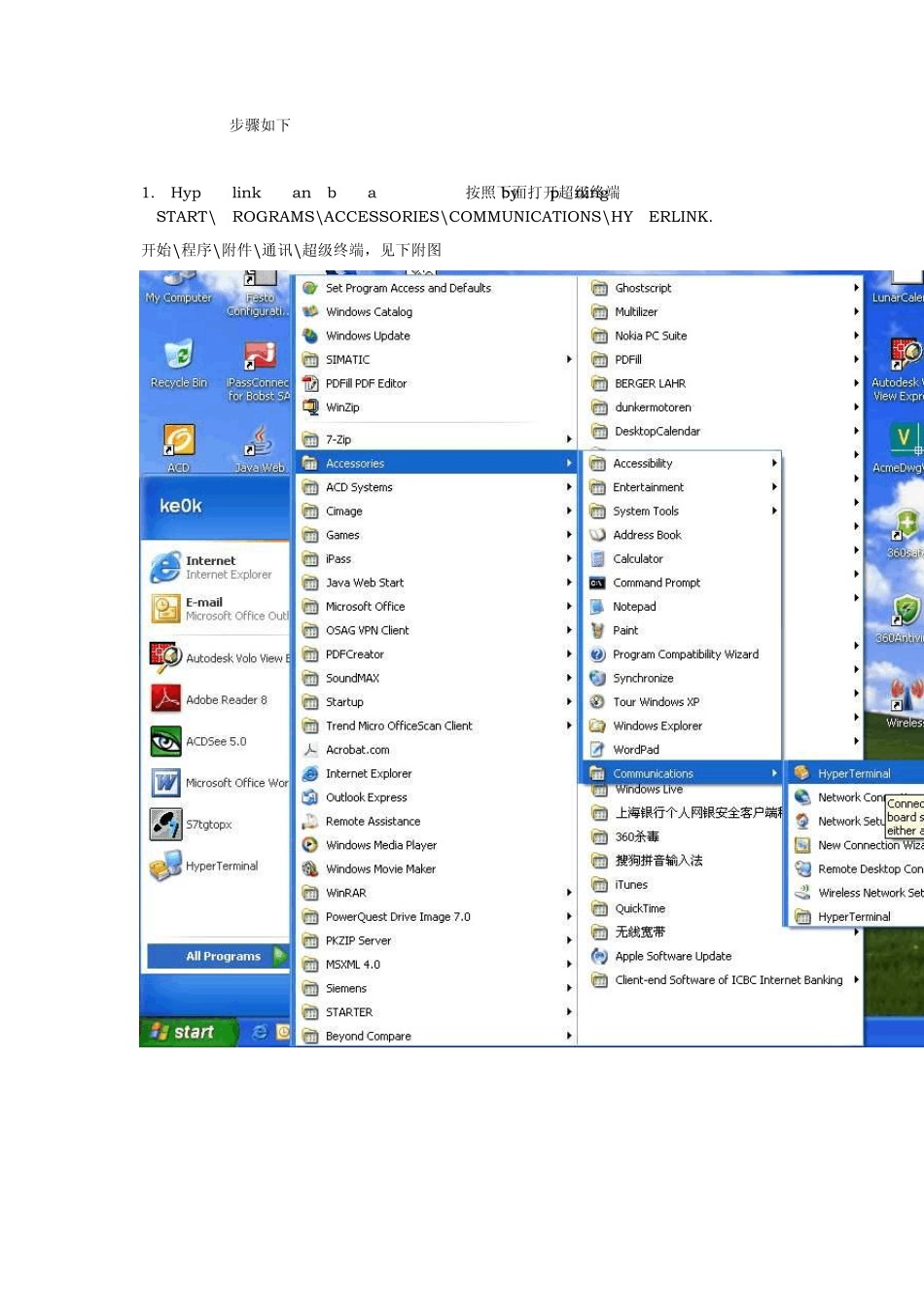欧陆590 驱动器 Parameter Upread / Download 参数上传,下载 If you wish to copy the parameters then the cable detailed below will be required. 通讯电缆接线如下 P3 (FCC-68 4 way) 驱动器侧接口P3 Signal 信号 Female 9 Pin D Type 电脑测接口:9 针母头 1 0V 5 2 +24V Not connected不要连接 3 TX 2 4 Rx 3 Do not connect P3 pin 2 ! It could damage your PC. 警告:(驱动器侧接口)P3 的 2 号针不要连接到电脑COM 口(9 针母头),它会损坏电脑 注意:P3 侧是用用于电话听筒上的水晶接头,如下图所示 接线顺序如上图示,接线端在上,从左到右依次是 1-4 号 Procedures步骤如下 1. Hyperlink can be accessed by opening 按照下面打开超级终端START\PROGRAMS\ACCESSORIES\COMMUNICATIONS\HYPERLINK. 开始\程序\附件\通讯\超级终端,见下附图 2. Open HYPERTRM.EXE, this will ask you to name your specific setup eg. EUROTHERM 59 0 . 打开超级终端后,并命名。 3. Change 'Connect to' so it reads 'Direct to com 1'. 选择电脑所连接的端口。 4. In the 'Port settings' menu change 'Bits per second' to '9600' and 'Flow control' to 'xon-xoff'. 端口设置,波特率改 9600,流量改为 Xon/Xoff 5. At the top of the window highlight 'Transfer' then click on 'Capture text' this will enable you to upload MMI and UDP files from the drive. 在菜单‘Transfer 传送’下面的‘CaptureText 捕捉’,选择文件格式 MMI 或 UDP,MMI 是可读参数,只能上传到电脑,不能下载到驱动器,带星号的参数表示可以手动修改的;UDP 是机器码参数,可以上传到电脑也可以下载到驱动器。 6. Enter where you would like the file to be saved and what you are going to name it. 给要保存的文件命名 7. On the drive setup 'DUMP MMI>P3' (or upd) via SERIAL LINKS\SYSTEM PORT(P3). 在驱动器上选择端口,在SerialLinks\SYSTEM PORT P3 8. It is important to note that the unit receiving information should be initiated first then after a few seconds the unit sending information. 接...