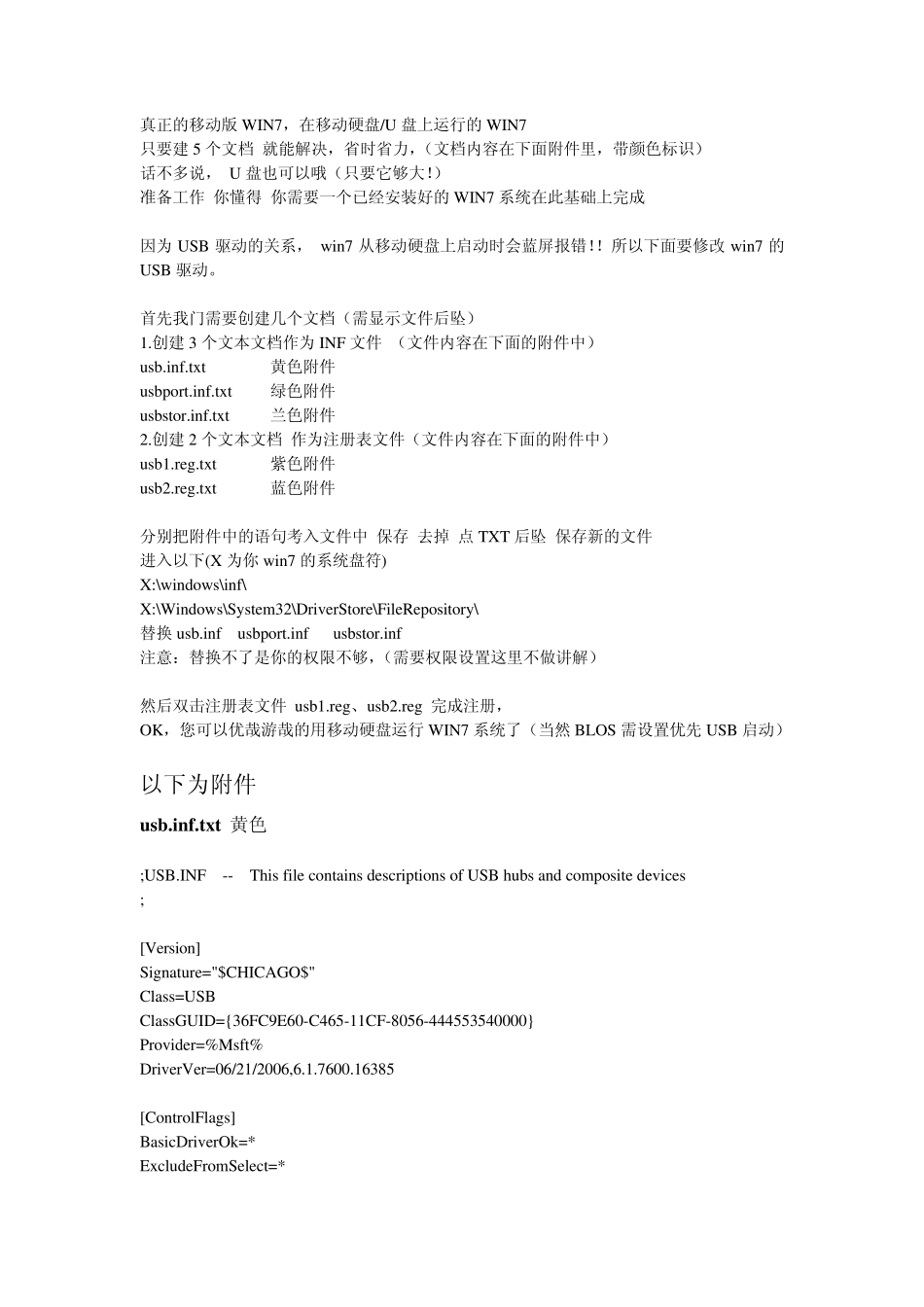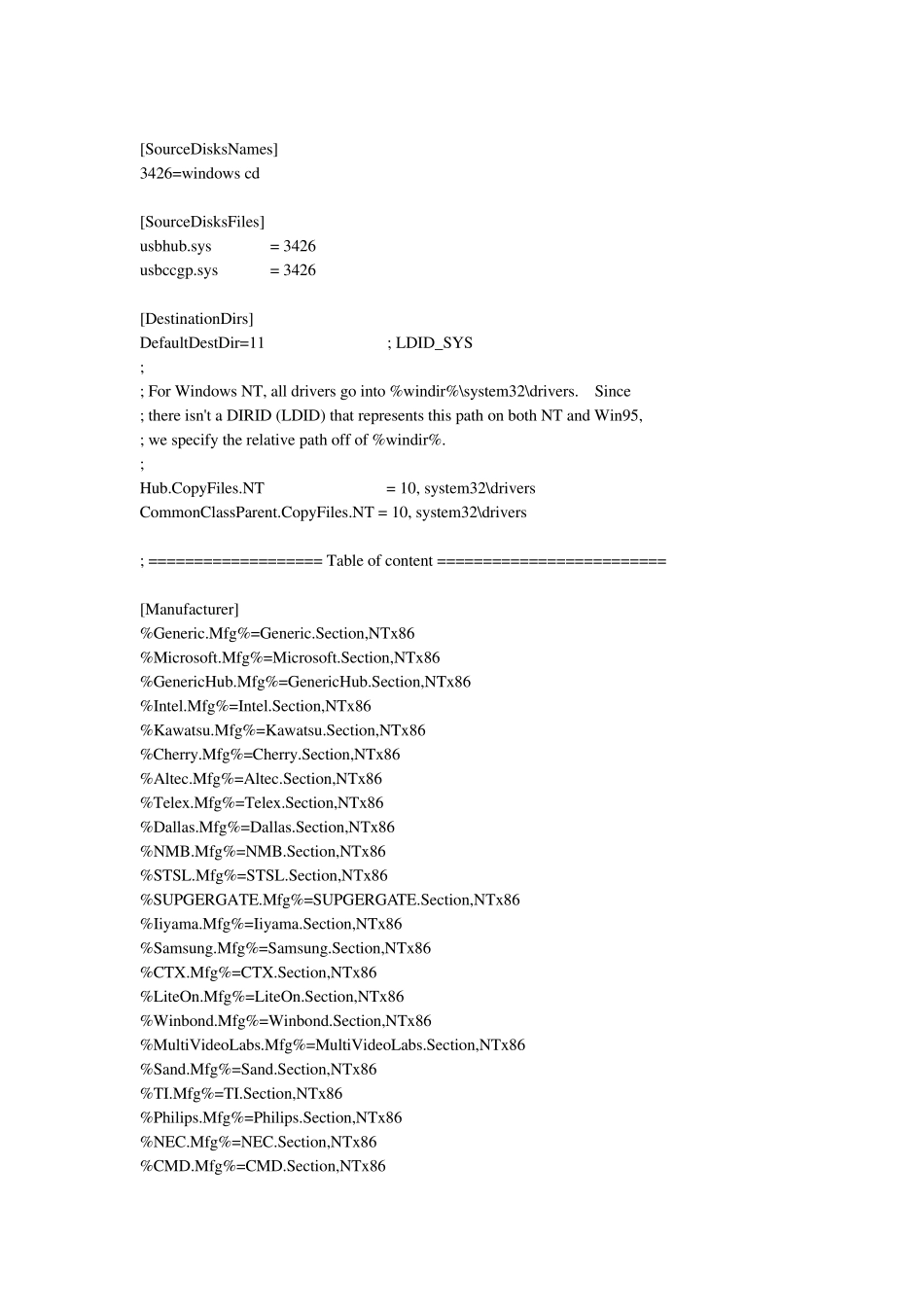真正的移动版 WIN7,在移动硬盘/U 盘上运行的 WIN7 只要建 5 个文档 就能解决,省时省力,(文档内容在下面附件里,带颜色标识) 话不多说, U 盘也可以哦(只要它够大!) 准备工作 你懂得 你需要一个已经安装好的 WIN7 系统在此基础上完成 因为 USB 驱动的关系, win7 从移动硬盘上启动时会蓝屏报错!!所以下面要修改 win7 的USB 驱动。 首先我门需要创建几个文档(需显示文件后坠) 1.创建 3 个文本文档作为 INF 文件 (文件内容在下面的附件中) usb.inf.txt 黄色附件 usbport.inf.txt 绿色附件 usbstor.inf.txt 兰色附件 2.创建 2 个文本文档 作为注册表文件(文件内容在下面的附件中) usb1.reg.txt 紫色附件 usb2.reg.txt 蓝色附件 分别把附件中的语句考入文件中 保存 去掉 点 TXT 后坠 保存新的文件 进入以下(X 为你 win7 的系统盘符) X:\windows\inf\ X:\Windows\System32\DriverStore\FileRepository\ 替换 usb.inf usbport.inf usbstor.inf 注意:替换不了是你的权限不够,(需要权限设置这里不做讲解) 然后双击注册表文件 usb1.reg、usb2.reg 完成注册, OK,您可以优哉游哉的用移动硬盘运行 WIN7 系统了(当然BLOS 需设置优先 USB 启动) 以下为附件 usb.inf.txt 黄色 ;USB.INF -- This file contains descriptions of USB hubs and composite devices ; [Version] Signature="$CHICAGO$" Class=USB ClassGUID={36FC9E60-C465-11CF-8056-444553540000} Provider=%Msft% DriverVer=06/21/2006,6.1.7600.16385 [ControlFlags] BasicDriverOk=* ExcludeFromSelect=* [SourceDisksNames] 3426=windows cd [SourceDisksFiles] usbhub.sys = 3426 usbccgp.sys = 3426 [DestinationDirs] DefaultDestDir=11 ; LDID_SYS ; ; For Windows NT, all drivers go into %windir%\system32\drivers. Since ; there isn't a DIRID (LDID) that represents this path on both NT and Win95, ; we specify the relative path off of %windir%. ; Hub.CopyFiles.NT = 10, system32\drivers CommonClassParent.CopyFiles.NT = 10, system32\drivers ; =================== Table of content ========================= [Manufacturer] %Generic.Mfg%=Generic.Section,NTx86 %Mic...