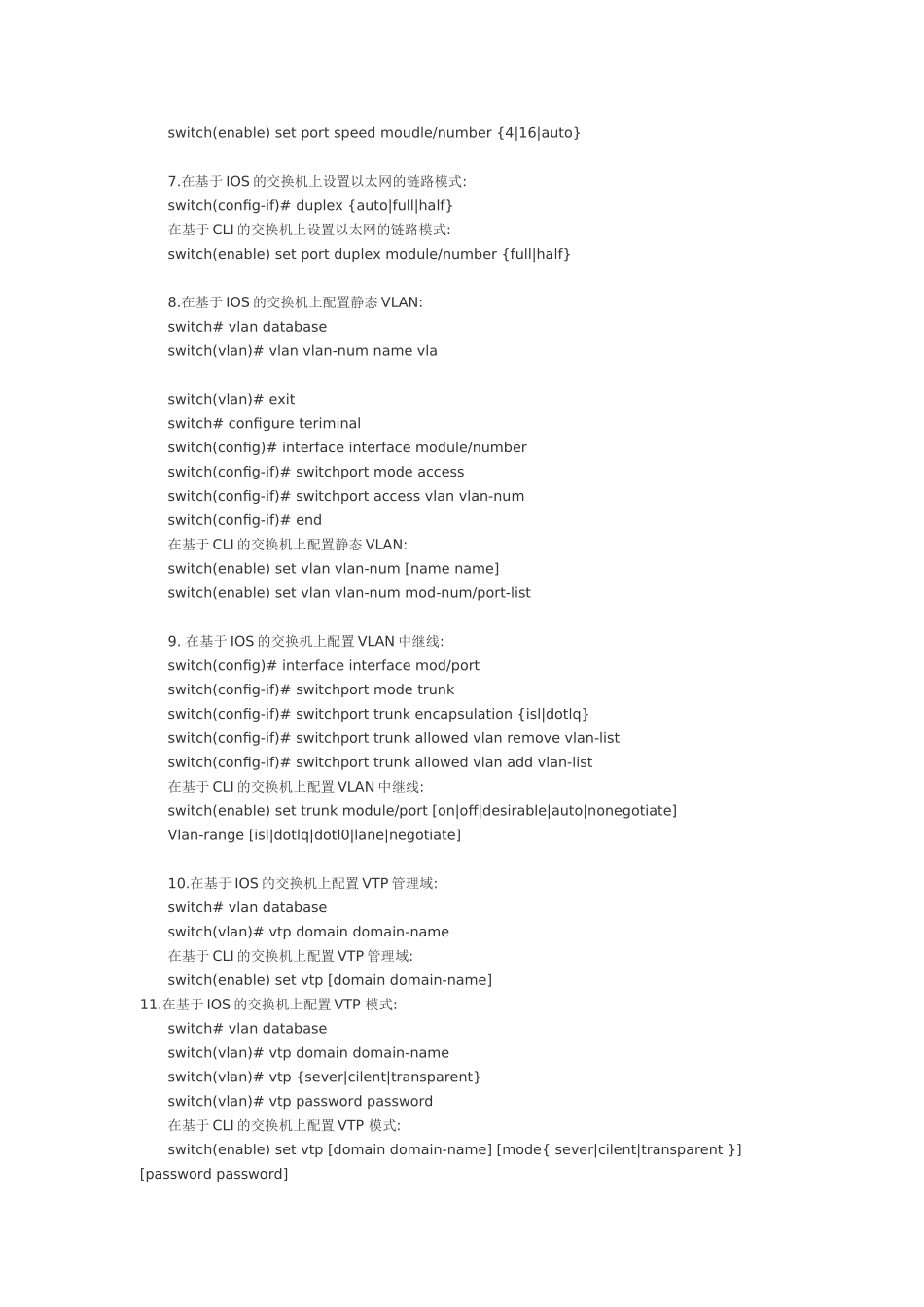华为网络工程师学习资料交换机命令之一--华为1.在基于IOS的交换机上设置主机名/系统名:switch(config)#hostnamehostname在基于CLI的交换机上设置主机名/系统名:switch(enable)setsystemnamename-string2.在基于IOS的交换机上设置登录口令:switch(config)#enablepasswordlevel1password在基于CLI的交换机上设置登录口令:switch(enable)setpasswordswitch(enable)setenalbepass3.在基于IOS的交换机上设置远程访问:switch(config)#interfacevlan1switch(config-if)#ipaddressip-addressnetmaskswitch(config-if)#ipdefault-gatewayip-address在基于CLI的交换机上设置远程访问:switch(enable)setinterfacesc0ip-addressnetmaskbroadcast-addressswitch(enable)setinterfacesc0vlanswitch(enable)setiproutedefaultgateway4.在基于IOS的交换机上启用和浏览CDP信息:switch(config-if)#cdpenableswitch(config-if)#nocdpenable为了查看Cisco邻接设备的CDP通告信息:switch#showcdpinterface[typemodle/port]switch#showcdpneighbors[typemodule/port][detail]在基于CLI的交换机上启用和浏览CDP信息:switch(enable)setcdp{enable|disable}module/port为了查看Cisco邻接设备的CDP通告信息:switch(enable)showcdpneighbors[module/port][vlan|duplex|capabilities|detail]5.基于IOS的交换机的端口描述:switch(config-if)#descriptiondescription-string基于CLI的交换机的端口描述:switch(enable)setportnamemodule/numberdescription-string6.在基于IOS的交换机上设置端口速度:switch(config-if)#speed{10|100|auto}在基于CLI的交换机上设置端口速度:switch(enable)setportspeedmoudle/number{10|100|auto}switch(enable)setportspeedmoudle/number{4|16|auto}7.在基于IOS的交换机上设置以太网的链路模式:switch(config-if)#duplex{auto|full|half}在基于CLI的交换机上设置以太网的链路模式:switch(enable)setportduplexmodule/number{full|half}8.在基于IOS的交换机上配置静态VLAN:switch#vlandatabaseswitch(vlan)#vlanvlan-numnamevlaswitch(vlan)#exitswitch#configureteriminalswitch(config)#interfaceinterfacemodule/numberswitch(config-if)#switchportmodeaccessswitch(config-if)#switchportaccessvlanvlan-numswitch(config-if)#end在基于CLI的交换机上配置静态VLAN:switch(enable)setvlanvlan-num[namename]switch(enable)setvlanvlan-nummod-num/port-list9.在基于IOS的交换机上配置VLAN中继线:switch(config)#interfaceinterfacemod/portswitch(config-if)#switchportmodetrunkswitch(config-if)#switchporttrunkencapsulation{isl|dotlq}switch(config-if)#switchporttrunkallowedvlanremovevlan-listswitch(config-if)#switchporttrunkallowedvlanaddvlan-list在基于CLI的交换机上配置VLAN中继线:switch(enable)settrunkmodule/port[on|off|desirable|auto|nonegotiate]Vlan-range[isl|dotlq|dotl0|lane|negotiate]10.在基于IOS的交换机上配置VTP管理域:switch#vlandatabaseswitch(vlan)#vtpdomaindomain-name在基于CLI的交换机上配置VTP管理域:switch(enable)setvtp[domaindomain-name]11.在基于IOS的交换机上配置VTP模式:switch#vlandatabaseswitch(vlan)#vtpdomaindomain-nameswitch(vlan)#vtp{sever|cilent|transparent}switch(vlan)#vtppasswordpassword在基于CLI的交换机上配置VTP模式:switch(enable)setvtp[domaindomain-name][mode{sever|cilent|transparent}][passwordpassword]12.在基于IOS的交换机上配置VTP版本:switch#vlandatabaseswitch(vlan)#vtpv2-mode在基于CLI的交换机上配置VTP版本:switch(enable)setvtpv2enable13.在基于IOS的交换机上启动VTP剪裁:switch#vlandatabaseswitch(vlan)#vtppruning在基于CLI的交换机上启动VTP剪裁:switch(enable)setvtppruningenable14.在基于IOS的交换机上配置以太信道:switch(config-if)#portgroupgroup-number[distribution{source|destination}]在基于CLI的交换机上配置以太信道:switch(enable)setportchannelmoudle/p...