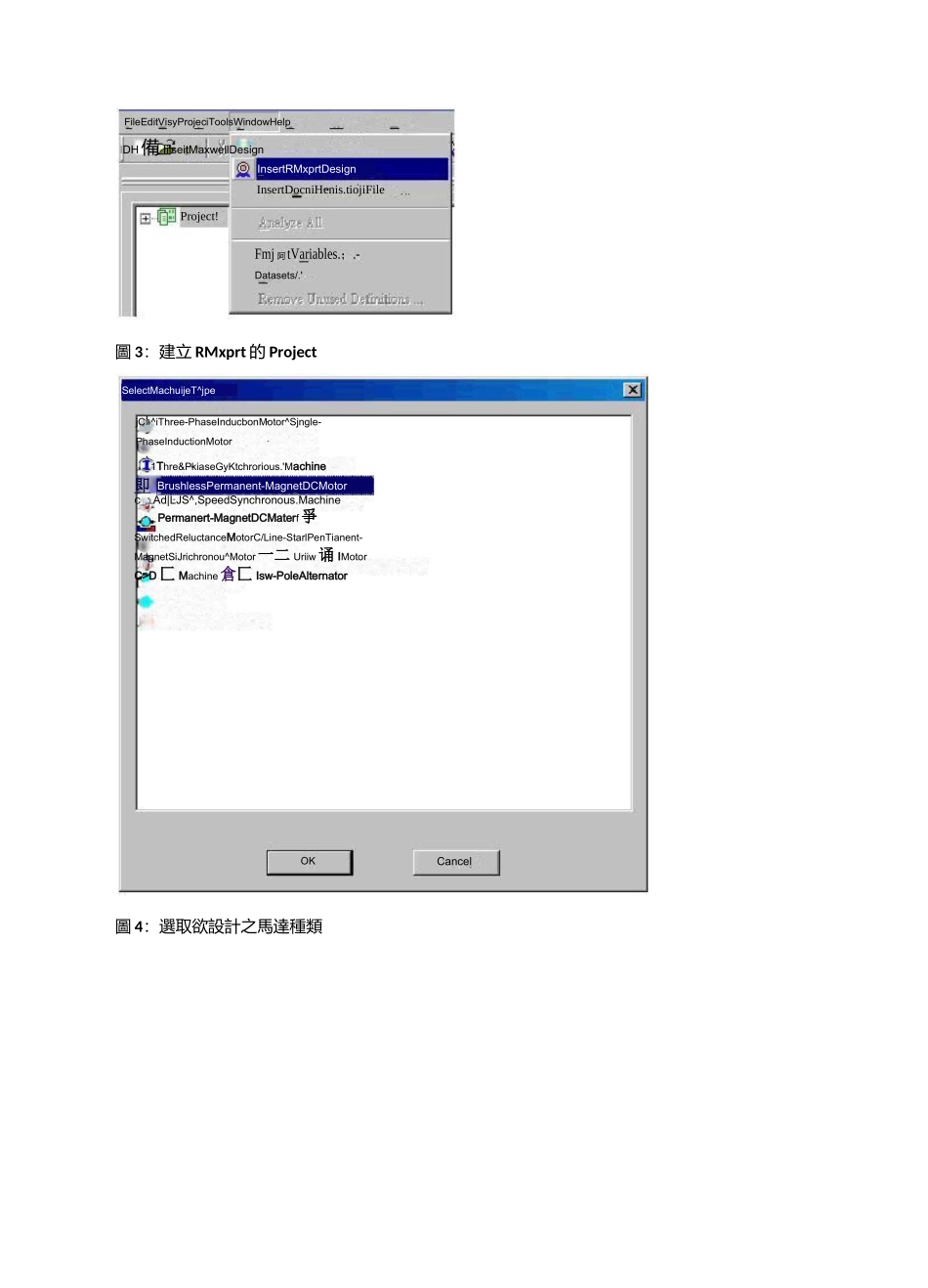GettingStartedwithRMxprtforBrushlessPermanent-MagnetMotors(BLDC)Step1:點選 Maxwell11 圖示,進入 Maxwell-Projectl 視窗畫面。圖 1:Maxwell11 圖示圖 2:Maxwell-Project1 視窗畫面Step2:選取 Project 内之 InsertRMxprtDesign,建立 RMxprt 的設計專案,於 SelectMachineType 内選擇欲設計之馬達種類 BrushlessPermanent-MagnetMotors。InsertDocniHenis.tiojiFileProject!InsertRMxprtDesignFileEditVisyProjeciToolsWindowHelpIDH備 IiiseitMaxwellDesignFmj 阿tVariables.;.-Datasets/.'圖 3:建立 RMxprt 的 ProjectOKSelectMachuijeT^jpeCancelBrushlessPermanent-MagnetDCMotorjC»^iThree-PhaseInducbonMotor^Sjngle-PhaseInductionMotor、.1Thre&PkiaseGyKtchrorious.'Machine即C_,'LAd|LJS^,SpeedSynchronous.MachinePermanert-MagnetDCMaterf爭SwitchedReluctanceMotorC/Line-StarlPenTianent-MagnetSiJrichronou^Motor一二 Uriiw诵 IMotorC>D匚 Machine倉匚 Isw-PoleAlternator圖 4:選取欲設計之馬達種類感 HunrcI]F'njnll-R^■fiJiE'nixulMKLMTU'^BEUB 忸 xioriO 口[KJFIK|rl/lKMJ>3^1加事|*如]Hug|如“岷叩ii 童|I忙 i1 匸警 0 聞 )Wndr^EjitarJ*n|j1H 曲十£J-JJLHUM^U|AHUMWU5D.I-!jF!K*i:riK.CC-h£rn«|畔 MwtE.-Ca-wLl-S:»K吕即八、好①卿圖 5:設定完成後之 Project 視窗畫面Step3:進入專案管理視窗區内,將 RmxprtDesignl 展開,點選 Machine 後,於屬性視窗區内設定Machine 參數。曰 if.Pirojactl*二型 RMxprtDesi^nl(BrusMe^Teimanent-Ma^netDCMotorJ:Ft:⑥ MachinParametersQAnalysis'-毎 Optinuetic^iResults:二 1Project|圖 6:專案管理視窗區 ProjectManagerJXi&fl黑浮€昭須nVE■「'Kl「L;iB一Valueu™.tEvalus-tedValueMachineTypeBrushlessPer...NumberofPole?2-RotorPosition.InnerRotorFrictimLalLuas;0owVflild.Loss山WowReferenceSpeedorpm1Con.troLTypeDC1CircuitType■:]Machins圖 7:Machine 屬性視窗區 PropertiesNumberofPoles:馬達極數。RotorPosition:分為内轉(InnerRotor)與外轉(OuterRotor)兩種型式。FrictionalLoss:摩擦損。WindLoss:風損。ReferenceSpeed:查詢轉速設定,會分析在此轉速下之馬達性能資料。ControlType:控制方式,點選後有 DC 及 CCC 兩種控制方式可供選擇。DC:直流電源輸入,電流大小不受控制,在低轉速時...