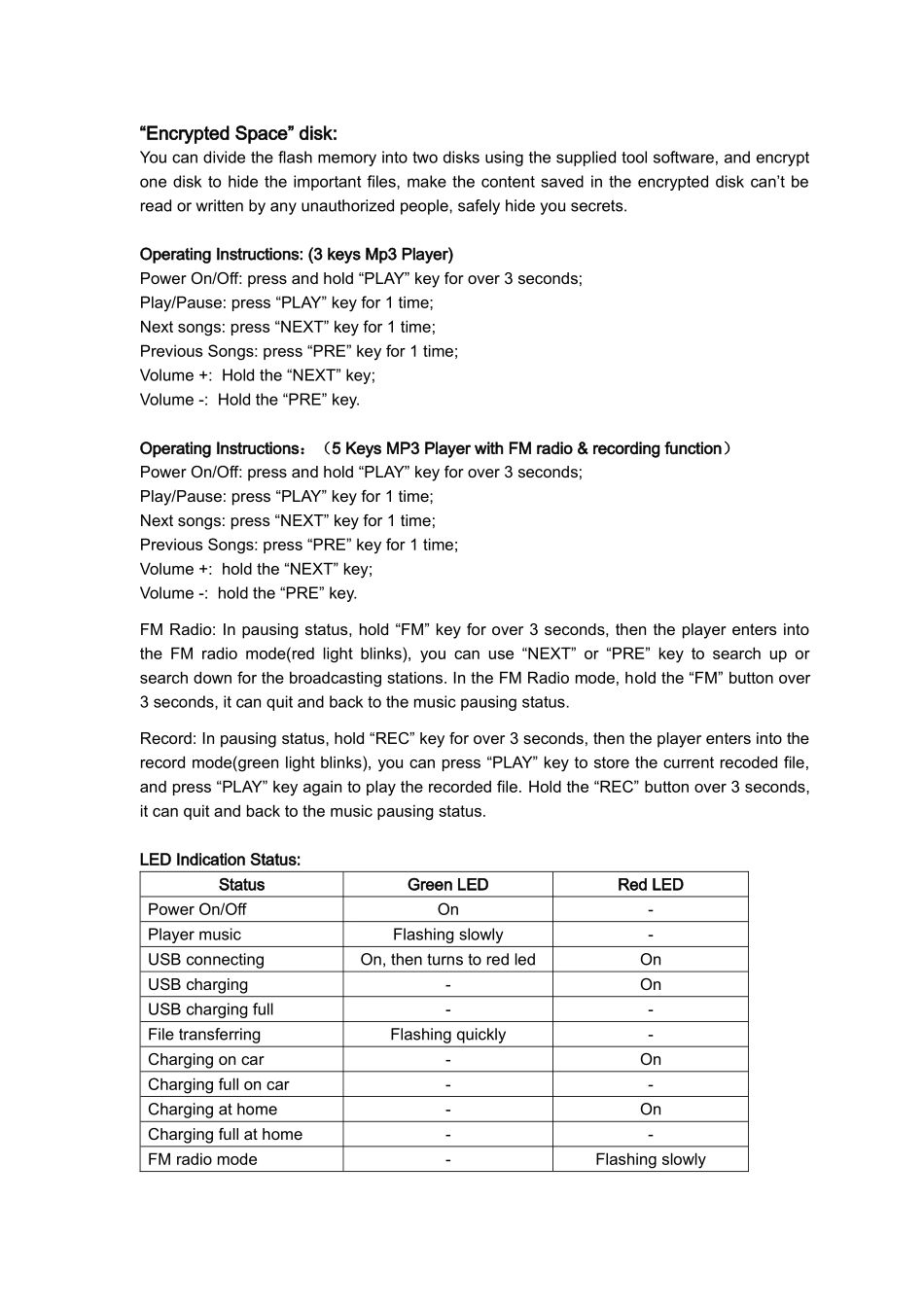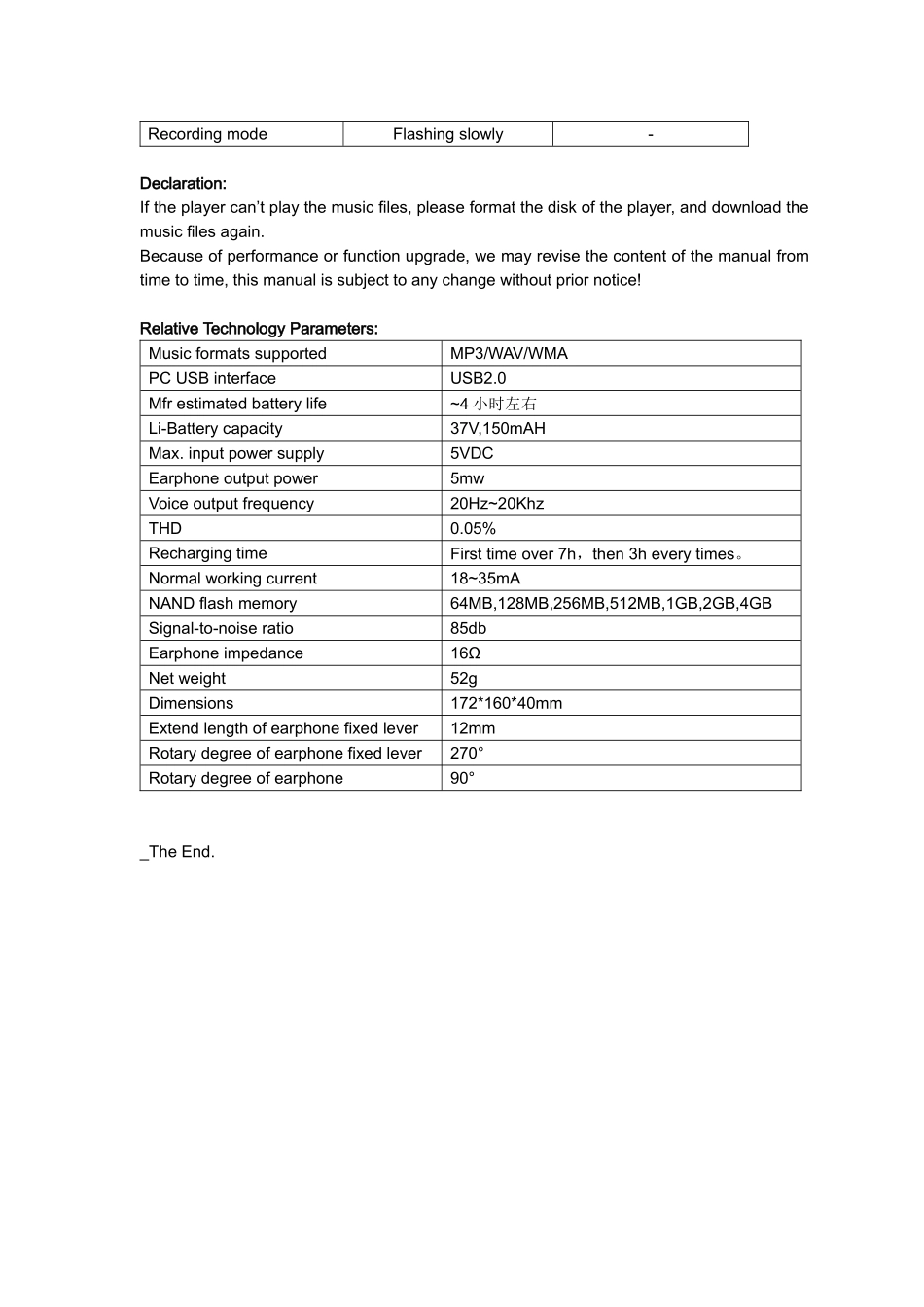User’s Manual---- Pop Sunglasses Digital mp3 playerAppearance & KeysThank you for choosing our Sunglasses Mp3 Player!To use this product properly, please read this manual carefully.Product features:This products employs imported lenses, with trendy appearance; It supports MP1,2,3; WMA,WMV,ASF,WAV formats; reinforced Polaroid polarizing lens provides clear, natural sight, and excellent anti-impact performances. It shields UV, glare and diffused light, allowing you to enjoy music in the sunlight without disturbance, and protect your eyes and eyesight; flexible earphone cord in best length, HI-FI stereo earphones, up to 85 decibel volume, bring you endless joy of high-quality music; built-in lithium battery support maximum continuous 4-hours playback.● Use it with a Microsoft Windows PC. You must have Windows XP, Windows 2000 or Windows ME; if Windows 98 user, please setup the USB mass Storage Device driver in the CD driver.● USB 2.0 high speed port.“Encrypted Space” disk:You can divide the flash memory into two disks using the supplied tool software, and encrypt one disk to hide the important files, make the content saved in the encrypted disk can’t be read or written by any unauthorized people, safely hide you secrets.Operating Instructions: (3 keys Mp3 Player)Power On/Off: press and hold “PLAY” key for over 3 seconds;Play/Pause: press “PLAY” key for 1 time;Next songs: press “NEXT” key for 1 time;Previous Songs: press “PRE” key for 1 time;Volume +: Hold the “NEXT” key;Volume -: Hold the “PRE” key.Operating Instructions:(5 Keys MP3 Player with FM radio & recording function)Power On/Off: press and hold “PLAY” key for over 3 seconds;Play/Pause: press “PLAY” key for 1 time;Next songs: press...