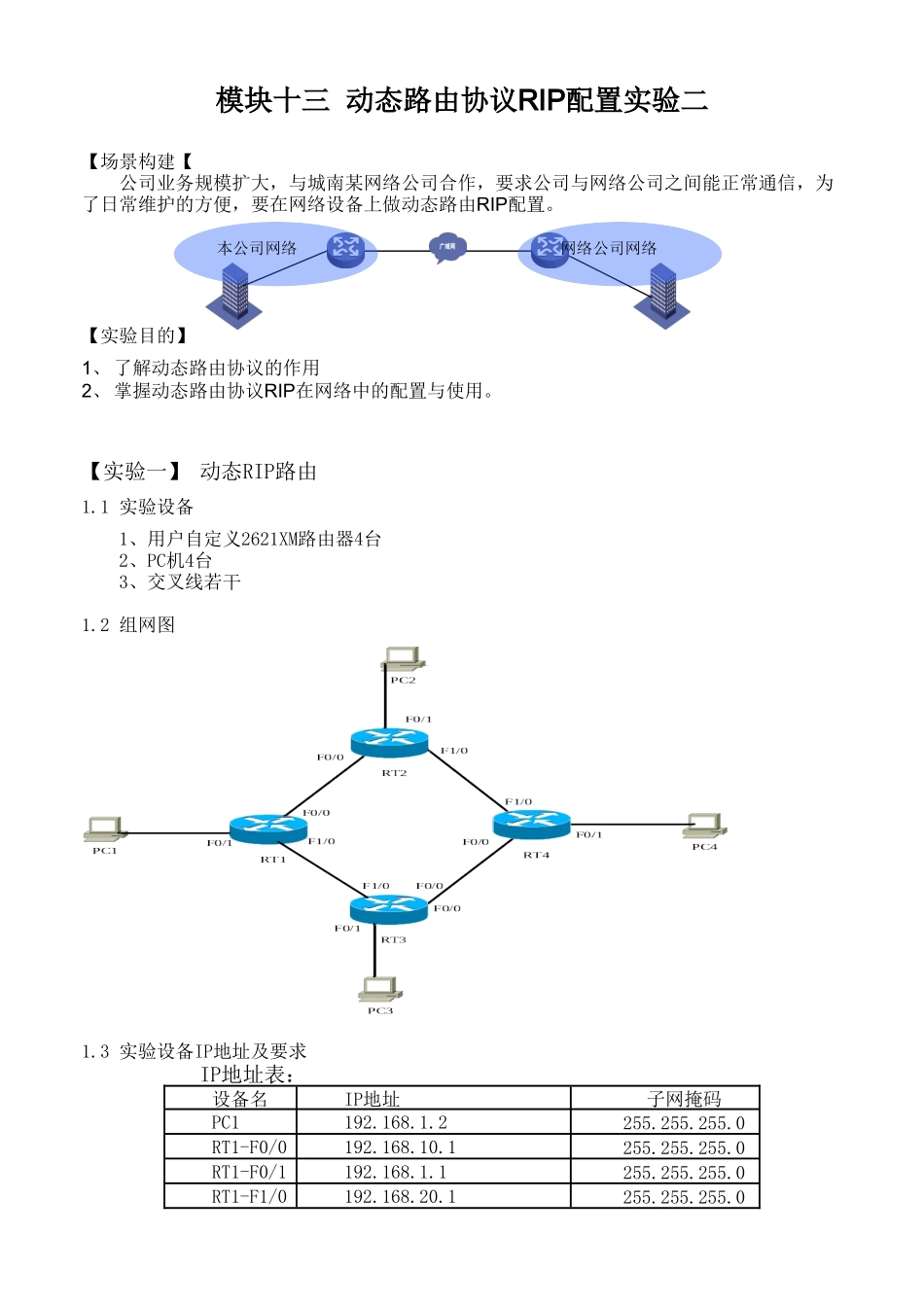模块十三 动态路由协议RIP配置实验二【场景构建【公司业务规模扩大,与城南某网络公司合作,要求公司与网络公司之间能正常通信,为了日常维护的方便,要在网络设备上做动态路由RIP配置。 【实验目的】1、 了解动态路由协议的作用2、 掌握动态路由协议RIP在网络中的配置与使用。 【实验一】 动态RIP路由1.1 实验设备1、用户自定义2621XM路由器4台 2、PC机4台 3、交叉线若干 1.2 组网图1.3 实验设备IP地址及要求 IP地址表:设备名IP地址子网掩码PC1192.168.1.2255.255.255.0RT1-F0/0192.168.10.1255.255.255.0RT1-F0/1192.168.1.1255.255.255.0RT1-F1/0192.168.20.1255.255.255.0本公司网络网络公司网络PC2192.168.2.2255.255.255.0RT2-F0/0192.168.10.2255.255.255.0RT2-F0/1192.168.2.1255.255.255.0RT2-F1/0192.168.30.1255.255.255.0PC3192.168.3.2255.255.255.0RT3-F0/0192.168.40.1255.255.255.0RT3-F0/1192.168.3.1255.255.255.0RT3-F1/0192.168.20.2255.255.255.0PC4192.168.4.2255.255.255.0RT4-F0/0192.168.40.2255.255.255.0RT3-F0/1192.168.4.1255.255.255.0RT3-F1/0192.168.30.2255.255.255.0根据所给IP地址表,完成各个设备接口的IP设置,通过使用动态RIP路由的方式,使任意两台电脑之间能PING通。1.4 配置过程,请补充完整第一步:配置路由器 RT1 的接口地址Router>enaRouter#Router#confRouter(config)#hostname RT1RT1(config)#interface fastEthernet 0/0RT1(config-if)#ip address 192.168.10.1 255.255.255.0RT1(config-if)#no shutdownRT1(config-if)#exitRT1(config)#interface fastEthernet 0/1RT1(config-if)#ip address 192.168.1.1 255.255.255.0RT1(config-if)#no shutdownRT1(config-if)#exitRT1(config)#interface fastEthernet 1/0RT1(config-if)#ip address 192.168.20.1 255.255.255.0RT1(config-if)#no shutdownRT1(config-if)#exit第二步:配置路由器 RT2 的接口地址Router>enaRouter#Router#confRouter(config)#hostname RT2RT2(config)#interface fastEthernet 0/0RT2(config-if)#ip address 192.168.10.2 255.255.255.0RT2(config-if)#no shutdownRT2(config-if)#exitRT2(config)#interface fastEthernet 0/1RT2(config-if)#ip address 192.168.2.1 255.255.255.0RT2(config-if)#no shutdownRT2(config-if)#exitRT2(config)#interface fastEthernet 1/0RT...