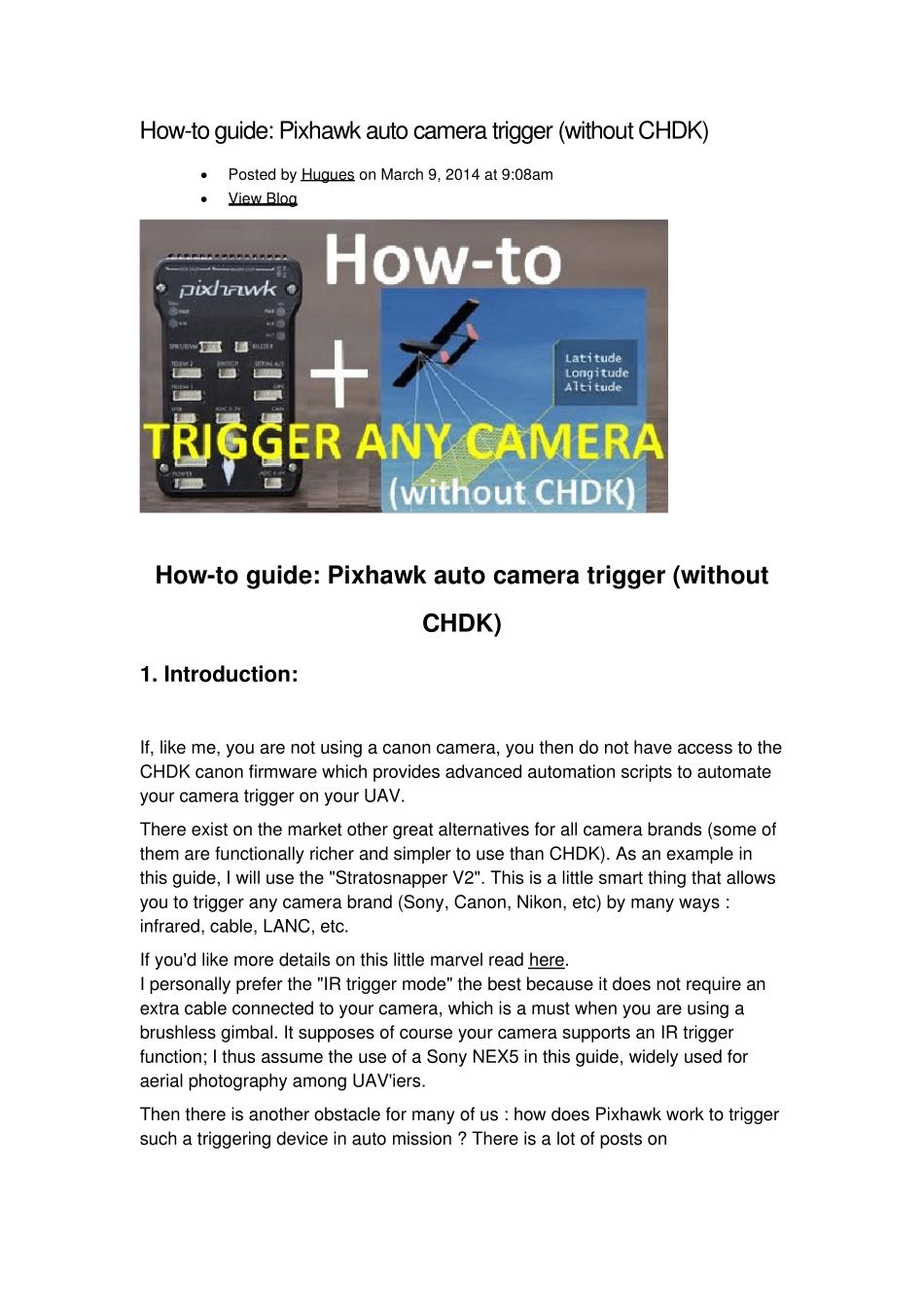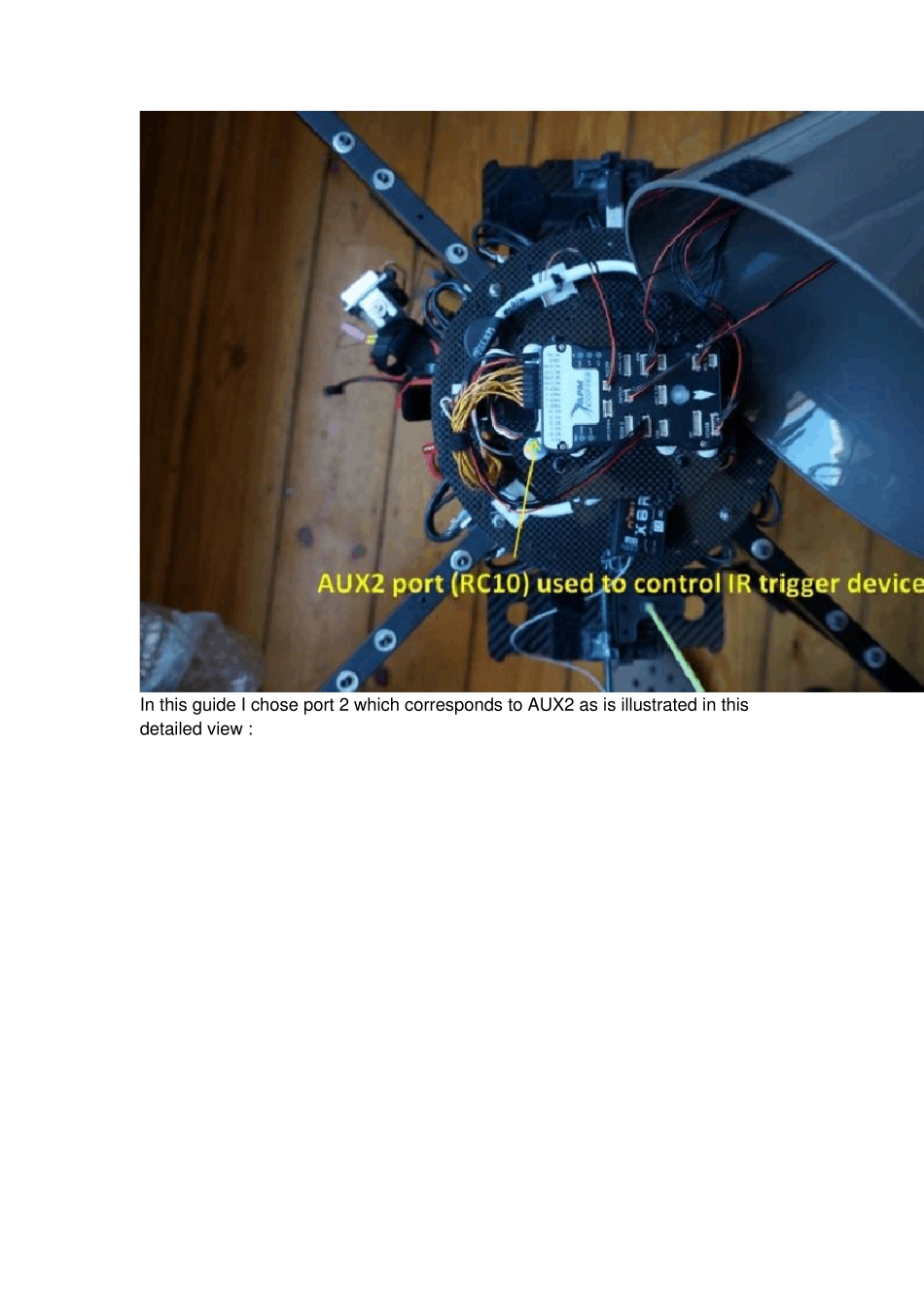How-to guide: Pixhawk auto camera trigger (without CHDK) • Posted by Hugues on March 9, 2014 at 9:08am • View Blog How-to guide: Pixhawk auto camera trigger (without CHDK) 1. Introduction: If, like me, you are not using a canon camera, you then do not have access to the CHDK canon firmware which provides advanced automation scripts to automate your camera trigger on your UAV. There exist on the market other great alternatives for all camera brands (some of them are functionally richer and simpler to use than CHDK). As an example in this guide, I will use the "Stratosnapper V2". This is a little smart thing that allows you to trigger any camera brand (Sony, Canon, Nikon, etc) by many ways : infrared, cable, LANC, etc. If you'd like more details on this little marvel read here. I personally prefer the "IR trigger mode" the best because it does not require an extra cable connected to your camera, which is a must when you are using a brushless gimbal. It supposes of course your camera supports an IR trigger function; I thus assume the use of a Sony NEX5 in this guide, widely used for aerial photography among UAV'iers. Then there is another obstacle for many of us : how does Pixhawk work to trigger such a triggering device in auto mission ? There is a lot of posts on diydrones.com about how to do this with APM, but not much yet on the recent Pixhawk. Therefore this guide will try to document it. I will end the guide with a practical auto photo taking mission example (making sure it really works!). 2. Parts and hardware connections: Let's start by a general hardware scheme showing all the required parts and general cabling: The parts are: 2.1 Pixhawk board One or more of...