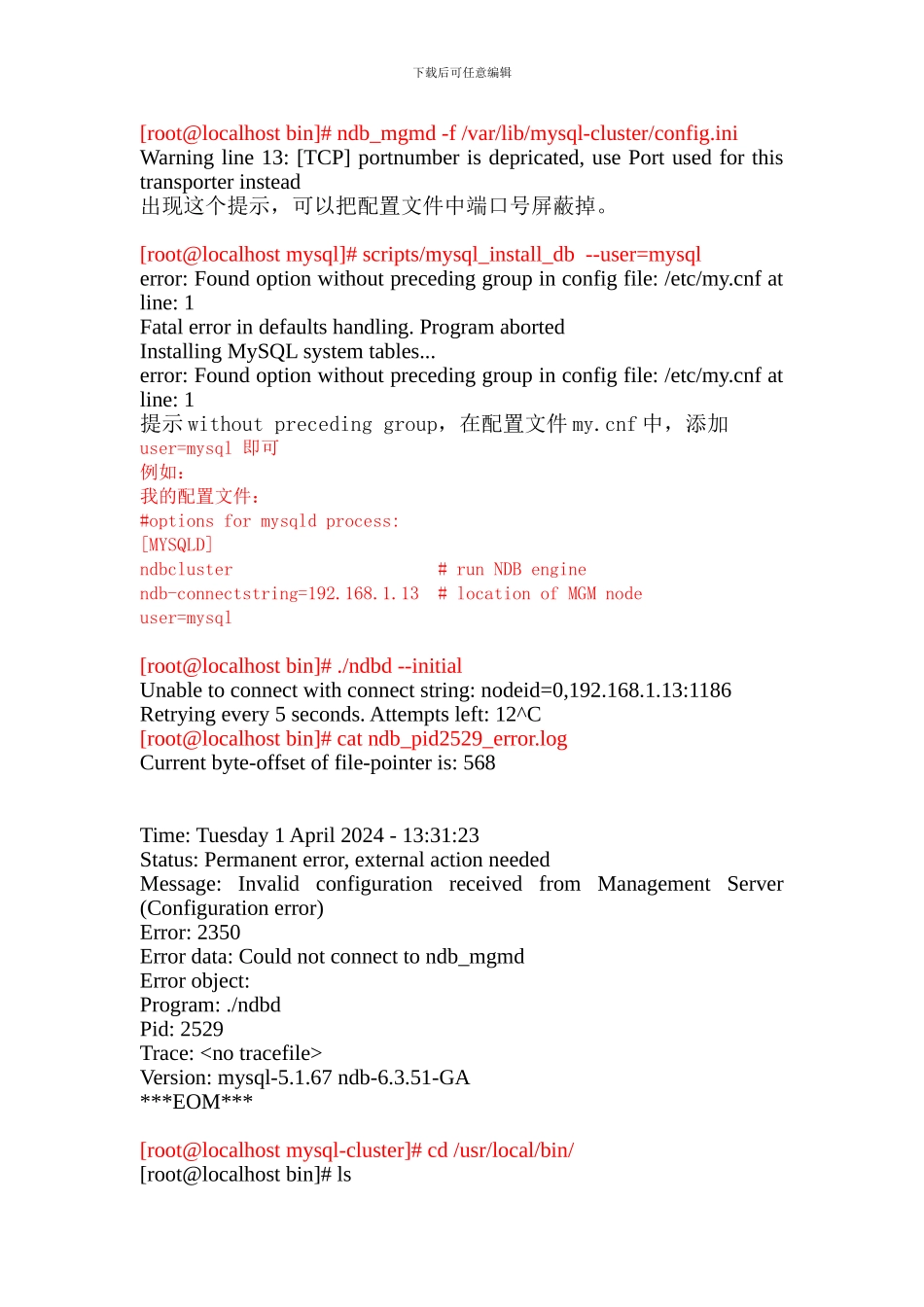下载后可任意编辑2、[root@localhost mysql]# scripts/mysql_install_db --user=mysqlInstalling MySQL system tables...OKFilling help tables...OKTo start mysqld at boot time you have to copysupport-files/mysql.server to the right place for your systemPLEASE REMEMBER TO SET A PASSWORD FOR THE MySQL root USER !To do so, start the server, then issue the following commands:./bin/mysqladmin -u root password 'new-password'./bin/mysqladmin -u root -h localhost.localdomain password 'new-password'Alternatively you can run:./bin/mysql_secure_installationwhich will also give you the option of removing the testdatabases and anonymous user created by default. This isstrongly recommended for production servers.See the manual for more instructions.You can start the MySQL daemon with:cd . ; ./bin/mysqld_safe &You can test the MySQL daemon with mysql-test-run.plcd ./mysql-test ; perl mysql-test-run.plPlease report any problems with the ./bin/mysqlbug script![root@localhost local]# tar zxvf mysql-cluster-gpl-6.3.51-linux-i686-glibc23.tar.gz /usr/local/bin '*/bin/ndb_mgm*'mysql-cluster-gpl-6.3.51-linux-i686-glibc23/bin/ndb_mgmmysql-cluster-gpl-6.3.51-linux-i686-glibc23/bin/ndb_mgmdtar: /usr/local/bin:归档中找不到tar: 由于出现以上问题,不用理,管理节点就只需要 ndb_mgm,ndb_mgmd下载后可任意编辑[root@localhost bin]# ndb_mgmd -f /var/lib/mysql-cluster/config.ini Warning line 13: [TCP] portnumber is depricated, use Port used for this transporter instead出现这个提示,可以把配置文件中端口号屏蔽掉。[root@localhost mysql]# scripts/mysql_install_db --user=mysqlerror: Found option without preceding group in config file: /etc/my.cnf at line: 1Fatal error in defaults handling. Program abortedInstalling MySQL system tables...error: Found option without preceding group in config file: /etc/my.cnf at line: 1提示 without precedin...