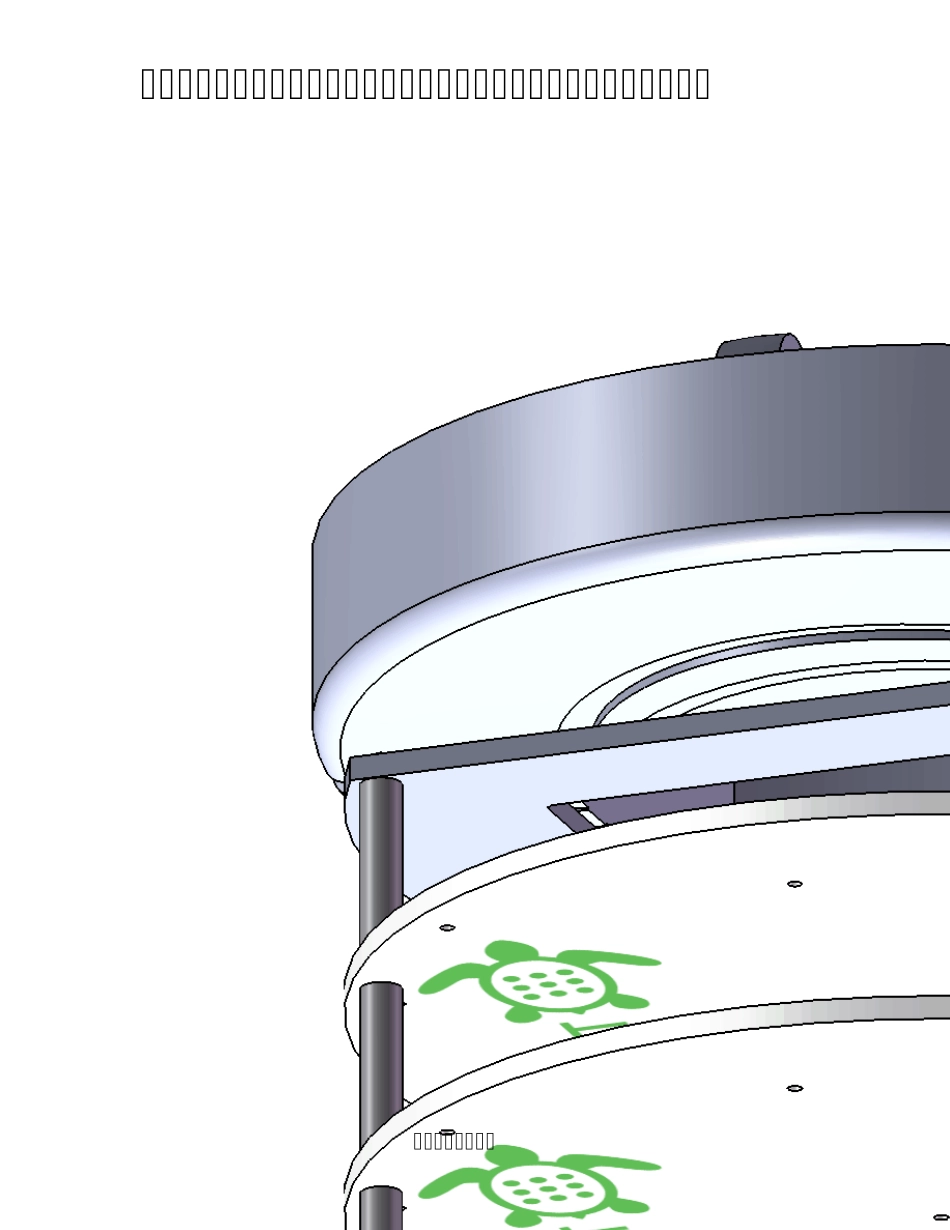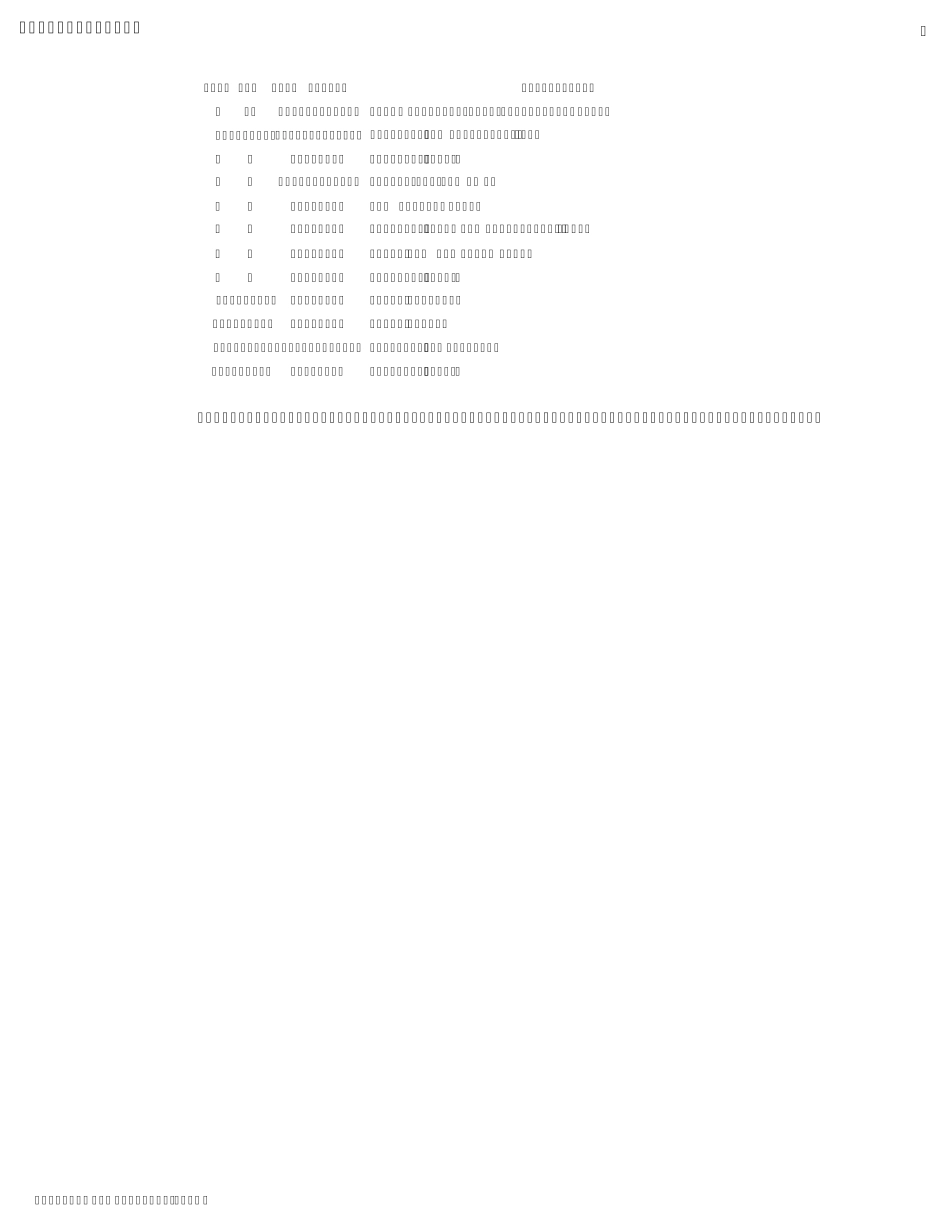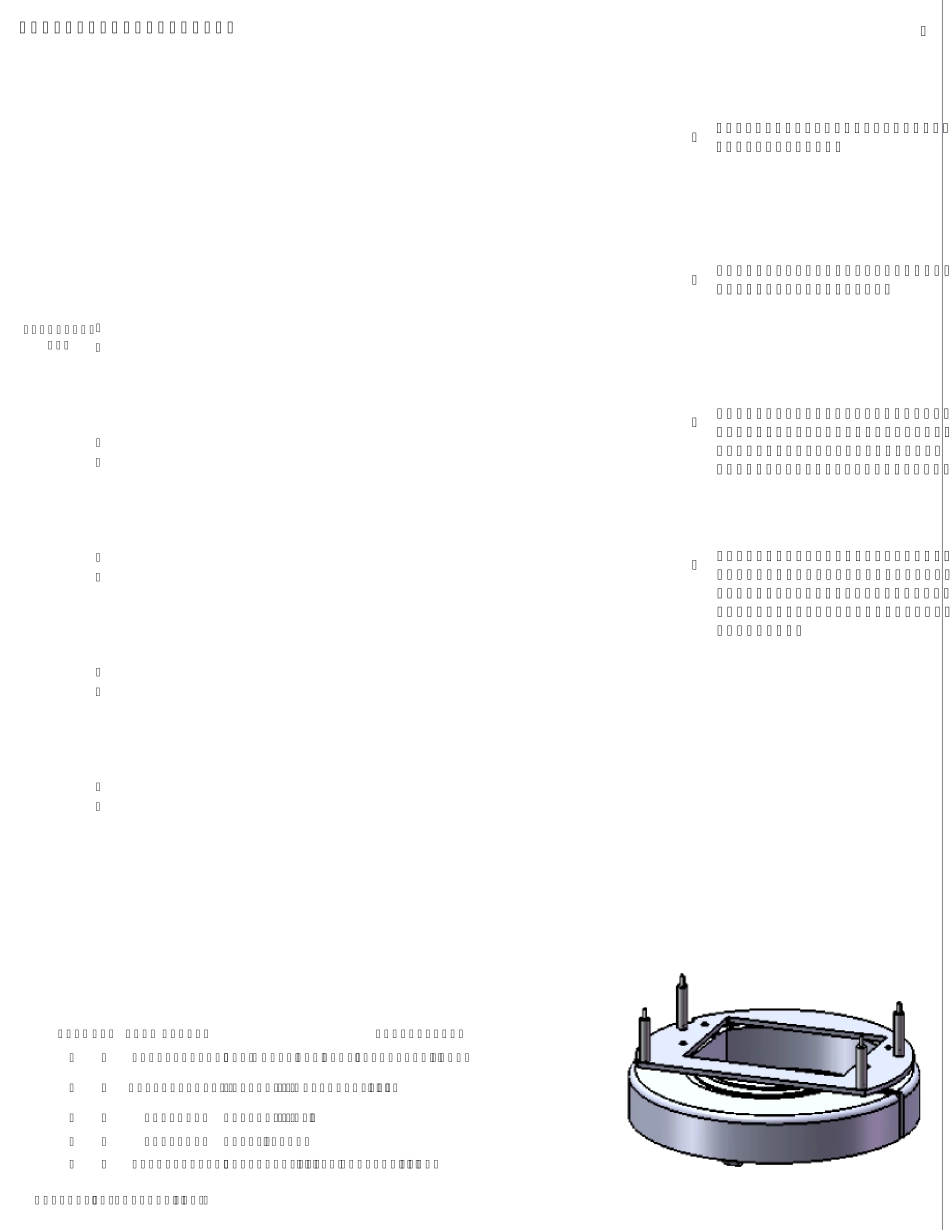TurtleBot Assembly Instructions68-04568Assembly No. 68-04581,Rev.ATurtleBot BOM2ITEM QTYPART NUMBERDESCRIPTION11468-04550-625 6-32x 0.625StarDriveBHCS--BlackOxide2 83168-04539TurtleBotPlate04468-02403-125 Spacer,1/2"OD, #6 ID5168-04548USB toDIN-8Cable6168-05036TurtleBotCargo Bay InterconnectBoard7168-06209KinectUSB and Power Cable8268-04540TurtleBotPlate19 268-04556KinectStandoff10 168-04546KinectSensor11 468-02421-8000 TurtleBotF-F Standoff12 168-04541TurtleBotPlate268-04552-2000 TurtleBotM-F Standoff--2inchNOTE: You will nedd a small flat head screw driver for modifying the kinect.ITEMQTY PART NUMBERDESCRIPTION1868-04550-6256-32x0.625StarDriveBHCS--BlackOxide2468-04552-2000TurtleBotM-FStandoff--2inch3168-04539TurtleBotPlate04168-04545iRobotCreate5468-02403-125Spacer--0.5"OD--#6ID--0.125"thickAssemblyNo.68-04557,Rev.CItem No. QTY24185431411234Remove the cover over the miniDIN Port.Attach the rear wheel to the base of the robot.Attach the 2 inch standoffs(Item 2) to the base plate (Item 3) using the fourprovided screws (Item 8).Attach the plate (Item 3) to the base of the robot usingthe four provided screws (Item 8) and the spacers (Item 5).Base Plate Assembly3Kinect Preperation41Slide a flat head screw driverunder the grill of the kinect(Item 1) as shown and removethe grill. Do this for each grill.2Remove the two outsidesecurity screws from the base of the kinect as shown.ITEM QTYPART NUMBERDESCRIPTION168-04546KinectSensor1Item No. QTY11ITEMQTY PART NUMBERDESCRIPTION1268-04556KinectStandoffAssembly2168-04546KinectSensor3168-04540TurtleBotPlate14268-04550-6256-32x0.625StarDriveBHCS--BlackOxideAssemblyNo.68-04558,Rev.CKinect Plate Assembly5Item No. QTY2142311212Attach the kinect standoffs(Item 1) to the base of the housing. Screw the standoffall the way in untill the it isflush with the kinect bottom...