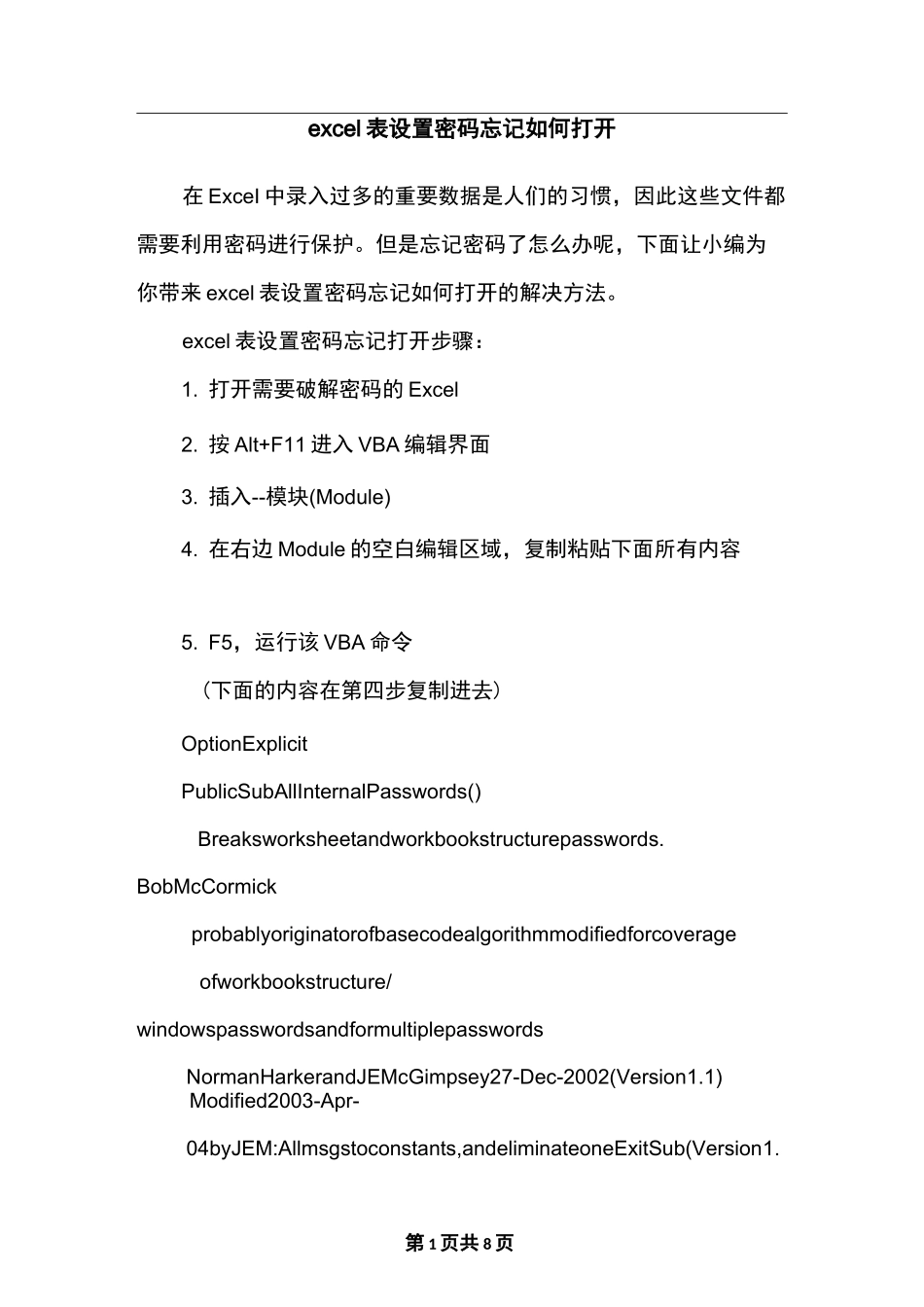第 1 页共 8 页excel 表设置密码忘记如何打开在 ExceI 中录入过多的重要数据是人们的习惯,因此这些文件都需要利用密码进行保护。但是忘记密码了怎么办呢,下面让小编为你带来 excel 表设置密码忘记如何打开的解决方法。excel 表设置密码忘记打开步骤:1. 打开需要破解密码的 Excel2. 按 Alt+F11 进入 VBA 编辑界面3. 插入--模块(Module)4. 在右边 Module 的空白编辑区域,复制粘贴下面所有内容5. F5,运行该 VBA 命令(下面的内容在第四步复制进去)OptionExplicitPublicSubAllInternalPasswords()Breaksworksheetandworkbookstructurepasswords.BobMcCormickprobablyoriginatorofbasecodealgorithmmodifiedforcoverageofworkbookstructure/windowspasswordsandformultiplepasswordsNormanHarkerandJEMcGimpsey27-Dec-2002(Version1.1)Modified2003-Apr-04byJEM:Allmsgstoconstants,andeliminateoneExitSub(Version1.第 2 页共 8 页1.1)RevealshashedpasswordsNOToriginalpasswordsConstDBLSPACEAsString=vbNewLinevbNewLineAdaptedfromBobMcCormickbasecodebyNormanHarkerandJEMcGimpseyConstHEADERAsString=AllInternalPasswordsUserMessageConstVERSIONAsString=DBLSPACEVersion1.1.12003-Apr-04ConstREPBACKAsString=DBLSPACEPleasereportfailuretothemicrosoft.public.excel.programmingnewsgroup.ConstALLCLEARAsString=DBLSPACETheworkbookshouldnowbefreeofallpasswordprotection,somakesureyou:SAVEITNOW!andalsoBACKUP!,BACKUP!!,BACKUPAlso,rememberthatthepasswordwasputthereforareason.Dontstuffupcrucialformulasordata.Accessanduseofsomedatamaybeanoffense.Ifindoubt,dont.ConstMSGNOPWORDS1AsString=Therewerenopasswordsonsheets,orworkbookstructureorwindows.VERSIONConstMSGNOPWORDS2AsString=Therewasnoprotectiontoworkbookstructureorwindows._Proceedingtounprotectsheets.VERSIONConstMSGTAKETIMEAsString=AfterpressingOKbuttonthiswilltakesometime.Amountoftimedependsonhowmanydifferentpasswords,thepasswords,andyourcomputersspecification._Justbepatient!Makemeacoffee!VERSION第 3 页共 8 页ConstMSGPWORDFOUND1AsString=YouhadaWorksheetStructureorWindowsPasswordset._Thepasswordfoundwas:$$_Noteitdownforpotentialfutureuseinotherworkbooksbythesamepersonwhosetthis...