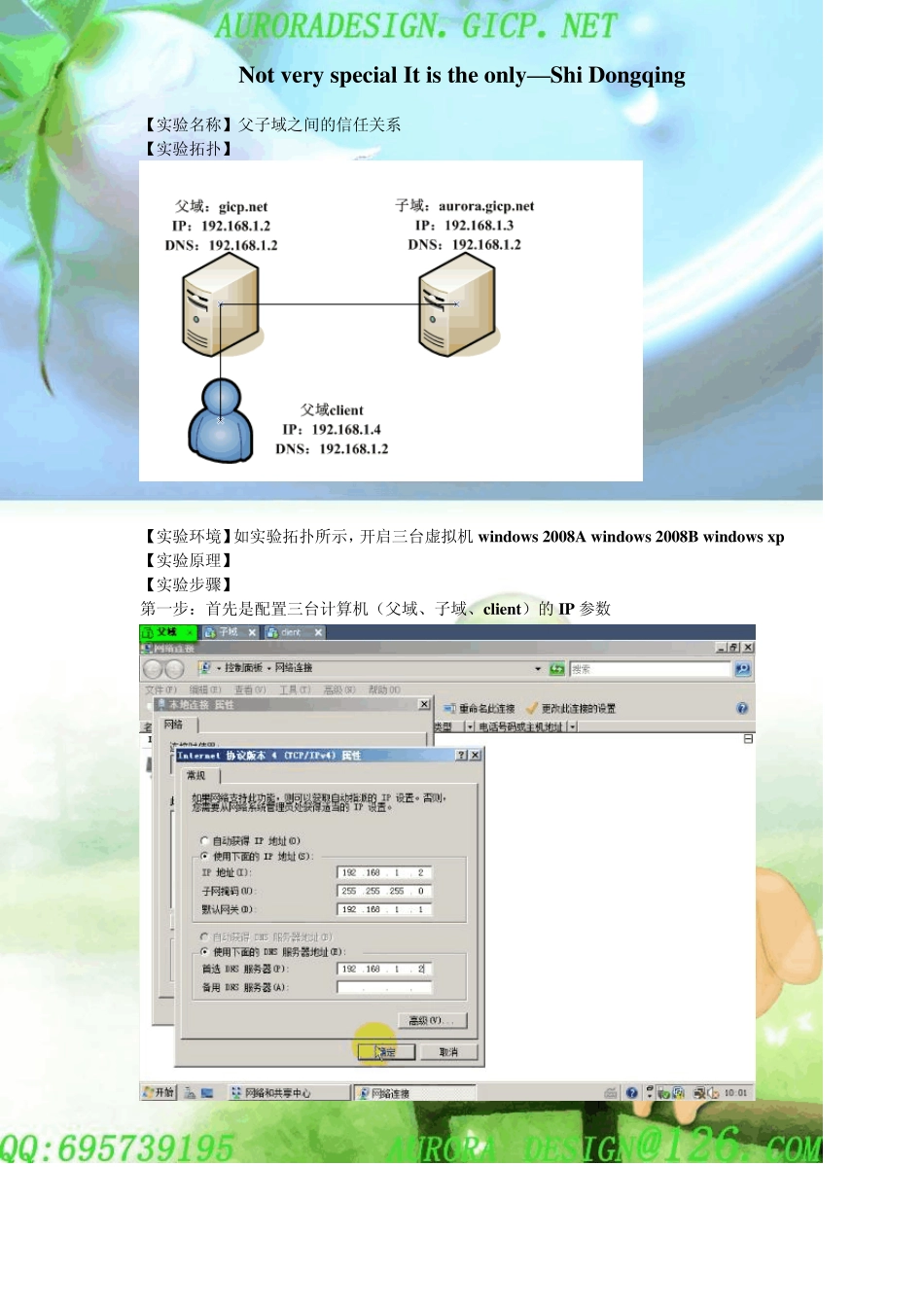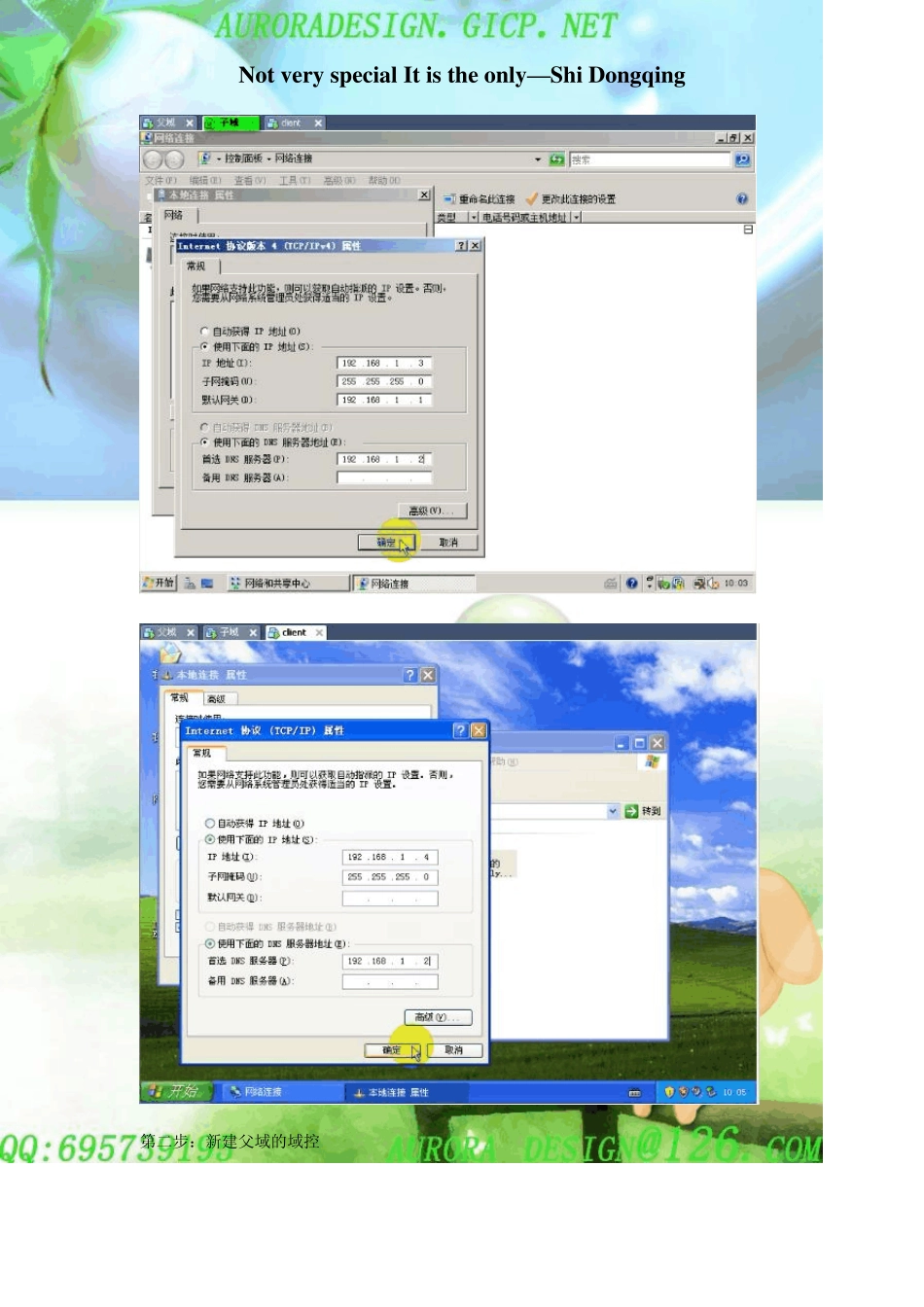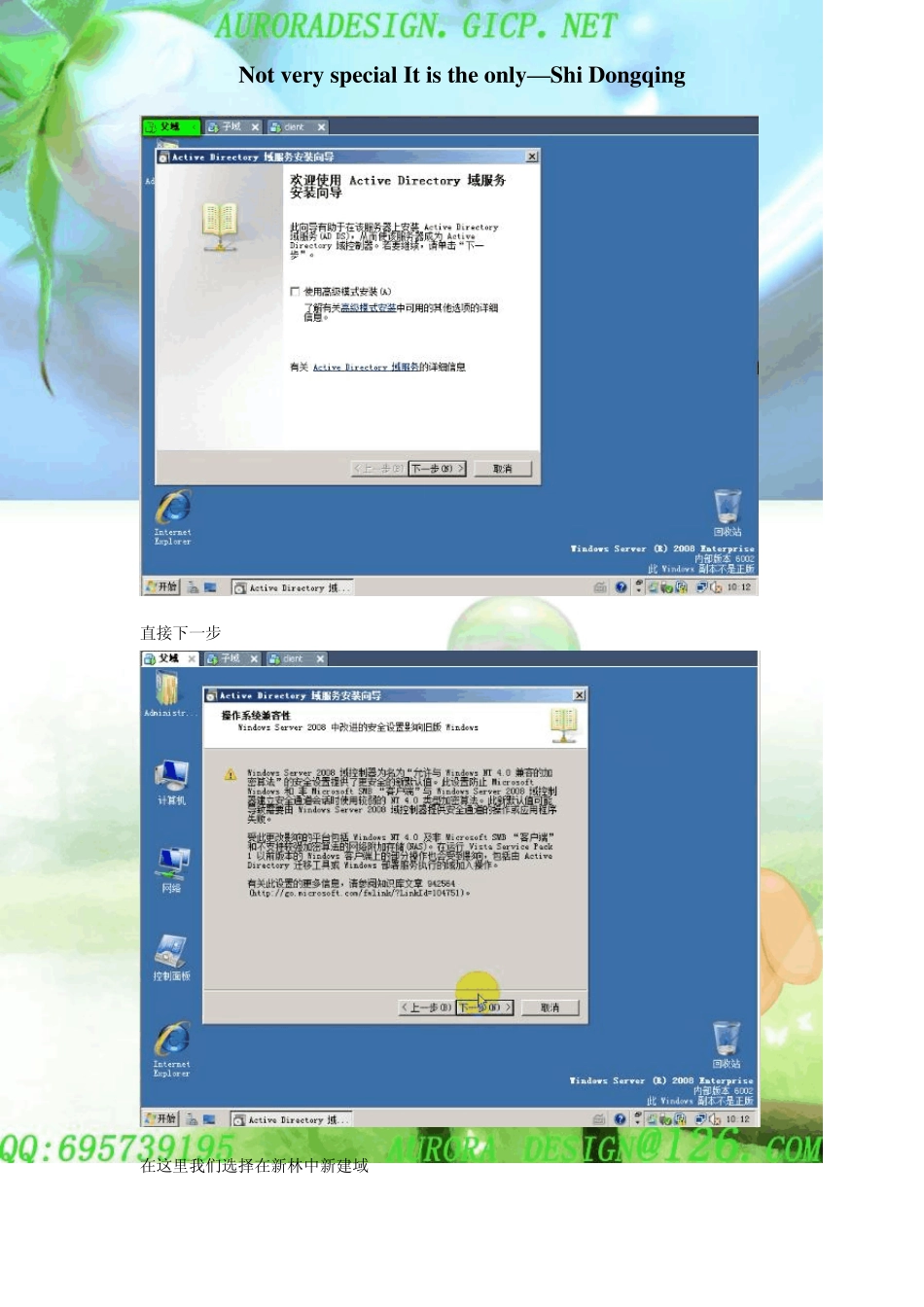Not very special It is the only—Shi Dongqing 【实验名称】父子域之间的信任关系 【实验拓扑】 【实验环境】如实验拓扑所示,开启三台虚拟机windows 2008A windows 2008B windows xp 【实验原理】 【实验步骤】 第一步:首先是配置三台计算机(父域、子域、client)的IP 参数 Not v ery special It is the only —Shi Dongqing 第二步:新建父域的域控 Not v ery special It is the only —Shi Dongqing 直接下一步 在这里我们选择在新林中新建域 Not v ery special It is the only —Shi Dongqing 我们给父域的域名:gicp.net Not very special It is the only—Shi Dongqing 选择创建域的操作系统 我们的是windows server 2008 在这里选择是否安装DNS,由于我们没有单独安装DNS,所以我们在这里点击“是” Not v ery special It is the only —Shi Dongqing 这里是数据库和日志的存放位置,我们默认就可以了,你也可以单独分配位置。 Not v ery special It is the only —Shi Dongqing 我们这里创建的是恢复数据库的密码。若数据库损坏,我们就可以用到。 Not v ery special It is the only —Shi Dongqing 接下来我们配置“子域”根据向导直接“下一步” Not v ery special It is the only —Shi Dongqing 在这里我们选择“现有林”中的“在现有林中新建域” Not v ery special It is the only —Shi Dongqing 新建子域 Not v ery special It is the only —Shi Dongqing 和新建父域一样。 Not v ery special It is the only —Shi Dongqing Not v ery special It is the only —Shi Dongqing Not v ery special It is the only —Shi Dongqing 客户端配置 “我的电脑”右键“属性”点击“计算机名” Not v ery special It is the only —Shi Dongqing 更改“隶属于” 这个是域控上的计算机的管理员密码。 Not v ery special It is the only —Shi Dongqing 成功加入后重启计算机使之生效。 第三步:客户机登陆 Not v ery special It is the only —Shi Dongqing Not v ery special It is the only —Shi Dongqing Not v ery special It is the only —Shi Dongqing 【实验总结】 1、三台计算机在同一个网段。 2、服务器要关闭防火墙 3、域创建好了重启之后提示要修改密码。 4、父域与子域之间的信任关系:双向可传递信任。 5、第一次登陆用的父域里的账户,第二次登陆用的是子域中的账户。由于 client 隶属于父域,根据信任关系,我们第二次登陆子域的时候成功了。 6、创建域的必要条件:1》为 AD 域想好一个符合 DNS 格式的域名。2》必须有一台支持Activ eDirectory 的 DNS 服务器