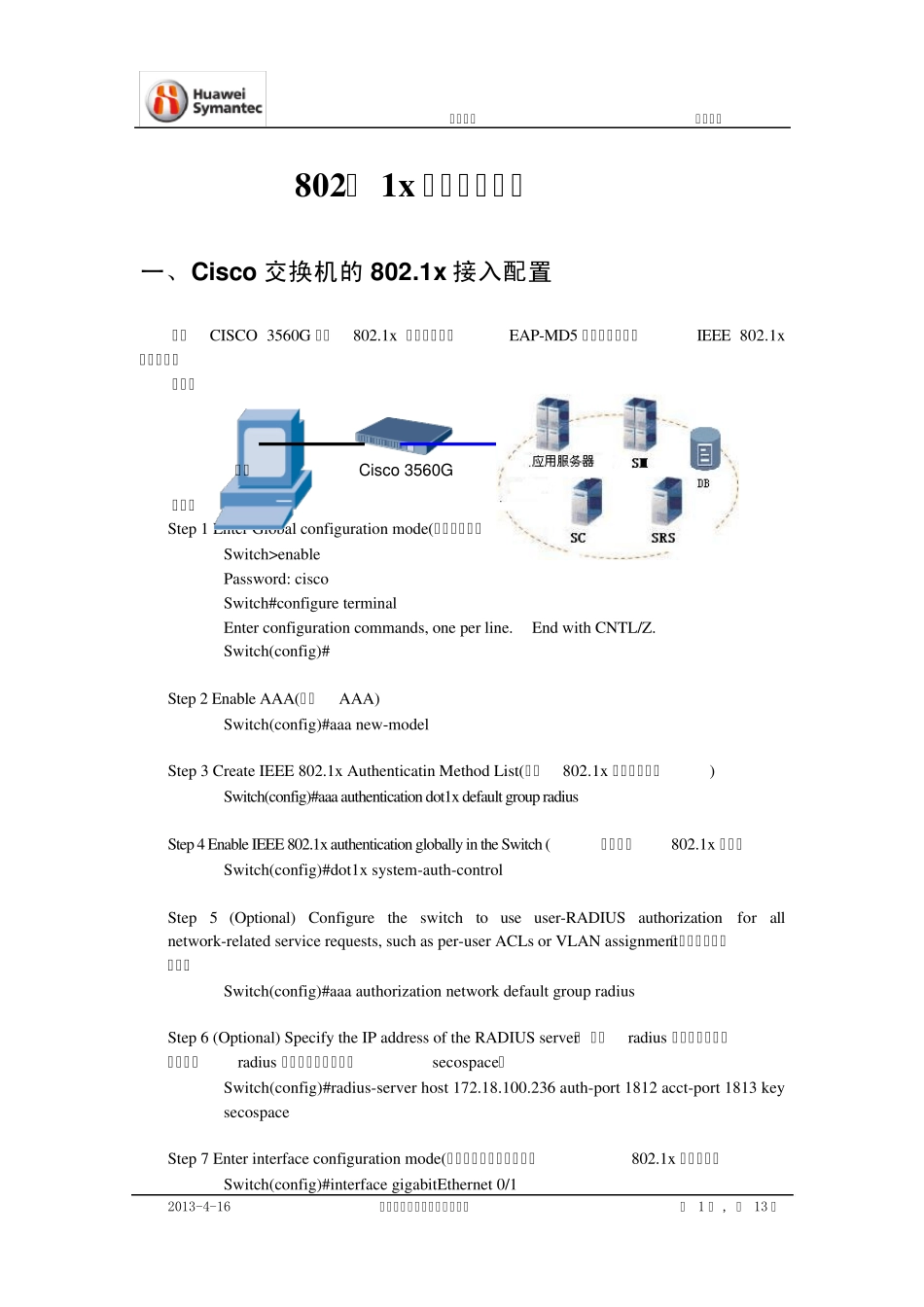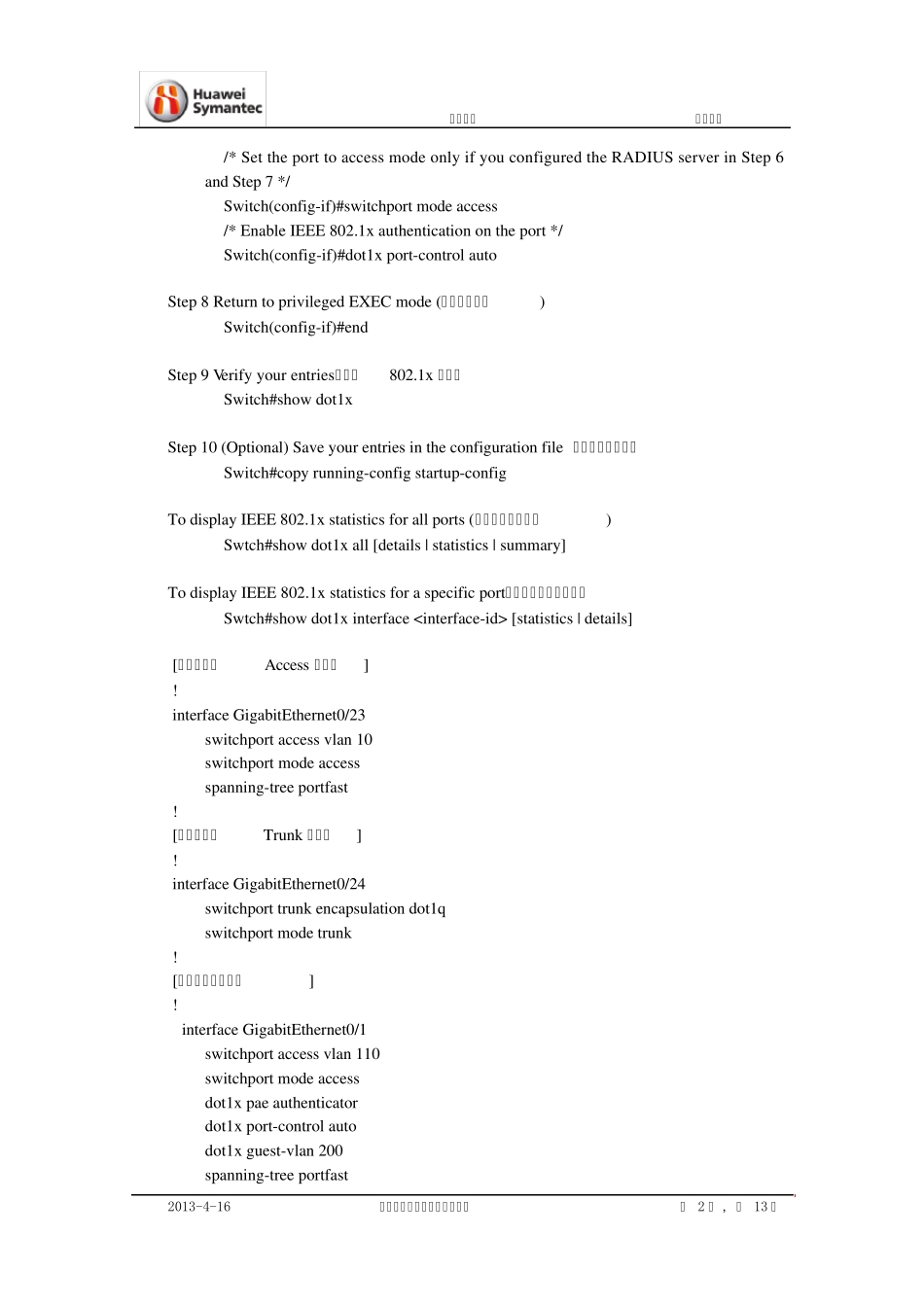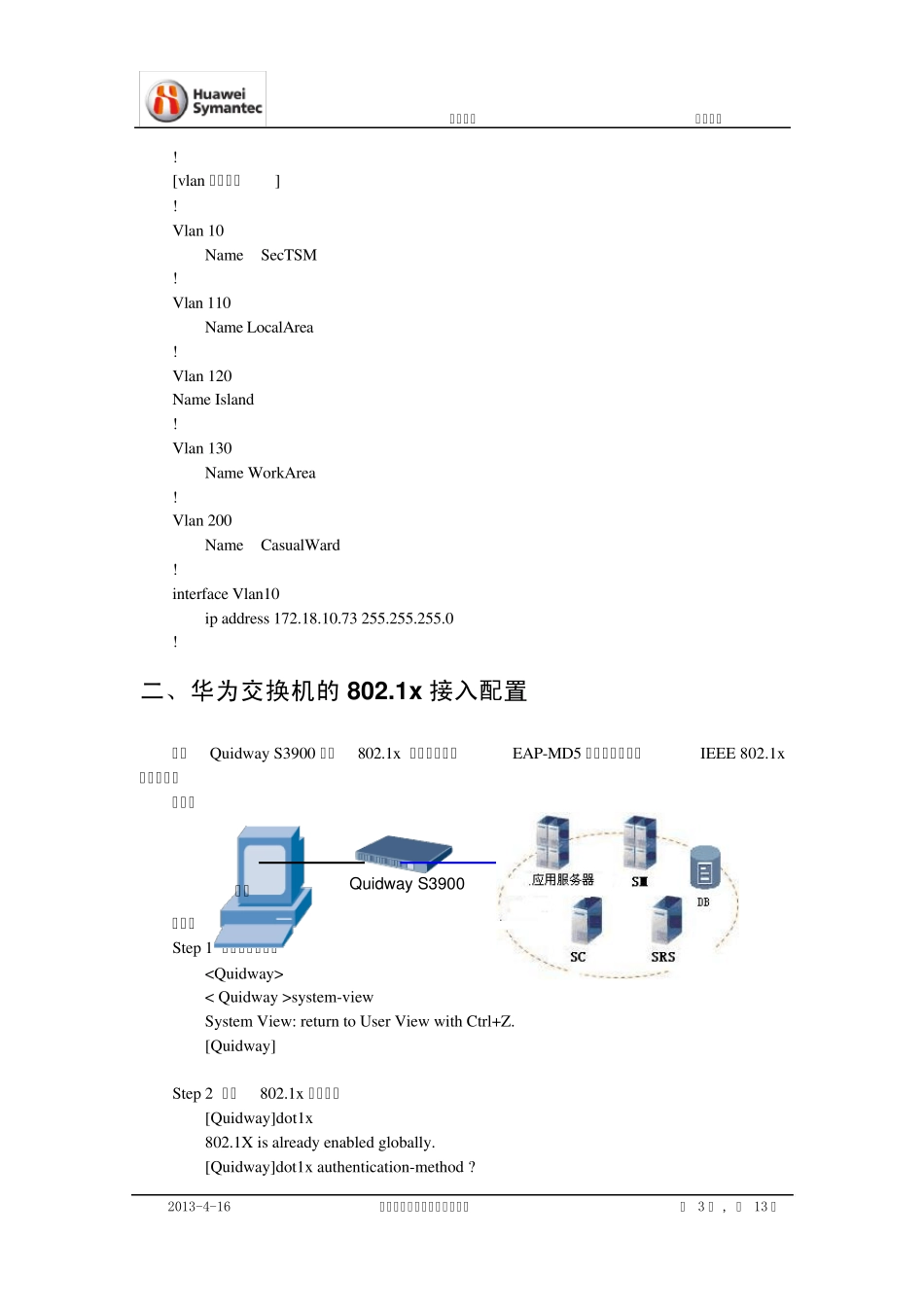文档名称 文档密级 2013-4-16 华赛机密,未经许可不得扩散 第 1 页 , 共 13 页 8 0 2 . 1 x 接入配置指南 一、Cisco 交换机的 802.1x 接入配置 采用CISCO 3560G 作为802.1x 接入设备,以EAP-MD5 认证业务为例,IEEE 802.1x认证配置。 组网: 配置: Step 1 Enter Global configuration mode(进入全局模式) Switch>enable Password: cisco Switch#configure terminal Enter configuration commands, one per line. End with CNTL/Z. Switch(config)# Step 2 Enable AAA(启用AAA) Switch(config)#aaa new-model Step 3 Create IEEE 802.1x Authenticatin Method List(创建802.1x 认证方法列表) Switch(config)#aaa authentication dot1x default group radius Step 4 Enable IEEE 802.1x authentication globally in the Switch (启用全局802.1x 认证) Switch(config)#dot1x system-auth-control Step 5 (Optional) Configure the switch to use user-RADIUS authorization for all network-related service requests, such as per-user ACLs or VLAN assignment(创建授权网络列表) Switch(config)#aaa authorization network default group radius Step 6 (Optional) Specify the IP address of the RADIUS server( 配置radius 服务器信息包括配置配置radius 认证与计费共享密钥secospace) Switch(config)#radius-server host 172.18.100.236 auth-port 1812 acct-port 1813 key secospace Step 7 Enter interface configuration mode(进入接口配置模式,启用802.1x 接入功能) Switch(config)#interface gigabitEthernet 0/1 Cisco 3560G 终端 文档名称 文档密级 2013-4-16 华赛机密,未经许可不得扩散 第 2 页 , 共 13 页 /* Set the port to access mode only if you configured the RADIUS server in Step 6 and Step 7 */ Switch(config-if)#switchport mode access /* Enable IEEE 802.1x authentication on the port */ Switch(config-if)#dot1x port-control auto Step 8 Return to privileged EXEC mode (返回特权模式) Switch(config-if)#end Step 9 Verify your entries(验证802.1x 配置) Switch#show...