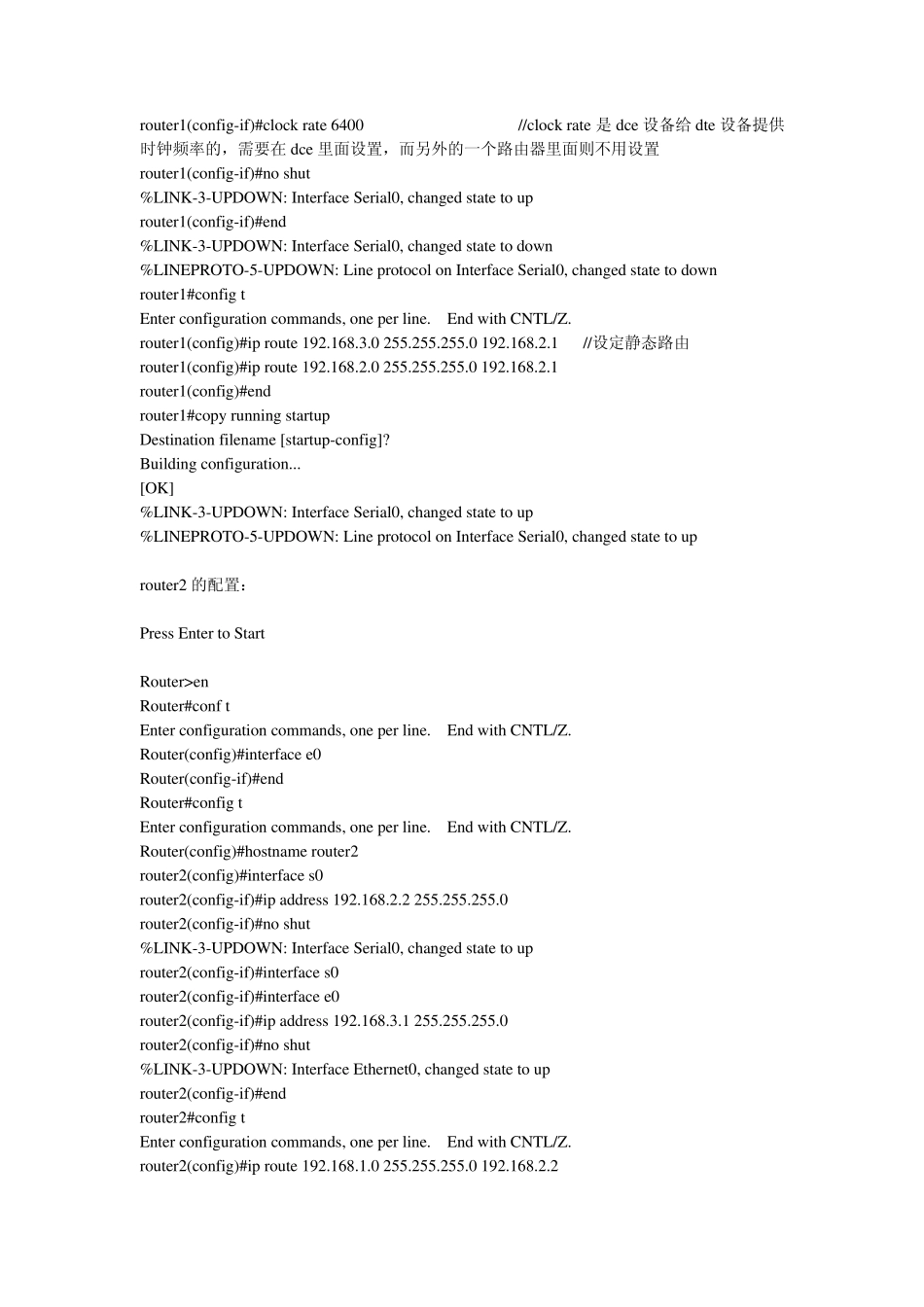实验四 Cisco路由器静态路由和默认路由的配置(验证性)(2学时) 一、 实验目的 1.进一步熟悉 Cisco路由器的配置环境 2.掌握 Cisco路由器静态路由的配置方法 3.掌握 Cisco路由器默认路由的配置方法 二、实验内容 (一)静态路由的配置 建立如上所示的拓扑结构,现在需要完成的就是让 HostA 能和HostB 互相 ping 通。 具体配置如下: router1 的配置: Press Enter to Start Router> Router>en Router#conf t Enter configuration commands, one per line. End w ith CNTL/Z. Router(config)#hostname router1 router1(config)#interface e0 router1(config-if)#ip address 192.168.1.2 255.255.255.0 router1(config-if)#no shut %LINK-3-UPDOWN: Interface Ethernet0, changed state to up router1(config-if)#interface s0 router1(config-if)#ip address 192.168.2.1 255.255.255.0 router1(config-if)#clock rate 6400 //clock rate 是dce 设备给dte 设备提供时钟频率的,需要在dce 里面设置,而另外的一个路由器里面则不用设置 router1(config-if)#no shut %LINK-3-UPDOWN: Interface Serial0, changed state to up router1(config-if)#end %LINK-3-UPDOWN: Interface Serial0, changed state to down %LINEPROTO-5-UPDOWN: Line protocol on Interface Serial0, changed state to down router1#config t Enter configuration commands, one per line. End with CNTL/Z. router1(config)#ip route 192.168.3.0 255.255.255.0 192.168.2.1 //设定静态路由 router1(config)#ip route 192.168.2.0 255.255.255.0 192.168.2.1 router1(config)#end router1#copy running startup Destination filename [startup-config]? Building configuration... [OK] %LINK-3-UPDOWN: Interface Serial0, changed state to up %LINEPROTO-5-UPDOWN: Line protocol on Interface Serial0, changed state to up router2 的配置: Press Enter to Start Router>en Router#conf t Enter configuration commands, one per line. End with CNTL/Z. Router(config)#interface e0 Router(config-if)#end Router#config t Enter configuration commands, one per line. End with...