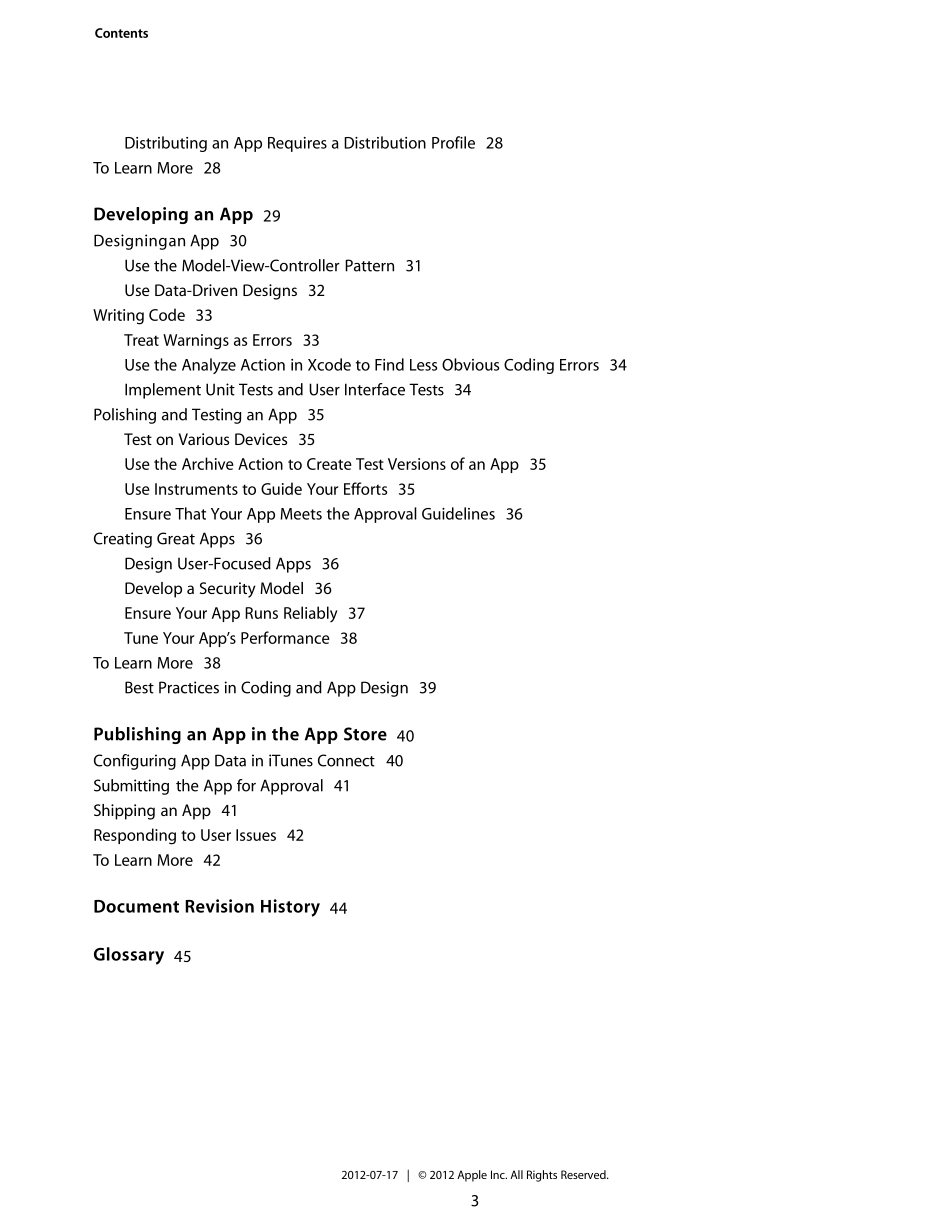Developing for the AppStoreContentsAbout the Application Development Process 5At a Glance 5Developing for Apple’s Platforms Is a Mix of Administrative and Coding Tasks 5Apps Published on the App Store Must Be Approved by Apple 5Apps Published on the App Store Must Be Cryptographically Signed 6The Majority of Your Coding Time Is Spent in Xcode 6Administrative Tasks are Performed with Several Resources 6Many Behaviors of an App Are Defined by Data, Not Code 7How to Use This Document 7Building an App for the App Store 8Prepare the Development Team 8Configure the Project 8Develop the App 9Publish the App in the App Store 9Preparing the Development Team 10Enrolling in an Apple Developer Program 10Adding Members to a Team 11Understanding Membership Privilege Levels 11Organizing the Team in iTunes Connect 13Organizing the Development Team 14Creating Your Team’s Signing Certificates 17An Example: Signing an iOS App During Development 17Setting Up a Developer for Code Signing 20To Learn More 21Creating a Project 22Configuring an Xcode Project for an App 22Creating Provisioning Profiles for Your App 23App Concepts 23A Bundle ID Uniquely Identifies an App 24App IDs Are Used to Match Apps to Services and Development Teams 25Provisioning Profiles Authorize an App to Launch 262012-07-17 | © 2012 Apple Inc. All Rights Reserved.2Distributing an App Requires a Distribution Profile 28To Learn More 28Developing an App 29Designingan App 30Use the Model-View-Controller Pattern 31Use Data-Driven Designs 32Writing Code 33Treat Warnings as Errors 33Use the Analyze Action in Xcode to Find Less Obvious Coding Errors 34Implement Unit Tests and User Interface Tests 34Polishing and Testing an App 35Test on Various Devices 35Use the...