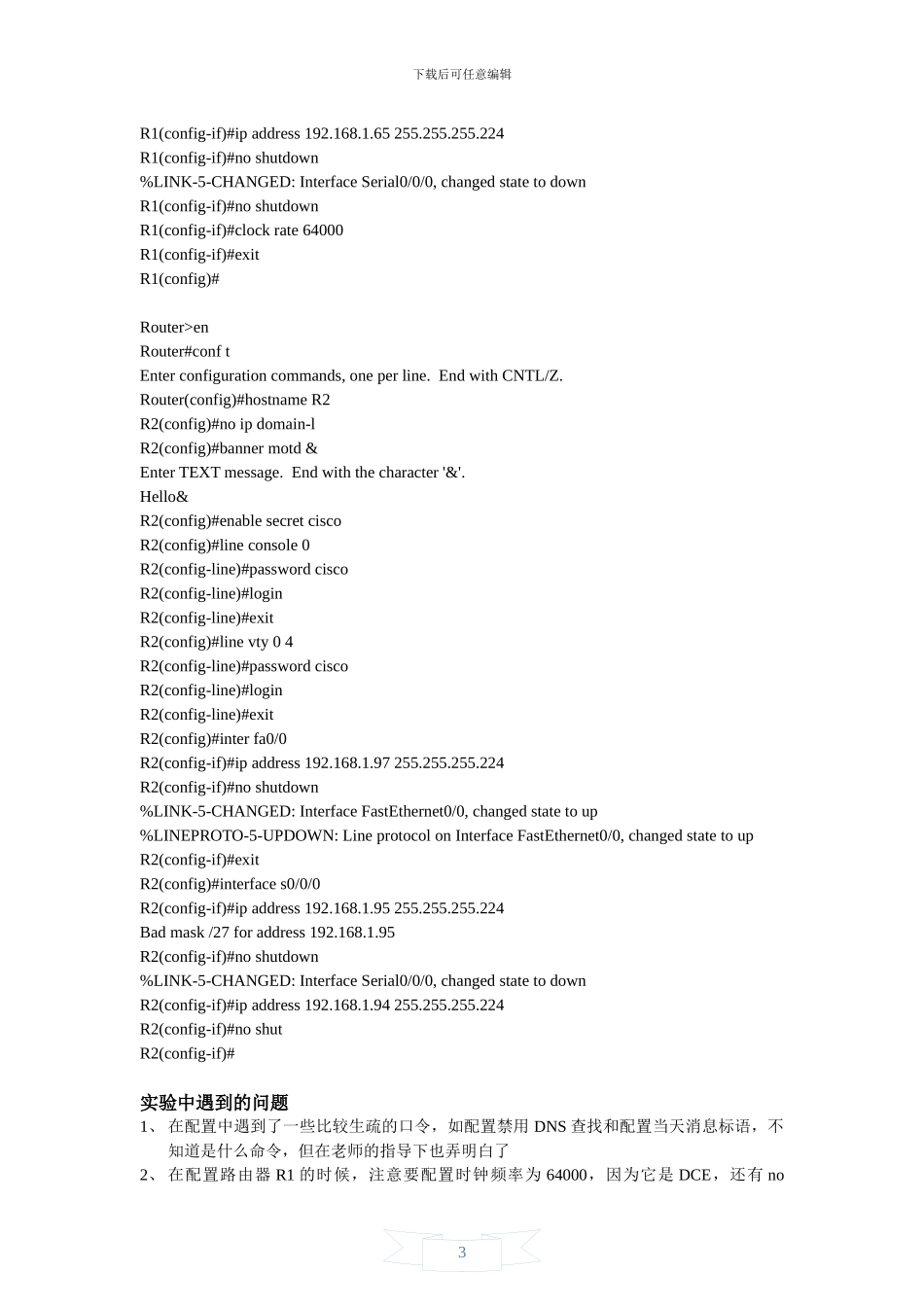1下载后可任意编辑网络工程课程设计班 级 学 号 姓 名 指导老师 年 月 日2下载后可任意编辑Ch1 路由基本配置拓扑图 编址表设备接口IP 地址子网掩码默认网关R1Fa0/0192.168.1.33255.255.255.224不适用S0/0/0192.168.1.65255.255.255.224不适用R2Fa0/0192.168.1.97255.255.255.224不适用S0/0/0192.168.1.94255.255.255.224不适用PC1网卡192.168.1.62255.255.255.224192.168.1.33PC2网卡192.168.1.126255.255.255.224192.168.1.97配置命令Router>enRouter#config tEnter configuration commands, one per line. End with CNTL/Z.Router(config)#hostname R1R1(config)#no ip domain-lR1(config)#banner motd &Enter TEXT message. End with the character '&'.Hello&R1(config)#enable secret ciscoR1(config)#line console 0R1(config-line)#password ciscoR1(config-line)#loginR1(config-line)#exitR1(config)#line vty 0 4R1(config-line)#password ciscoR1(config-line)#loginR1(config-line)#exitR1(config)#interface fa0/0R1(config-if)#ip address 192.168.1.33 255.255.255.224R1(config-if)#no shutdown%LINK-5-CHANGED: Interface FastEthernet0/0, changed state to up%LINEPROTO-5-UPDOWN: Line protocol on Interface FastEthernet0/0, changed state to upR1(config-if)#exitR1(config)#interface s0/0/03下载后可任意编辑R1(config-if)#ip address 192.168.1.65 255.255.255.224R1(config-if)#no shutdown%LINK-5-CHANGED: Interface Serial0/0/0, changed state to downR1(config-if)#no shutdownR1(config-if)#clock rate 64000R1(config-if)#exitR1(config)#Router>enRouter#conf tEnter configuration commands, one per line. End with CNTL/Z.Router(config)#hostname R2R2(config)#no ip domain-lR2(config)#banner motd &Enter TEXT message. End with the character '&'.Hello&R2(config)#enable secret ciscoR2(config)#line console 0R2(config-line)#password ciscoR2(config-line)#loginR2(config-line)#exitR2(config)#line vty 0 4R2(config-line)#password ciscoR2(config-line)#loginR2(config-line)#exitR2(config)#inter fa0/0R2(config-if)#ip address 192.168.1.97 255.255.255.224R2(config-...