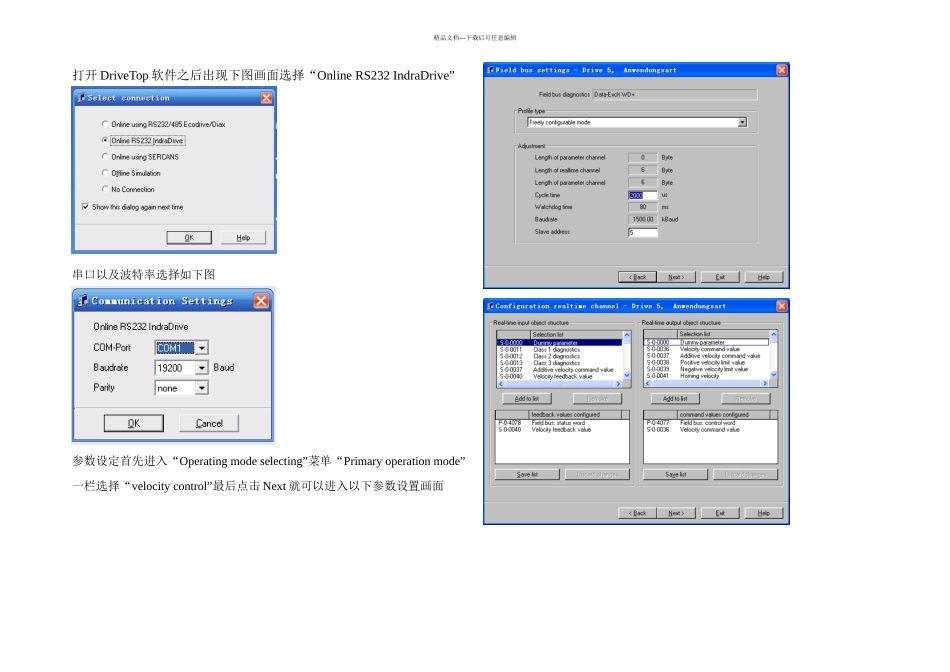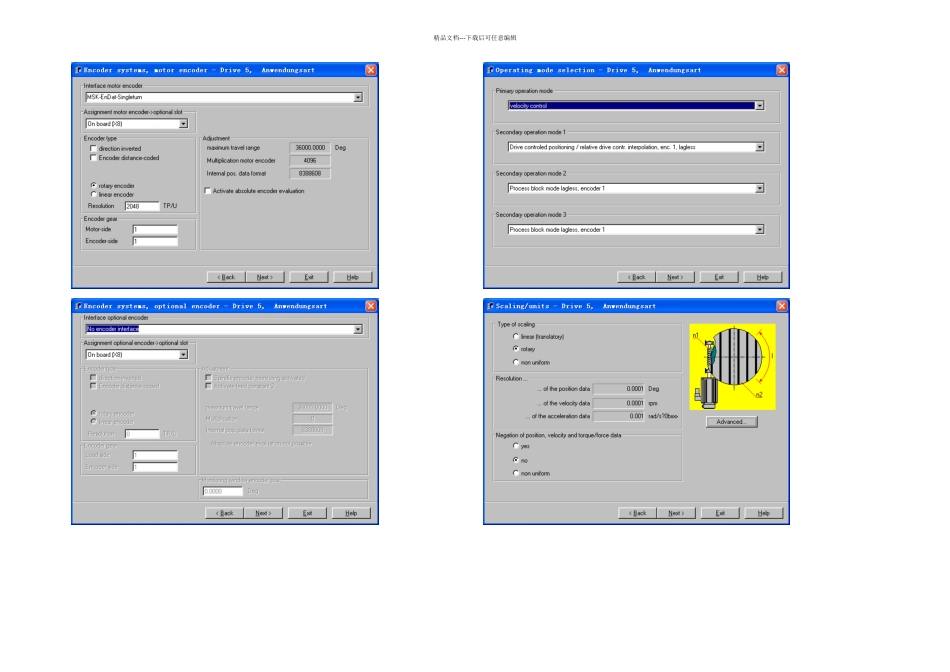精品文档---下载后可任意编辑打开 DriveTop 软件之后出现下图画面选择“Online RS232 IndraDrive”串口以及波特率选择如下图参数设定首先进入“Operating mode selecting”菜单“Primary operation mode”一栏选择“velocity control”最后点击 Next 就可以进入以下参数设置画面精品文档---下载后可任意编辑MAD160-C-0150-SA-S2-K-G-0-35-N1 发动机型号Temperature sensor:KTY84精品文档---下载后可任意编辑精品文档---下载后可任意编辑2500Rpm 需要设置Acceleration factor: 1 需要设置Ramp 2pitch:150rad/s 与 Deceleration ramp2:150rad/s 需要设置精品文档---下载后可任意编辑精品文档---下载后可任意编辑Limit values: 10000 和 2500 与 PI: 46 和 6 需设置精品文档---下载后可任意编辑Torque/force limit value positive:400%Torque/force limit value negative:-400%Torque/force peak limit :400%Bipolar torque/force limit value :400%需设置精品文档---下载后可任意编辑Drive Halt acceleration bipolar:800rad/sStandstill window:5Rpm精品文档---下载后可任意编辑精品文档---下载后可任意编辑Resolution of encoder emulat :2048 Counts/RevMaker pulse offset:0 Counts Maker pulse distance:2048 Counts 精品文档---下载后可任意编辑注:此软件为翻页就会保存修改数据,未提到的参数为默认制值