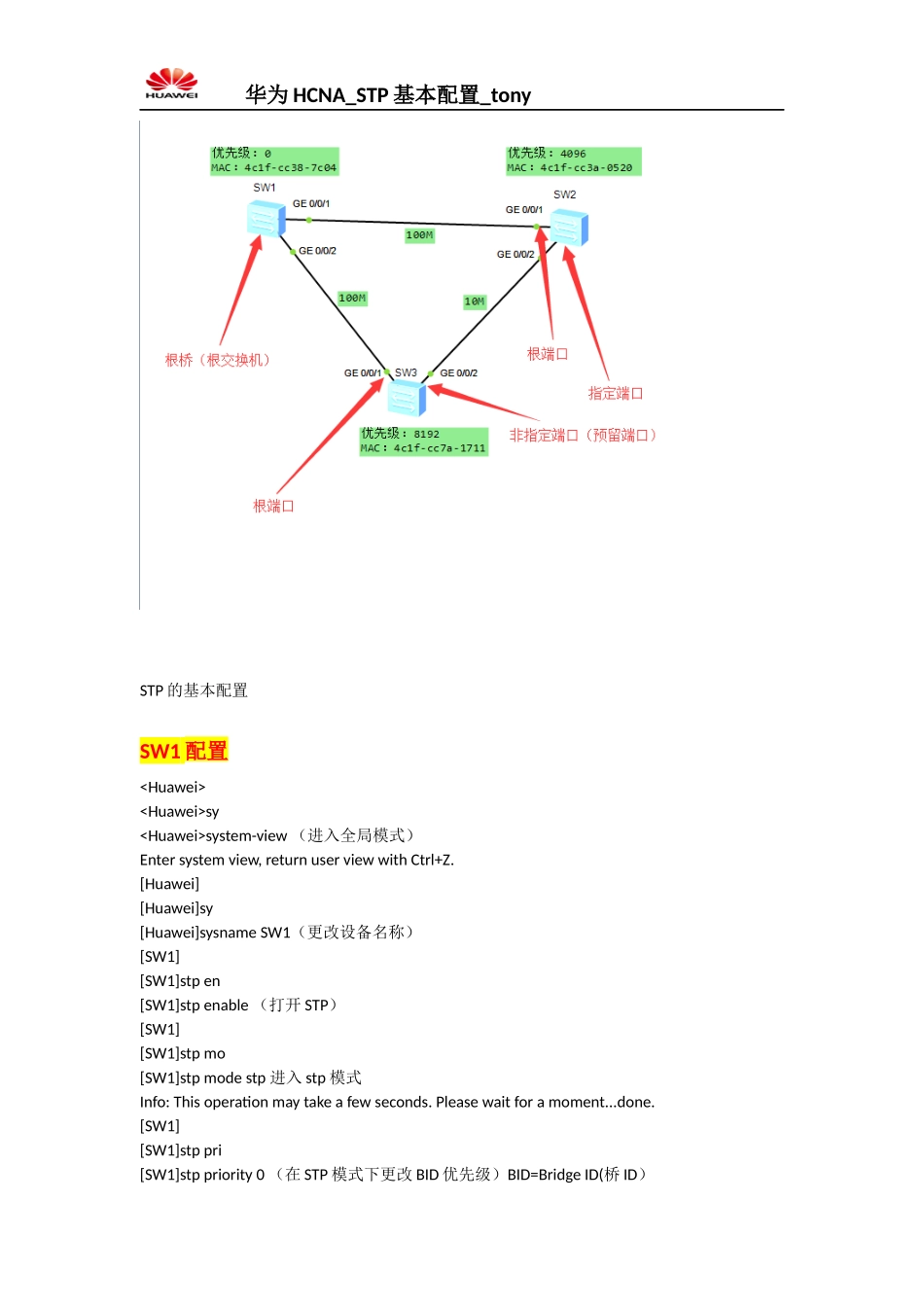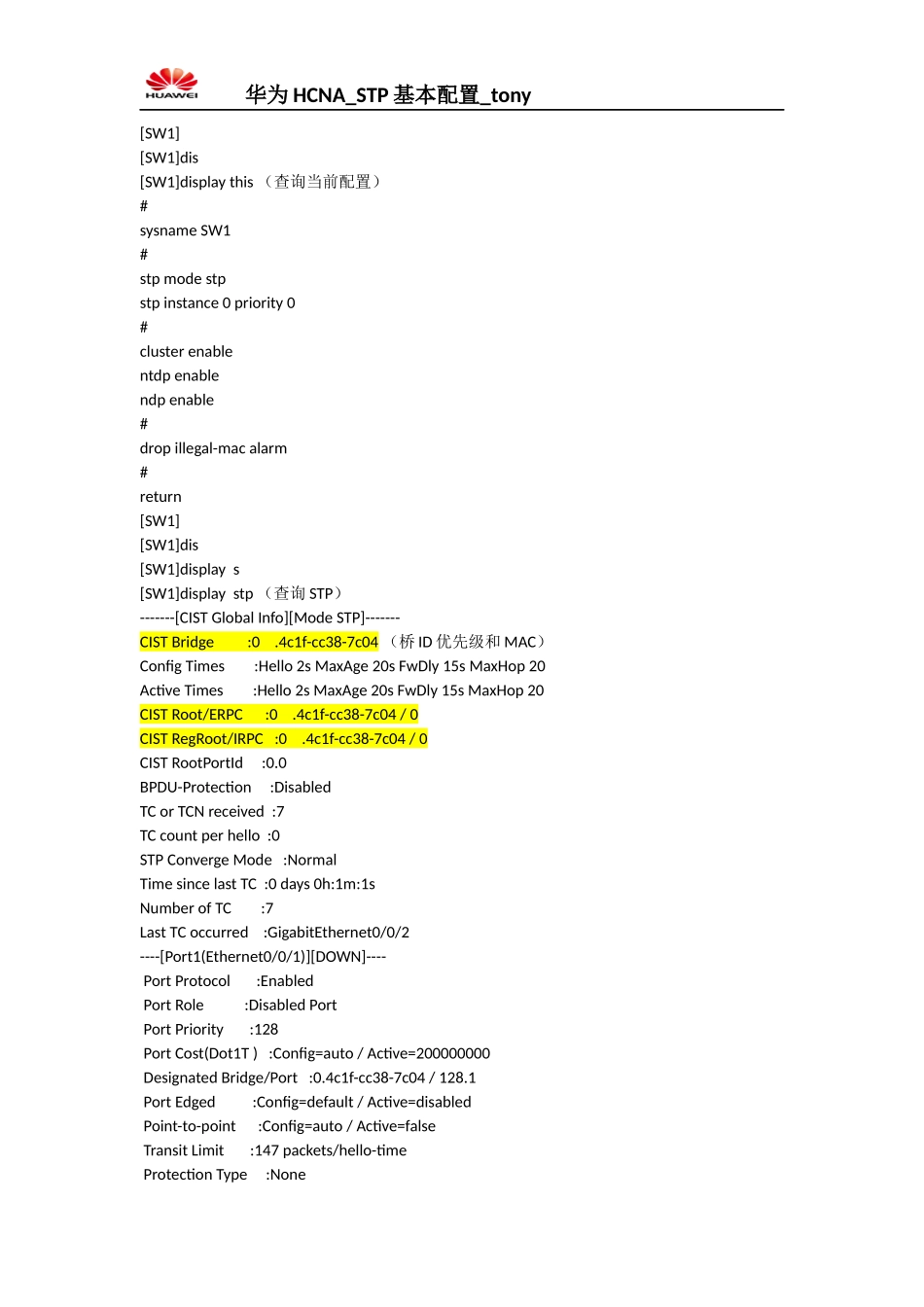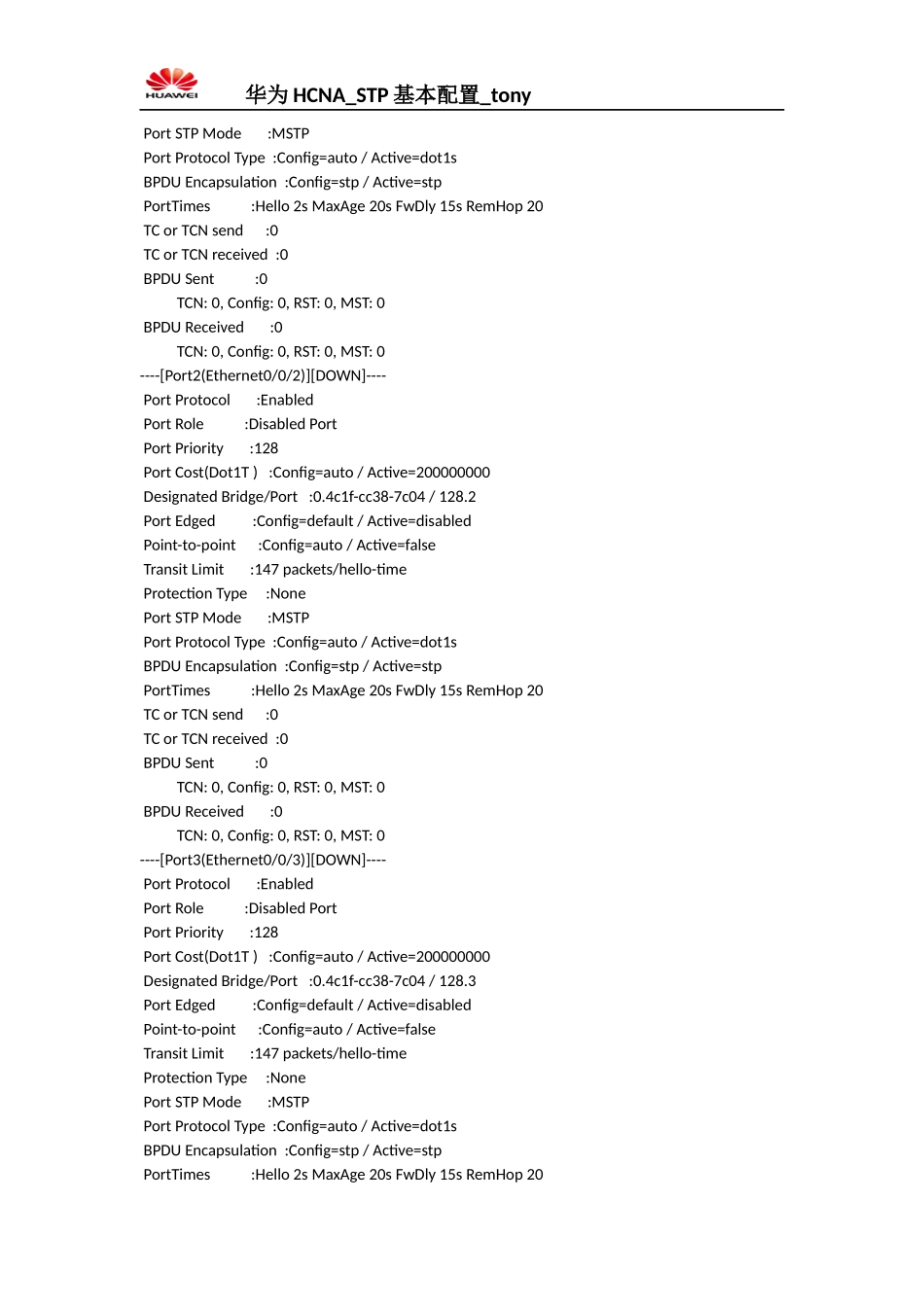华为HCNA_STP基本配置_tonySTP的基本配置SW1配置sysystem-view(进入全局模式)Entersystemview,returnuserviewwithCtrl+Z.[Huawei][Huawei]sy[Huawei]sysnameSW1(更改设备名称)[SW1][SW1]stpen[SW1]stpenable(打开STP)[SW1][SW1]stpmo[SW1]stpmodestp进入stp模式Info:Thisoperationmaytakeafewseconds.Pleasewaitforamoment...done.[SW1][SW1]stppri[SW1]stppriority0(在STP模式下更改BID优先级)BID=BridgeID(桥ID)华为HCNA_STP基本配置_tony[SW1][SW1]dis[SW1]displaythis(查询当前配置)#sysnameSW1#stpmodestpstpinstance0priority0#clusterenablentdpenablendpenable#dropillegal-macalarm#return[SW1][SW1]dis[SW1]displays[SW1]displaystp(查询STP)-------[CISTGlobalInfo][ModeSTP]-------CISTBridge:0.4c1f-cc38-7c04(桥ID优先级和MAC)ConfigTimes:Hello2sMaxAge20sFwDly15sMaxHop20ActiveTimes:Hello2sMaxAge20sFwDly15sMaxHop20CISTRoot/ERPC:0.4c1f-cc38-7c04/0CISTRegRoot/IRPC:0.4c1f-cc38-7c04/0CISTRootPortId:0.0BPDU-Protection:DisabledTCorTCNreceived:7TCcountperhello:0STPConvergeMode:NormalTimesincelastTC:0days0h:1m:1sNumberofTC:7LastTCoccurred:GigabitEthernet0/0/2----[Port1(Ethernet0/0/1)][DOWN]----PortProtocol:EnabledPortRole:DisabledPortPortPriority:128PortCost(Dot1T):Config=auto/Active=200000000DesignatedBridge/Port:0.4c1f-cc38-7c04/128.1PortEdged:Config=default/Active=disabledPoint-to-point:Config=auto/Active=falseTransitLimit:147packets/hello-timeProtectionType:None华为HCNA_STP基本配置_tonyPortSTPMode:MSTPPortProtocolType:Config=auto/Active=dot1sBPDUEncapsulation:Config=stp/Active=stpPortTimes:Hello2sMaxAge20sFwDly15sRemHop20TCorTCNsend:0TCorTCNreceived:0BPDUSent:0TCN:0,Config:0,RST:0,MST:0BPDUReceived:0TCN:0,Config:0,RST:0,MST:0----[Port2(Ethernet0/0/2)][DOWN]----PortProtocol:EnabledPortRole:DisabledPortPortPriority:128PortCost(Dot1T):Config=auto/Active=200000000DesignatedBridge/Port:0.4c1f-cc38-7c04/128.2PortEdged:Config=default/Active=disabledPoint-to-point:Config=auto/Active=falseTransitLimit:147packets/hello-timeProtectionType:NonePortSTPMode:MSTPPortProtocolType:Config=auto/Active=dot1sBPDUEncapsulation:Config=stp/Active=stpPortTimes:Hello2sMaxAge20sFwDly15sRemHop20TCorTCNsend:0TCorTCNreceived:0BPDUSent:0TCN:0,Config:0,RST:0,MST:0BPDUReceived:0TCN:0,Config:0,RST:0,MST:0----[Port3(Ethernet0/0/3)][DOWN]----PortProtocol:EnabledPortRole:DisabledPortPortPriority:128PortCost(Dot1T):Config=auto/Active=200000000DesignatedBridge/Port:0.4c1f-cc38-7c04/128.3PortEdged:Config=default/Active=disabledPoint-to-point:Config=auto/Active=falseTransitLimit:147packets/hello-timeProtectionType:NonePortSTPMode:MSTPPortProtocolType:Config=auto/Active=dot1sBPDUEncapsulation:Config=stp/Active=stpPortTimes:Hello2sMaxAge20sFwDly15sRemHop20华为HCNA_STP基本配置_tonyTCorTCNsend:0TCorTCNreceived:0BPDUSent:0TCN:0,Config:0,RST:0,MST:0[SW1][SW1]qsave(保存配置)Thecurrentconfigurationwillbewrittentothedevice.Areyousuretocontinue?[Y/N]yInfo:Pleaseinputthefilename(*.cfg,*.zip)[vrpcfg.zip]:Mar15201719:47:02-08:00SW1%%01CFM/4/SAVE(l)[0]:TheuserchoseYwhendecidingwhethertosavetheconfigurationtothedevice.-------------------------------------------------------------------------------------------------------SW2配置sysystem-viewEntersystemview,returnuserviewwithCtrl+Z.[Huawei][Huawei]sy[Huawei]sysnameSW2[SW2][SW2]stpen[SW2]stpenable[SW2][SW2]stpmodest[SW2]stpmodestpInfo:Thisoperationmayta...