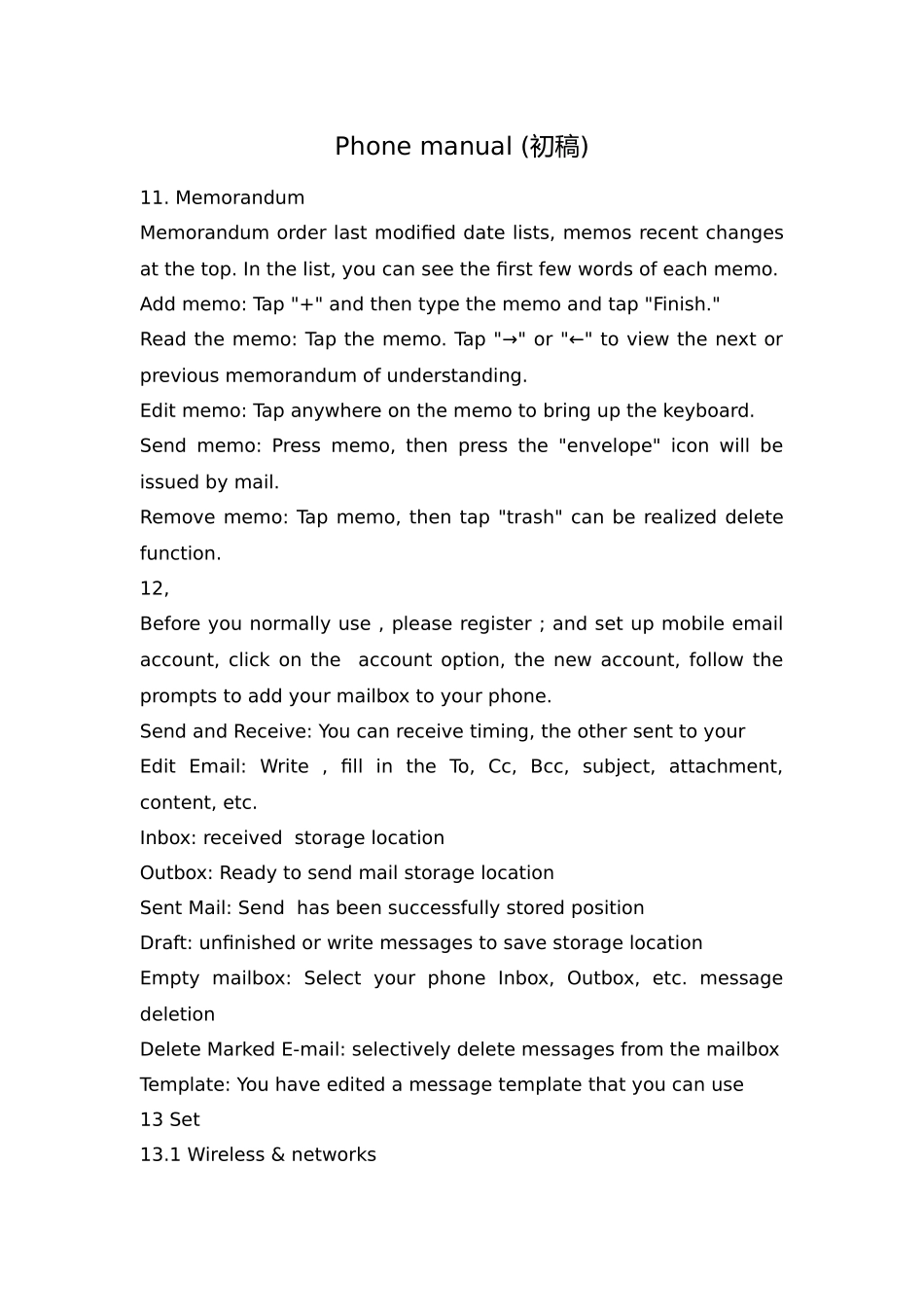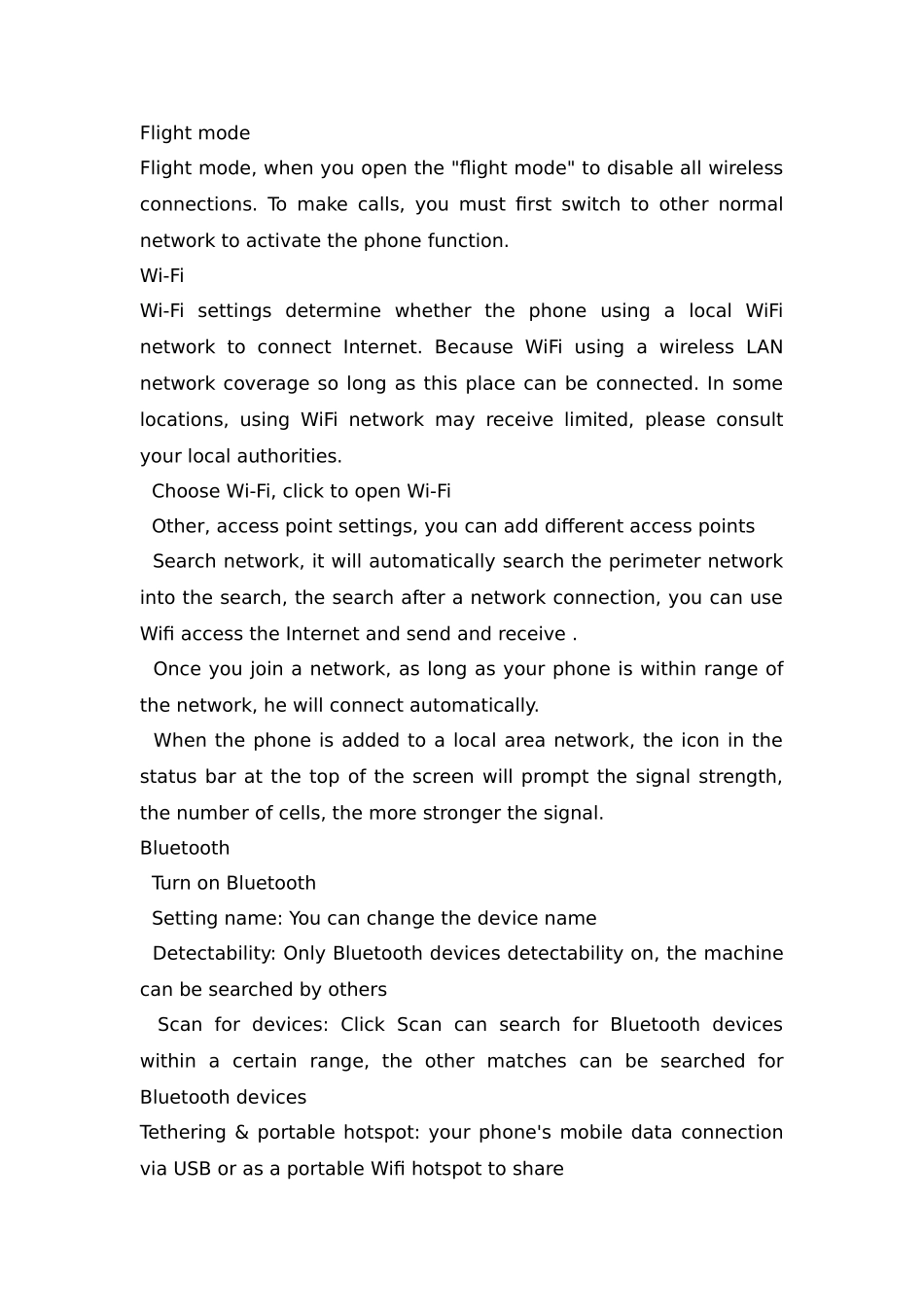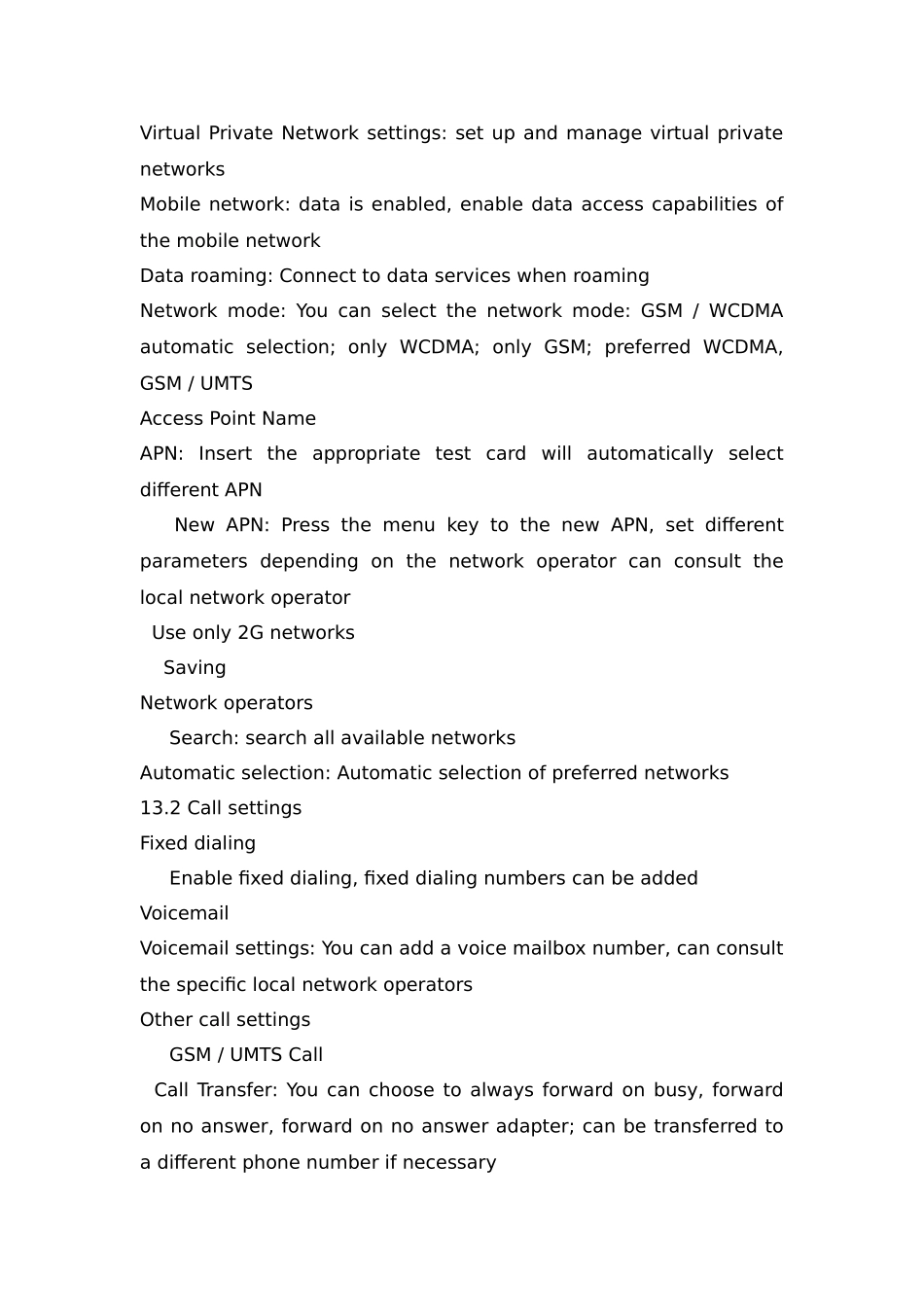Phone manual (初稿)11. MemorandumMemorandum order last modified date lists, memos recent changes at the top. In the list, you can see the first few words of each memo.Add memo: Tap "+" and then type the memo and tap "Finish."Read the memo: Tap the memo. Tap "→" or "←" to view the next or previous memorandum of understanding.Edit memo: Tap anywhere on the memo to bring up the keyboard.Send memo: Press memo, then press the "envelope" icon will be issued by mail.Remove memo: Tap memo, then tap "trash" can be realized delete function.12, Before you normally use , please register ; and set up mobile email account, click on the account option, the new account, follow the prompts to add your mailbox to your phone.Send and Receive: You can receive timing, the other sent to your Edit Email: Write , fill in the To, Cc, Bcc, subject, attachment, content, etc.Inbox: received storage locationOutbox: Ready to send mail storage locationSent Mail: Send has been successfully stored positionDraft: unfinished or write messages to save storage locationEmpty mailbox: Select your phone Inbox, Outbox, etc. message deletionDelete Marked E-mail: selectively delete messages from the mailboxTemplate: You have edited a message template that you can use13 Set13.1 Wireless & networksFlight modeFlight mode, when you open the "flight mode" to disable all wireless connections. To make calls, you must first switch to other normal network to activate the phone function.Wi-FiWi-Fi settings determine whether the phone using a local WiFi network to connect Internet. Because WiFi using a wireless LAN network coverage so long as this place can be connected. In some locations, using WiFi network may receive limited, please consult yo...