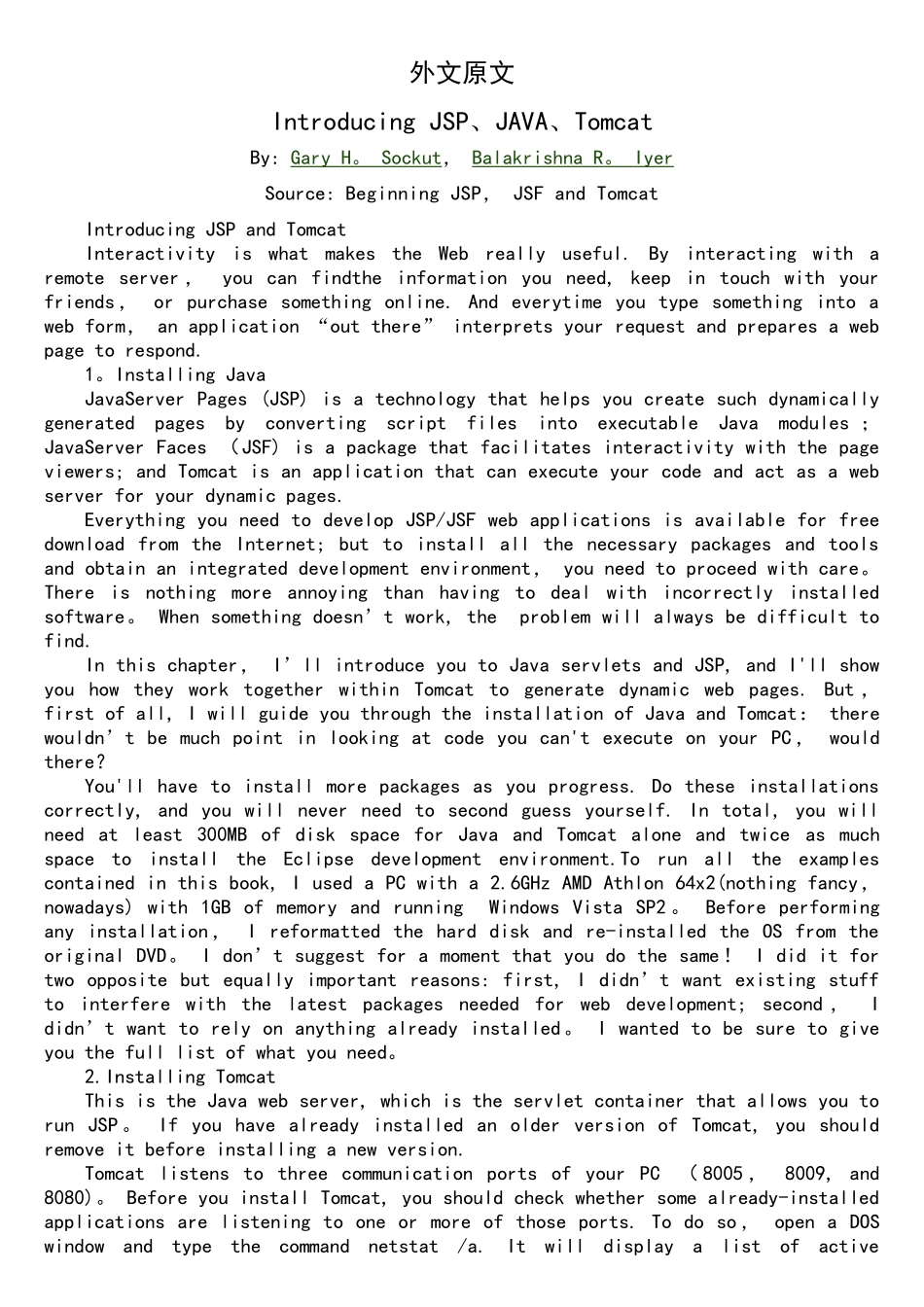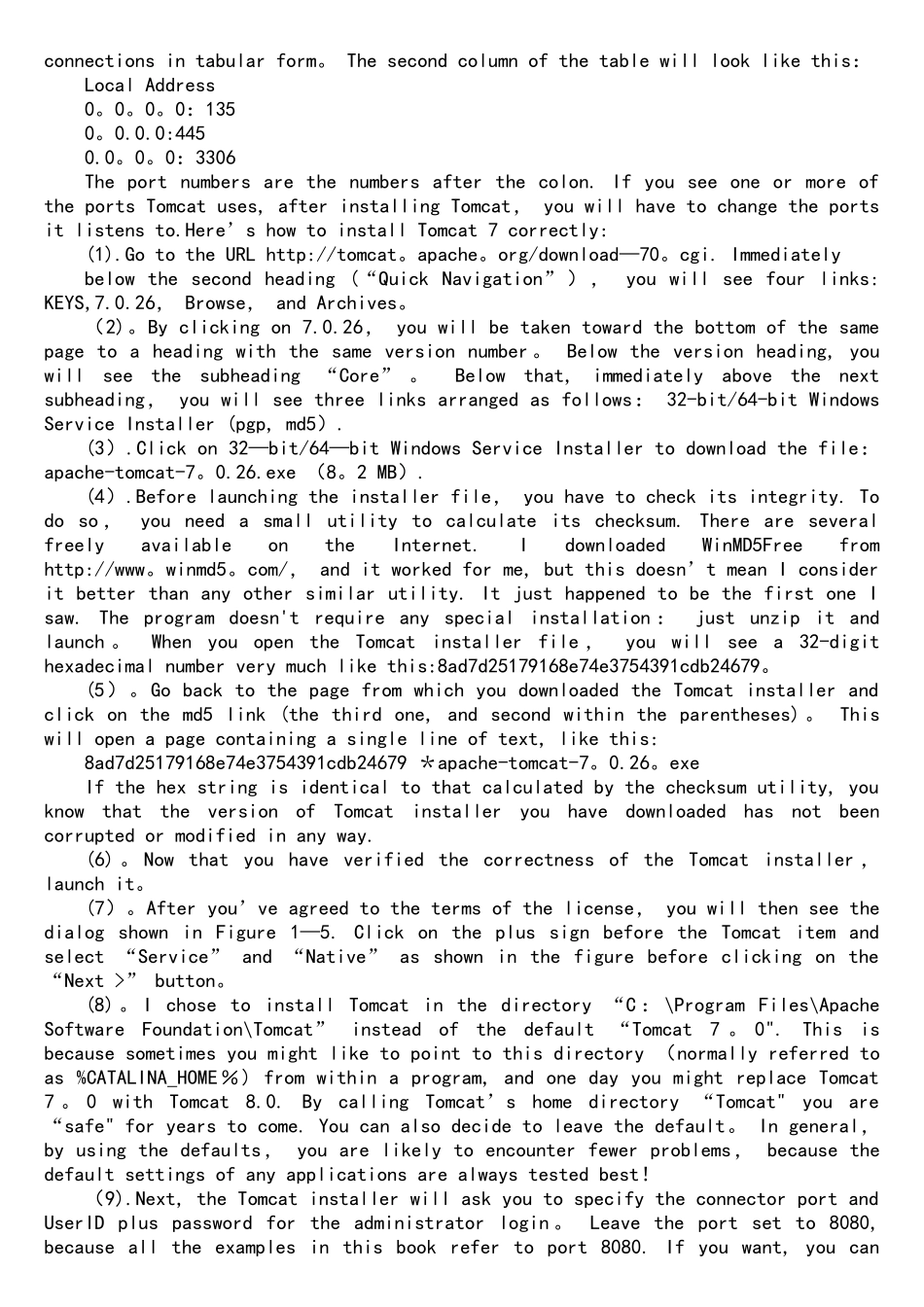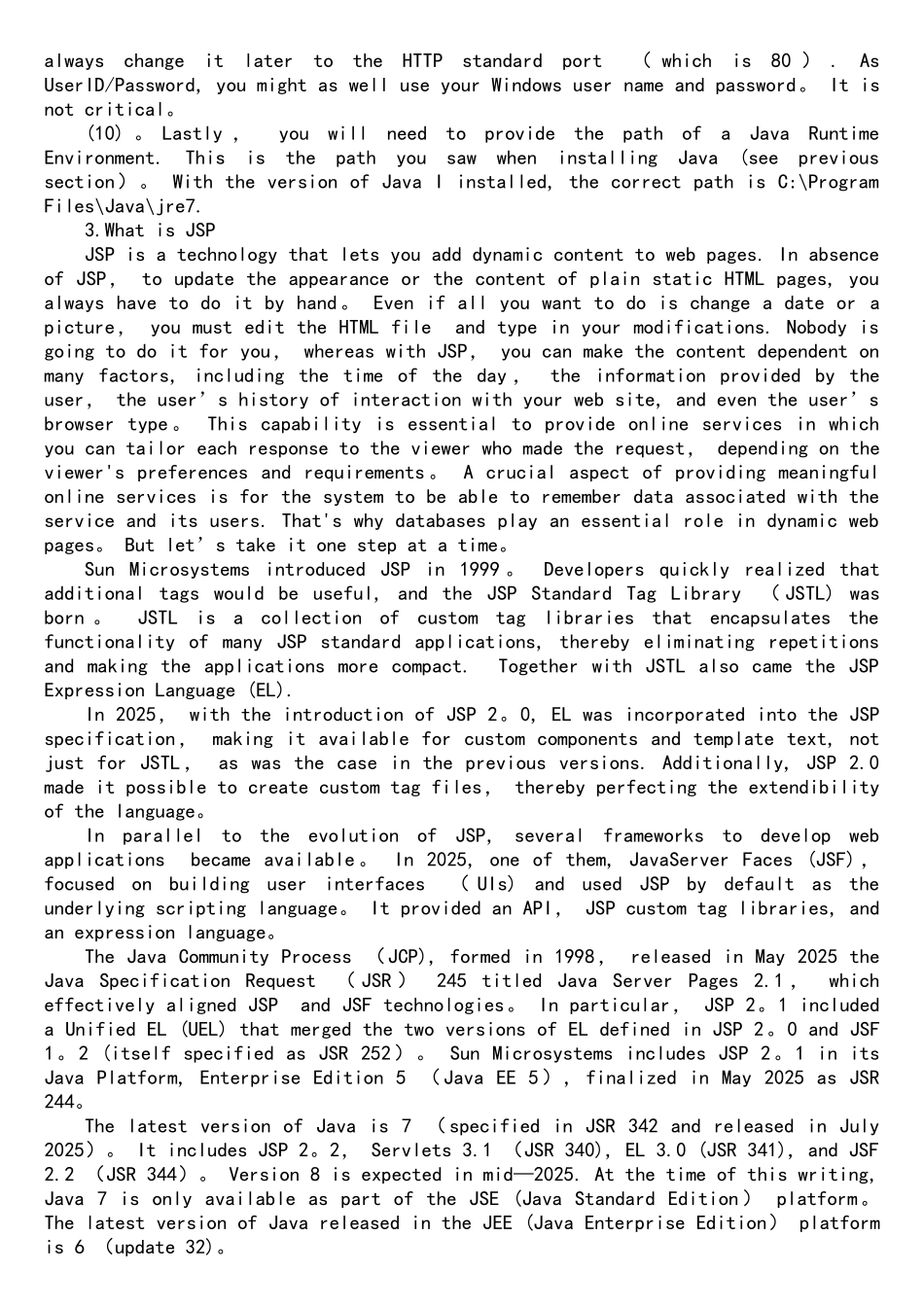外文原文Introducing JSP、JAVA、TomcatBy: Gary H 。 Sockut , Balakrishna R 。 Iyer Source: Beginning JSP, JSF and Tomcat Introducing JSP and TomcatInteractivity is what makes the Web really useful. By interacting with a remote server , you can findthe information you need, keep in touch with your friends, or purchase something online. And everytime you type something into a web form, an application “out there” interprets your request and prepares a web page to respond.1。Installing JavaJavaServer Pages (JSP) is a technology that helps you create such dynamically generated pages by converting script files into executable Java modules ; JavaServer Faces (JSF) is a package that facilitates interactivity with the page viewers; and Tomcat is an application that can execute your code and act as a web server for your dynamic pages.Everything you need to develop JSP/JSF web applications is available for free download from the Internet; but to install all the necessary packages and tools and obtain an integrated development environment, you need to proceed with care。 There is nothing more annoying than having to deal with incorrectly installed software。 When something doesn’t work, the problem will always be difficult to find.In this chapter, I’ll introduce you to Java servlets and JSP, and I'll show you how they work together within Tomcat to generate dynamic web pages. But , first of all, I will guide you through the installation of Java and Tomcat: there wouldn’t be much point in looking at code you can't execute on your PC , would there?You'll have to install more packages as you progress. Do these installations correctly, and you will never need to second guess yourself. In total,...