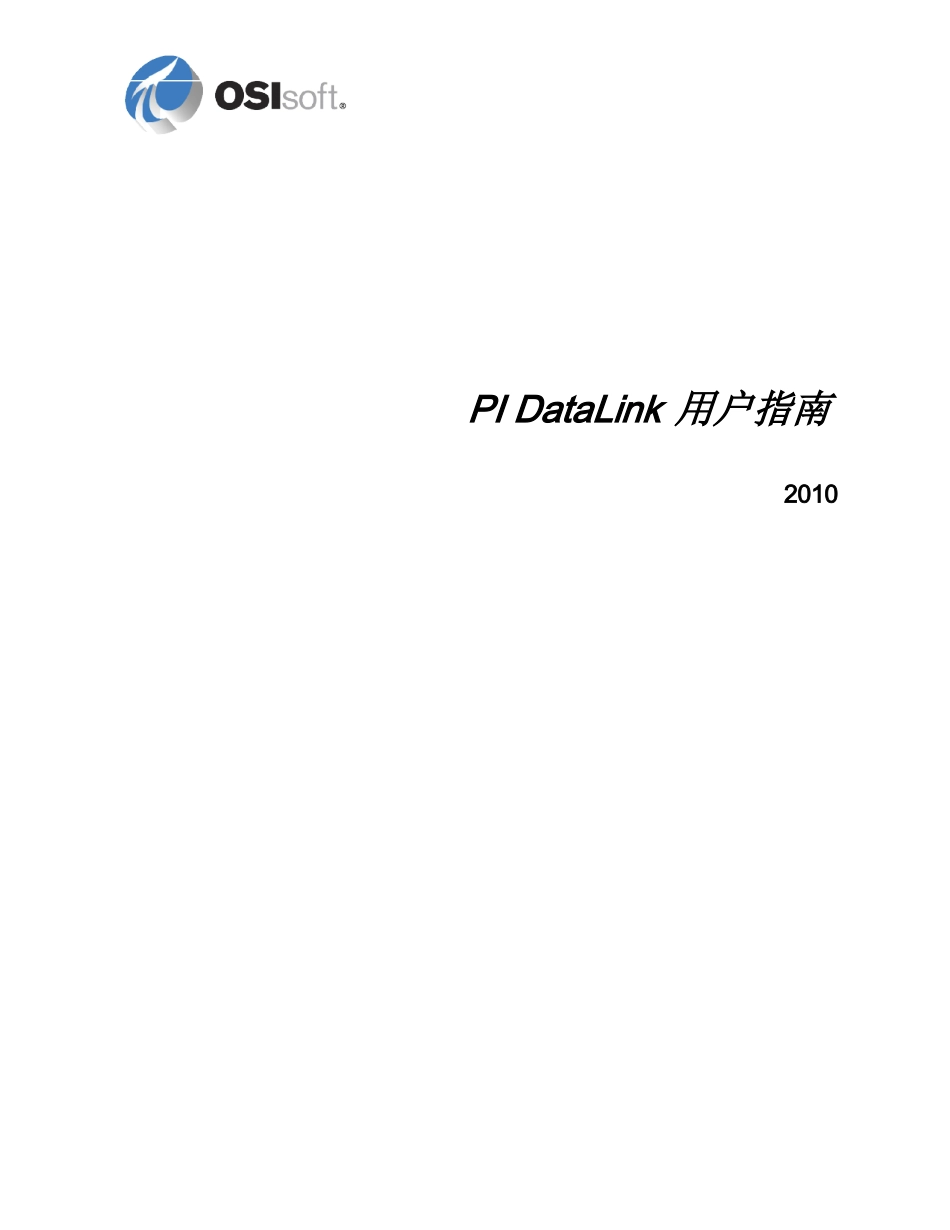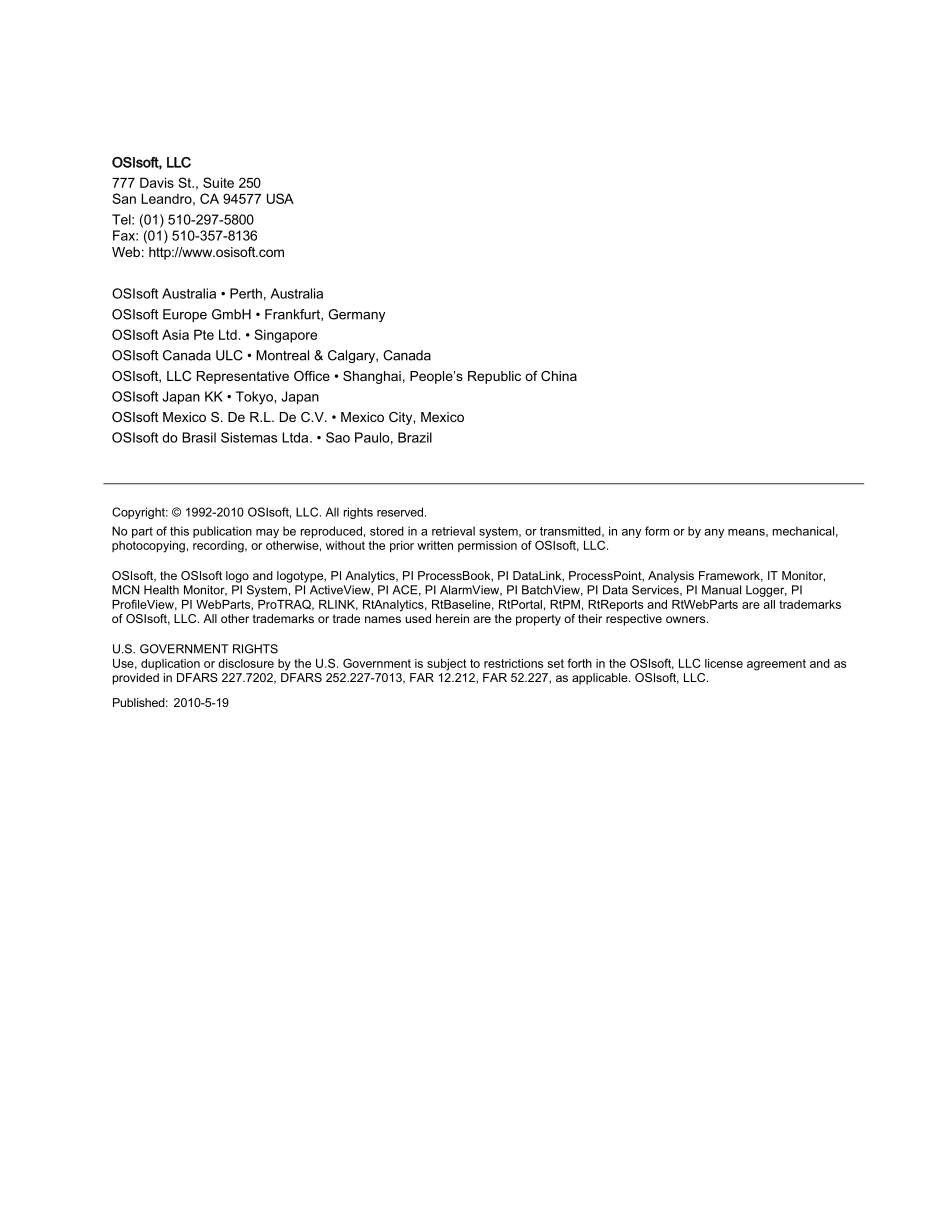PIDataLink用户指南2010OSIsoft,LLC777DavisSt.,Suite250SanLeandro,CA94577USATel:(01)510-297-5800Fax:(01)510-357-8136Web:http://www.osisoft.comOSIsoftAustralia•Perth,AustraliaOSIsoftEuropeGmbH•Frankfurt,GermanyOSIsoftAsiaPteLtd.•SingaporeOSIsoftCanadaULC•Montreal&Calgary,CanadaOSIsoft,LLCRepresentativeOffice•Shanghai,People’sRepublicofChinaOSIsoftJapanKK•Tokyo,JapanOSIsoftMexicoS.DeR.L.DeC.V.•MexicoCity,MexicoOSIsoftdoBrasilSistemasLtda.•SaoPaulo,BrazilCopyright:©1992-2010OSIsoft,LLC.Allrightsreserved.Nopartofthispublicationmaybereproduced,storedinaretrievalsystem,ortransmitted,inanyformorbyanymeans,mechanical,photocopying,recording,orotherwise,withoutthepriorwrittenpermissionofOSIsoft,LLC.OSIsoft,theOSIsoftlogoandlogotype,PIAnalytics,PIProcessBook,PIDataLink,ProcessPoint,AnalysisFramework,ITMonitor,MCNHealthMonitor,PISystem,PIActiveView,PIACE,PIAlarmView,PIBatchView,PIDataServices,PIManualLogger,PIProfileView,PIWebParts,ProTRAQ,RLINK,RtAnalytics,RtBaseline,RtPortal,RtPM,RtReportsandRtWebPartsarealltrademarksofOSIsoft,LLC.Allothertrademarksortradenamesusedhereinarethepropertyoftheirrespectiveowners.U.S.GOVERNMENTRIGHTSUse,duplicationordisclosurebytheU.S.GovernmentissubjecttorestrictionssetforthintheOSIsoft,LLClicenseagreementandasprovidedinDFARS227.7202,DFARS252.227-7013,FAR12.212,FAR52.227,asapplicable.OSIsoft,LLC.Published:2010-5-19PIDataLink用户指南iii目录第1章简介..................................................................................................................................................1PIDataLink版本............................................................................................................................1系统要求..........................................................................................................................................3安装和升级......................................................................................................................................3配置..................................................................................................................................................3关于此文档......................................................................................................................................5第2章基本知识..........................................................................................................................................7用户界面..........................................................................................................................................7PIServer连接..............................................................................................................................12图形函数组件................................................................................................................................13首选项设置....................................................................................................................................21电子表格构建................................................................................................................................23第3章PI函数..........................................................................................................................................25当前值......................................