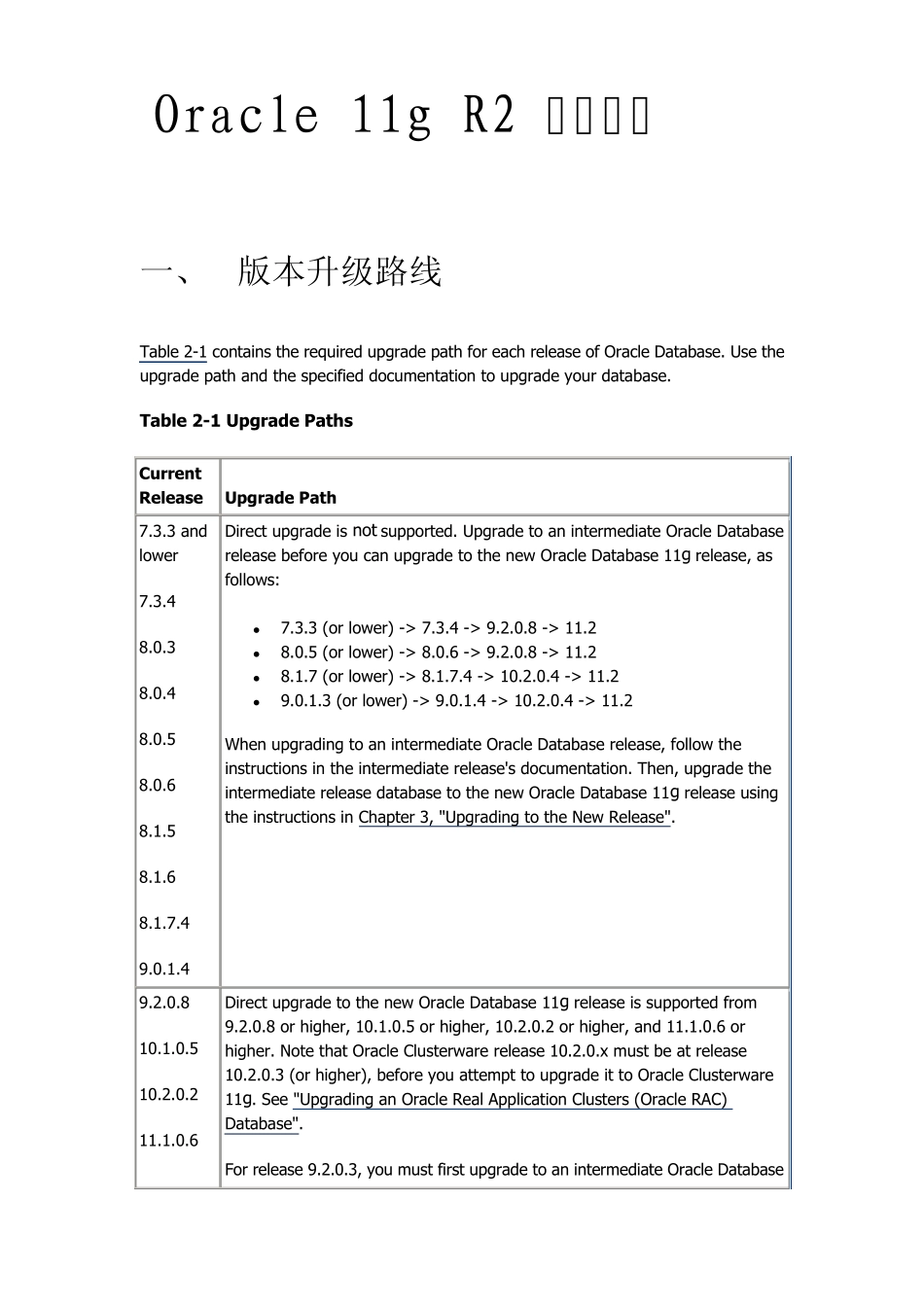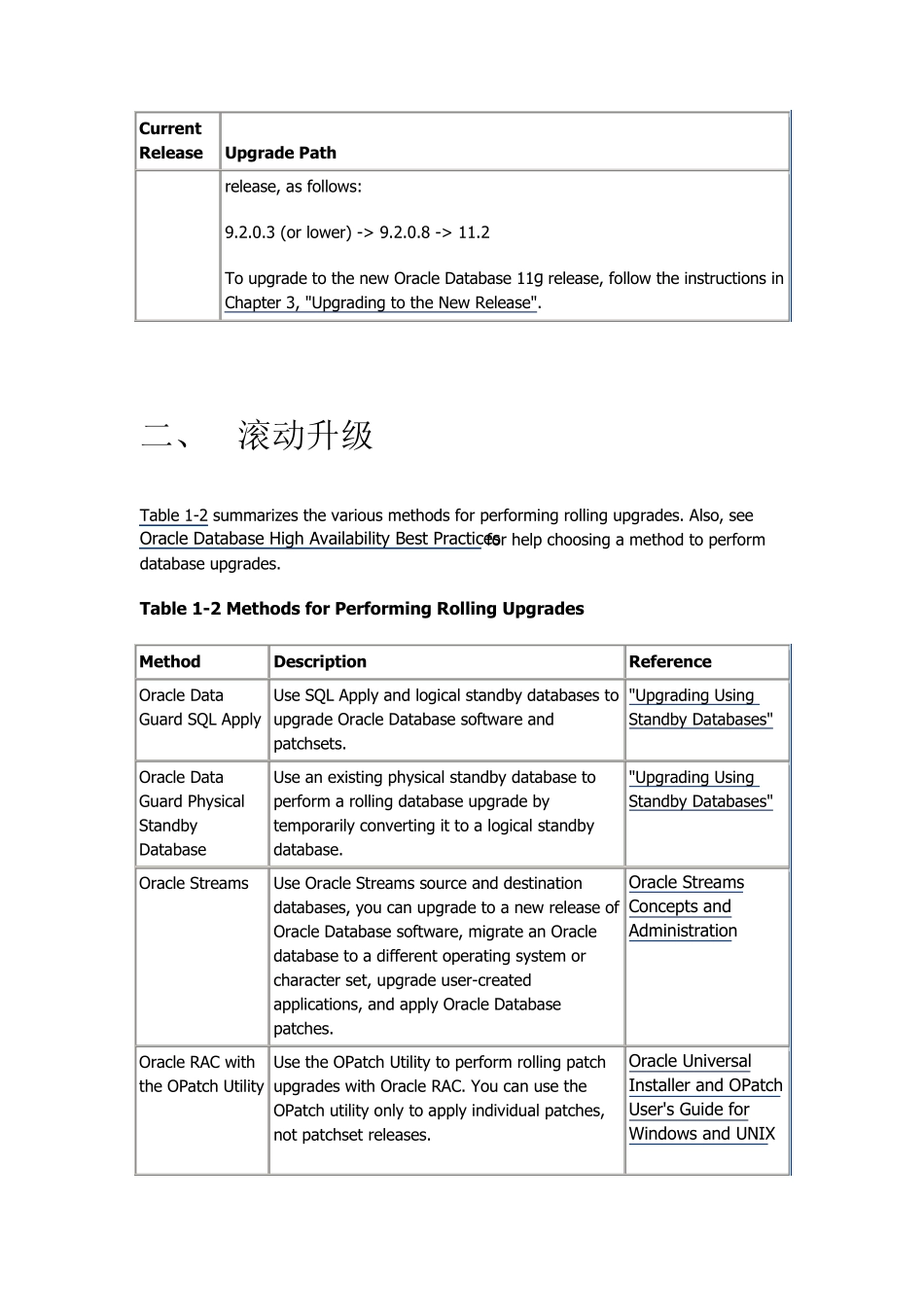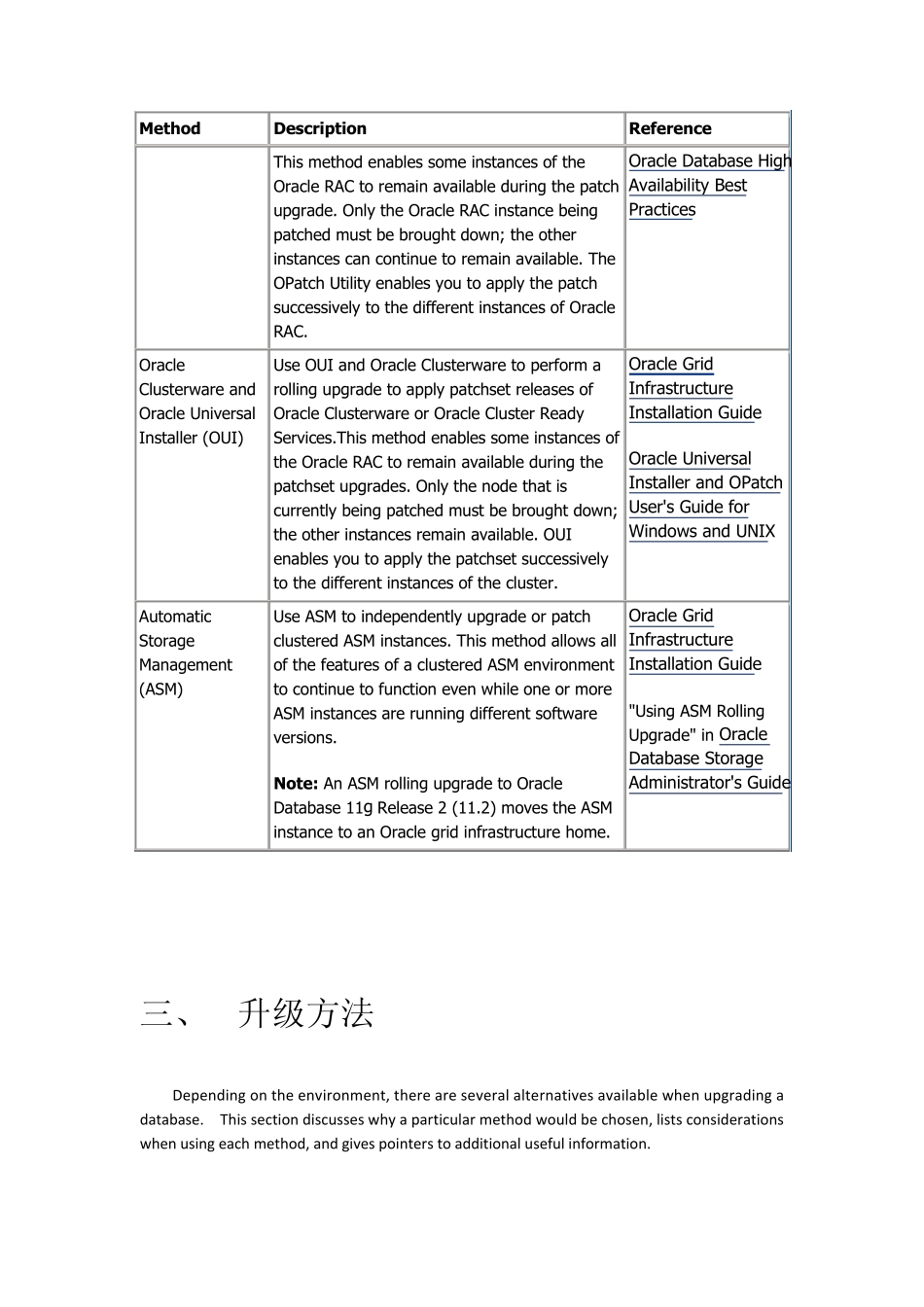Oracle 11g R2 升级方案 一、 版本升级路线 Table 2-1 contains the required upgrade path for each release of Oracle Database. Use the upgrade path and the specified documentation to upgrade your database. Table 2-1 Upgrade Paths Cu rrent Release Upgrade Path 7.3.3 and lower 7.3.4 8.0.3 8.0.4 8.0.5 8.0.6 8.1.5 8.1.6 8.1.7.4 9.0.1.4 Direct upgrade is not supported. Upgrade to an intermediate Oracle Database release before you can upgrade to the new Oracle Database 11g release, as follows: 7.3.3 (or lower) -> 7.3.4 -> 9.2.0.8 -> 11.2 8.0.5 (or lower) -> 8.0.6 -> 9.2.0.8 -> 11.2 8.1.7 (or lower) -> 8.1.7.4 -> 10.2.0.4 -> 11.2 9.0.1.3 (or lower) -> 9.0.1.4 -> 10.2.0.4 -> 11.2 When upgrading to an intermediate Oracle Database release, follow the instructions in the intermediate release's documentation. Then, upgrade the intermediate release database to the new Oracle Database 11g release using the instructions in Chapter 3, "Upgrading to the New Release". 9.2.0.8 10.1.0.5 10.2.0.2 11.1.0.6 Direct upgrade to the new Oracle Database 11g release is supported from 9.2.0.8 or higher, 10.1.0.5 or higher, 10.2.0.2 or higher, and 11.1.0.6 or higher. Note that Oracle Clusterware release 10.2.0.x must be at release 10.2.0.3 (or higher), before you attempt to upgrade it to Oracle Clusterware 11g. See "Upgrading an Oracle Real Application Clusters (Oracle RAC) Database". For release 9.2.0.3, you must first upgrade to an intermediate Oracle Database Cu rrent Release Upgrade Path release, as follows: 9.2.0.3 (or lower) -> 9.2.0.8 -> 11.2 To upgrade to the new Oracle Database 11g release, follow the instructions in Chapter 3, "Upgrading to the New Release". 二、 滚动升级 Table 1-2 summarizes the various met...