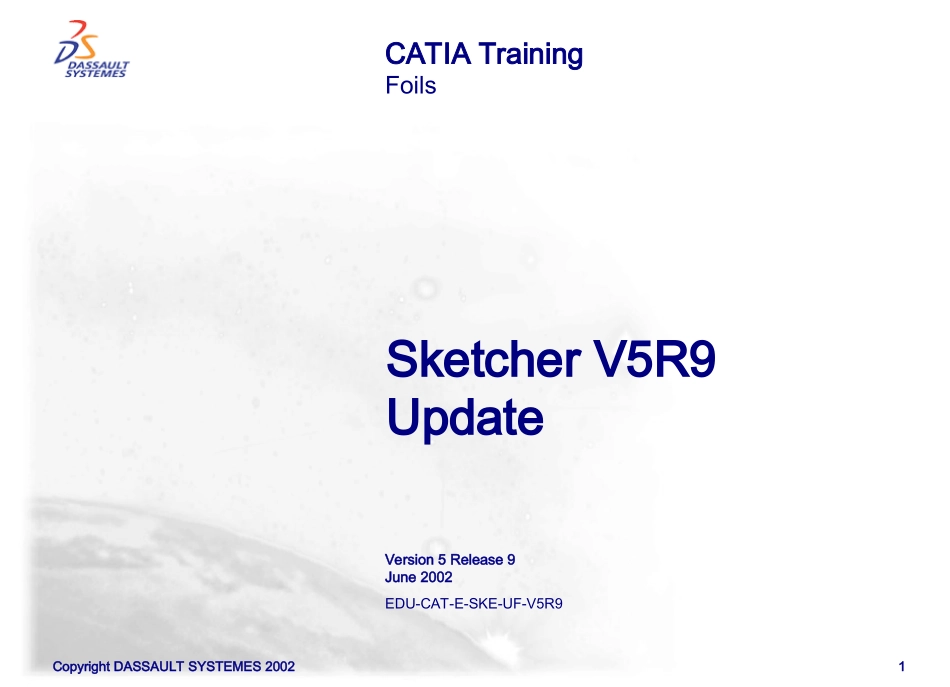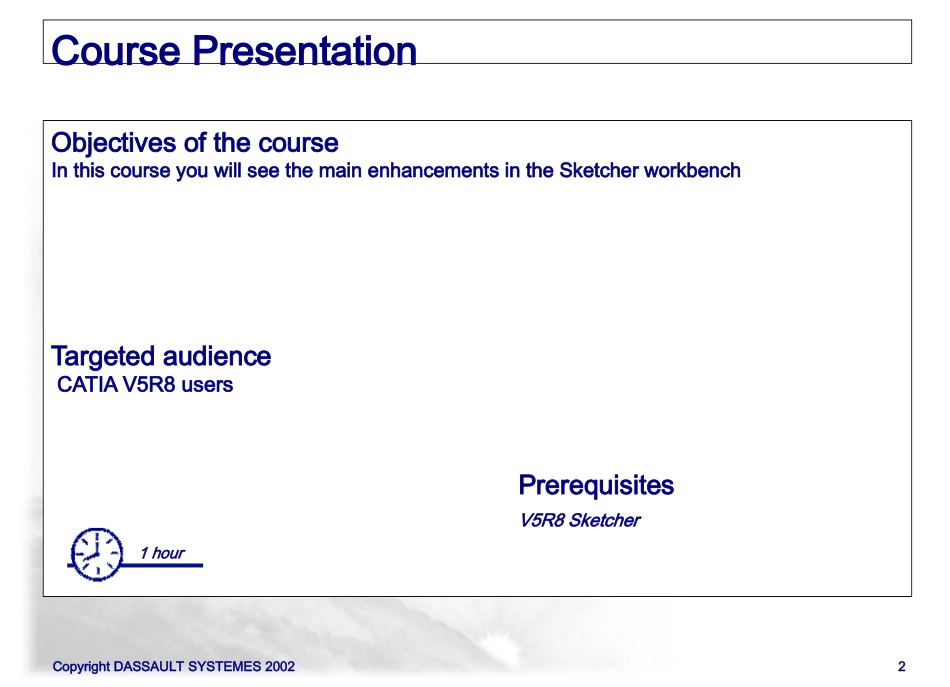CopyrightDASSAULTSYSTEMES20021SketcherV5R9UpdateCATIATrainingFoilsVersion5Release9June2002EDU-CAT-E-SKE-UF-V5R9CopyrightDASSAULTSYSTEMES20022CoursePresentationObjectivesofthecourseInthiscourseyouwillseethemainenhancementsintheSketcherworkbenchTargetedaudienceCATIAV5R8usersPrerequisitesV5R8Sketcher1hourCopyrightDASSAULTSYSTEMES20023TableofContents1.IntroductiontoSketcherWorkbenchp.4UserInterface:Sketcherp.52.CreatingSketchesusingAbsoluteAxisDefinitionp.63.OtherEnhancementsaboutSketcherp.10SortingSketchesbytheirSolvingStatusp.12HighlightingReferenceElementinSketcherp.15CopyrightDASSAULTSYSTEMES20024IntroductiontoSketcherWorkbenchYouwillbecomefamiliarwiththeSketcherWorkbench.TheSketcherUserInterfaceCopyrightDASSAULTSYSTEMES20025UserInterface:SketcherV5R9CopyrightDASSAULTSYSTEMES20026CreatingSketchesusingAbsoluteAxisDefinitionYouwilllearnhowtocreateaSketchbyspecifingits3Dpositionandorientation.V5R9CopyrightDASSAULTSYSTEMES20027CreatingSketchesusingAbsoluteAxisDefinition(1/3)21SelectonefaceofyourPad.3SelecttheSketchpositionningicon.V5R9V5R9Adialogboxappears.YoucannowdefinetheAbsoluteAxisSystem.Inourexample,wechoosethe“intersectionof2lines”option.ThesetwolinescorrespondrespectivelytotheverticalandhorizontaledgesofthePad.CopyrightDASSAULTSYSTEMES20028CreatingSketchesusingAbsoluteAxisDefinition(2/3)4TheAbsoluteAxisSystemisnowcreated.Itsoriginistheintersectionofthetwoedges.IfwecreateaSketch(pocket),itwillbepositionnedregardingtotheAbsoluteAxisSystem.CopyrightDASSAULTSYSTEMES20029CreatingSketchesusingAbsoluteAxisDefinition(3/3)5AfterchangingthelengthofthePad,wecanseethatthepocketchangesposition.ItisnotthecasefortheholebecauseithasnotbeencreatedwiththeSketchpositionningcommand.CopyrightDASSAULTSYSTEMES200210OtherEnhancementsaboutSketcherYouwillseetwoenhancementsaboutSketcher:howtosortSketchesbytheirStatus(Under-Defined,Well-Defined,Over-DefinedandInconsistent)andtohowtohighlightReferenceElementinSketchAnalysis.SortingSketchesbytheirSolvingStatusHighlightingReferenceElementCopyrightDASSAULTSYSTEMES200211WhatareStatusforaSketch?Under-DefinedWell-DefinedInconsistentOver-DefinedYoucandefinefourStatusforaSketch:theUnder-Defined,Well-Defined,Over-DefinedandInconsistentStatus.ItisnowpossibletosortSketchesbytheirStatus.CopyrightDASSAULTSYSTEMES200212SortingSketchesbytheirSolvingStatus(1/3)1Select“Search”intheEditMenu.23ADialogboxappearsandanewattribute“SolvingStatus”isaddedtosortSketchesbytheirStatus.V5R9V5R9SelecttheStatusyouwanttosort.Forourexample,wechoosetheOver-DefinedStatus.CopyrightDASSAULTSYSTEMES200213SortingSketchesbytheirSolvingStatus(2/3)4V5R9Afterclickingon‘Search’,theSketchwhichisOver-DefinedappearsintheDialogbox.CopyrightDASSAULTSYSTEMES200214SortingSketchesbytheirSolvingStatus(3/3)5ThisSketchisalsohighlightedinthespecificationtreeandinCATIA.V5R9V5R9CopyrightDASSAULTSYSTEMES200215HighlightingReferenceElement(1/2)21SelectonefaceofyourPad.3EntertheSketcherandcreateaLine.ClickontheplaneparalleltoyourfaceandentertheSketcher.SelecttheProject3DElementsiconandtheLineyoucreatedbefore.ThesecondEnhancementinSketcherconsistsofhighlightingtheReferenceElement.CopyrightDASSAULTSYSTEMES200216HighlightingReferenceElement(2/2)45V5R9AprojectionofyourLineisnowcreatedontheplane.Ifyoudoubleclickonthisprojection,theReferenceElementwillbehighlighted.