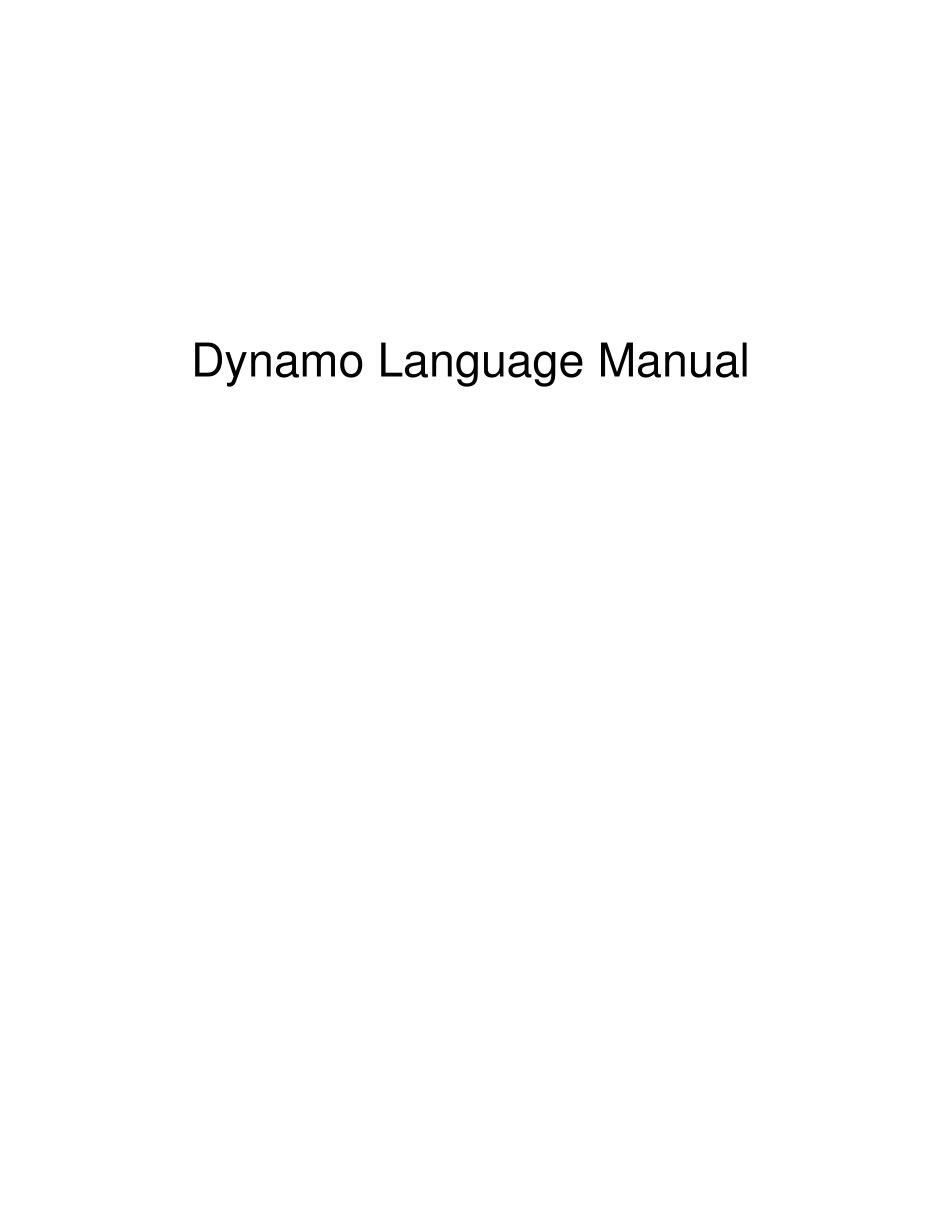Dynamo Language Manual 1. Language Basics 2. Geometry Basics 3. Geometric Primitives 4. Vector Math 5. Range Expressions 6. Collections 7. Functions 8. Math 9. Curves: Interpreted and Control Points 10. Translation, Rotation, and Other Transformations 11. Conditionals and Boolean Logic 12. Looping 13. Replication Guides 14. Collection Rank and Jagged Collections 15. Surfaces: Interpreted, Control Points, Loft, Revolve 16. Geometric Parameterization 17. Intersection and Trim 18. Geometric Booleans A-1. Appendix 1: Python Point Generators Contents Programming languages are created to express ideas, usually involving logic and calculation. In addition to these objectives, the Dynamo textual language (formerly DesignScript) has been created to express design intentions. It is generally recognized that computational designing is exploratory, and Dynamo tries to support this: we hope you find the language flexible and fast enough to take a design from concept, through design iterations, to your final form. This manual is structured to give a user with no knowledge of either programming or architectural geometry full exposure to a variety of topics in these two intersecting disciplines. Individuals with more experienced backgrounds should jump to the individual sections which are relevant to their interests and problem domain. Each section is self-contained, and doesn’t require any knowledge besides the information presented in prior sections. Text blocks inset in the Consolas font should be pasted into a Code Block node. The output of the Code Block should be connected into a Watch node to see the intended result. Images are included in the left margin illustrating the correct output of your program. Introduction Th...