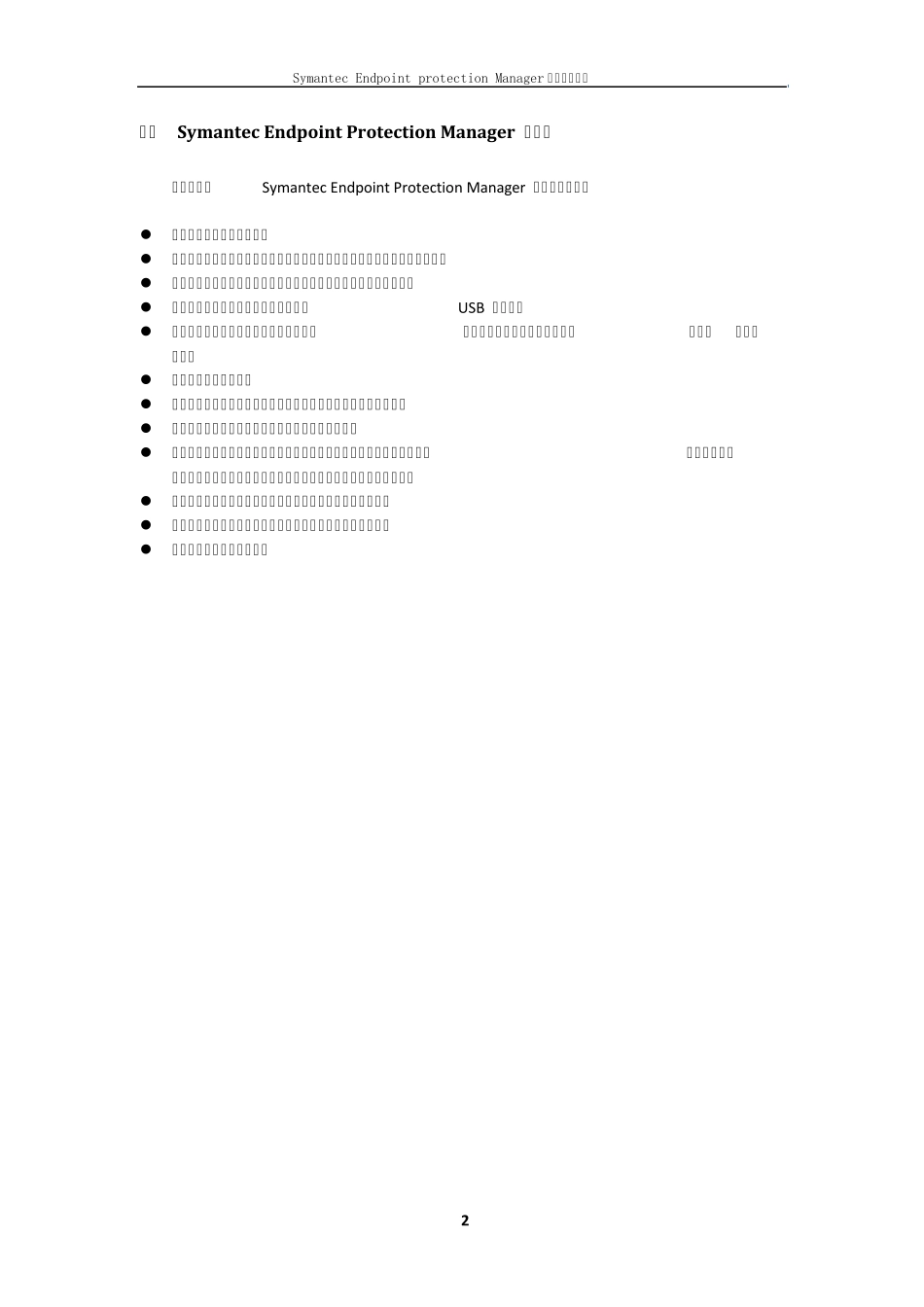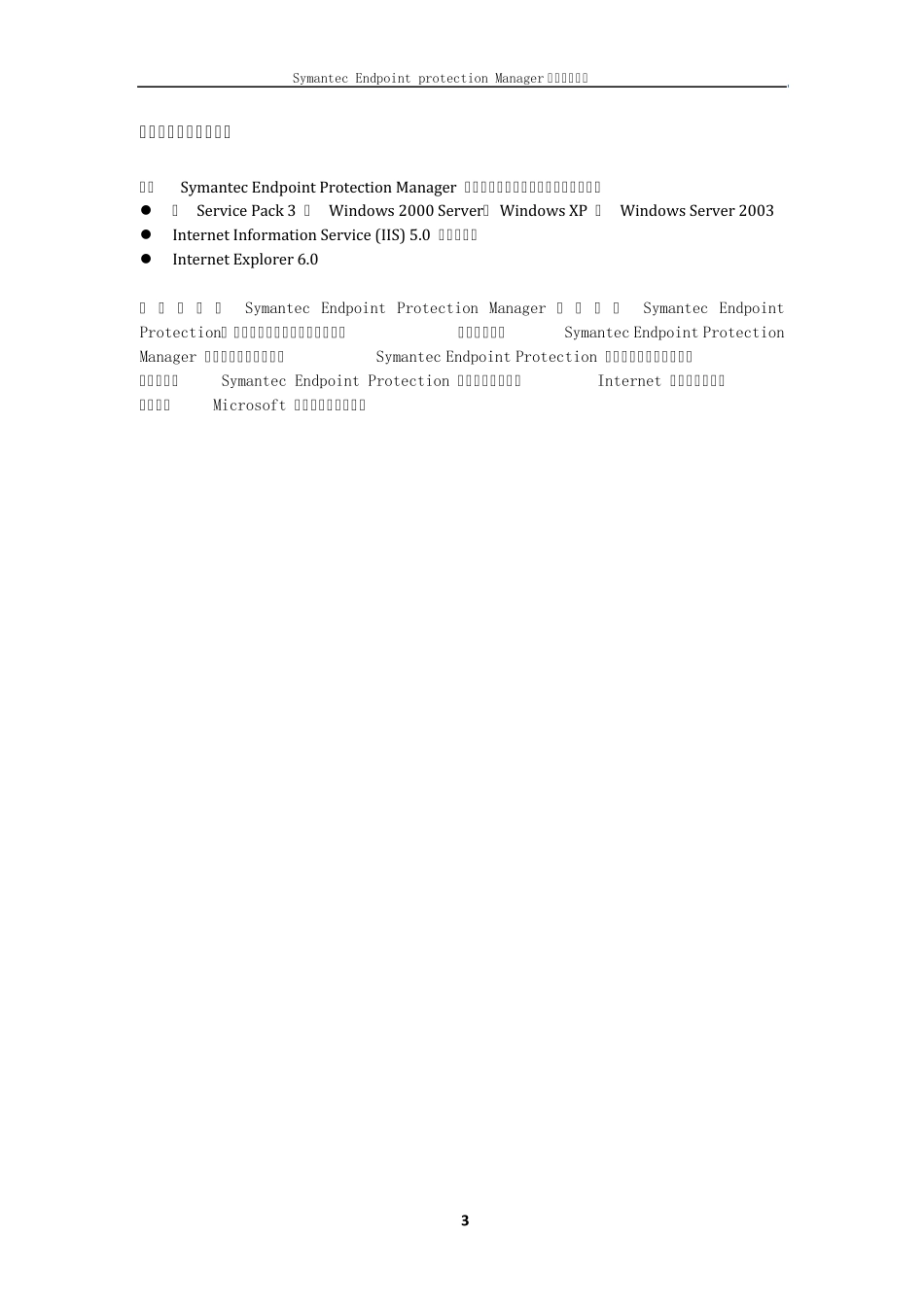Symantec Endpoint protection Manager 安装实施步骤 1 目录 一:Symantec Endpoint Protection Manager 的用途 ............................................................ 2 二:安装前的准备工作 ........................................................................................................... 3 三:开始安装 ........................................................................................................................... 4 1.安装 Symantec Endpoint Protection Manager 和嵌入式数据库 ............................... 4 2.安装 Symantec Endpoint Protection Manager 和 Microsoft SQL 数据库 ............... 16 四:安装其他 Symantec Endpoint Protection Manager 控制台 ........................................ 30 五:安装和配置 Symantec Endpoint Protection Manager 以进行故障转移和负载平衡 . 34 1.安装 Symantec Endpoint Protection Manager 以支持故障转移或负载平衡 ......... 34 2.配置故障转移和负载平衡 .......................................................................................... 37 六.安装和配置用于复制的 Symantec Endpoint Protection Manager .............................. 40 安装 Symantec Endpoint Protection Manager 以进行复制 ........................................ 40 配置用于复制的 Symantec Endpoint Protection Manager .......................................... 47 七.调整 Symantec Endpoint Protection Manager 堆栈大小 ............................................ 50 八.从嵌入式数据库升级至 Microsoft SQL Server ............................................................. 54 1.备份 Keystore 和 server.xml 文件 ........................................................................... 55 2.备份嵌入式数据库 ...................................................................................................... 56 3.安装 Microsoft SQL Server 2000 或 2005 实例 ....................................................... 58 4.卸载 Symantec Endpoi...