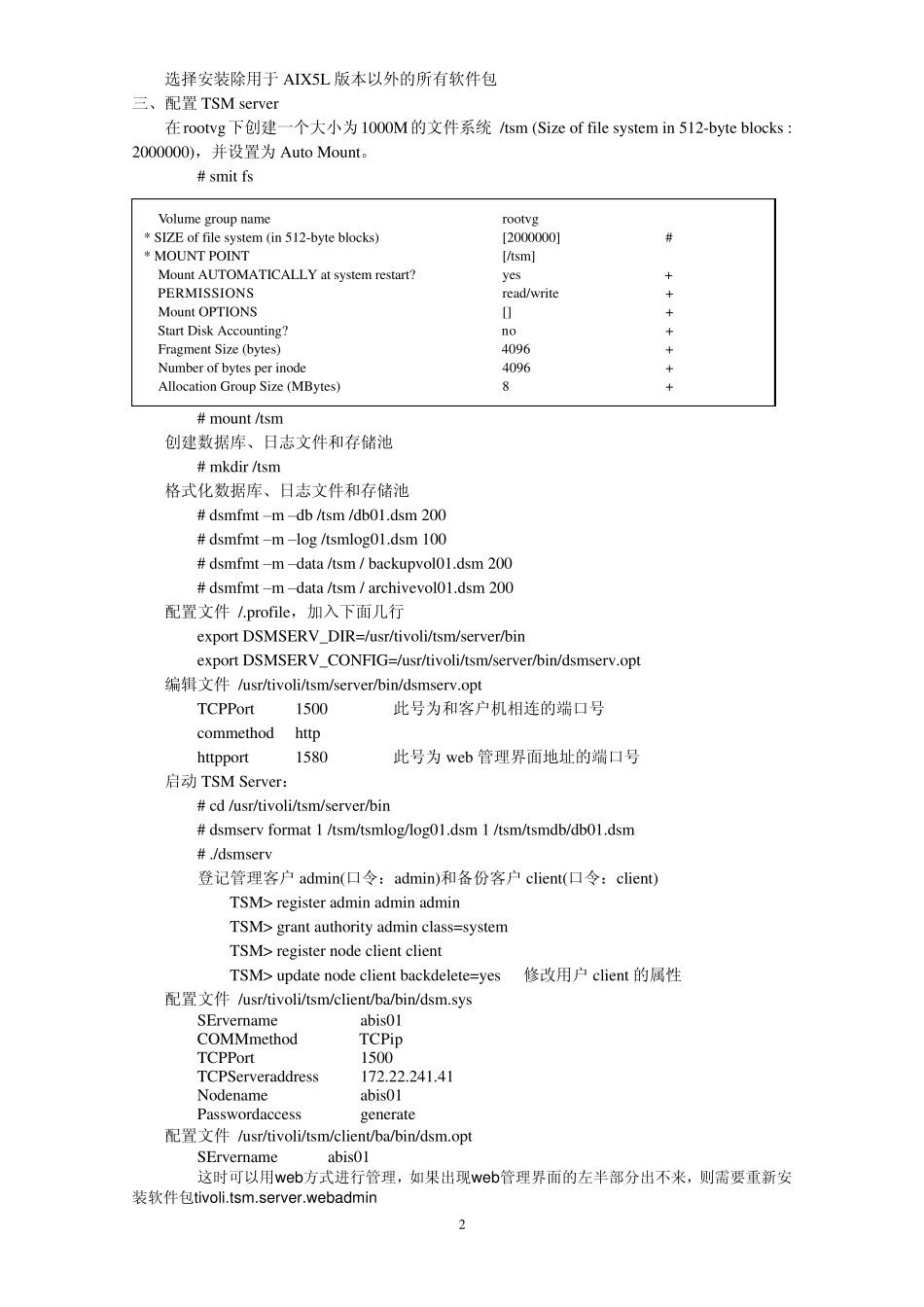1 TSM 软件安装和配置步骤 第一章 TSM SERVER 在RS/6000 上的安装和配置 主机类型: rs6000 系列 AIX433 磁带库类型:STK_L20 一个驱动器,一个机械手,14 盘数据磁带,一盘清洗带,CAP空闲。 一、安装TSM 服务器软件包,版本 4.2.1 # smit installp 选择安装除用于 AIX5L 版本以外的所有软件包 建议采用非自动启动方式运行服务器应用。 在/etc/inittab 文件中将自动启 TSM server 的语句去掉 :autosrvr:2:once:/usr/tivoli/tsm/server/bin/rc.adsmserv >/dev/console 2>&1 #Star t the Tivoli Storage Manager server 二、安装TSM 客户端软件包,版本 4.2.1 # smit installp Install and Update from ALL Available Software Type or select values in entry fields. Press Enter AFTER making all desired changes. [Entry Fields] * INPUT device / directory for software /dev/cd0 * SOFTWARE to install [] + PREVIEW only? (install operation will NOT occur) no + COMMIT software updates? yes + SAVE replaced files? no + AUTOMATICALLY install requisite software? yes + EXTEND file systems if space needed? yes + OVERWRITE same or newer versions? no + VERIFY install and check file sizes? no + DETAILED output? no + Process multiple volumes? yes + F1=Help F2=Refresh F3=Cancel F4=List Esc+5=Reset Esc+6=Command Esc+7=Edit Esc+8=Image Esc+9=Shell Esc+0=Exit Enter=Do Install and Update from ALL Available Software Type or select values in entry fields. Press Enter AFTER making all desired changes. [Entry Fields] * INPUT device / directory for software /dev/cd0 * SOFTWARE to install [] + PREVIEW only? (install operation will NOT occur) no + COMMIT software updates? yes + SAVE replaced files? no + AUTOMATICALLY install requisite software? yes + EXTEND file systems if space needed? yes + OVERWRITE same or newer versions? no + VERIFY install and check file sizes? no + DETAILED output? no + Process multipl...