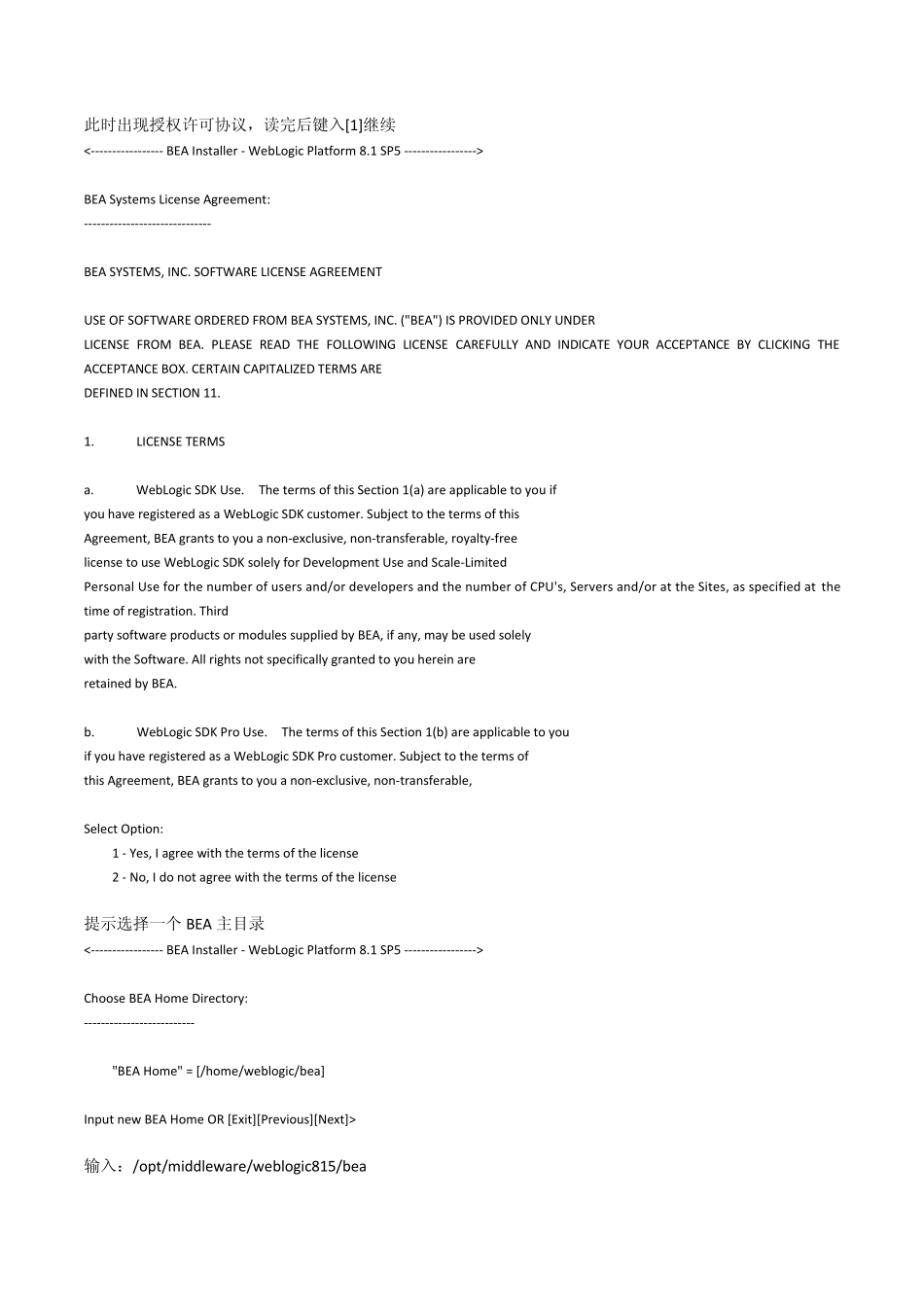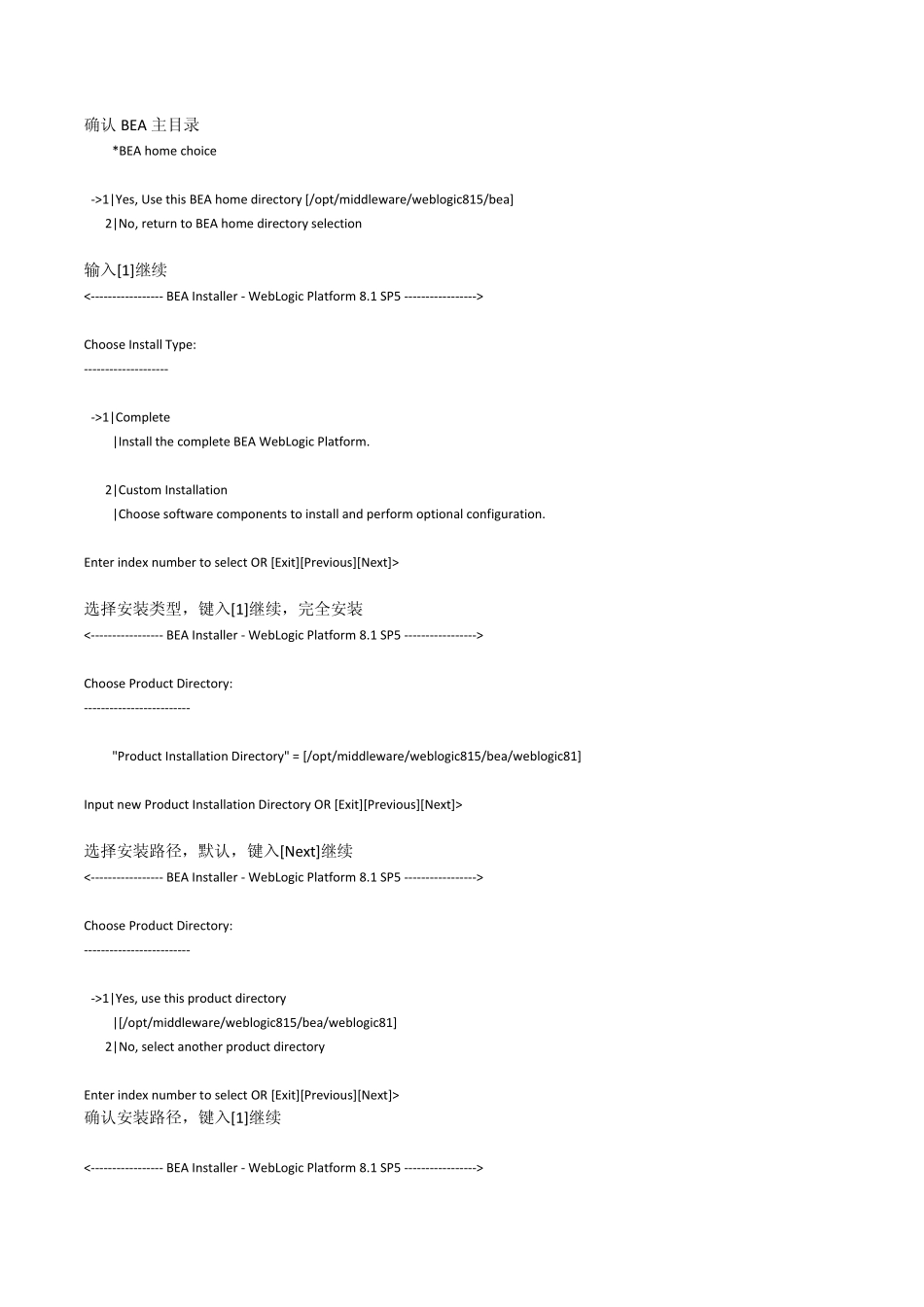部署前准备 创建Weblogic 用户组 groupadd weblogic useradd –g weblogic weblogic passwd weblogic(修改weblogic 用户密码) 创建Weblogic 部署目录,修改目录及安装文件的权限 mkdir /opt/middleware/weblogic815 chown –Rf weblogic:weblogic /opt/middleware/weblogic815 chown weblogic:weblogic weblogic815_linux32.bin chmod a+x weblogic815_linux32.bin 用w eblogic 用户登录系统 su - weblogic 安装Weblo gic8.1.5 执行./ weblogic815_linux32.bin –mode=console 进入控制台安装的欢迎界面 Extracting 0%....................................................................................................100% Unable to instantiate GUI, defaulting to console mode. <----------------- BEA Installer - WebLogic Platform 8.1 SP5 -----------------> Welcome: -------- This installer will guide you through the installation of WebLogic Platform 8.1 SP5. Type "Next" or enter to proceed to the next prompt. If you want to change data entered previously, type "Previous". You may quit the installer at any time by typing "Exit". Enter [Exit][Next]> 键入[Next]继续 此时出现授权许可协议,读完后键入[1]继续 <----------------- BEA Installer - WebLogic Platform 8.1 SP5 -----------------> BEA Systems License Agreement: ------------------------------ BEA SYSTEMS, INC. SOFTWARE LICENSE AGREEMENT USE OF SOFTWARE ORDERED FROM BEA SYSTEMS, INC. ("BEA") IS PROVIDED ONLY UNDER LICENSE FROM BEA. PLEASE READ THE FOLLOWING LICENSE CAREFULLY AND INDICATE YOUR ACCEPTANCE BY CLICKING THE ACCEPTANCE BOX. CERTAIN CAPITALIZED TERMS ARE DEFINED IN SECTION 11. 1. LICENSE TERMS a. WebLogic SDK Use. The terms of this Section 1(a) are applicable to you if you have registered as a WebLogic SDK customer. Subject to the terms of this Agreement, BEA grants to you a non-exclusive, non-transferable, royalty-free license to use WebLogic...