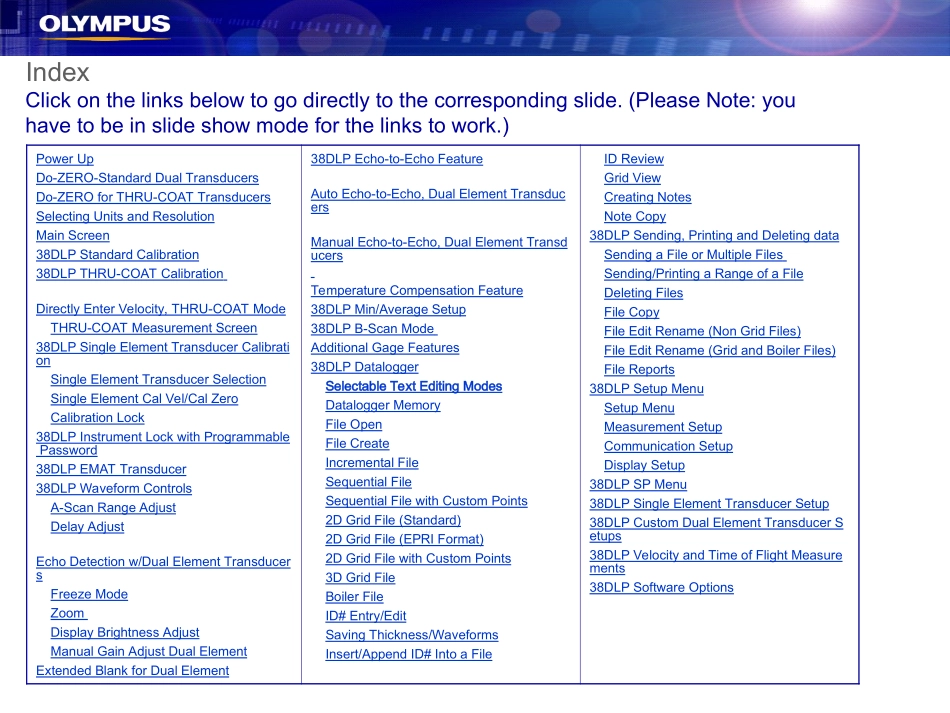Model38DLPLUSOperationTrainingIndexClickonthelinksbelowtogodirectlytothecorrespondingslide.(PleaseNote:youhavetobeinslideshowmodeforthelinkstowork.)PowerUpDo-ZERO-StandardDualTransducersDo-ZEROforTHRU-COATTransducersSelectingUnitsandResolutionMainScreen38DLPStandardCalibration38DLPTHRU-COATCalibrationDirectlyEnterVelocity,THRU-COATModeTHRU-COATMeasurementScreen38DLPSingleElementTransducerCalibrationSingleElementTransducerSelectionSingleElementCalVel/CalZeroCalibrationLock38DLPInstrumentLockwithProgrammablePassword38DLPEMATTransducer38DLPWaveformControlsA-ScanRangeAdjustDelayAdjustEchoDetectionw/DualElementTransducersFreezeModeZoomDisplayBrightnessAdjustManualGainAdjustDualElementExtendedBlankforDualElement38DLPEcho-to-EchoFeatureAutoEcho-to-Echo,DualElementTransducersManualEcho-to-Echo,DualElementTransducersTemperatureCompensationFeature38DLPMin/AverageSetup38DLPB-ScanModeAdditionalGageFeatures38DLPDataloggerSelectableTextEditingModesDataloggerMemoryFileOpenFileCreateIncrementalFileSequentialFileSequentialFilewithCustomPoints2DGridFile(Standard)2DGridFile(EPRIFormat)2DGridFilewithCustomPoints3DGridFileBoilerFileID#Entry/EditSavingThickness/WaveformsInsert/AppendID#IntoaFileIDReviewGridViewCreatingNotesNoteCopy38DLPSending,PrintingandDeletingdataSendingaFileorMultipleFilesSending/PrintingaRangeofaFileDeletingFilesFileCopyFileEditRename(NonGridFiles)FileEditRename(GridandBoilerFiles)FileReports38DLPSetupMenuSetupMenuMeasurementSetupCommunicationSetupDisplaySetup38DLPSPMenu38DLPSingleElementTransducerSetup38DLPCustomDualElementTransducerSetups38DLPVelocityandTimeofFlightMeasurements38DLPSoftwareOptionsPowerUpPowerUpTheOn/Offkeyisusedtoturnthe38DLPLUSonandoff.BacktoIndexONOFFModel38DLPLUSDualElementDo-ZEROBacktoIndexDo-ZEROforStandardDualTransducersDo-ZEROforStandardDualTransducersPressRxDelayTxDelayUncouplethetransducerandmakesurethetipisfreeofanycouplantlayer.“Do-ZERO”allowsthegagetorecognizethetransducerforoptimalsetup.Itwillalsomeasuresthetimeofflightthroughthetransducertocompensatefortransducerwearandchangesintemperature.Note:The[2ndF],[Zero]canbepressedanytimethetransducerisuncoupledtoupdatetheZerooffset.BacktoIndexthen2ndFDo-ZEROCALZERODo-ZEROforTHRU-COATTransducersRxDelayTxDelayUncouplethetransducerandmakesurethetipisfreeofanycouplantlayer.Note:The[Zero]canbepressedatanytimethetransducerisuncoupledtoupdatetheZerooffsetortoturnTHRU-COATOnorOff.“Do-ZERO”allowsthegagetorecognizethetransducerforoptimalsetup.Itwillalsomeasuresthetimeofflightthroughthetransducertocompensatefortransducerwearandchangesintemperature.Press:Use[],[]toturnTHRU-COATOnorOff,Press[Enter]Press[Enter]on“OK”tocompletetheDo-ZEROBacktoIndexthen2ndFDo-ZEROCALZEROSelectingMeasurementUnitsandResolutionUse[],[]tohighlighttheMeasurementsetupthenpress[ENTER]AllowstheusertosetMeasurementUnitsandResolutionPress:Use[],[]toselect“units”or“resolution”and[],[]tochangethesetting,thenpress[Meas]BacktoIndexSPMENUSETUPMENUMainScreenMainScreenBacktoIndexModel38DLPLUSCalibrationStandardDualTransducersBacktoIndexStandardDualElementCalVelocityStandardDualElementCalVelocityCoupletransducertothethicksamplepress:Allowstheusertocalibrateforthespeedofsoundofthematerialtobetested.Usuallydoneonasamplerepresentingthemaximumofthemeasurementrange.UncouplethetransducerandentertheknownthicknessOncereadingiss...