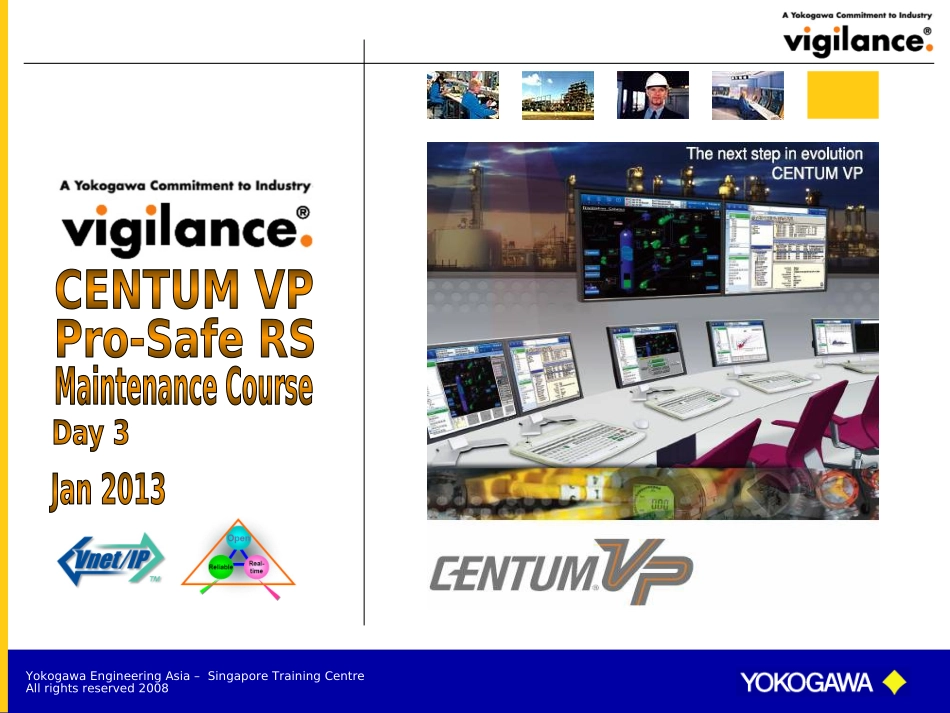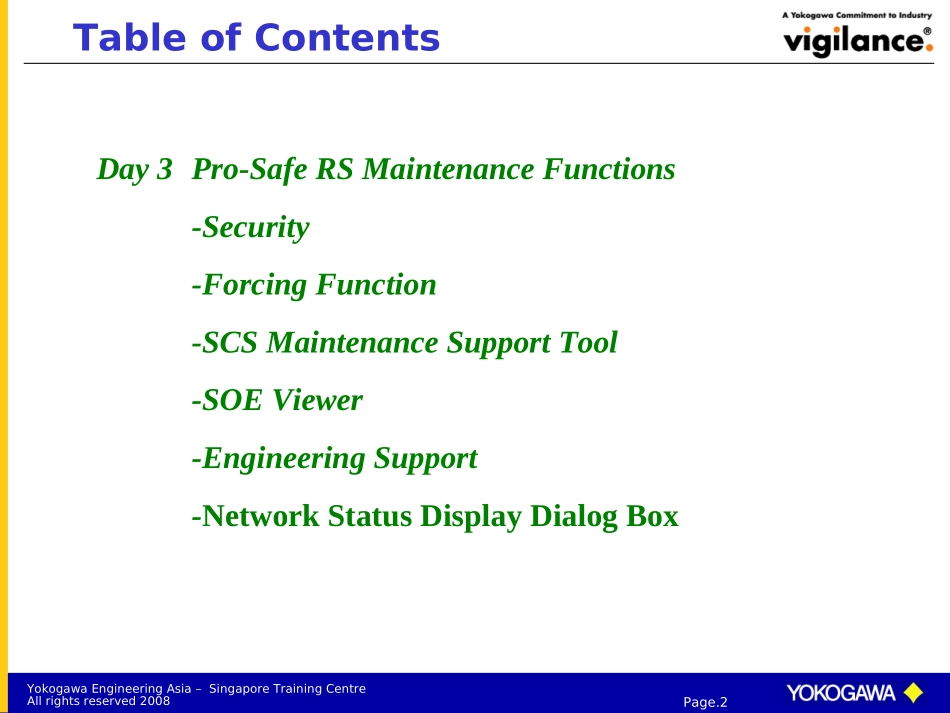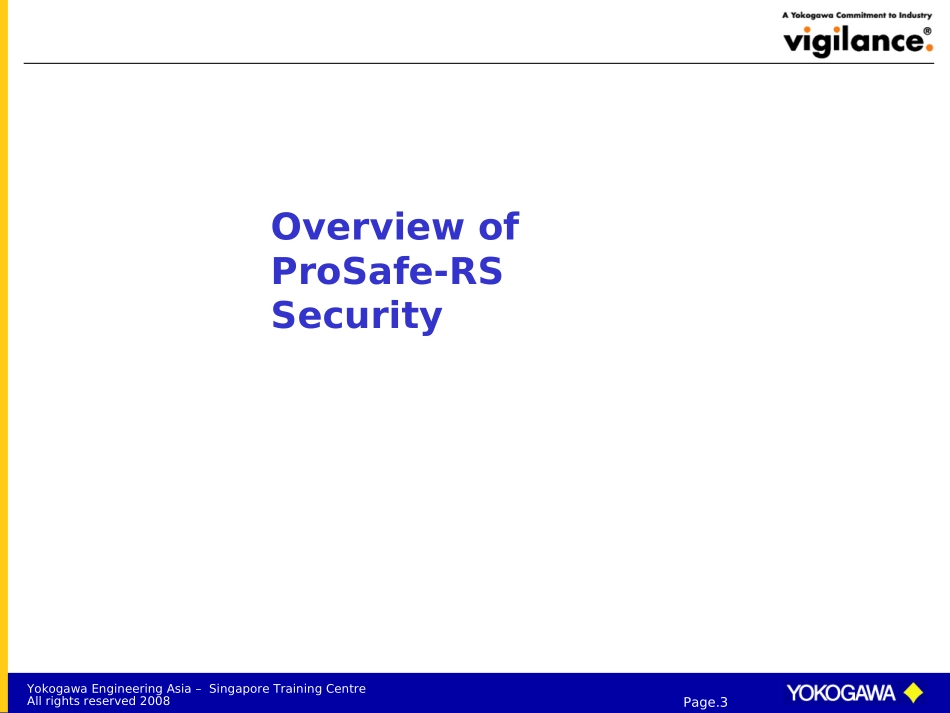YokogawaEngineeringAsia–SingaporeTrainingCentreAllrightsreserved2008YokogawaEngineeringAsia–SingaporeTrainingCentreAllrightsreserved2008YokogawaEngineeringAsia–SingaporeTrainingCentreAllrightsreserved2008Page.2TableofContentsDay3Pro-SafeRSMaintenanceFunctions-Security-ForcingFunction-SCSMaintenanceSupportTool-SOEViewer-EngineeringSupport-NetworkStatusDisplayDialogBoxYokogawaEngineeringAsia–SingaporeTrainingCentreAllrightsreserved2008OverviewofProSafe-RSSecurityPage.3YokogawaEngineeringAsia–SingaporeTrainingCentreAllrightsreserved2008Page.4OverviewofProSafe-RSSecurity1.1DatabaseSecurityManagement1.2SecurityManagementofSCS1.3SecurityofSCSMaintenanceSupportToolYokogawaEngineeringAsia–SingaporeTrainingCentreAllrightsreserved2008Page.5DatabaseSecurityManagementItispossibletosetapasswordfortheSCSprojectsothatonlyauthorizeduserscanmakechangestotheSCSproject.-PasswordfortheSCSProjectIfyousetapasswordfortheSCSproject,usersareaskedtoenterthepasswordwhentheyopentheSCSproject.-AccessingwithoutapasswordIfyoudonotknowthepassword,theSCSprojectcanbeopenedinread-onlymodewithoutenteringthepasswordafterchecking[ReadOnly].Inthisstatus,theusersarenotallowedtoedittheapplicationlogicorgeneratedatabases.OperationsontheSCS,suchasusingtheforcingfunctionanddownloadingdata,arepossibleintheread-onlystatus.SettingaPasswordfortheSCSProjectYokogawaEngineeringAsia–SingaporeTrainingCentreAllrightsreserved2008Page.6DatabaseSecurityManagementHowtoSetPasswords1.Select[ProjectProperties]fromthe[File]menuofSCSManager;2.Enterthecurrentpasswordinthe[Old:]field.3.Enteranewpasswordinthe[New:]field,andonceagaininthe[ConfirmNew:]field.Thepasswordconsistsofuptoeightcase-sensitive,alphanumericcharacters.4.Ifyouwanttoaccesstheprojectbutdonotknowthepassword,check[ReadOnly]option.5.Clickthe[OK]button.YokogawaEngineeringAsia–SingaporeTrainingCentreAllrightsreserved2008DatabaseSecurityManagementSettingPasswordforEachPOUorFBItispossibletosetapasswordforeachPOUorFunctionBlocksothatonlytheauthorizeduserscanreferenceandchangeimportantPOUsandFBs.WhenusersattempttoeditaPOUorFBforwhichapasswordisset,theyarerequiredtoenterthepassword.Ifyoudonotknowthepassword,youarenotallowedtoreferenceorprintthePOUorFB.Evenwhenaprojectisopenedinread-onlymode,thePOUorFBisreadableafterenteringthepasswordofthePOUorFB.HowtoSetPasswords?SelectPOU,RightClickmousebutton,selectproperty.Thenyoucanselectsecurityandkeyinpassword,finalyouselectOK.YokogawaEngineeringAsia–SingaporeTrainingCentreAllrightsreserved2008ForcingFunctionPage.8Youcanusetheforcingfunctiontolockvariablesandforciblychangetheirvalues.Specifically,youcanlockthevariablesinapplicationlogic,valuesofinputandoutputchannelsofI/Omodules,dataofSCSLinkTransmission,Inter-SCSSafetyCommunication,andSubsystemCommunication.TheforcingfunctioncanbeusedforSCSmaintenanceorapplicationdebugging.YokogawaEngineeringAsia–SingaporeTrainingCentreAllrightsreserved2008Page.9ForcingFunction2.1I/OLockWindow2.2SCSLinkTransmissionLockWindow2.3Inter-SCSCommunicationLockWindowYokogawaEngineeringAsia–SingaporeTrainingCentreAllrightsreserved2008Page.10•Toexecutetheforcingfunction,itisnecessarytosettheSCSsecurityleveltoLevel1or0.•Theforcingfunctioncanbeusedinthetargettest,theSCSsimulationtestandthelogicsimulationtest.However,theI/OLockWindow,SCSLinkTransmissionWindow,Inter-SCSCommunicationLockWindow,ForcingFun...